manipulating images (JPG) in containers
I am developing a new app in Filemaker. The app needs to manage some images (JPG) doing pan/zoom/rotate and, later on, crop.
Can anyone help me on how to do it?
Can anyone help me on how to do it?
Use a webviewer (like SuperContainer or DocuBin) for your images and a filemaker plugin such as CNSIMAGE
ASKER
Ok.
I am a real newbie.... although rather experienced in ms/access
I think that I need to start as a standalone filemaker file, then move to a client-server function and then move to a web based app.
As of today the images are stored in 2 places: in my computer and in a cloud server, so, my idea is to use the local image set and past all of them onto the database. It will be a rather large DB but manageable: 10 to 12 Gb. Is this ok with your approach?
I went both to CSImage and to ImageMagick. It looks great but neither supports panning.
As I am the sole developer and I am moving out from ms/access, I reckon that will be an issue. On ms/access I could (and did) buy a control that had everything on it, including the scroll bars for panning. I also found a plugin set "MBS" but still do't know if I should buy it instead. Would you recommend it?
kindest regards
joao
I am a real newbie.... although rather experienced in ms/access
I think that I need to start as a standalone filemaker file, then move to a client-server function and then move to a web based app.
As of today the images are stored in 2 places: in my computer and in a cloud server, so, my idea is to use the local image set and past all of them onto the database. It will be a rather large DB but manageable: 10 to 12 Gb. Is this ok with your approach?
I went both to CSImage and to ImageMagick. It looks great but neither supports panning.
As I am the sole developer and I am moving out from ms/access, I reckon that will be an issue. On ms/access I could (and did) buy a control that had everything on it, including the scroll bars for panning. I also found a plugin set "MBS" but still do't know if I should buy it instead. Would you recommend it?
kindest regards
joao
ASKER CERTIFIED SOLUTION
membership
This solution is only available to members.
To access this solution, you must be a member of Experts Exchange.
SOLUTION
membership
This solution is only available to members.
To access this solution, you must be a member of Experts Exchange.
SOLUTION
membership
This solution is only available to members.
To access this solution, you must be a member of Experts Exchange.
ASKER
definitely yes
I am preparing a screenshot demoing what I really need!
I am preparing a screenshot demoing what I really need!
ASKER
Hi,
Here is what I need to do and I am open to all suggestions, namely by not using Scott's ideas (I did not know that I had top pay $600 to be able to deploy MBS).
I bought DBPIX (the screenshots show that it is not a valid license, but it is a bug from DBPIX as I am running on parallels)
Please see the embedded files
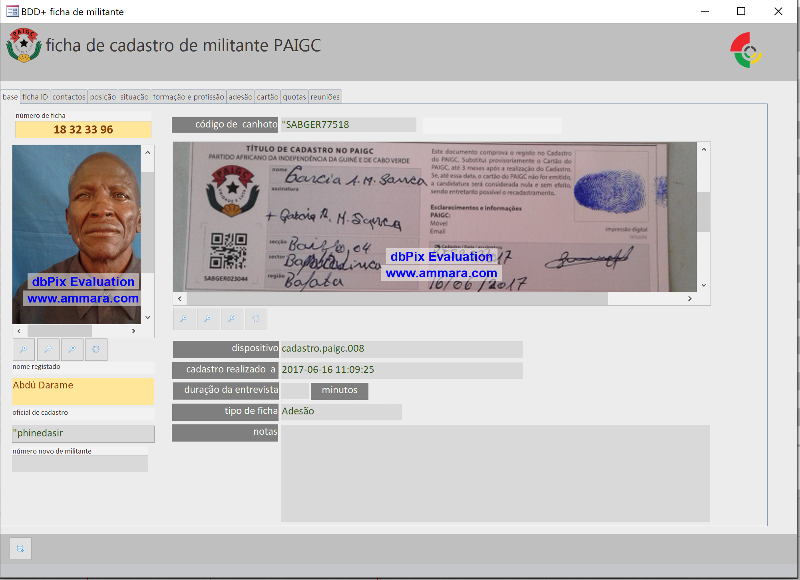

Here is what I need to do and I am open to all suggestions, namely by not using Scott's ideas (I did not know that I had top pay $600 to be able to deploy MBS).
I bought DBPIX (the screenshots show that it is not a valid license, but it is a bug from DBPIX as I am running on parallels)
Please see the embedded files
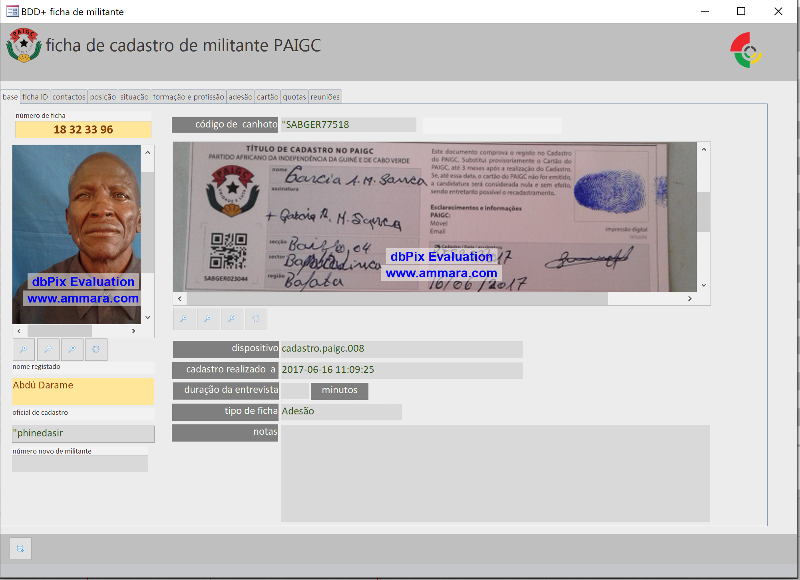

ASKER
you now may see what I want.
I do have an image from documents and I need to scroll up and down (I do no need to use scroll bars - buttons can do the job)
The original images (4 images) will be kept as is, but shown in the screen with the zoom, rotation and pan
In the end I need to crop the final image to sendo to card printout with a QR code.
In MS/ACCESS i did it using plug-ins (OCX), but in FILEMAKER I do not know how to do....
any recommendations ?
I do have an image from documents and I need to scroll up and down (I do no need to use scroll bars - buttons can do the job)
The original images (4 images) will be kept as is, but shown in the screen with the zoom, rotation and pan
In the end I need to crop the final image to sendo to card printout with a QR code.
In MS/ACCESS i did it using plug-ins (OCX), but in FILEMAKER I do not know how to do....
any recommendations ?
Open in new window
You can run a commandline function like this from filemaker. Make sure the location where you are uploading images has write access.