Williams225
asked on
Error Occured While Attempting to join a Domain "The Specified Network Name is No Longer Available"
Hello Expert, I am having an Issue with a Windows 2012 (Vmware VM).
First I had this error, and I couldn't login with domain users or local users
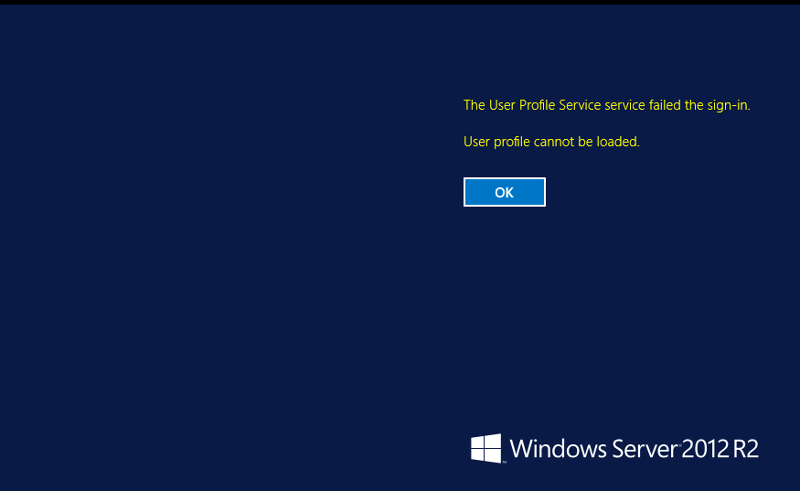
So I have rebooted the server into safe mode, I have unjoined it fron the domain and reboot the server again, and I was then able to login with the local admin account.
But I had the error below and I fixed it by using the solution in this youtube video ( https://www.youtube.com/watch?v=2-8gOC4BgYw)
I have copied the folder from C:\Windows\Users\Default\D
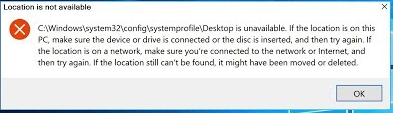
And now , I cannot rejoin the server to the domain
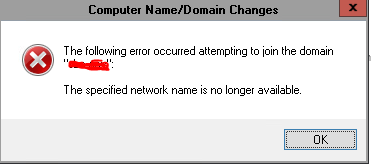
I have tried to fix this issue by removing the network card and adding a new one. I also did a flush dns, and I am also able to ping the domain controller,but still not able to join the server to the domain.
Please help me experts
First I had this error, and I couldn't login with domain users or local users
So I have rebooted the server into safe mode, I have unjoined it fron the domain and reboot the server again, and I was then able to login with the local admin account.
But I had the error below and I fixed it by using the solution in this youtube video ( https://www.youtube.com/watch?v=2-8gOC4BgYw)
I have copied the folder from C:\Windows\Users\Default\D
And now , I cannot rejoin the server to the domain
I have tried to fix this issue by removing the network card and adding a new one. I also did a flush dns, and I am also able to ping the domain controller,but still not able to join the server to the domain.
Please help me experts
ASKER
I was then able to login with the local admin account.Are you still able to log in?
Solutions that might work:
1. Copy C:\Users\Default from another server and replace the current C:\Users\Default
2. If the above doesn!t work, delete C:\Users\\Default\AppData\
ASKER
Hello There, I am able to log in with the local “administrator” account only. I have replace the C:\Users\Default from another server it didnt worked. After I delete C:\Users\Default\AppDara\L
ASKER
I have a question. Is it possible to use the Windows 2012 R2 iso to repair this issue
Can you check again the IP configuration? The mask, gateway, DNS server...
Have you deleted the computer account from AD before you attempted to join the computer to the domain?
Also, make sure that Browser service, Workstation, Netlogon, and Server services are started. If yes, restart them.
Have you deleted the computer account from AD before you attempted to join the computer to the domain?
Also, make sure that Browser service, Workstation, Netlogon, and Server services are started. If yes, restart them.
ASKER
thanks for your help guys. i have decided to do a fresh os install
ASKER CERTIFIED SOLUTION
membership
This solution is only available to members.
To access this solution, you must be a member of Experts Exchange.

Is this a lab? I wouldn't deploy an OS with such a limited remaining support life in terms of security patches except under extreme circumstances.
I am not entirely sure what the YouTube video had to do. Not the first place I go to troubleshoot. Too many people on YouTube have no idea what they're doing and ask you to do dangerous things.
Since this seems to be a new deployment, you can always delete the VM and start over. My preference if you have suitable licensing in Windows 2019. Windows 2016 takes a very long time to apply updates. Windows 2012 R2 gets last security update in January 2023.