Powerpoint VBA: insert text zone + click on zone
Hello experts,
The following procedure allows me to add date stamp on specific text zone.
I would like to add the following requirement:
Finish the procedure with a click inside the text zone to continue with a note like this:
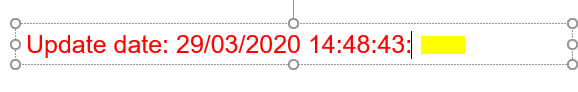
Thank you for your help.
The following procedure allows me to add date stamp on specific text zone.
I would like to add the following requirement:
Finish the procedure with a click inside the text zone to continue with a note like this:
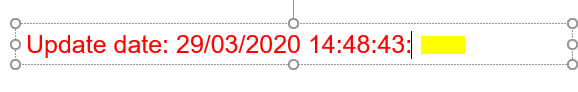
Sub Insert_Date()
Dim oSld As Slide
Dim oSh As Shape
On Error Resume Next ' add your own error handling
Set oSld = ActiveWindow.View.Slide
Set oTextRange = oSld.Shapes.AddTextbox(msoTextOrientationHorizontal, _
600, 0, 400, 400).TextFrame.TextRange
With oTextRange
.Font.Color = RGB(255, 0, 0)
.Text = "Update date: "
.InsertDateTime ppDateTimeMMddyyhmmAMPM, True
End With
End SubThank you for your help.
ASKER CERTIFIED SOLUTION
membership
This solution is only available to members.
To access this solution, you must be a member of Experts Exchange.
ASKER
Thank you very much for your help.