can't copy Roman numerals and letters from outline to new document
does anyone know how to copy a Roman numeral outline from a Google doc and paste it with the Roman numerals and letters into something like Facebook or another document? Everytime I copy and paste it blows away the Roman numerals in the letters for my headings
ASKER
A ".prn" file was created but cannot be opened
As long as you use automatic numbering, you're going to have this issue. The numbering scheme isn't actually part of the text, it's created by list styles, which are not part of what you're pasting.
You can work around this by creating manual numbering instead. It's a pain to increment the numbers by hand, but it pastes as expected.
If you have Adobe Acrobat installed, you can print to a PDF, then copy and paste text from the PDF. The number formatting will be retained. Please note, this does not work with PDFs saved from Word, they must be printed through Acrobat.
You can work around this by creating manual numbering instead. It's a pain to increment the numbers by hand, but it pastes as expected.
If you have Adobe Acrobat installed, you can print to a PDF, then copy and paste text from the PDF. The number formatting will be retained. Please note, this does not work with PDFs saved from Word, they must be printed through Acrobat.
ASKER
Will Adobe Reader do this?
The .PRN file -- assuming that the output printer type is "generic / text only" -- is a standard text file which can be opened and read with any text editor. The .PRN file type is not registered so clicking on it will not automatically open a text editor. The text editor must be started, then the file must be opened from within the text editor.
This works only when the output printer type is "generic / text only." Any other printer type will result in gibberish in the output file.
(This does work. It is how I produce plain text README files for software distribution kits from RTF or Word source files.)
This works only when the output printer type is "generic / text only." Any other printer type will result in gibberish in the output file.
(This does work. It is how I produce plain text README files for software distribution kits from RTF or Word source files.)
ASKER
How will that help me maintain the outline format, Dr Klahn?
How will that help me maintain the outline format, Dr Klahn?
The problem statement says that you wish to copy an outline from a goofle document and paste it into another document.
So: Print the goofle document containing the outline to the text output file, copy the desired content out of that, then paste the content into the other document.
The problem statement says that you wish to copy an outline from a goofle document and paste it into another document.
So: Print the goofle document containing the outline to the text output file, copy the desired content out of that, then paste the content into the other document.
ASKER
I'm also looking for a way to maintain the indentations and things like that
I'm also looking for a way to maintain the indentations and things like that
I suppose one could print to a PDF file and then OCR the PDF, but a) OCR may not preserve the formatting either and b) that's starting to really be a trip around Robin Hood's barn.
I suppose one could print to a PDF file and then OCR the PDF, but a) OCR may not preserve the formatting either and b) that's starting to really be a trip around Robin Hood's barn.
ASKER
wow..... here it is 2020 we can almost put a man on Mars but we can't copy any formatting around
Sorry, you can't print a PDF with Acrobat Reader. However, I just tried printing a PDF with the Microsoft Print to PDF utility that comes with Windows 10, and I was able to copy and paste text numbered with Roman numerals from the resulting file. I'm sure there are other third-party PDF creation software packages that can do it as well.
ASKER
John, okay thank you for telling me that. I will try to put the outline into word and then print to the PDF file and see what happens tomorrow to see if I can copy and paste the outline format into Facebook or a document
i copied this text directly from Word and pasted to this answer to this answer:
I. The Modern View of the Cosmos
A. The Big Picture
The universe is a big place — too big for us to comprehend. But how big? Astronomers have struggled with this question for millennia, and their view of the known universe has steadily grown to immense and incomprehensible sizes. It’s an important question, and a basic part of our grasp of the universe itself. To study astronomy, it’s essential to understand what’s out there, how everything relates, and where we fit in the universe. The problem is that the size scales, the relative general sizes of classes of objects, are too foreign for things much larger than Earth. In a big universe, this can be a challenge. To tackle the problem, let's try to connect the familiar life-size world around us with the unfamiliar cosmic size scales.
A. The Big Picture
The universe is a big place — too big for us to comprehend. But how big? Astronomers have struggled with this question for millennia, and their view of the known universe has steadily grown to immense and incomprehensible sizes. It’s an important question, and a basic part of our grasp of the universe itself. To study astronomy, it’s essential to understand what’s out there, how everything relates, and where we fit in the universe. The problem is that the size scales, the relative general sizes of classes of objects, are too foreign for things much larger than Earth. In a big universe, this can be a challenge. To tackle the problem, let's try to connect the familiar life-size world around us with the unfamiliar cosmic size scales.
ASKER
Now when I try copying the outline from Google docs to Word, the margins and outline formats are all messed up.
ASKER CERTIFIED SOLUTION
membership
This solution is only available to members.
To access this solution, you must be a member of Experts Exchange.
ASKER
Hi Paul,
I moved the file like you said from google docs, to Word, then printed to pdf. This seems to have worked as I am able to copy all the roman numerals and letters/numbers. I can paste that into Facebook, but the indentations get deleted. I wonder if there's a way to paste the indentations into Facebook?
I moved the file like you said from google docs, to Word, then printed to pdf. This seems to have worked as I am able to copy all the roman numerals and letters/numbers. I can paste that into Facebook, but the indentations get deleted. I wonder if there's a way to paste the indentations into Facebook?
unfortunately, not. basically, all pastes as 'text' to FB
EDIT:
the best you could do is to paste a link to the pdf file in Dropbox or some other cloud storage
EDIT:
the best you could do is to paste a link to the pdf file in Dropbox or some other cloud storage
ASKER
ok
Paste into wordpad. select all. Copy again. Paste into destination.
Basically use any app that cannot handle whatever makes a mess as an intermediate.
Basically use any app that cannot handle whatever makes a mess as an intermediate.
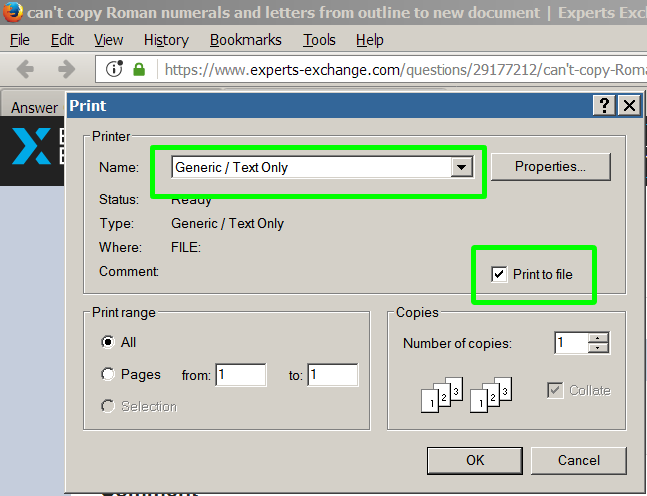
ASKER
Can anyone assist?