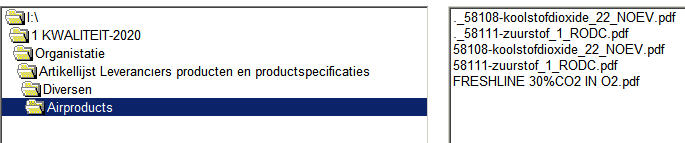Finding names of files in a directory with sub-directories in VB6
Check this post for sample code : http://www.freevbcode.com/ShowCode.asp?ID=8299
ASKER
hi John, thanks for the firebird tabel test i have to wait to the weekend , then 2 days to be safe
Take your time Jack....test it thoroughly to be 100% certain.
Here's a simple example that shows the basics of the recursive drill down into subfolders, listing files and folders along the way. You will need a reference to the "Microsoft Scripting Runtime".
»bp
Dim fso As Scripting.FileSystemObject
Sub Main()
EE29177468()
End Sub
Private Sub EE29177468()
Dim fld As Scripting.Folder
fso = New Scripting.FileSystemObject
fld = fso.GetFolder("C:\Temp\")
ListFiles(fld)
End Sub
Private Sub ListFiles(fld As Scripting.Folder)
Dim fold As Scripting.Folder
Dim fil As Scripting.File
Console.WriteLine(fld.Path)
For Each fil In fld.Files
Console.WriteLine(" " & fil.Path)
Next
For Each fold In fld.SubFolders
ListFiles(fold)
Next
End Sub»bp
ASKER
hello Bill
I modified like this , if just debug.print works i'am happy , at that point i do my work on the namens off file
got only this error on " invalid use of property "" at: line fld = fso.GetFolder("I:\") <<<<<
Please advise, thanks
Private Sub cmdtest2_Click()
'=========================
Dim fld As Scripting.Folder
fso = New Scripting.FileSystemObject
fld = fso.GetFolder("I:\")
ListFiles (fld)
End Sub
Private Sub ListFiles(fld As Scripting.Folder)
'=========================
Dim fold As Scripting.Folder
Dim fil As Scripting.file
Debug.Print fld.Path
For Each fil In fld.Files
Debug.Print fil.Path
Next
For Each fold In fld.SubFolders
Debug.Print ListFiles(fold)
Next
End Sub
I modified like this , if just debug.print works i'am happy , at that point i do my work on the namens off file
got only this error on " invalid use of property "" at: line fld = fso.GetFolder("I:\") <<<<<
Please advise, thanks
Private Sub cmdtest2_Click()
'=========================
Dim fld As Scripting.Folder
fso = New Scripting.FileSystemObject
fld = fso.GetFolder("I:\")
ListFiles (fld)
End Sub
Private Sub ListFiles(fld As Scripting.Folder)
'=========================
Dim fold As Scripting.Folder
Dim fil As Scripting.file
Debug.Print fld.Path
For Each fil In fld.Files
Debug.Print fil.Path
Next
For Each fold In fld.SubFolders
Debug.Print ListFiles(fold)
Next
End Sub
ASKER CERTIFIED SOLUTION
membership
This solution is only available to members.
To access this solution, you must be a member of Experts Exchange.
Are you working in Visual Studio and VB there, or are you doing a VBA project in Office, or something else?
»bp
»bp
ASKER
only VB6-pro
ASKER
hi John that solved the problem Thanks !