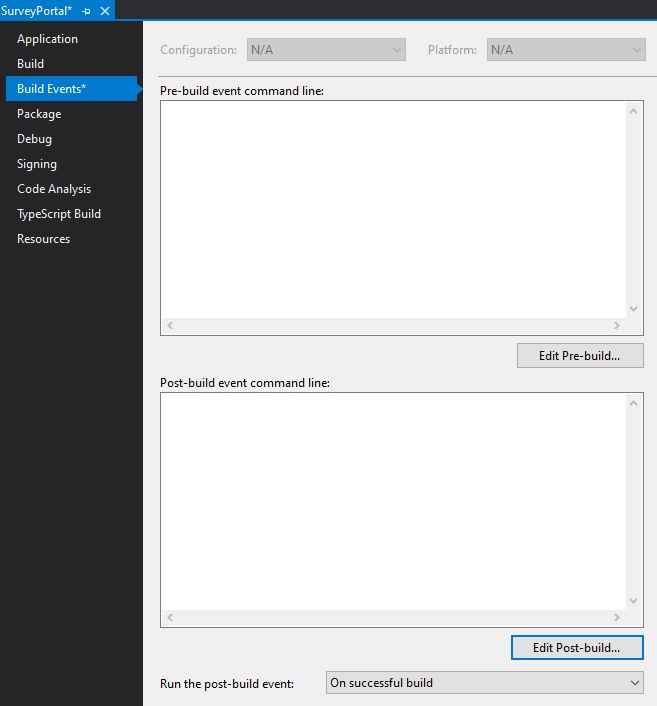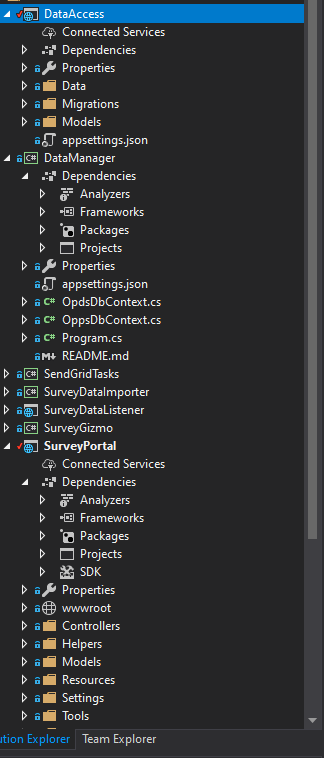Adam Collins
asked on
Debug ASP.Net Core IIS Express showing wrong path
I am trying to debug some features I added to a .Net MVC web site and when I browse to the localhost I get the following error:
When I browse the path
HTTP Error 500.31 - ANCM Failed to Find Native Dependencies
Common solutions to this issue:
The specified version of Microsoft.NetCore.App or Microsoft.AspNetCore.App was not found.
Specific error detected by ANCM:
The application to execute does not exist: 'C:\Users\Adam\Documents\Source\Repos\OPSS\src\SurveyPortal\bin\Debug\netcoreapp3.1\SurveyPortal.dll'
Troubleshooting steps:
Check the system event log for error messages
Enable logging the application process' stdout messages
Attach a debugger to the application process and inspect
For more information visit: https://go.microsoft.com/fwlink/?LinkID=2028526When I browse the path
C:\Users\Adam\Documents\Source\Repos\OPSS\src\SurveyPortal\bin\Debug\netcoreapp3.1\SurveyPortal.dllC:\Users\Adam\Documents\Source\Repos\OPSS\src\SurveyPortal\bin\Debug\netcoreapp3.1\bin\SurveyPortal.dll
Don't call it a fix, but a work-around might be to copy the DLL one folder up, so IIS can find it where it's actually looking. If that gets your application running, then you can take your time troubleshooting the real problem.
ASKER
I tried moving the dll as you suggested but more errors started cropping up. I worked though them until when I browse to localhost it just hangs and never loads.
I suggested copying it, not moving it. I'd have left the original in the original location, then made a copy in the location one folder above the original. Put the original back and see if just copying it helps.
Hi Adam,
.Net Core DLLs should not be one level deeper. Do you have any post build scripts in play?
Regards,
Chinmay.
.Net Core DLLs should not be one level deeper. Do you have any post build scripts in play?
Regards,
Chinmay.
ASKER
Thank you both for getting back to me so quickly.
Paul MacDonald, I tried moving and coping the dll and pdb files with no luck. I also tried copying all the files and folders in the bin folder to the parent folder. With all of these file coping and moving I was only able to get IIS to get stuck on trying to load.
Chinmay Patel,
I do not believe there is any post processing, in the output window I can see in the Build specifically being placed in the sub folder.
Below is the output from the build process:
Paul MacDonald, I tried moving and coping the dll and pdb files with no luck. I also tried copying all the files and folders in the bin folder to the parent folder. With all of these file coping and moving I was only able to get IIS to get stuck on trying to load.
Chinmay Patel,
I do not believe there is any post processing, in the output window I can see in the Build specifically being placed in the sub folder.
Below is the output from the build process:
1>------ Build started: Project: SurveyPortal, Configuration: Debug Any CPU ------
1>C:\Program Files\dotnet\sdk\3.1.201\Sdks\Microsoft.NET.Sdk.Web\Sdk\Sdk.props(32,3): warning MSB4011: "C:\Program Files\dotnet\sdk\3.1.201\Sdks\Microsoft.NET.Sdk.Publish\Sdk\Sdk.props" cannot be imported again. It was already imported at "C:\Users\Adam\.nuget\packages\microsoft.net.sdk.functions\3.0.5\build\Microsoft.NET.Sdk.Functions.Publish.props (13,3)". This is most likely a build authoring error. This subsequent import will be ignored. [C:\Users\Adam\Documents\Source\Repos\OPSS\src\SurveyPortal\SurveyPortal.csproj]
1>C:\Program Files\dotnet\sdk\3.1.201\Sdks\Microsoft.NET.Sdk.Web\Sdk\Sdk.targets(31,3): warning MSB4011: "C:\Program Files\dotnet\sdk\3.1.201\Sdks\Microsoft.NET.Sdk.Publish\Sdk\Sdk.targets" cannot be imported again. It was already imported at "C:\Users\Adam\.nuget\packages\microsoft.net.sdk.functions\3.0.5\build\Microsoft.NET.Sdk.Functions.Publish.targets (14,3)". This is most likely a build authoring error. This subsequent import will be ignored. [C:\Users\Adam\Documents\Source\Repos\OPSS\src\SurveyPortal\SurveyPortal.csproj]
1>
1>Restore operation started...
1>Restoring library twitter-bootstrap@3.3.6...
1>Restoring library jquery@2.2.3...
1>Restoring library jquery-validation-unobtrusive@3.2.6...
1>Restoring library jquery-validate@1.15.0...
1>Restoring library bootstrap-datepicker@1.7.0-RC3...
1>Restoring library bootstrap-select@2.0.0-beta1...
1>Restoring library holder@2.9.6...
1>Restoring library jquery.blockUI@2.70...
1>
1>8 libraries restored in 2.52 seconds
1>SurveyPortal -> C:\Users\Adam\Documents\Source\Repos\OPSS\src\SurveyPortal\bin\Debug\netcoreapp3.1\bin\SurveyPortal.dll
1>SurveyPortal -> C:\Users\Adam\Documents\Source\Repos\OPSS\src\SurveyPortal\bin\Debug\netcoreapp3.1\SurveyPortal.Views.dll
========== Build: 1 succeeded, 0 failed, 2 up-to-date, 0 skipped ==========
Hi Adam,
Please check the post build scripts. This should not happen at all.
Also in your build output there are some errors, so check if your project dependencies are not having any errors.
Also, what happens when you publish your project to a folder? does it create a similar file/folder structure?
If directly debugging from VS is not happening, we can turn on Verbose logging and then publish the app to a folder and configure it in IIS as a separate app to see what is going on. It is a long route but can be used in case nothing else works out.
Regards,
Chinmay.
Please check the post build scripts. This should not happen at all.
Also in your build output there are some errors, so check if your project dependencies are not having any errors.
Also, what happens when you publish your project to a folder? does it create a similar file/folder structure?
If directly debugging from VS is not happening, we can turn on Verbose logging and then publish the app to a folder and configure it in IIS as a separate app to see what is going on. It is a long route but can be used in case nothing else works out.
Regards,
Chinmay.
ASKER
When I publish it fails on the bundle, I have not been able to figure out why the framework v1 is being called
1>------ Build started: Project: SurveyPortal, Configuration: Release Any CPU ------
1>C:\Program Files\dotnet\sdk\3.1.201\Sdks\Microsoft.NET.Sdk.Web\Sdk\Sdk.props(32,3): warning MSB4011: "C:\Program Files\dotnet\sdk\3.1.201\Sdks\Microsoft.NET.Sdk.Publish\Sdk\Sdk.props" cannot be imported again. It was already imported at "C:\Users\Adam\.nuget\packages\microsoft.net.sdk.functions\3.0.5\build\Microsoft.NET.Sdk.Functions.Publish.props (13,3)". This is most likely a build authoring error. This subsequent import will be ignored. [C:\Users\Adam\Documents\Source\Repos\OPSS\src\SurveyPortal\SurveyPortal.csproj]
1>C:\Program Files\dotnet\sdk\3.1.201\Sdks\Microsoft.NET.Sdk.Web\Sdk\Sdk.targets(31,3): warning MSB4011: "C:\Program Files\dotnet\sdk\3.1.201\Sdks\Microsoft.NET.Sdk.Publish\Sdk\Sdk.targets" cannot be imported again. It was already imported at "C:\Users\Adam\.nuget\packages\microsoft.net.sdk.functions\3.0.5\build\Microsoft.NET.Sdk.Functions.Publish.targets (14,3)". This is most likely a build authoring error. This subsequent import will be ignored. [C:\Users\Adam\Documents\Source\Repos\OPSS\src\SurveyPortal\SurveyPortal.csproj]
1>
1>Restore operation started...
1>Restoring library twitter-bootstrap@3.3.6...
1>Restoring library jquery@2.2.3...
1>Restoring library jquery-validation-unobtrusive@3.2.6...
1>Restoring library jquery-validate@1.15.0...
1>Restoring library bootstrap-datepicker@1.7.0-RC3...
1>Restoring library bootstrap-select@2.0.0-beta1...
1>Restoring library holder@2.9.6...
1>Restoring library jquery.blockUI@2.70...
1>
1>8 libraries restored in 0.56 seconds
1>C:\Users\Adam\Documents\Source\Repos\OPSS\src\SurveyPortal\SurveyPortal.csproj : warning NU1701: Package 'Microsoft.Web.Services3 3.0.0' was restored using '.NETFramework,Version=v4.6.1, .NETFramework,Version=v4.6.2, .NETFramework,Version=v4.7, .NETFramework,Version=v4.7.1, .NETFramework,Version=v4.7.2, .NETFramework,Version=v4.8' instead of the project target framework '.NETCoreApp,Version=v3.1'. This package may not be fully compatible with your project.
1>SurveyPortal -> C:\Users\Adam\Documents\Source\Repos\OPSS\src\SurveyPortal\bin\Release\netcoreapp3.1\bin\SurveyPortal.dll
1>SurveyPortal -> C:\Users\Adam\Documents\Source\Repos\OPSS\src\SurveyPortal\bin\Release\netcoreapp3.1\SurveyPortal.Views.dll
1>Done building project "SurveyPortal.csproj".
2>------ Publish started: Project: SurveyPortal, Configuration: Release Any CPU ------
Connecting to C:\inetpub\wwwroot...
C:\Program Files\dotnet\sdk\3.1.201\Sdks\Microsoft.NET.Sdk.Web\Sdk\Sdk.props(32,3): Warning MSB4011: "C:\Program Files\dotnet\sdk\3.1.201\Sdks\Microsoft.NET.Sdk.Publish\Sdk\Sdk.props" cannot be imported again. It was already imported at "C:\Users\Adam\.nuget\packages\microsoft.net.sdk.functions\3.0.5\build\Microsoft.NET.Sdk.Functions.Publish.props (13,3)". This is most likely a build authoring error. This subsequent import will be ignored. [C:\Users\Adam\Documents\Source\Repos\OPSS\src\SurveyPortal\SurveyPortal.csproj]
C:\Program Files\dotnet\sdk\3.1.201\Sdks\Microsoft.NET.Sdk.Web\Sdk\Sdk.targets(31,3): Warning MSB4011: "C:\Program Files\dotnet\sdk\3.1.201\Sdks\Microsoft.NET.Sdk.Publish\Sdk\Sdk.targets" cannot be imported again. It was already imported at "C:\Users\Adam\.nuget\packages\microsoft.net.sdk.functions\3.0.5\build\Microsoft.NET.Sdk.Functions.Publish.targets (14,3)". This is most likely a build authoring error. This subsequent import will be ignored. [C:\Users\Adam\Documents\Source\Repos\OPSS\src\SurveyPortal\SurveyPortal.csproj]
Restore operation started...
Restoring library twitter-bootstrap@3.3.6...
Restoring library jquery@2.2.3...
Restoring library jquery-validation-unobtrusive@3.2.6...
Restoring library jquery-validate@1.15.0...
Restoring library bootstrap-datepicker@1.7.0-RC3...
Restoring library bootstrap-select@2.0.0-beta1...
Restoring library holder@2.9.6...
Restoring library jquery.blockUI@2.70...
8 libraries restored in 0.63 seconds
C:\Users\Adam\Documents\Source\Repos\OPSS\src\SurveyPortal\SurveyPortal.csproj(0,0): Warning NU1701: Package 'Microsoft.Web.Services3 3.0.0' was restored using '.NETFramework,Version=v4.6.1, .NETFramework,Version=v4.6.2, .NETFramework,Version=v4.7, .NETFramework,Version=v4.7.1, .NETFramework,Version=v4.7.2, .NETFramework,Version=v4.8' instead of the project target framework '.NETCoreApp,Version=v3.1'. This package may not be fully compatible with your project.
SurveyPortal -> C:\Users\Adam\Documents\Source\Repos\OPSS\src\SurveyPortal\bin\Release\netcoreapp3.1\bin\SurveyPortal.dll
SurveyPortal -> C:\Users\Adam\Documents\Source\Repos\OPSS\src\SurveyPortal\bin\Release\netcoreapp3.1\SurveyPortal.Views.dll
dotnet bundle
It was not possible to find any compatible framework version
The framework 'Microsoft.NETCore.App', version '1.0.0' was not found.
- The following frameworks were found:
2.1.17 at [C:\Program Files\dotnet\shared\Microsoft.NETCore.App]
3.1.2 at [C:\Program Files\dotnet\shared\Microsoft.NETCore.App]
3.1.3 at [C:\Program Files\dotnet\shared\Microsoft.NETCore.App]
You can resolve the problem by installing the specified framework and/or SDK.
The specified framework can be found at:
- https://aka.ms/dotnet-core-applaunch?framework=Microsoft.NETCore.App&framework_version=1.0.0&arch=x64&rid=win10-x64
C:\Users\Adam\Documents\Source\Repos\OPSS\src\SurveyPortal\SurveyPortal.csproj(57,5): Error MSB3073: The command "dotnet bundle" exited with code -2147450730.
2>Build failed. Check the Output window for more details.
========== Build: 1 succeeded, 0 failed, 2 up-to-date, 0 skipped ==========
========== Publish: 0 succeeded, 1 failed, 0 skipped ==========
ASKER
I have already tried running it under IIS with no luck.
Hi Adam,
Please verify your project dependencies thoroughly. If possible, post your project file here.
Regards,
Chinmay.
Please verify your project dependencies thoroughly. If possible, post your project file here.
Regards,
Chinmay.
ASKER
I have been through. the project file multiple times looking for any issues, here is the csproj. You will see that there are a couple of attached projects that are referenced in here, I can post those as well but I have been through them as well trying to figure out where the .NetCore v1 is coming from.
<Project Sdk="Microsoft.NET.Sdk.Web">
<PropertyGroup>
<TargetFramework>netcoreapp3.1</TargetFramework>
<UserSecretsId>xxxxxxxxxxx</UserSecretsId>
<GenerateProgramFile>false</GenerateProgramFile>
<OutputType>Library</OutputType>
<StartupObject></StartupObject>
<RunPostBuildEvent>OnBuildSuccess</RunPostBuildEvent>
</PropertyGroup>
<PropertyGroup Condition="'$(Configuration)|$(Platform)'=='Debug|AnyCPU'">
<DefineConstants>TRACE</DefineConstants>
</PropertyGroup>
<ItemGroup>
<None Remove="Properties\PublishProfiles\CustomProfile.pubxml" />
<None Remove="Properties\PublishProfiles\FolderProfile.pubxml" />
<None Remove="Properties\PublishProfiles\OPSurveyPortalTest - Web Deploy.pubxml" />
</ItemGroup>
<ItemGroup>
<PackageReference Include="EPPlus" Version="5.0.4" />
<PackageReference Include="Localization.AspNetCore.TagHelpers" Version="0.6.0" />
<PackageReference Include="Microsoft.AspNetCore.Cryptography.Internal" Version="3.1.3" />
<PackageReference Include="Microsoft.AspNetCore.Diagnostics.EntityFrameworkCore" Version="3.1.3" />
<PackageReference Include="Microsoft.AspNetCore.Hosting.Abstractions" Version="2.2.0" />
<PackageReference Include="Microsoft.AspNetCore.Hosting.Server.Abstractions" Version="2.2.0" />
<PackageReference Include="Microsoft.AspNetCore.Http.Features" Version="3.1.3" />
<PackageReference Include="Microsoft.AspNetCore.Mvc.ViewFeatures" Version="2.2.0" />
<PackageReference Include="Microsoft.Azure.KeyVault" Version="3.0.5" />
<PackageReference Include="Microsoft.Azure.KeyVault.Core" Version="3.0.5" />
<PackageReference Include="Microsoft.Azure.Services.AppAuthentication" Version="1.4.0" />
<PackageReference Include="Microsoft.EntityFrameworkCore.Design" Version="3.1.3">
<PrivateAssets>All</PrivateAssets>
</PackageReference>
<PackageReference Include="Microsoft.EntityFrameworkCore.SqlServer.Design" Version="2.0.0-preview1-final" />
<PackageReference Include="Microsoft.Extensions.Configuration.EnvironmentVariables" Version="3.1.3" />
<PackageReference Include="Microsoft.Extensions.Configuration.Json" Version="3.1.3" />
<PackageReference Include="Microsoft.Extensions.Configuration.UserSecrets" Version="3.1.3" />
<PackageReference Include="Microsoft.Extensions.Logging" Version="3.1.3" />
<PackageReference Include="Microsoft.Extensions.Logging.Console" Version="3.1.3" />
<PackageReference Include="Microsoft.Extensions.Logging.Debug" Version="3.1.3" />
<PackageReference Include="Microsoft.Extensions.Options.ConfigurationExtensions" Version="3.1.3" />
<PackageReference Include="Microsoft.Extensions.Primitives" Version="3.1.3" />
<PackageReference Include="Microsoft.NET.Sdk.Functions" Version="3.0.5" />
<PackageReference Include="Microsoft.NET.Test.Sdk" Version="16.5.0" />
<PackageReference Include="Microsoft.NETCore.App" Version="2.2.8" />
<PackageReference Include="Microsoft.VisualStudio.Web.BrowserLink" Version="2.2.0" />
<PackageReference Include="Microsoft.VisualStudio.Web.CodeGeneration.Design" Version="3.1.2" />
<PackageReference Include="Microsoft.Web.LibraryManager.Build" Version="2.0.96" />
<PackageReference Include="NonFactors.Grid.Core.Mvc6" Version="5.1.2" />
<PackageReference Include="Sendgrid" Version="9.13.2" />
</ItemGroup>
<Target Name="PrepublishScript" BeforeTargets="PrepareForPublish">
<Exec Command="dotnet bundle" />
</Target>
<ItemGroup>
<DotNetCliToolReference Include="BundlerMinifier.Core" Version="2.2.301" />
<DotNetCliToolReference Include="Microsoft.DotNet.Watcher.Tools" Version="2.0.0" />
<DotNetCliToolReference Include="Microsoft.EntityFrameworkCore.Tools.DotNet" Version="2.0.0" />
<DotNetCliToolReference Include="Microsoft.Extensions.SecretManager.Tools" Version="2.0.0" />
<DotNetCliToolReference Include="Microsoft.VisualStudio.Web.CodeGeneration.Tools" Version="2.0.0" />
</ItemGroup>
<ItemGroup>
<ProjectReference Include="..\DataAccess\DataAccess.csproj" />
</ItemGroup>
<ItemGroup>
<Content Update="Views\Report\_DataReportsGrid.cshtml">
<Pack>$(IncludeRazorContentInPack)</Pack>
</Content>
<Content Update="wwwroot/lib\bootstrap-select\dist\js\i18n\defaults-en_US.js">
<CopyToOutputDirectory>Never</CopyToOutputDirectory>
</Content>
</ItemGroup>
<ItemGroup>
<EmbeddedResource Update="Resources\Controllers\AccountController.en.resx">
<Generator>ResXFileCodeGenerator</Generator>
</EmbeddedResource>
<EmbeddedResource Update="Resources\Controllers\AccountController.es.resx">
<Generator>ResXFileCodeGenerator</Generator>
</EmbeddedResource>
<EmbeddedResource Update="Resources\Controllers\ManageController.en.resx">
<Generator>ResXFileCodeGenerator</Generator>
</EmbeddedResource>
<EmbeddedResource Update="Resources\Controllers\ManageController.es.resx">
<Generator>ResXFileCodeGenerator</Generator>
</EmbeddedResource>
<EmbeddedResource Update="Resources\Controllers\ReportController.en.resx">
<Generator>ResXFileCodeGenerator</Generator>
</EmbeddedResource>
<EmbeddedResource Update="Resources\Controllers\ReportController.es.resx">
<Generator>ResXFileCodeGenerator</Generator>
</EmbeddedResource>
<EmbeddedResource Update="Resources\Models\AccountViewModels\ForgotPasswordViewModel.es.resx">
<Generator>ResXFileCodeGenerator</Generator>
</EmbeddedResource>
<EmbeddedResource Update="Resources\Models\AccountViewModels\ForgotPasswordViewModel.en.resx">
<Generator>ResXFileCodeGenerator</Generator>
</EmbeddedResource>
<EmbeddedResource Update="Resources\Models\AccountViewModels\ClaimAccountViewModel.en.resx">
<Generator>ResXFileCodeGenerator</Generator>
</EmbeddedResource>
<EmbeddedResource Update="Resources\Models\AccountViewModels\ClaimAccountViewModel.es.resx">
<Generator>ResXFileCodeGenerator</Generator>
</EmbeddedResource>
<EmbeddedResource Update="Resources\Models\AccountViewModels\LoginViewModel.en.resx">
<Generator>ResXFileCodeGenerator</Generator>
</EmbeddedResource>
<EmbeddedResource Update="Resources\Models\AccountViewModels\LoginViewModel.es.resx">
<Generator>ResXFileCodeGenerator</Generator>
</EmbeddedResource>
<EmbeddedResource Update="Resources\Models\ManageViewModels\ChangePasswordViewModel.es.resx">
<Generator>ResXFileCodeGenerator</Generator>
</EmbeddedResource>
<EmbeddedResource Update="Resources\Models\ManageViewModels\ChangePasswordViewModel.en.resx">
<Generator>ResXFileCodeGenerator</Generator>
</EmbeddedResource>
<EmbeddedResource Update="Resources\Tools\LocalizedIdentityErrorDescriber.en.resx">
<Generator>ResXFileCodeGenerator</Generator>
</EmbeddedResource>
<EmbeddedResource Update="Resources\Views\Account\ClaimAccount.en.resx">
<Generator>ResXFileCodeGenerator</Generator>
</EmbeddedResource>
<EmbeddedResource Update="Resources\Views\Account\ClaimAccount.es.resx">
<Generator>ResXFileCodeGenerator</Generator>
</EmbeddedResource>
<EmbeddedResource Update="Resources\Views\Account\Confirm.en.resx">
<Generator>ResXFileCodeGenerator</Generator>
</EmbeddedResource>
<EmbeddedResource Update="Resources\Views\Account\Confirm.es.resx">
<Generator>ResXFileCodeGenerator</Generator>
</EmbeddedResource>
<EmbeddedResource Update="Resources\Views\Account\ConfirmEmail.es.resx">
<Generator>ResXFileCodeGenerator</Generator>
</EmbeddedResource>
<EmbeddedResource Update="Resources\Views\Account\ConfirmEmail.en.resx">
<Generator>ResXFileCodeGenerator</Generator>
</EmbeddedResource>
<EmbeddedResource Update="Resources\Views\Account\ForgotPassword.en.resx">
<Generator>ResXFileCodeGenerator</Generator>
</EmbeddedResource>
<EmbeddedResource Update="Resources\Views\Account\ForgotPassword.es.resx">
<Generator>ResXFileCodeGenerator</Generator>
</EmbeddedResource>
<EmbeddedResource Update="Resources\Views\Account\ForgotPasswordConfirmation.es.resx">
<Generator>ResXFileCodeGenerator</Generator>
</EmbeddedResource>
<EmbeddedResource Update="Resources\Views\Account\ForgotPasswordConfirmation.en.resx">
<Generator>ResXFileCodeGenerator</Generator>
</EmbeddedResource>
<EmbeddedResource Update="Resources\Views\Account\Lockout.es.resx">
<Generator>ResXFileCodeGenerator</Generator>
</EmbeddedResource>
<EmbeddedResource Update="Resources\Views\Account\Lockout.en.resx">
<Generator>ResXFileCodeGenerator</Generator>
</EmbeddedResource>
<EmbeddedResource Update="Resources\Views\Account\Login.es.resx">
<Generator>ResXFileCodeGenerator</Generator>
</EmbeddedResource>
<EmbeddedResource Update="Resources\Views\Account\Login.en.resx">
<Generator>ResXFileCodeGenerator</Generator>
</EmbeddedResource>
<EmbeddedResource Update="Resources\Views\Account\ResetPassword.en.resx">
<Generator>ResXFileCodeGenerator</Generator>
</EmbeddedResource>
<EmbeddedResource Update="Resources\Views\Account\ResetPassword.es.resx">
<Generator>ResXFileCodeGenerator</Generator>
</EmbeddedResource>
<EmbeddedResource Update="Resources\Views\Account\ResetPasswordConfirmation.en.resx">
<Generator>ResXFileCodeGenerator</Generator>
</EmbeddedResource>
<EmbeddedResource Update="Resources\Views\Account\ResetPasswordConfirmation.es.resx">
<Generator>ResXFileCodeGenerator</Generator>
</EmbeddedResource>
<EmbeddedResource Update="Resources\Views\Home\Index.es.resx">
<Generator>ResXFileCodeGenerator</Generator>
</EmbeddedResource>
<EmbeddedResource Update="Resources\Views\Home\Index.en.resx">
<Generator>ResXFileCodeGenerator</Generator>
</EmbeddedResource>
<EmbeddedResource Update="Resources\Views\Home\_Surveys.es.resx">
<Generator>ResXFileCodeGenerator</Generator>
</EmbeddedResource>
<EmbeddedResource Update="Resources\Views\Home\_Surveys.en.resx">
<Generator>ResXFileCodeGenerator</Generator>
</EmbeddedResource>
<EmbeddedResource Update="Resources\Views\Manage\ChangeEmailSuccess.es.resx">
<Generator>ResXFileCodeGenerator</Generator>
</EmbeddedResource>
<EmbeddedResource Update="Resources\Views\Manage\ChangeEmailSuccess.en.resx">
<Generator>ResXFileCodeGenerator</Generator>
</EmbeddedResource>
<EmbeddedResource Update="Resources\Views\Manage\ChangeEmail.es.resx">
<Generator>ResXFileCodeGenerator</Generator>
</EmbeddedResource>
<EmbeddedResource Update="Resources\Views\Manage\ChangeEmail.en.resx">
<Generator>ResXFileCodeGenerator</Generator>
</EmbeddedResource>
<EmbeddedResource Update="Resources\Views\Manage\ChangeEmailGetUser.es.resx">
<Generator>ResXFileCodeGenerator</Generator>
</EmbeddedResource>
<EmbeddedResource Update="Resources\Views\Manage\ChangeEmailGetUser.en.resx">
<Generator>ResXFileCodeGenerator</Generator>
</EmbeddedResource>
<EmbeddedResource Update="Resources\Views\Manage\ChangePassword.en.resx">
<Generator>ResXFileCodeGenerator</Generator>
</EmbeddedResource>
<EmbeddedResource Update="Resources\Views\Manage\ChangePassword.es.resx">
<Generator>ResXFileCodeGenerator</Generator>
</EmbeddedResource>
<EmbeddedResource Update="Resources\Views\Manage\Index.en.resx">
<Generator>ResXFileCodeGenerator</Generator>
</EmbeddedResource>
<EmbeddedResource Update="Resources\Views\Manage\Index.es.resx">
<Generator>ResXFileCodeGenerator</Generator>
</EmbeddedResource>
<EmbeddedResource Update="Resources\Views\Report\UnmatchedSurveys.en.resx">
<Generator>ResXFileCodeGenerator</Generator>
</EmbeddedResource>
<EmbeddedResource Update="Resources\Views\Report\_YEPMGrid.en.resx">
<Generator>ResXFileCodeGenerator</Generator>
</EmbeddedResource>
<EmbeddedResource Update="Resources\Views\Report\_DataReportsGrid.en.resx">
<Generator>ResXFileCodeGenerator</Generator>
</EmbeddedResource>
<EmbeddedResource Update="Resources\Views\Report\EmailAddresses.en.resx">
<Generator>ResXFileCodeGenerator</Generator>
</EmbeddedResource>
<EmbeddedResource Update="Resources\Views\Report\BaselineOnTime.en.resx">
<Generator>ResXFileCodeGenerator</Generator>
</EmbeddedResource>
<EmbeddedResource Update="Resources\Views\Report\DataReports.en.resx">
<Generator>ResXFileCodeGenerator</Generator>
</EmbeddedResource>
<EmbeddedResource Update="Resources\Views\Report\MismatchedDOBs.en.resx">
<Generator>ResXFileCodeGenerator</Generator>
</EmbeddedResource>
<EmbeddedResource Update="Resources\Views\Report\YEPMBaseline.en.resx">
<Generator>ResXFileCodeGenerator</Generator>
</EmbeddedResource>
<EmbeddedResource Update="Resources\Views\Report\YEPMFollowup.en.resx">
<Generator>ResXFileCodeGenerator</Generator>
</EmbeddedResource>
<EmbeddedResource Update="Resources\Views\Report\FollowupOnTime.en.resx">
<Generator>ResXFileCodeGenerator</Generator>
</EmbeddedResource>
<EmbeddedResource Update="Resources\Views\Report\AdministrationCount.en.resx">
<Generator>ResXFileCodeGenerator</Generator>
</EmbeddedResource>
<EmbeddedResource Update="Resources\Views\Report\FollowupDue.en.resx">
<Generator>ResXFileCodeGenerator</Generator>
</EmbeddedResource>
<EmbeddedResource Update="Resources\Views\Report\BaselineDue.en.resx">
<Generator>ResXFileCodeGenerator</Generator>
</EmbeddedResource>
<EmbeddedResource Update="Resources\Views\Report\UncompletedSurveys.en.resx">
<Generator>ResXFileCodeGenerator</Generator>
</EmbeddedResource>
<EmbeddedResource Update="Resources\Views\Report\CompletedSurveys.en.resx">
<Generator>ResXFileCodeGenerator</Generator>
</EmbeddedResource>
<EmbeddedResource Update="Resources\Views\Report\_YEPMReport.en.resx">
<Generator>ResXFileCodeGenerator</Generator>
</EmbeddedResource>
<EmbeddedResource Update="Resources\Views\Shared\Error.en.resx">
<Generator>ResXFileCodeGenerator</Generator>
</EmbeddedResource>
<EmbeddedResource Update="Resources\Views\Shared\Error.es.resx">
<Generator>ResXFileCodeGenerator</Generator>
</EmbeddedResource>
<EmbeddedResource Update="Resources\Views\Shared\_Layout.en.resx">
<Generator>ResXFileCodeGenerator</Generator>
</EmbeddedResource>
<EmbeddedResource Update="Resources\Views\Shared\_Layout.es.resx">
<Generator>ResXFileCodeGenerator</Generator>
</EmbeddedResource>
<EmbeddedResource Update="Resources\Views\Shared\_LoginPartial.en.resx">
<Generator>ResXFileCodeGenerator</Generator>
</EmbeddedResource>
<EmbeddedResource Update="Resources\Views\Shared\_LoginPartial.es.resx">
<Generator>ResXFileCodeGenerator</Generator>
</EmbeddedResource>
</ItemGroup>
<ItemGroup>
<Folder Include="Properties\PublishProfiles\" />
</ItemGroup>
</Project>
Hi Adam,
In the solution explorer you will see a very small yellow exclamation mark in the project where you have this dependencies issue.
Check carefully, Frameworks and Packages for all of your projects. It is possible to miss this when you bunch of projects put together.
Once you find it you will have to remove / replace that package. That might be another challenge altogether.
Regards,
Chinmay.
In the solution explorer you will see a very small yellow exclamation mark in the project where you have this dependencies issue.
Check carefully, Frameworks and Packages for all of your projects. It is possible to miss this when you bunch of projects put together.
Once you find it you will have to remove / replace that package. That might be another challenge altogether.
Regards,
Chinmay.
ASKER
All of the projects? If so, Try Clean Solution and then Rebuild. If this does not work, I would like to check it out in a live session (if possible at all).
ASKER
I have already done a clean and rebuild. Lets go live.
Sure. I am in IST timezone, please drop me suitable time slots over the weekend.
ASKER
Great, thanks, I am EST, so anytime either day 9am to 9pm. You can reach me at infobound@gmail.com
ASKER CERTIFIED SOLUTION
membership
This solution is only available to members.
To access this solution, you must be a member of Experts Exchange.