I can't shut down a VM using the Shut Down method.
Windows Server 2016 Standard with Hyper-V running two VMs. One with Server Essentials, the other just another Server 2016.
In the hyper-v manager, you can see the two VMs at the top: RDS and ESS.
When I want to turn them off, I will right-click on ESS and select shut down from the drop down menu. It shuts down. When I then go to the RDS VM and do the same thing I get the following error message:
An error occurred while attempting to shut down the virtual machine(s)
"Failed to shut down the virtual machine
You do not have permission to perform the operation. Contact your administrator if you believe you should have permission to perform this operation."
I then have to use Turn Off, which I don't like to use. I then get the message:
Are you want to turn off the selected VMs? This is equivalent to powering off a computer, so data loss is possible.
I have no choice so I select that. But, it scares me, because I don't do hard reboots on workstations so I feel like this is the same thing. I believe I have admin rights on the production server. Maybe I don't. Maybe I shouldn't"
But the ESS works ever time.
Thanks.
In the hyper-v manager, you can see the two VMs at the top: RDS and ESS.
When I want to turn them off, I will right-click on ESS and select shut down from the drop down menu. It shuts down. When I then go to the RDS VM and do the same thing I get the following error message:
An error occurred while attempting to shut down the virtual machine(s)
"Failed to shut down the virtual machine
You do not have permission to perform the operation. Contact your administrator if you believe you should have permission to perform this operation."
I then have to use Turn Off, which I don't like to use. I then get the message:
Are you want to turn off the selected VMs? This is equivalent to powering off a computer, so data loss is possible.
I have no choice so I select that. But, it scares me, because I don't do hard reboots on workstations so I feel like this is the same thing. I believe I have admin rights on the production server. Maybe I don't. Maybe I shouldn't"
But the ESS works ever time.
Thanks.
Before looking at the problem: why would you want to initiate the shutdown that way? Usually, servers are never shut down, only rebooted. If it is because if maintenance or rebooting the host, you could instead just suspend the RDS VM.
what if you login to the vm and initiate the shutdown?
ASKER
I guess I don't see the option to suspend unless it is to stop the service.
ASKER
Same thing. You can log in, but it gives the same error message.
ASKER
@McKnife,
I guess part of the reason I ask is I figure if I have this issue there is a problem somewhere, which I like to fix.
I guess part of the reason I ask is I figure if I have this issue there is a problem somewhere, which I like to fix.
so the problem is with the server software itself
have you tried logging in using other credentials i.e. .\administrator ?
have you tried logging in using other credentials i.e. .\administrator ?
ASKER
Tried it. It didn't work. Same message. The username is Administrator. I even went directly to the server using the monitor and keyboard there. Same thing. There is a stop service but as McKnife says there aren't many times I need to do that. I don't know if I need to do that. Especially right now when it is working.
Maybe it is in group policy. I know that when I am using Veeam and running SureBackup when I go to open ESS, it says you need Ctrl Alt Delete and it works. But, when you do it with RDS, it doesn't. I just wonder if there is a setting in RDS that thinks I am not the admin.
Maybe it is in group policy. I know that when I am using Veeam and running SureBackup when I go to open ESS, it says you need Ctrl Alt Delete and it works. But, when you do it with RDS, it doesn't. I just wonder if there is a setting in RDS that thinks I am not the admin.
I remote all of the time using mstsc.exe /admin and never saw that .. are you remoting in via servername/rds and then connecting to the server?
ASKER CERTIFIED SOLUTION
membership
This solution is only available to members.
To access this solution, you must be a member of Experts Exchange.
ASKER
Let me check. Thanks Rob.
ASKER
I saw a lot of RDS in the admin group. Nothing about ESS. Probably needs a screen shot. May need a separate question but something came up. I will leave in the next comment. Only with me. As you know all too well.
ASKER
Ok, this whole RDS VM not shutting down correctly has been going on forever. So, it has nothing to do with today. But, today, the reason why I wanted to shut down the VMs was because I was shutting down the HV so I could turn off the server. I was installing a couple of sticks of 8 GB RAM to increase to 48 GBs of RAM. Turn it back on everything was fine. Started working on this question since I was reminded about the VM that wouldn't shut down correctly.
Thanks for the tip about logging into it and then shutting it down. Now, all of a sudden I am getting random checkpoints that I didn't make. They come and go. Obviously I am not restoring back to them.
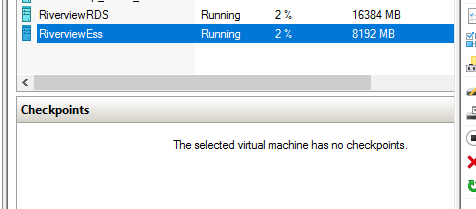
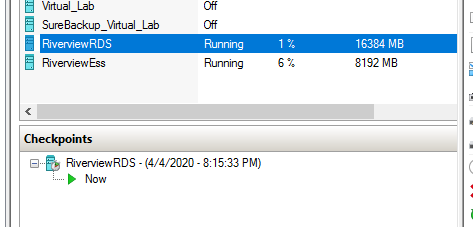

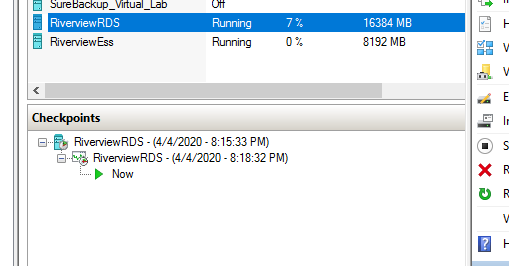
Thanks for the tip about logging into it and then shutting it down. Now, all of a sudden I am getting random checkpoints that I didn't make. They come and go. Obviously I am not restoring back to them.
ASKER
The only two group folders were Administrators and Hyper-V administrators that looked promising. RVPAdmin was already in the administrator's folder. I did add it to they hyper-v one (made sense). But, it didn't work.
First issue to address is you said you can log onto the RDS server, not the host, chose shut down, and it fails. In order to do so the account you used must have local admin privilege's on the RDS server. This is what you need to verify. Is that account present on the RDS server under administrators. Again, for this the Hyper-V accounts don't matter. It is very possible your account may not be part of the administrators group, but domain admins should be. If so, is your account a member of the domain admins group in AD?
ASKER
So, you are correct everywhere. I can log into RDS. I can't shut it down. Or it says, someone else is connected, do you still want to shut it down? I say no.
It is listed in the Admins group. It is a little confusing for me, because it isn't my last setup, traditional with a domain admins and AD.
I am rather sure there is a domain on Windows Essentials. But, I don't think Sandeep used AD for some reason. He is emailing me back and forth so I can ask him. Thanks for the help. It seems to work better when it comes up Wms. Whatever that is.
It is listed in the Admins group. It is a little confusing for me, because it isn't my last setup, traditional with a domain admins and AD.
I am rather sure there is a domain on Windows Essentials. But, I don't think Sandeep used AD for some reason. He is emailing me back and forth so I can ask him. Thanks for the help. It seems to work better when it comes up Wms. Whatever that is.
ASKER
He says it is Domain controller/Active directory
riverviewESS
riverviewESS
ASKER
One good thing about computers and troubleshooting and EE, etc., is I am six feet away from everyone. Hell probably 10 miles. I am isolated. Used to worry about getting viruses on computers.
>" it says, someone else is connected, do you still want to shut it down? I say no."
That is normal as it is an RDS server. Others may be logged in or have disconnected sessions from which they have not logged out. Choose yes and it will shut down. If they have unsaved work, they may lose it. Alternatively from a command line you can enter quser.exe and it will list open sessions and you can ask them to close them or I can provide instructions to force their session to log out.
Essentials is a domain controller with AD. No way to install it otherwise.
That is normal as it is an RDS server. Others may be logged in or have disconnected sessions from which they have not logged out. Choose yes and it will shut down. If they have unsaved work, they may lose it. Alternatively from a command line you can enter quser.exe and it will list open sessions and you can ask them to close them or I can provide instructions to force their session to log out.
Essentials is a domain controller with AD. No way to install it otherwise.
ASKER
I usually go to RDS and Task Manager and Users and right-click on them and log them off. quser.exe is pretty cool. So, we have established I can shut it down. But, I suppose
ASKER
Well, I guess I can open it from Hyper-v, log in and then click shut down and shut down anyways. Because if I right click on the VM in hyper-v, it tells me I don't have permissions. So, using Turn off may not be good for it. I also think I can just shut it down from where I am using it since it should be the same RDS.
Generally with non-RDS servers you don't have other users logged in, though they may be accessing files, so you don't get that message.
ASKER
So what is happening when I try to shut it down in the Hyper-V manager?
I am not sure. Nobody uses that except when there is a problem and you can't logon to the VM. I suspect it has to do with the fact that you don't get that message so you cannot approve or cancel.
ASKER
True. I notice rvpadmin is a user in AD on Essentials. But, rvpadmin is in a group of domain administrators. It's weird, because you can, in effect, turn it off. Doesn't seem like the best thing to do. I guess if you do have to reboot the hypervisor for some reason, maybe use Save as Mcknife says. I don't reboot it often if at all, but I don't like doing so with the VMs running.
I have also been taught to do updates every so often on the VMs, but not to worry so much on the HV. As you know, you have to open the window to see what updates are there, but you don't have to install them. Because installing them may force you to reboot the server. It just seems even in the past if you didn't have updates to reboot after the server would run for months. Of course, that is one of the things that you don't like about Windows 10.
I have also been taught to do updates every so often on the VMs, but not to worry so much on the HV. As you know, you have to open the window to see what updates are there, but you don't have to install them. Because installing them may force you to reboot the server. It just seems even in the past if you didn't have updates to reboot after the server would run for months. Of course, that is one of the things that you don't like about Windows 10.
ASKER
Damn, David's helpful post was pretty much what Rob said. Tough choice. But, thanks David. I hope you get some points.