tonelm54
asked on
O365 contact wont delete
Ive got a user who has a contact that is showing up in auto-complete, but its not right, and causing emails to goto the wrong person.
I have deleted the outlook folders to delete the ost, nk2 and dat files as well as the address-book files but when it rebuilds its still there. I logged into O365 web access and I can see it there, but still cannot delete.
Its not in the contacts folder, or suggestion folders.
I tried to add the contact to the address book to then delete it but get the error
I thought it could be just a local outlook issue, but I can replicate the issue by putting the profile on my pc. Also, by seeing it in OWA and not being able to delete in that........?
Im totally stuck on this one, does anyone have any ideas?
I have deleted the outlook folders to delete the ost, nk2 and dat files as well as the address-book files but when it rebuilds its still there. I logged into O365 web access and I can see it there, but still cannot delete.
Its not in the contacts folder, or suggestion folders.
I tried to add the contact to the address book to then delete it but get the error
Outlook cannot add recipient to contacts. An internal support function returned an error
I thought it could be just a local outlook issue, but I can replicate the issue by putting the profile on my pc. Also, by seeing it in OWA and not being able to delete in that........?
Im totally stuck on this one, does anyone have any ideas?
You need to ask the global admin of your user for o365 for help.
ASKER
i am the admin..
ASKER CERTIFIED SOLUTION
membership
This solution is only available to members.
To access this solution, you must be a member of Experts Exchange.
Logon office.com with your o365 global admin account. In the EAC, navigate to Recipients > Contacts. Then, you can delete the mail contact.
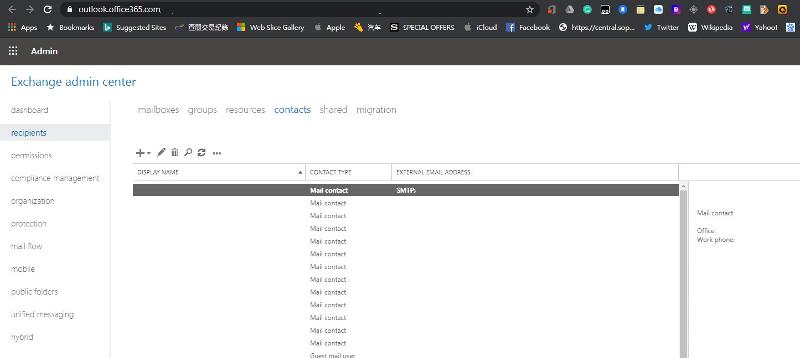
https://docs.microsoft.com/en-us/exchange/recipients-in-exchange-online/manage-mail-contacts
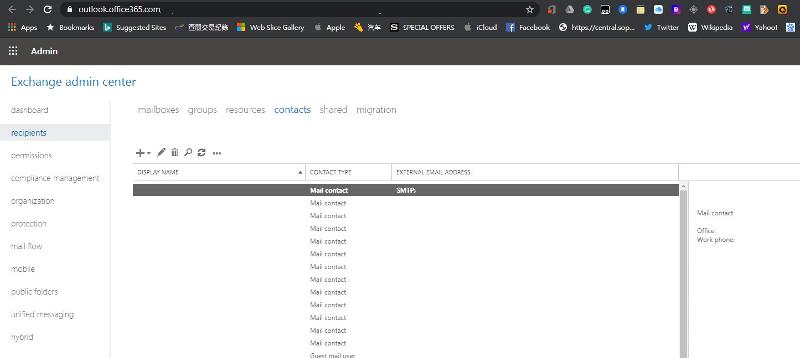
https://docs.microsoft.com/en-us/exchange/recipients-in-exchange-online/manage-mail-contacts
ASKER