Excel - Problem incrementing cell references by group of rows
In the following example, which is manually referenced and returns the correct data, Column E contains these formulas:
The Column E data is used to drive VLookup formulas in Column G.
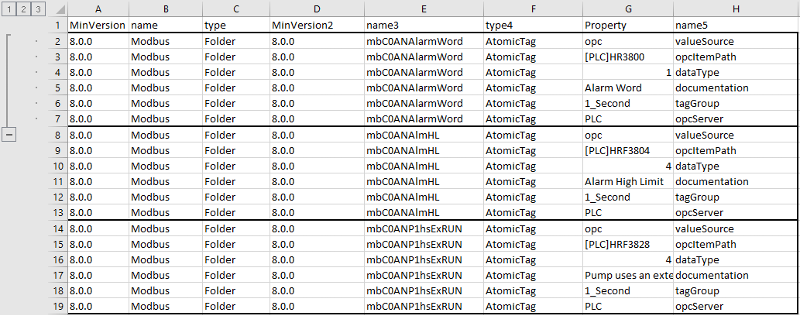
When I try to use the auto-fill dot in the lower right of a group of selected cells to fill down, I get the following incorrect references:
In this particular case, I need to fill-down over 2000 of these groups (12,000+ total rows), so manually adjusting the Column E references is not a good option.
- Rows 2 - 7: =SourceData!$A1.
- Rows 8 - 13: =SourceData!$A2.
- Rows 14 - 19: =SourceData!$A3
The Column E data is used to drive VLookup formulas in Column G.
When I try to use the auto-fill dot in the lower right of a group of selected cells to fill down, I get the following incorrect references:
- Rows 2 - 7: =SourceData!$A1.
- Rows 8 - 13: =SourceData!$A7.
- Rows 14 - 19: =SourceData!$A13
In this particular case, I need to fill-down over 2000 of these groups (12,000+ total rows), so manually adjusting the Column E references is not a good option.
ASKER CERTIFIED SOLUTION
membership
This solution is only available to members.
To access this solution, you must be a member of Experts Exchange.
ASKER