Eva
asked on
which citrix version i use ?
how can i find out EXACTLY WHICH Citrix xenapp and desktop version installed on the windows 2019 server.? or where can i see the version of citrix installed?
Thanks
Thanks
Please check on studio properties
The exact version number is now confusing as Citrix uses multiple version numbers. There is the external product version (i.e. CVAD 1912) and the internal version number (i.e. 7.24).
On the Delivery Controller, start a PowerShell session:
add-pssnapin *citrix*
(Get-ConfigSite).ProductVe
Another way is to use regedit and look at HKLM:\SOFTWARE\Microsoft\W
You can also use Control Panel/Programs and Features.
Examples to follow in separate answers.
On the Delivery Controller, start a PowerShell session:
add-pssnapin *citrix*
(Get-ConfigSite).ProductVe
Another way is to use regedit and look at HKLM:\SOFTWARE\Microsoft\W
You can also use Control Panel/Programs and Features.
Examples to follow in separate answers.
ASKER CERTIFIED SOLUTION
membership
This solution is only available to members.
To access this solution, you must be a member of Experts Exchange.
ASKER
WOW! CARL . Its a Answers!
Thank you
Thank you
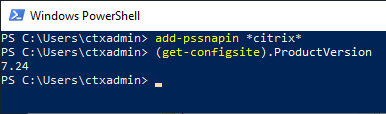
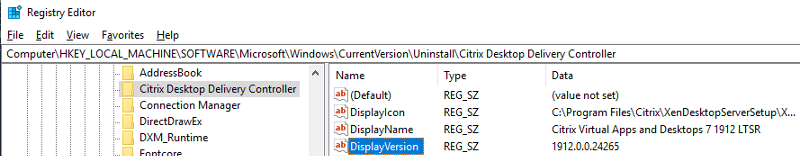
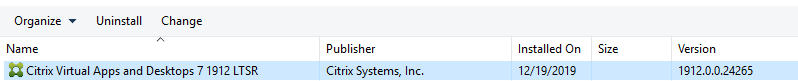
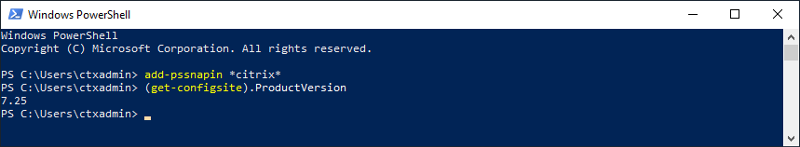
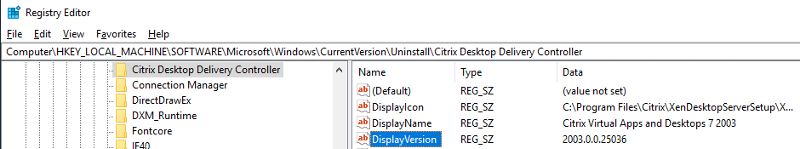
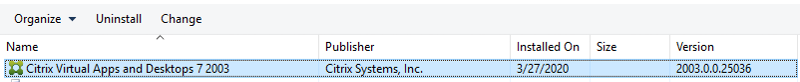
Note that this provides information about the individual application and not a suite in which it may be a member, e.g. the ATI executable may be version 8.0.877.0, but the application suite to which the application belongs might be version 8.1.
2) Use the "About" tab on the application's menu bar, which usually has information about the application.
3) Go to the Windows add-and-remove programs application, look in the window for the application, and see if the version is listed as part of the name.
4) Go to the application's installed directory and see if there is a readme file for this version.
One of these should reveal the information.