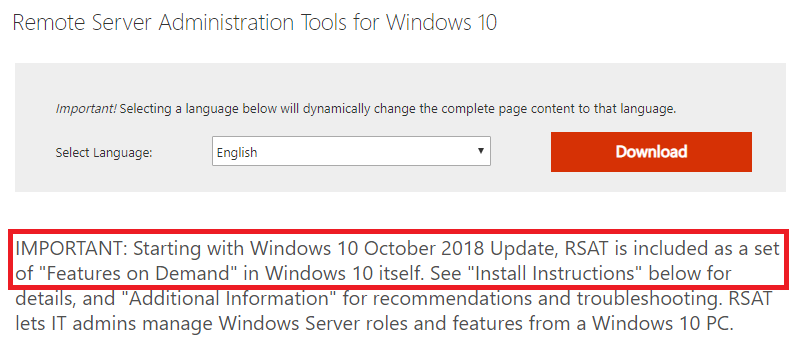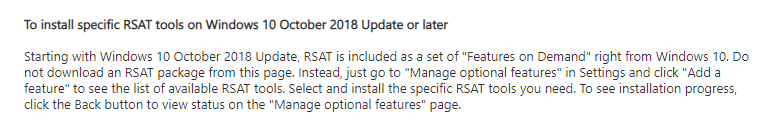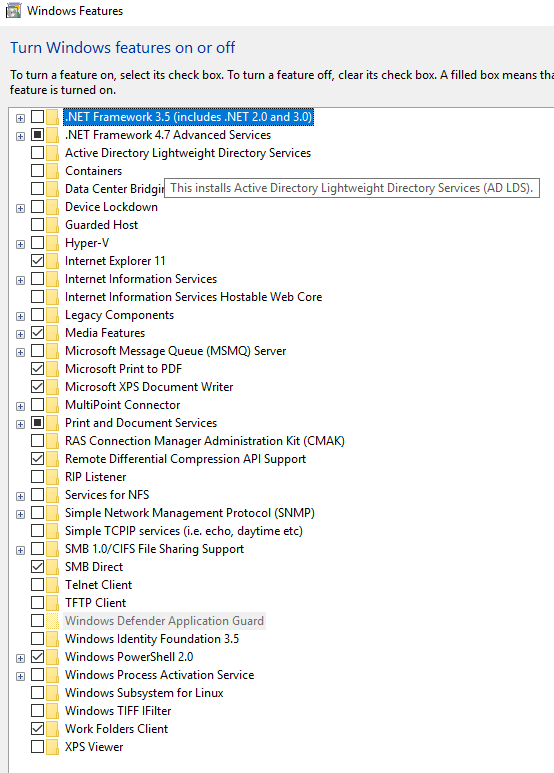Help administering DNS from Windows 10
I tried downloading RSAT https://www.microsoft.com/en-us/download/confirmation.aspx?id=45520
..and running that executable. First the 1803 then the 1709. But in both cases Windows complained that the update had already been installed.
I searched through Control Pane/Windows Features thinking perhaps I could find RSAT already in there. It's not.
Any other thoughts on getting DNS management widget onto my Win 10 VM?
..and running that executable. First the 1803 then the 1709. But in both cases Windows complained that the update had already been installed.
I searched through Control Pane/Windows Features thinking perhaps I could find RSAT already in there. It's not.
Any other thoughts on getting DNS management widget onto my Win 10 VM?
In windows 10 to the bottom left where it reads "type here to search" put in DNS and press enter...if the rsat tools are installed it should pop up
Maybe Settings -> Apps -> Optional Features?
https://www.virtualizationhowto.com/2019/07/download-windows-10-1809-1903-rsat-install-using-new-windows-fod/
https://www.virtualizationhowto.com/2019/07/download-windows-10-1809-1903-rsat-install-using-new-windows-fod/
ASKER
What edition of Windows 10 are you running? Home, Pro, Enterprise?
ASKER
Win 10 Enterprise
Are you on a current version of Win10 (i.e. 1909)?
ASKER
Hmm - where do I see that? I was right clicking Computer to see the version Win 10/Enterprise.
ASKER
10.0.16299 build 16299
It doesn't say whether it is Home, Pro, or Enterprise or any of the other variants?
16299 is 1709
ASKER
Enterprise
ASKER CERTIFIED SOLUTION
membership
This solution is only available to members.
To access this solution, you must be a member of Experts Exchange.
Click on your Start menu and then click on the gear icon. When the 'new' Settings window appears, click on the Apps icon and then click on the 'Optional Features' link and then click 'Add a Feature'. You'll see a list of apps and 'RSAT: DNS' should be one of the options.
I do remember last year some time when Microsoft first moved RSAT, some of the tools were not included.
Another thought - any chance this is being blocked by a group policy?
I do remember last year some time when Microsoft first moved RSAT, some of the tools were not included.
Another thought - any chance this is being blocked by a group policy?
ASKER
So the gear button was the mojo to get to Apps and Features. But alas no sign of RSAT:DNS. It could be I'm out for group policy as you say. I'll see if I can get myself added.