SCCM Client Push Installation
ASKER
ASKER CERTIFIED SOLUTION
membership
This solution is only available to members.
To access this solution, you must be a member of Experts Exchange.
ASKER
I have enabled Network Discovery, and added the Subnet where the non-domain joined computers have IP addresses.
For test purposes I have a computer with IP address 192.168.243.12 , not joined to the Domain.
It is not discovered yet for some reason. I know that I can manually install the client on it and it will be both discovered and have client installed on it, but it is still manual process and not good when you have many computers to do the same thing.
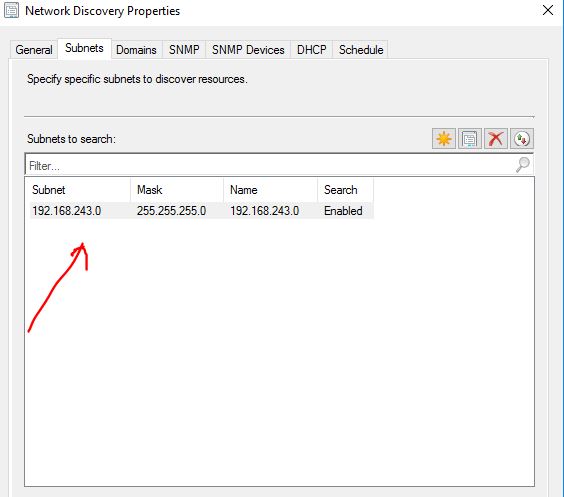
There is an article that talks about Managing Work Group Computers with COnfig Manager, but it seems like overwhelming:
https://damgoodadmin.com/2017/11/22/managing-workgroup-non-domain-clients-with-configuration-manager/
For test purposes I have a computer with IP address 192.168.243.12 , not joined to the Domain.
It is not discovered yet for some reason. I know that I can manually install the client on it and it will be both discovered and have client installed on it, but it is still manual process and not good when you have many computers to do the same thing.
There is an article that talks about Managing Work Group Computers with COnfig Manager, but it seems like overwhelming:
https://damgoodadmin.com/2017/11/22/managing-workgroup-non-domain-clients-with-configuration-manager/
ASKER
I will come back to this topic...another time
Thank you
Thank you
You can add multiple accounts and they are tried in sequence.