Performance Enhancement
I am running Windows 10 on a new, fully loaded Lenovo P71 laptop. I've had the computer for about six months. Recently I've noticed some significant deterioration in the speed of the computer's processing (e.g. programs take long to load, internet connections are sluggish, etc.). I run Norton Utilities daily to clean out whatever it cleans (it always finds many items that it cleans). I also run Malwarebytes regularly. I initially thought it might have something to do with so many people on the Internet, so I ran a speed test (the results are below). I also checked my Task Manager to see if there was anything running that could account for it (see results below). Is there something else I can do to clean or fine tune my system to maximize performance?
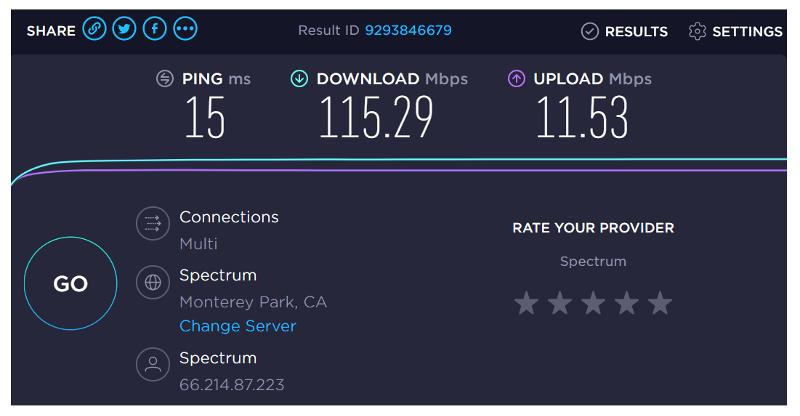
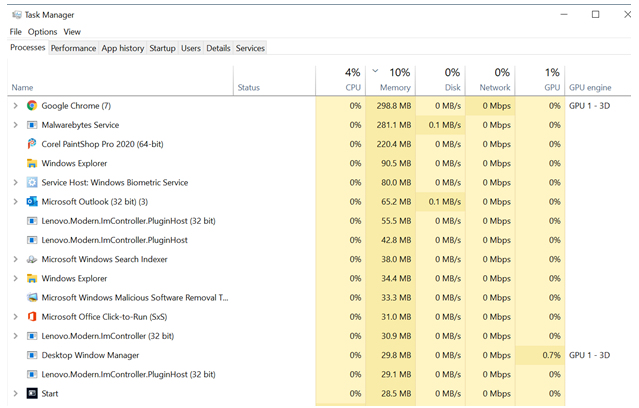
Thanks,
Phil
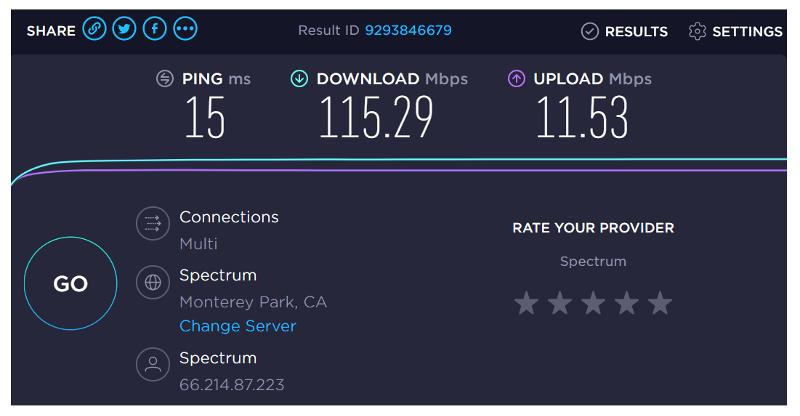
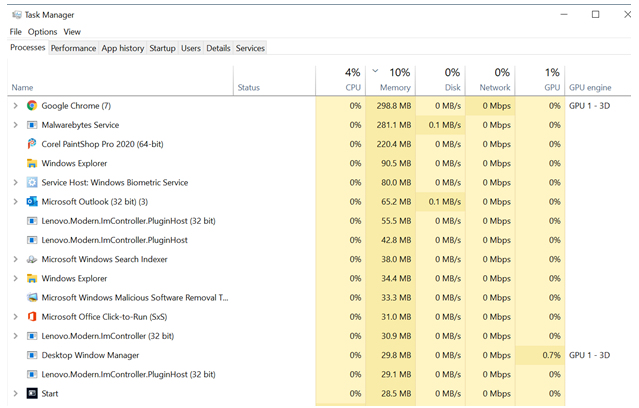
Thanks,
Phil
ASKER CERTIFIED SOLUTION
membership
This solution is only available to members.
To access this solution, you must be a member of Experts Exchange.
ASKER
Strivoli, it's a HDD, but since both the computer and problem are new I don't think that's the problem.
Dr. Klahn, thanks for all the helpful information. I thought I had disabled all of the unnecessary Startup programs - didn't know about the hundreds of items that were disclosed by "Autoruns". A couple of companies (most notably Cyberlink and Nuance) had a boatload of items, which I assume I could disable without affecting how the programs run when I open them (time will tell). As for the Malwarebytes, I thought the whole point of the real time scanner was to provide continuous protection? I don't use biometrics. How do I disable the Search Indexer?
Thanks for your prompt and thoughtful response.
Dr. Klahn, thanks for all the helpful information. I thought I had disabled all of the unnecessary Startup programs - didn't know about the hundreds of items that were disclosed by "Autoruns". A couple of companies (most notably Cyberlink and Nuance) had a boatload of items, which I assume I could disable without affecting how the programs run when I open them (time will tell). As for the Malwarebytes, I thought the whole point of the real time scanner was to provide continuous protection? I don't use biometrics. How do I disable the Search Indexer?
Thanks for your prompt and thoughtful response.
You can STOP che Search Indexer by stopping the "Windows Search" Service. If you want it to STOP even after a reboot, change startup to Disabled.
ASKER
Thank you for your help.
Regarding Malwarebytes, there are two schools of thought.
1. Malwarebytes detects things that virus scanners don't, so you should run that in addition to the antivirus.
2. Malwarebytes detects non-virus things that are not critical; it detects malware instead. Not going to dodgy web sites and not opening attachments in email eliminates most of those ways in, so running Malwarebytes once a week is sufficient and then anything that did get in can be removed.
I fall into the second camp. If it doesn't absolutely have to run all the time, it won't and I'll run it occasionally to see if anything sneaked in. In either case, it is always prudent to have at least weekly full (not incremental) backups so that anything savage that gets in can be removed, even though it be by erasing the drive and restoring a backup.
1. Malwarebytes detects things that virus scanners don't, so you should run that in addition to the antivirus.
2. Malwarebytes detects non-virus things that are not critical; it detects malware instead. Not going to dodgy web sites and not opening attachments in email eliminates most of those ways in, so running Malwarebytes once a week is sufficient and then anything that did get in can be removed.
I fall into the second camp. If it doesn't absolutely have to run all the time, it won't and I'll run it occasionally to see if anything sneaked in. In either case, it is always prudent to have at least weekly full (not incremental) backups so that anything savage that gets in can be removed, even though it be by erasing the drive and restoring a backup.
That said I see no reason why you should notice slow downs. CPU is very low and RAM is at 10%.
Can you POST 2nd Tab (named "Performance") of Task Manager when you notice it? You might have a Disk Bottleneck. It is a HDD or SSD?