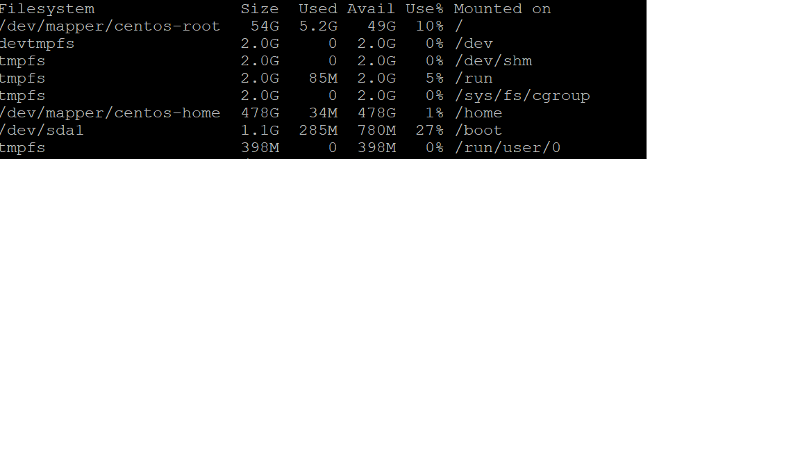Simon Leung
asked on
Check disk space on Centos 8
sda1 is the drive which is 27% full with 285MB used
ASKER
Do u mean my web folder is located under :
/dev/sda1 1.1G 285M 780M 27% /boot
The total disk of my centos is 500GB. Do it mean the website can use max of 1.1GB only ?
/dev/sda1 1.1G 285M 780M 27% /boot
The total disk of my centos is 500GB. Do it mean the website can use max of 1.1GB only ?
actually less since the operating system needs some disk space. so you can only use 780M more
ASKER
df -h
Filesystem Size Used Avail Use% Mounted on
/dev/mapper/centos-root 50G 4.9G 46G 10% /
devtmpfs 1.9G 0 1.9G 0% /dev
tmpfs 1.9G 0 1.9G 0% /dev/shm
tmpfs 1.9G 81M 1.8G 5% /run
tmpfs 1.9G 0 1.9G 0% /sys/fs/cgroup
/dev/mapper/centos-home 445G 33M 445G 1% /home
/dev/sda1 1014M 271M 744M 27% /boot
tmpfs 379M 0 379M 0% /run/user/0
Does it mean there is no way to use the 445G ? Is it possible to extend /html folder to use the disk space there ?
Thx
Filesystem Size Used Avail Use% Mounted on
/dev/mapper/centos-root 50G 4.9G 46G 10% /
devtmpfs 1.9G 0 1.9G 0% /dev
tmpfs 1.9G 0 1.9G 0% /dev/shm
tmpfs 1.9G 81M 1.8G 5% /run
tmpfs 1.9G 0 1.9G 0% /sys/fs/cgroup
/dev/mapper/centos-home 445G 33M 445G 1% /home
/dev/sda1 1014M 271M 744M 27% /boot
tmpfs 379M 0 379M 0% /run/user/0
Does it mean there is no way to use the 445G ? Is it possible to extend /html folder to use the disk space there ?
Thx
ASKER
In the file
"Disk /dev/mapper/centos-home: 477.9 GB"
"/dev/mapper/centos-root 50G 4.9G 46G 10% /"
"Filesystem Size Used Avail Use% Mounted on
/dev/mapper/centos-root 50G 4.9G 46G 10% /
- it seems that 477.9GB has been allocated to /dev/mapper/centos-home.
- Under here (477.9GB), 50GB is allocated to "/". My website is located here /var/www/html/website. Hence, it can only used up to 50GB
Correct ?
How can I extend the space from 50GB from the existing free space in my Centos ? Thx again.
DiskUsage.txt
"Disk /dev/mapper/centos-home: 477.9 GB"
"/dev/mapper/centos-root 50G 4.9G 46G 10% /"
"Filesystem Size Used Avail Use% Mounted on
/dev/mapper/centos-root 50G 4.9G 46G 10% /
- it seems that 477.9GB has been allocated to /dev/mapper/centos-home.
- Under here (477.9GB), 50GB is allocated to "/". My website is located here /var/www/html/website. Hence, it can only used up to 50GB
Correct ?
How can I extend the space from 50GB from the existing free space in my Centos ? Thx again.
DiskUsage.txt
bind mount is your friend. Move your data to somewhere on the big disk.For safety, you might want to copy it and satisfy yourself the copy is good before you rename the original (for later deletion). Servers have to be stopped while you do this: best might be to take the system down to single-user run level. Create empty directory /var/www/html/website. Create a /etc/fstab entry to bind-mount your copied directory onto this new directory e.g.
Note 1. The directory under /home can be called anything you like. Change the first field in the fstab line to match.
Note 2. You can use this for /var/www/html/website. /var/www/html or /var/www but not /var which is a system directory.
/home/website /var/www/html/website none bind 0 0Note 1. The directory under /home can be called anything you like. Change the first field in the fstab line to match.
Note 2. You can use this for /var/www/html/website. /var/www/html or /var/www but not /var which is a system directory.
ASKER
Thx. Something need to clarify
Create empty directory /var/www/html/website.
- my current website is located in this folder Do you mean I need to remove all files there.
Create a /etc/fstab entry to bind-mount your copied directory onto this new directory
- /home/website /var/www/html/website none bind 0 0
Is "/home/website" the new created directory ? What's the "/var/www/html/website" and where does it locate ?
Create empty directory /var/www/html/website.
- my current website is located in this folder Do you mean I need to remove all files there.
Create a /etc/fstab entry to bind-mount your copied directory onto this new directory
- /home/website /var/www/html/website none bind 0 0
Is "/home/website" the new created directory ? What's the "/var/www/html/website" and where does it locate ?
Your original question, "How can I know the total usages under /var/www/html/website" is answered using this command...
Or something similar...
du -hs /var/www/html/websiteOr something similar...
Which location does count in "du -H"
it is the first entry (/dev/mapper/centos-root);
there is 49gb free where your website resides
Do u mean my web folder is located under :
/dev/sda1 1.1G 285M 780M 27% /boot
no it is not under /boot
there is no separate mount point for /var so it would be in the root
best might be to take the system down to single-user run level.
seems to be more trouble than it's worth
better off stopping apache, moving www to /home and create a symlink in /var for www pointing to /home/www and be done with it
ASKER CERTIFIED SOLUTION
membership
This solution is only available to members.
To access this solution, you must be a member of Experts Exchange.