Need mesh Wi-Fi equipment recommendation
I'm looking for a recommendation for a mesh Wi-Fi installation in a condominium.
The condo is U-shaped. Each "leg" of the U is about 43 feet (13.1 meters) and the "bottom" of the U is about 15 feet (4.6 meters). While the condo is only about 1700 square feet (158 square meters) there are some complicating factors. The router is located at one end of the U and it is not practical to change this. A television set with an Internet interface is located at the other end of the U, with a need for high-quality streaming. The condo is all one level but the walls are built with steel studs and heavy-duty 5/8-inch (1.59 cm) sheetrock.
I am thinking of a three-channel mesh network with the router at one end of the U where the ISP cables are located and two satellites – one in the center of the condo (the "bottom" of the U) where a PC requires good Internet access and one near the television.
I need the router to have at least two Ethernet ports and each satellite to have at least one Ethernet port. The system must work with some older Internet radios that use earlier Wi-Fi standards.
I also want a manufacturer who provides good technical support, even though of course I can always ask questions here!
The only Wi-Fi 6 capable device presently is an iPhone 11 Pro although I do not mind paying more for a Wi-Fi 6 system that may last longer.
Google Nest lacks Ethernet ports so I am not considering it. I am looking at Linksys and Netgear, and am open to other manufacturers.
I am looking for specific recommendations of things to consider and specific products.
Thanks,
Pete
The condo is U-shaped. Each "leg" of the U is about 43 feet (13.1 meters) and the "bottom" of the U is about 15 feet (4.6 meters). While the condo is only about 1700 square feet (158 square meters) there are some complicating factors. The router is located at one end of the U and it is not practical to change this. A television set with an Internet interface is located at the other end of the U, with a need for high-quality streaming. The condo is all one level but the walls are built with steel studs and heavy-duty 5/8-inch (1.59 cm) sheetrock.
I am thinking of a three-channel mesh network with the router at one end of the U where the ISP cables are located and two satellites – one in the center of the condo (the "bottom" of the U) where a PC requires good Internet access and one near the television.
I need the router to have at least two Ethernet ports and each satellite to have at least one Ethernet port. The system must work with some older Internet radios that use earlier Wi-Fi standards.
I also want a manufacturer who provides good technical support, even though of course I can always ask questions here!
The only Wi-Fi 6 capable device presently is an iPhone 11 Pro although I do not mind paying more for a Wi-Fi 6 system that may last longer.
Google Nest lacks Ethernet ports so I am not considering it. I am looking at Linksys and Netgear, and am open to other manufacturers.
I am looking for specific recommendations of things to consider and specific products.
Thanks,
Pete
The Unifi line of devices are great for this. I’ve implemented a couple sites.
AP- AC-Pros are great 4x4 Mimo etc.
These are also POE devices.
Let me know if you need more info.
AP- AC-Pros are great 4x4 Mimo etc.
These are also POE devices.
Let me know if you need more info.
ASKER
I looked at the Unifi products on the Ubiquiti website. In particular, the UAP-AC-M, UAP-AC-M-PRO mesh products. At a high level why are they better than, say, Netgear Orbi WiFi 6 System AX4200 or a Linksys Velop system for this residential application? A couple specific questions:
* The Unifi seems to have a software controller. Does this have to be installed on a PC that is always on to manage the Wi-Fi network?
* It appears they are two channel whereas some other products have a dedicated third channel for inter-device communication to maximize available bandwidth for connected devices. Does throughput on the Unifi products suffer on account of this?
Thanks, Pete
* The Unifi seems to have a software controller. Does this have to be installed on a PC that is always on to manage the Wi-Fi network?
* It appears they are two channel whereas some other products have a dedicated third channel for inter-device communication to maximize available bandwidth for connected devices. Does throughput on the Unifi products suffer on account of this?
Thanks, Pete
The controller should be left on an running but it depends on your implementation.
Fair point about the 3rd channel. the UniFi AP mesh does not use this. The effect so far has been negligible.
Fair point about the 3rd channel. the UniFi AP mesh does not use this. The effect so far has been negligible.
I also use the Ubiquiti products. I have an office with 5 AP AC Pro's. These 'saucers' wouldn't fit your bill as needing a port, but there is a product they have that does https://store.ui.com/collections/unifi-network-access-points/products/unifi-in-wall-hd that you can also get at amazon https://www.amazon.com/UniFi-Wall-2-4-5GHz-UAP-IW-HD-US/dp/B07KJB3KYM
@Scott, what port requirement are you speaking of?
You can mount these almost anywhere withing reason :)
Both the AP-AC-HD and the AP-AC-IW require a POE connection. for Meshing or a home run Ethernet cable to the network core swith or an upstream switch
You can mount these almost anywhere withing reason :)
Both the AP-AC-HD and the AP-AC-IW require a POE connection. for Meshing or a home run Ethernet cable to the network core swith or an upstream switch
ASKER
The ports Scott refers to are the Ethernet ports I need - at least 2 and preferably 3 on the base unit and at least 1 on each satellite.
A home-run Ethernet connection is not practical. That's why I am looking to implement a mesh. I'd have to learn more about what is needed to implement POE, assuming it can be done without an Ethernet connection to each satellite.
So far you all have discussed Ubiquiti options. Are they significantly better than Linksys or Netgear in performance, reliability, and tech support?
Configuring a specific system with Linksys or Netgear seems much easier and quicker. So far, the Netgear Orbi WiFi 6 System (RBK752) AX4200 with one extra satellite seems to meet my functional needs although it does get a bit expensive.
A home-run Ethernet connection is not practical. That's why I am looking to implement a mesh. I'd have to learn more about what is needed to implement POE, assuming it can be done without an Ethernet connection to each satellite.
So far you all have discussed Ubiquiti options. Are they significantly better than Linksys or Netgear in performance, reliability, and tech support?
Configuring a specific system with Linksys or Netgear seems much easier and quicker. So far, the Netgear Orbi WiFi 6 System (RBK752) AX4200 with one extra satellite seems to meet my functional needs although it does get a bit expensive.
I mean they do not have an external an port to plug in another wired device. At least the version have does not have this. The saucer version is just for wifi. The other product I pointed to acts as an AP and has additional ports to plug in a wired device.
If full support is a buying decision, then linksys https://www.linksys.com/us/support/. Ubiquti only offers help files and community support https://help.ui.com/hc/en-us/requests/new?ticket_form_id=360000076634.
I helped set up a google mesh https://store.google.com/us/product/google_wifi_first_gen and it was very easy to set up. It just worked for the most part. They have an ethernet net port.
The ubiquti has a lot of control which I like. But you may want to check out linksys because you can get phone support.
I helped set up a google mesh https://store.google.com/us/product/google_wifi_first_gen and it was very easy to set up. It just worked for the most part. They have an ethernet net port.
The ubiquti has a lot of control which I like. But you may want to check out linksys because you can get phone support.
ASKER
Here is a scale drawing of the condo. Measurements noted with arrows and values. Red circles show electric outlets - I did not show some that are behind large pieces of furniture. Also shown are the three locations of primary importance for strong Wi-Fi - at the two desktop computers and the Internet-capable television. There also are three Internet radios but signal strength and speed is less important for them. And there are two smart phones.
All walls are metal (steel) studs with thick (5/8 inch) sheetrock walls.
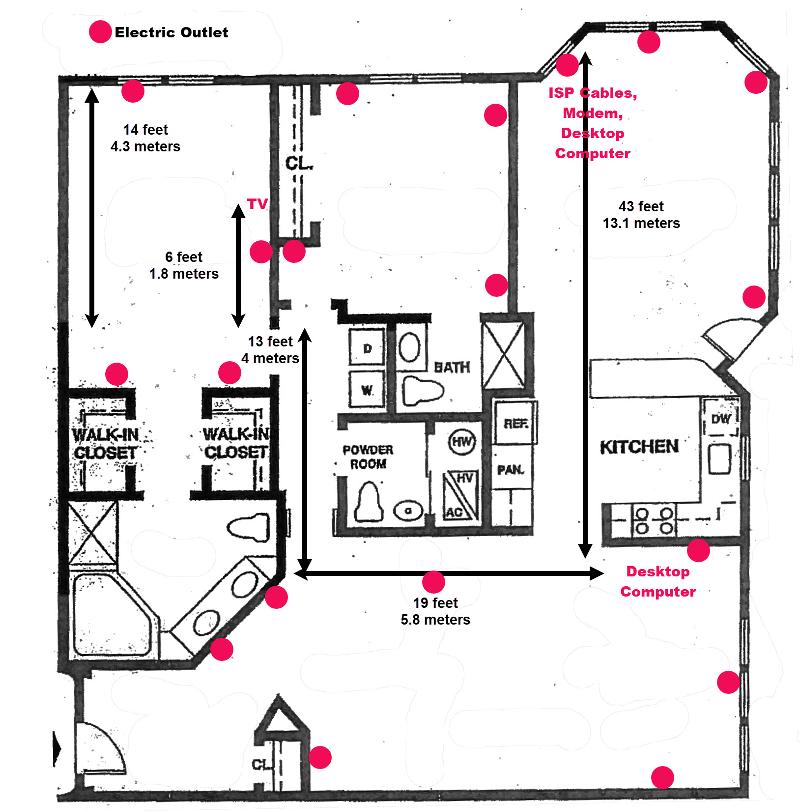
All walls are metal (steel) studs with thick (5/8 inch) sheetrock walls.
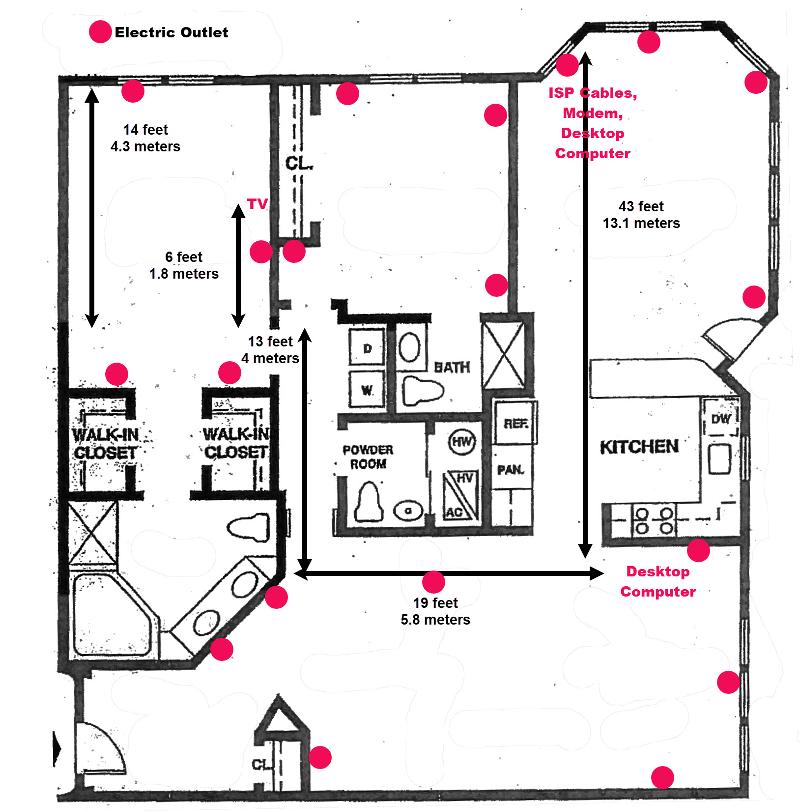
ASKER CERTIFIED SOLUTION
membership
This solution is only available to members.
To access this solution, you must be a member of Experts Exchange.
ASKER
Irwin W. - this is incredibly useful, thank you.
The two images clearly confirm that I need three nodes in the mesh network.
I knew the 5 GHz range would be less than the 2.4 GHz range although I'm surprised how much smaller it is. I did not show an electric outlet that is on the wall at the bottom of the image ("due south" of the node in the bottom of the U) since it is behind a large wood wall unit. But I probably could place the node there, either on top of the wall unit or on the wall above the wall unit) and run the power cord down behind the wall unit. That may give a better line of sight connectivity from that node to the other two.
I will use this to decide between the Ubiquiti units and a Linksys MX5/MX10 WiFi-6 system, in either case using three nodes.
I was on the phone with a Linksys representative the other day asking some questions about their equipment. He said if I buy a Linksys system directly from Linksys as a "loyal returning customer" (I presently use an older Linksys WRT1900ACS router) and provide the older unit's serial number they give an extra 30% discount.
The two images clearly confirm that I need three nodes in the mesh network.
I knew the 5 GHz range would be less than the 2.4 GHz range although I'm surprised how much smaller it is. I did not show an electric outlet that is on the wall at the bottom of the image ("due south" of the node in the bottom of the U) since it is behind a large wood wall unit. But I probably could place the node there, either on top of the wall unit or on the wall above the wall unit) and run the power cord down behind the wall unit. That may give a better line of sight connectivity from that node to the other two.
I will use this to decide between the Ubiquiti units and a Linksys MX5/MX10 WiFi-6 system, in either case using three nodes.
I was on the phone with a Linksys representative the other day asking some questions about their equipment. He said if I buy a Linksys system directly from Linksys as a "loyal returning customer" (I presently use an older Linksys WRT1900ACS router) and provide the older unit's serial number they give an extra 30% discount.
ASKER
Thanks to everyone who contributed. The map really helped crystallize my thinking about the number and placement of nodes.
I decided to get Linksys equipment, in particular the Velop MX10 AX Whole Home WiFi 6 System (2 pack of nodes) and MX5 (one-pack). I could have used the MX5 and two Linksys Wi-Fi 5 nodes to save about $300 but decided to get the more-powerful WiFi 6 nodes that according to Linksys also give better coverage.
I value the ready availability of phone technical support - I've used it successfully in the past - and their 30% discount for repeat customers lessened the pain of the WiFi 6 equipment.
I decided to get Linksys equipment, in particular the Velop MX10 AX Whole Home WiFi 6 System (2 pack of nodes) and MX5 (one-pack). I could have used the MX5 and two Linksys Wi-Fi 5 nodes to save about $300 but decided to get the more-powerful WiFi 6 nodes that according to Linksys also give better coverage.
I value the ready availability of phone technical support - I've used it successfully in the past - and their 30% discount for repeat customers lessened the pain of the WiFi 6 equipment.
Good luck and glad the info helped.
You're welcome!
Also check out Netgear Orbi, which consistently tests fastest... where "fastest" means near theoretical speed sustains most of the time, rather than other mesh networking speed which seems to vary wildly.
Tip: You'd be surprised how sensitive 802.11ac is to obstructions, even when running over 802.11s (mesh).
I avoid this by arranging for all my WiFi devices to be placed above head level, so no person's body blocks signal strength.
If you only have one person in a house + devices are close, this isn't a consideration.
I have a 4000 sqft, 2x story structure, filled with people, where WiFi devices are spread far apart, so placing devices above head level keeps speed near theoretical most of the time.
Also check out Netgear Orbi, which consistently tests fastest... where "fastest" means near theoretical speed sustains most of the time, rather than other mesh networking speed which seems to vary wildly.
Tip: You'd be surprised how sensitive 802.11ac is to obstructions, even when running over 802.11s (mesh).
I avoid this by arranging for all my WiFi devices to be placed above head level, so no person's body blocks signal strength.
If you only have one person in a house + devices are close, this isn't a consideration.
I have a 4000 sqft, 2x story structure, filled with people, where WiFi devices are spread far apart, so placing devices above head level keeps speed near theoretical most of the time.
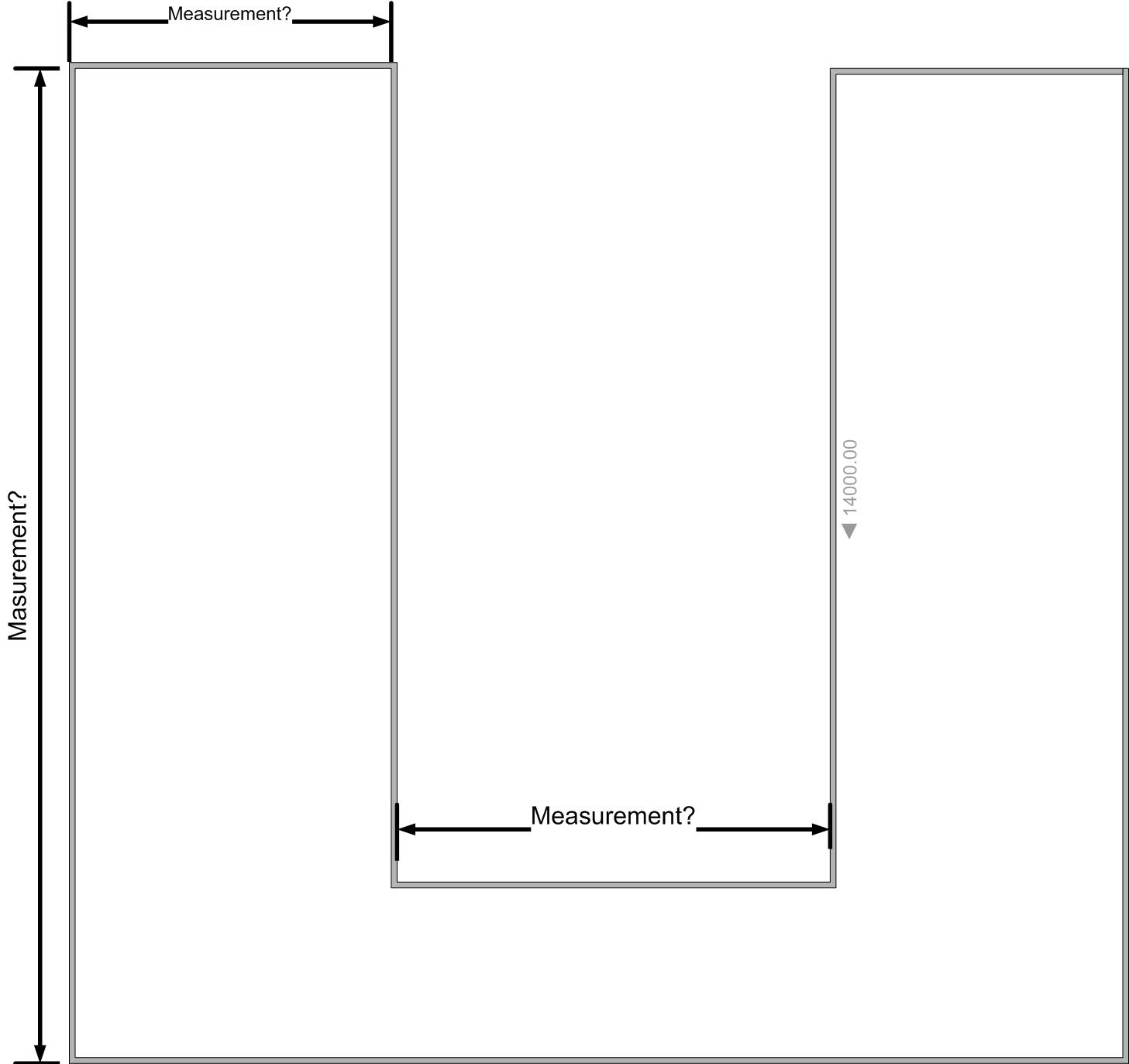
Start with your base station at the apex of the "U" then 1x repeater in the middle of each leg.
If you require more repeaters, just add them as required.
Most 802.11s systems only provide Ethernet connections at the base station.