Update Start Menu Layout GPO
Anyone have a hack for replacing start menus?
The problem as you well know is that once a start menu has been created in user profile, it cannot be replaced using the GPO setting for start menu layout, unless you delete the user profile.
I rather not delete profiles as staff have settings they rather keep, we just wants to enforce start menu layouts.
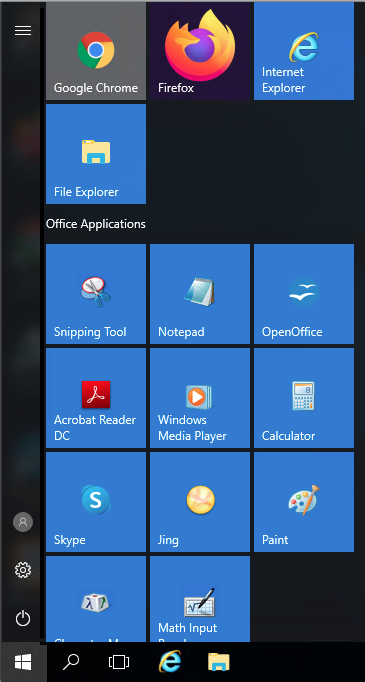
The problem as you well know is that once a start menu has been created in user profile, it cannot be replaced using the GPO setting for start menu layout, unless you delete the user profile.
I rather not delete profiles as staff have settings they rather keep, we just wants to enforce start menu layouts.
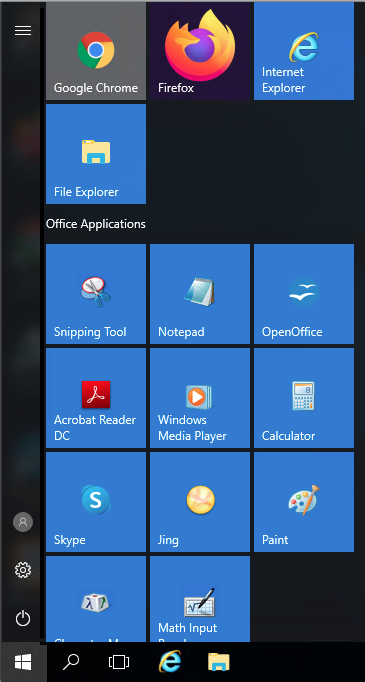
I am not sure what I see. RSoP?
Go to a DC -> Group Policy Management Console? Then open the GPO and try to change the .xml file there.
Go to a DC -> Group Policy Management Console? Then open the GPO and try to change the .xml file there.
ASKER
Just pointing out that the startmenu layout is configured but it is "not" applying to pre-existing profiles no matter what the setting.
"new profiles" get the startmenu layout but after that no changes will apply unless the profile is removed.
"new profiles" get the startmenu layout but after that no changes will apply unless the profile is removed.
Got it.
ASKER CERTIFIED SOLUTION
membership
This solution is only available to members.
To access this solution, you must be a member of Experts Exchange.
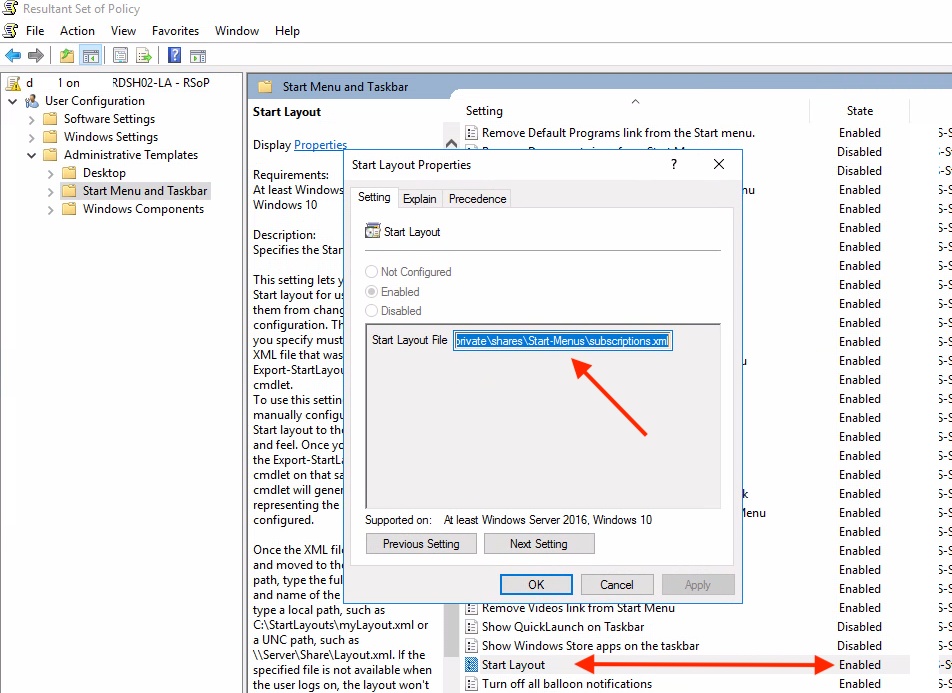
https://docs.microsoft.com/en-us/windows/configuration/customize-windows-10-start-screens-by-using-group-policy