SCCM Endpoint Protection CLassification and Product
SCCM Endpoint Protection Classification and Product
I would like to know in the scenario where you want to get Software Updates for EndPoint Protection, what are things to check In SCCM Software Update Component
for instance in Classification Tab probably we need to check the Definition Updates and in the Classification tab, there is Forefront section, but many check boxes there, not sure which one should be selected other than System Center Endpoint Protection
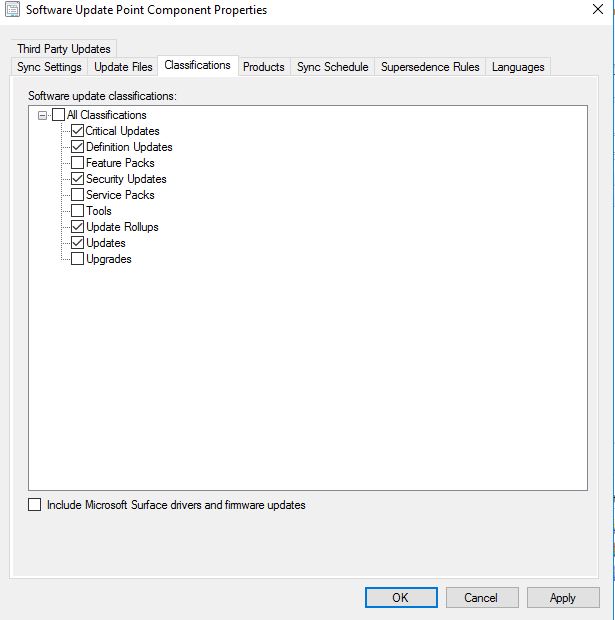
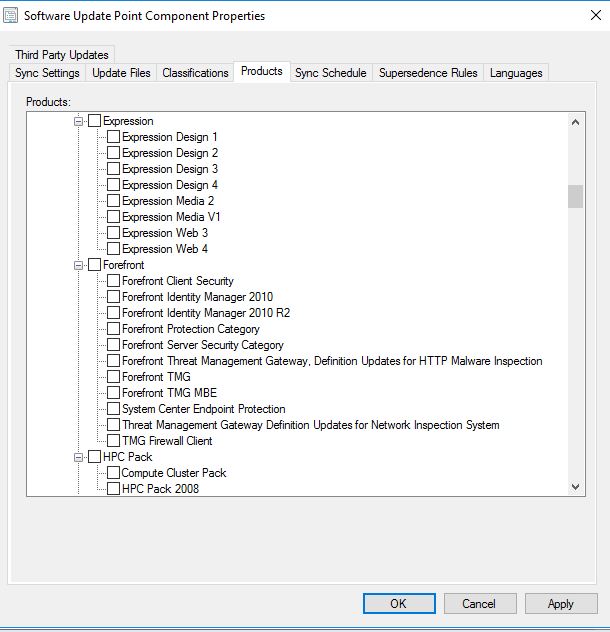
Thanks
I would like to know in the scenario where you want to get Software Updates for EndPoint Protection, what are things to check In SCCM Software Update Component
for instance in Classification Tab probably we need to check the Definition Updates and in the Classification tab, there is Forefront section, but many check boxes there, not sure which one should be selected other than System Center Endpoint Protection
Thanks
You select "System Center Endpoint Protection" and "Windows Defender"
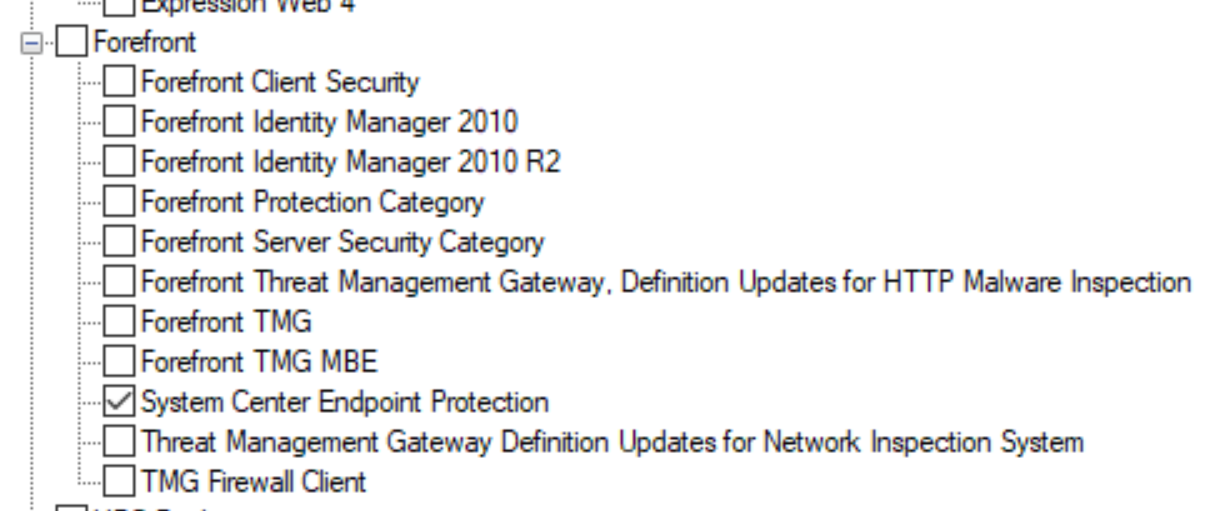
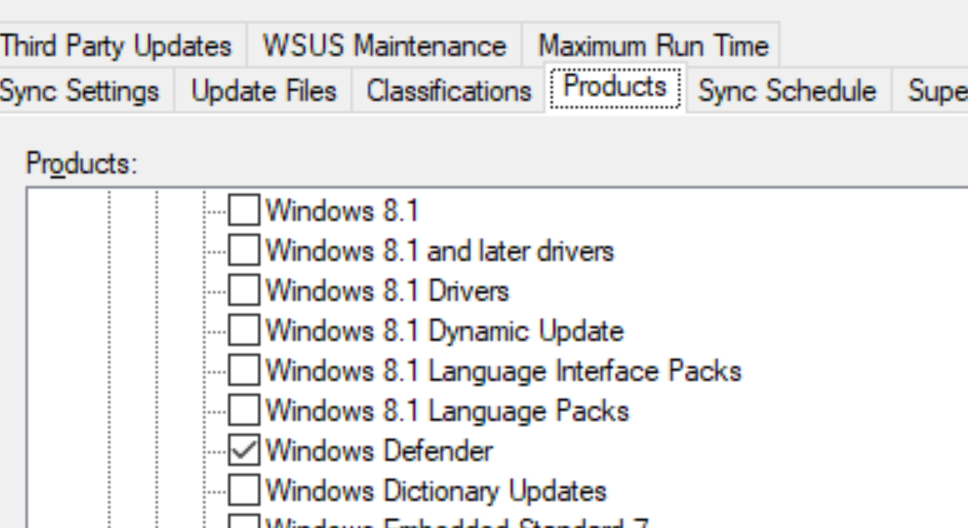
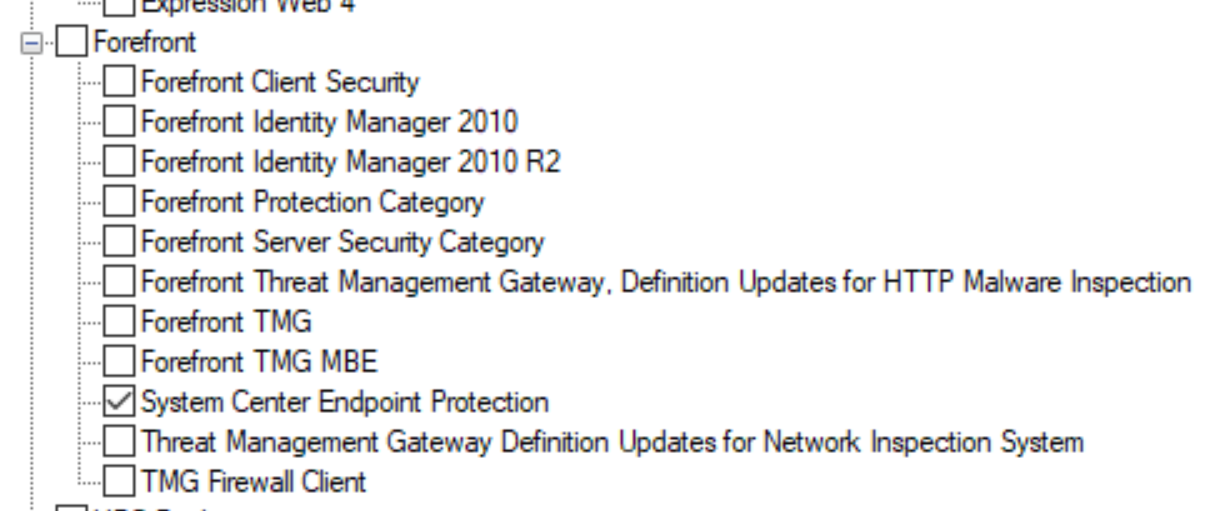
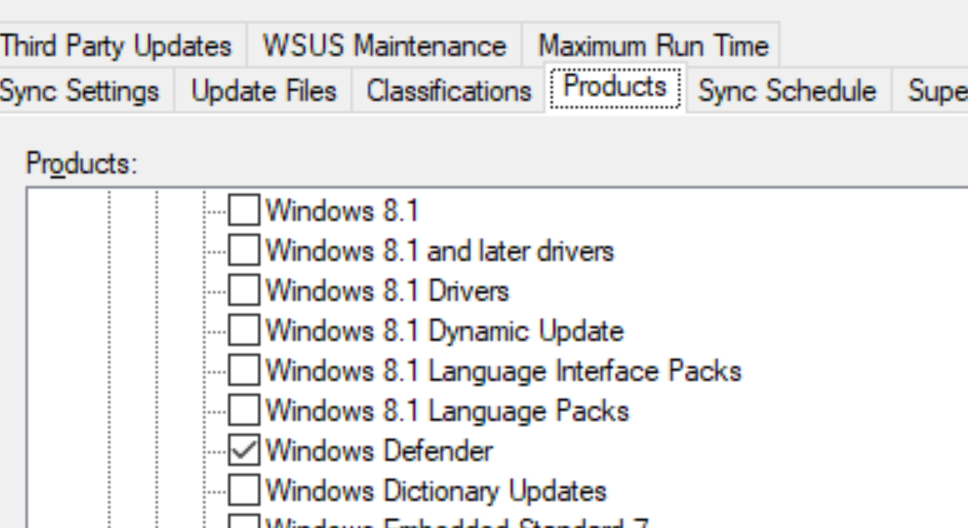
ASKER
Thanks Harjit Dhaliwal [MVP]
I forgot about WIndows Defender.
For Classification, do I need to select "Definition Updates" ?
I forgot about WIndows Defender.
For Classification, do I need to select "Definition Updates" ?
ASKER CERTIFIED SOLUTION
membership
This solution is only available to members.
To access this solution, you must be a member of Experts Exchange.
You can verify this by looking at the updates within the console to see which classifications they are are part of.
If you still have SCEP in your environment (i.e. Server 2012 R2 and below - Windows 8.1 and below) you also need to have "critical updates" - as the engine updates to 4.10.209.0 are a critical update (SCCM client installs engine 4.7 only)
i.e.
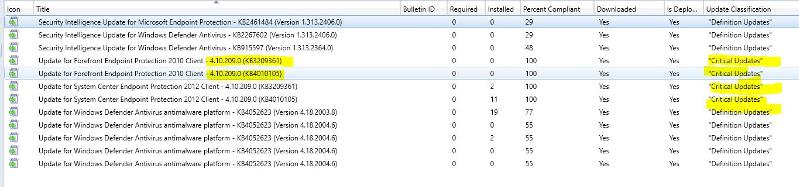
if you have defender only (Windows 10, Server 2016 and above) - then you just need defender.
If you still have SCEP in your environment (i.e. Server 2012 R2 and below - Windows 8.1 and below) you also need to have "critical updates" - as the engine updates to 4.10.209.0 are a critical update (SCCM client installs engine 4.7 only)
i.e.
if you have defender only (Windows 10, Server 2016 and above) - then you just need defender.
ASKER
Thank you Guys!