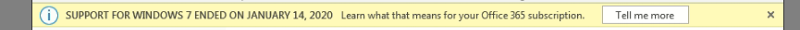Yellow Message Keeps Appearing in Outlook 365
Sorry, only way to get rid of it is to upgrade at least to Win 8
Your OS may Windows 7. You needd to upgrade your OS.
please check below for more details,
https://support.microsoft.com/en-us/help/4057281/windows-7-support-ended-on-january-14-2020
please check below for more details,
https://support.microsoft.com/en-us/help/4057281/windows-7-support-ended-on-january-14-2020
ASKER CERTIFIED SOLUTION
membership
This solution is only available to members.
To access this solution, you must be a member of Experts Exchange.
Just upgrade, or better, install Windows 10 from scratch and use the key for Windows 7.
How to upgrade form Win7, 8, 8.1. Download Media Creation Tool and follow the instructions:
1. Select Download tool, and select Run. You need to be an administrator to run this tool.
2. On the License terms page, if you accept the license terms, select Accept.
3. On the What do you want to do? page, select Upgrade this PC now, and then select Next.
4. After downloading and installing, the tool will walk you through how to set up Windows 10 on your PC.
5. When Windows 10 is ready to install, you’ll see a recap of what you’ve chosen, and what will be kept through the upgrade. Select Change what to keep to set whether you would like to Keep personal files and apps, or Keep personal files only, or choose to keep Nothing during the upgrade.
6. Save and close any open apps and files you may be running, and when you’re ready, select Install.
7. It might take some time to install Windows 10, and your PC will restart a few times. Make sure you don’t turn off your PC.
https://www.microsoft.com/en-us/software-download/windows10
How to upgrade form Win7, 8, 8.1. Download Media Creation Tool and follow the instructions:
1. Select Download tool, and select Run. You need to be an administrator to run this tool.
2. On the License terms page, if you accept the license terms, select Accept.
3. On the What do you want to do? page, select Upgrade this PC now, and then select Next.
4. After downloading and installing, the tool will walk you through how to set up Windows 10 on your PC.
5. When Windows 10 is ready to install, you’ll see a recap of what you’ve chosen, and what will be kept through the upgrade. Select Change what to keep to set whether you would like to Keep personal files and apps, or Keep personal files only, or choose to keep Nothing during the upgrade.
6. Save and close any open apps and files you may be running, and when you’re ready, select Install.
7. It might take some time to install Windows 10, and your PC will restart a few times. Make sure you don’t turn off your PC.
https://www.microsoft.com/en-us/software-download/windows10