Certificate Authority (Public and Private Keys)
Certificate Authority (Public and Private Keys)
Any Expert to explain at the high level, how Certificates work.
I know that you can set up Enterprise CA on the Server, which is assumed to assign Certificates to requesting entities.
However it is not clear.
Let's say Web browser when accessing secure websites. If I understand the Secure Websites will have a key pair(Private+Public). Then how does it work the communication between the secure website in one end and the browser in the other end when it comes to Certificates.?
Thank you
Any Expert to explain at the high level, how Certificates work.
I know that you can set up Enterprise CA on the Server, which is assumed to assign Certificates to requesting entities.
However it is not clear.
Let's say Web browser when accessing secure websites. If I understand the Secure Websites will have a key pair(Private+Public). Then how does it work the communication between the secure website in one end and the browser in the other end when it comes to Certificates.?
Thank you
The above is a bit oversimplified, as there may be one or more "intermediate" certificates involved.
The CA issues the intermediate certificate, and the server certificate is actually issued by the intermediate certificate.
This increases security, as the intermediate certificates can be more easily changed if necessary.
The CA issues the intermediate certificate, and the server certificate is actually issued by the intermediate certificate.
This increases security, as the intermediate certificates can be more easily changed if necessary.
The simple approach is to use free https://LetsEncrypt.org certs which contain a trust chain in all major tools (like browsers).
This resolves many complex issues running your own Private CA + managing your own trust chain.
https://www.cloudflare.com/learning/ssl/how-does-ssl-work/ provides a good graphical overview of how certs work.
This resolves many complex issues running your own Private CA + managing your own trust chain.
https://www.cloudflare.com/learning/ssl/how-does-ssl-work/ provides a good graphical overview of how certs work.
ASKER
Will the CA issue Certificate to any Browser accessing the website ?
Let's say when you go to secure web sites, you type https://xx.com
at this point the CA on the other end will issue a certificate to your browser ? if so how does the public/private key exchanges start?
Let's say when you go to secure web sites, you type https://xx.com
at this point the CA on the other end will issue a certificate to your browser ? if so how does the public/private key exchanges start?
The CA issues the web server certificate that is installed on the secured website. It doesn't issue anything to a browser. The CA's root certificate (that identifies the CA) is distributed/updated by Windows (for Windows operating systems) during Windows updates.
The private key remains on the web server being protected. It is only used to verify that the certificate issued by the CA to the web server is authentic.
The private key remains on the web server being protected. It is only used to verify that the certificate issued by the CA to the web server is authentic.
there is a 3 way handshake
- Specify which version of TLS (TLS 1.0, 1.2, 1.3, etc.) they will use
- Decide on which cipher suites (see below) they will use
- Authenticate the identity of the server via the server’s public key and the SSL certificate authority’s digital signature
- Generate session keys in order to use symmetric encryption after the handshake is complete
the ca is only used by the browser to verify the public key issued by the server was generated by the ca which is expected to perform checks regarding domain ownership.
as mentionned above, there can be intermediate authorities which will vouch for the below cert or previous authority and issue a public key which can be checked against the parent authority until the ca is reached.
the client-server encryption does not directly involve the ca
as mentionned above, there can be intermediate authorities which will vouch for the below cert or previous authority and issue a public key which can be checked against the parent authority until the ca is reached.
the client-server encryption does not directly involve the ca
ASKER
Let's say your company accesses secure website for business purposes.
your employees will open up the browser and type https://xx.com
when they reach the xx.com then what do they receive from it ? public key ? if so then what do they do with it? will they send it back with some extra information ?
I wanted to understand the back and forth of information that goes between the browser and the web server before they trust each other.
your employees will open up the browser and type https://xx.com
when they reach the xx.com then what do they receive from it ? public key ? if so then what do they do with it? will they send it back with some extra information ?
I wanted to understand the back and forth of information that goes between the browser and the web server before they trust each other.
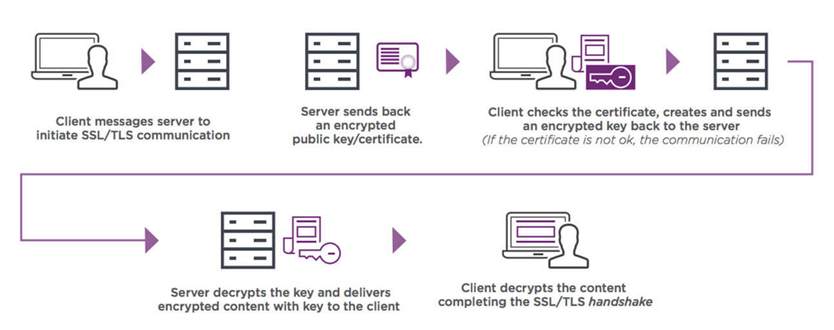
The user enters https:/xxx.com
The user's browser requests that the web server identify itself.
The server sends the user's browser information about its SSL certificate (the public key).
The browser checks to see whether or not it trusts the issuer of the SSL certificate.
If it does, it sends a message to the web server that it's ok to start an encrypted session.
The browser and web server share an encryption key to be used for the session.
Encrypted data is then shared between the browser and the web server.
More info.
ASKER
Thanks Sam,
<<The browser checks to see whether or not it trusts the issuer of the SSL certificate. >>
How does the Browser know that the server (issuer of the Certificate) is a trusted source or not ?
<<The browser checks to see whether or not it trusts the issuer of the SSL certificate. >>
How does the Browser know that the server (issuer of the Certificate) is a trusted source or not ?
ASKER
How did it get to the Register at the first place ?
For instance if I go to https://xx.com , the first time. I do not think I have xx.com in the Registry yet.
For instance if I go to https://xx.com , the first time. I do not think I have xx.com in the Registry yet.
xx.com is not in the registry ... The Certificate Authority who issued the certificate is.
So, for example, if your certificate was issued by DigiCert, it would link up to one of the following Trusted Root CA Certificates:
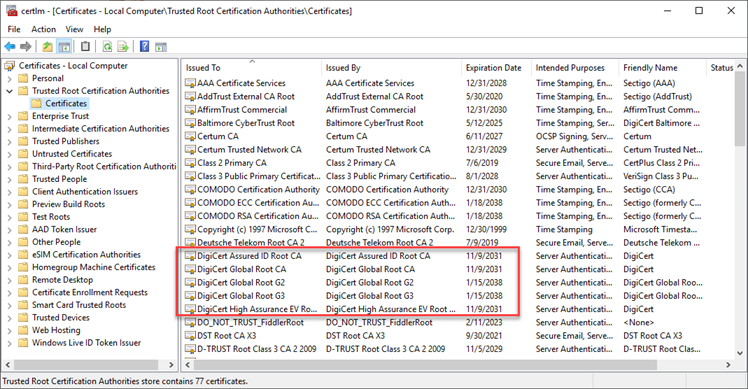
So, for example, if your certificate was issued by DigiCert, it would link up to one of the following Trusted Root CA Certificates:
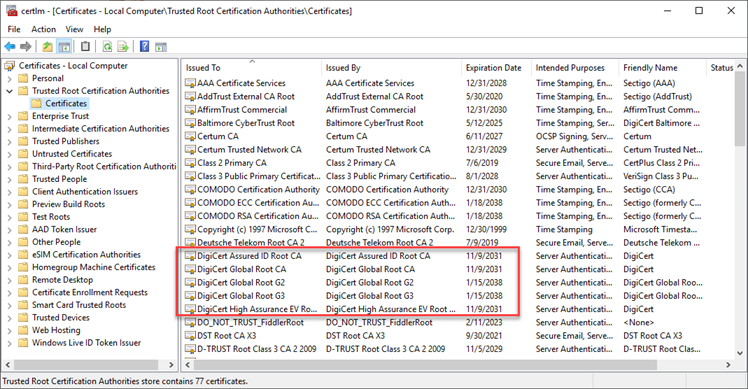
ASKER
but how did DigitCert issue the Certificate at the first place.
Let 's make it simple
if you do an online purchase with amazone.com , ebay.com, neflix.com, target.com,etc......
you open the browser and connect to their secure websites ...how does your browser verify that is connecting to a real online store and not to faked one.
you can do a purchase over the computer, tablet , phone, etc..
Let 's make it simple
if you do an online purchase with amazone.com , ebay.com, neflix.com, target.com,etc......
you open the browser and connect to their secure websites ...how does your browser verify that is connecting to a real online store and not to faked one.
you can do a purchase over the computer, tablet , phone, etc..
ASKER
<<The server sends the user's browser information about its SSL certificate (the public key).
The browser checks to see whether or not it trusts the issuer of the SSL certificate. >>
if you can explain your steps above, that might help
how does the browser know if the server has sent wrong or right information about its SSL
The browser checks to see whether or not it trusts the issuer of the SSL certificate. >>
if you can explain your steps above, that might help
how does the browser know if the server has sent wrong or right information about its SSL
Let's use Amazon as an example. When you browse to https://www.amazon.com, the website presents the certificate on the left (1) to your browser:
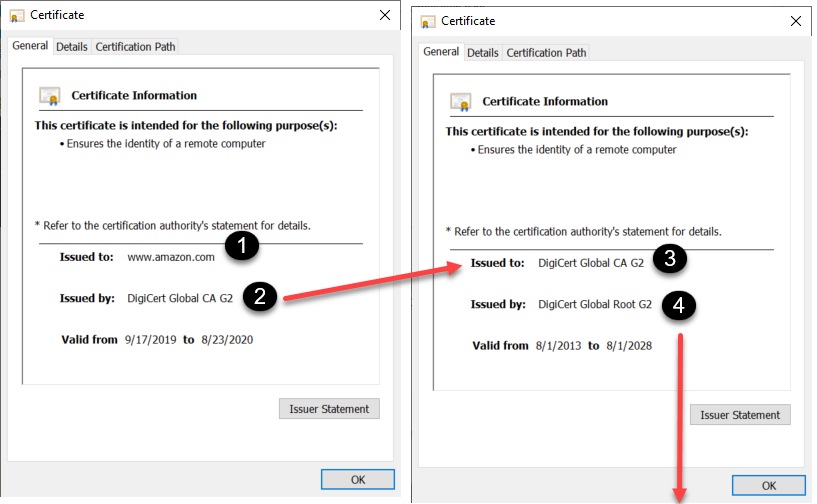
The browser notes that the certificate is issued by (2) DigiCert Global CA G2, which it finds in the Intermediate Certification Authorities Store in your registry. That certificate (3) is issued by DigiCert Global Root G2 (4), and it finds THAT certificate in the Trusted Root Certification Authorities Store (below):
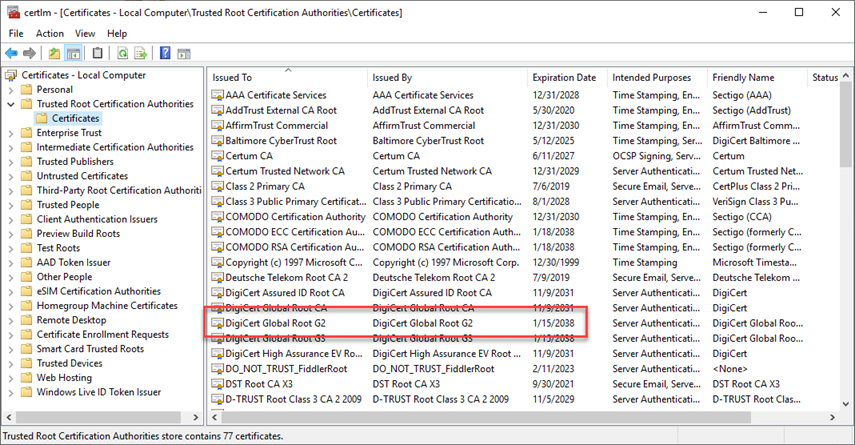
If either of the above (the Intermediate or the root) are not found, that's when you receive an error from your browser that the site certificate is not trusted.
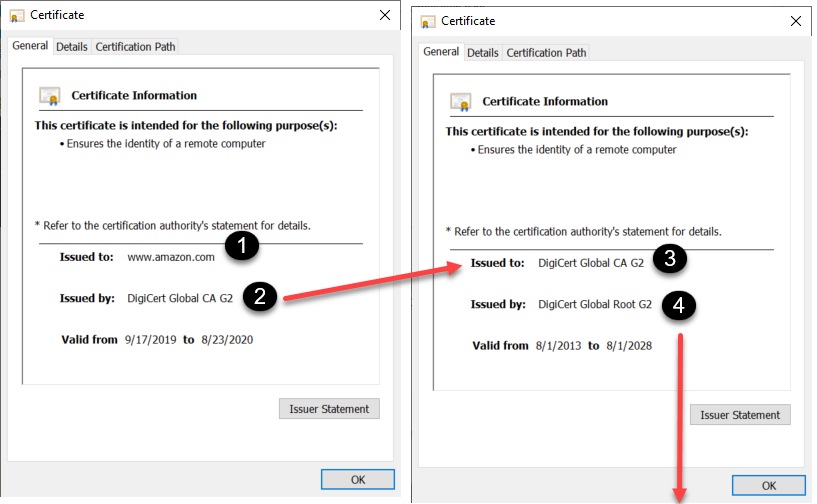
The browser notes that the certificate is issued by (2) DigiCert Global CA G2, which it finds in the Intermediate Certification Authorities Store in your registry. That certificate (3) is issued by DigiCert Global Root G2 (4), and it finds THAT certificate in the Trusted Root Certification Authorities Store (below):
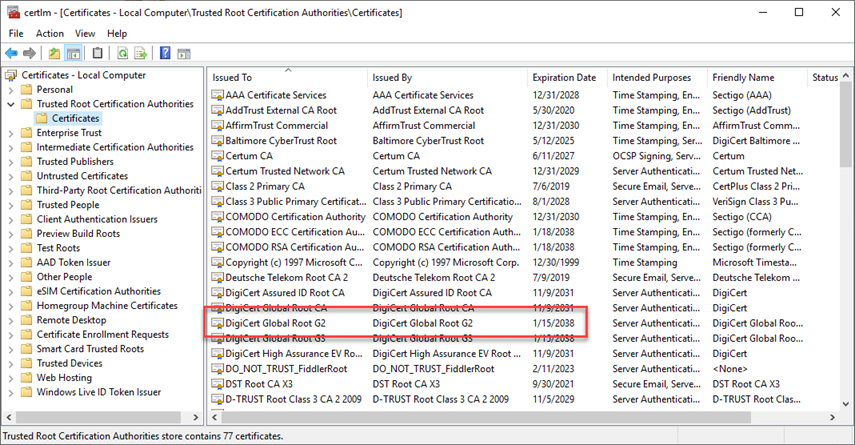
If either of the above (the Intermediate or the root) are not found, that's when you receive an error from your browser that the site certificate is not trusted.
the certificate authorities are provided with the operating system or browser, whichever provides the ssl library.
in windows, this is managed at the operating system level. certificate authorities are preset and possibly updated when applying relevant patches.
certificate authorities may chain one-another. if your browser does not know a CA, it will try to go up the chain until it finds a trusted or revoked one
in windows, this is managed at the operating system level. certificate authorities are preset and possibly updated when applying relevant patches.
certificate authorities may chain one-another. if your browser does not know a CA, it will try to go up the chain until it finds a trusted or revoked one
ASKER
Thank you skullnobrains
I know Sam is trying to explain subsequent steps, before the initial one that I have been trying to understand.
So in Windows the OS comes with know CAs installed
Now when you open your browser to do a purchase, ex: amazone.com
Amazone Server will send information about its SSL let s say it uses DigiCert Global CA G2
The Browser will check with the Operating System if it has DigiCert Global CA G2 in its Certificates store. If it finds it then it will inform Amazon web server that it is ok, and Amazon web server can send its public key to your browser
Amazon will send its encrypted public key
your browser will use DigiCert Global CA G2 to decrypt the public key
I know Sam is trying to explain subsequent steps, before the initial one that I have been trying to understand.
So in Windows the OS comes with know CAs installed
Now when you open your browser to do a purchase, ex: amazone.com
Amazone Server will send information about its SSL let s say it uses DigiCert Global CA G2
The Browser will check with the Operating System if it has DigiCert Global CA G2 in its Certificates store. If it finds it then it will inform Amazon web server that it is ok, and Amazon web server can send its public key to your browser
Amazon will send its encrypted public key
your browser will use DigiCert Global CA G2 to decrypt the public key
almost there :
amazon does not care about the validation
the digicert certificate is not used to decrypt anything. just proove that digicert issued the certificate
the client says hello and send a random number ( client random )
amazon sends it's public key toghether with a random number ( server random )
the browser checks the key is valid and signed by a known authority or chain of authorities
amazon does not know or care about the validation. in case it fails, the browser will usually disconnect.
at this step, the client is sure it is talking with amazon
the ssl handshake goes on with the session keys exchange
the client encrypts another random secret with the server's public key
the server decrypts the secret using his private key
both the server and client generate symmetric session keys based on the secret and the random numbers
both the client and server encode their outgoing bytes with the symmetric key based on their random number and decode the incoming bytes with the remote end's key
amazon does not care about the validation
the digicert certificate is not used to decrypt anything. just proove that digicert issued the certificate
the client says hello and send a random number ( client random )
amazon sends it's public key toghether with a random number ( server random )
the browser checks the key is valid and signed by a known authority or chain of authorities
amazon does not know or care about the validation. in case it fails, the browser will usually disconnect.
at this step, the client is sure it is talking with amazon
the ssl handshake goes on with the session keys exchange
the client encrypts another random secret with the server's public key
the server decrypts the secret using his private key
both the server and client generate symmetric session keys based on the secret and the random numbers
both the client and server encode their outgoing bytes with the symmetric key based on their random number and decode the incoming bytes with the remote end's key
ASKER
ASKER
in Step 3 above :
will the client checks its Certificates store and see if it can find the same name of the certificate as the one mention on the Public Key that has been received from the Server ?
it also states that the client will send an encrypted key back to the server... what kind of encrypted key ? its own public key? OR the public key received from the server with additional information on it ?
if it is adding information to the public key it has received from the server, then it means that it is using the CA in its own store to read information from the public key received from the server and adding information to it.
in Step 4 above:
Will the server Decrypt the public key received from the client using its own CA and adds information to it and send it back ?
will the client checks its Certificates store and see if it can find the same name of the certificate as the one mention on the Public Key that has been received from the Server ?
it also states that the client will send an encrypted key back to the server... what kind of encrypted key ? its own public key? OR the public key received from the server with additional information on it ?
if it is adding information to the public key it has received from the server, then it means that it is using the CA in its own store to read information from the public key received from the server and adding information to it.
in Step 4 above:
Will the server Decrypt the public key received from the client using its own CA and adds information to it and send it back ?
ASKER CERTIFIED SOLUTION
membership
This solution is only available to members.
To access this solution, you must be a member of Experts Exchange.
ASKER
it is a long thread. I will come back to this topic soon.
I got some grasp of it but not all
Thank you Guys !
I got some grasp of it but not all
Thank you Guys !
Ok ... Have a great weekend ... stay safe!
hmm... mostly agreed except for that part :
The public key received from the server with additional information on it
no key or certificate is ever modified by any party. those are digitally signed in order to prevent tampering.
unless i'm mistaken, that's actually the client's public key which the server will use to decrypt data sent by the client.
also, just to make it clear, neither of the session keys are signed by any third-party CA. the CA, revocation lists, and the likes are only checked once during the initial handshake.
The public key received from the server with additional information on it
no key or certificate is ever modified by any party. those are digitally signed in order to prevent tampering.
unless i'm mistaken, that's actually the client's public key which the server will use to decrypt data sent by the client.
also, just to make it clear, neither of the session keys are signed by any third-party CA. the CA, revocation lists, and the likes are only checked once during the initial handshake.
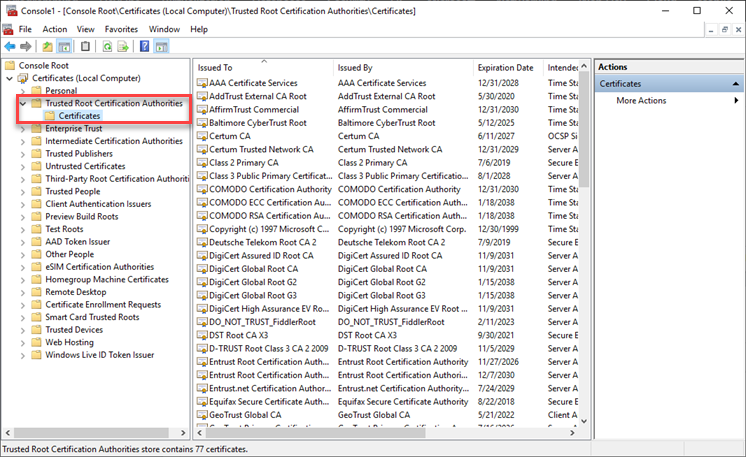
The secured website has a certificate that is issued by a Certificate Authority (CA.) Your browser looks in your PC's registry for the CA's "root" certificate. If it finds one, then the browser trusts any certificates issued by the CA. If it doesn't then it does not.
It's a similar concept to a driver's license which is issued by a known CA - the Dept of Motor Vehicles, which is a standard of identification accepted by most state and federal authorities. If you presented a driver's license that was issue by "Joe's Driving School" - an unknown CA - it would not be accepted.