Outlook
--
Questions
--
Followers
Top Experts
Office 365 - Outlook Search Bar Moved
Hi,
Today Office 365 has updated on our terminal servers and moved the Outlook search bar to the title bar on the application. It isn't in the previous location anymore above the mailbox. I have looked all over and tried to Google it, Can't find a way to move it back to the last location. The only option i can think of is to uninstall office and reinstall and prevent updates. Attached is an image of the issue. I am getting a lot of complaints from users.
Any help would be appreciated.
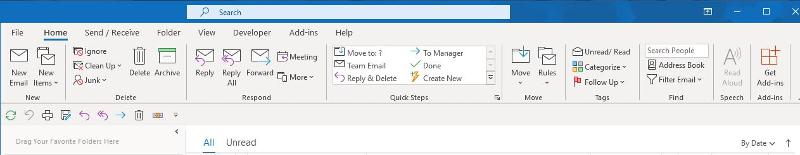
Thanks,
David
Today Office 365 has updated on our terminal servers and moved the Outlook search bar to the title bar on the application. It isn't in the previous location anymore above the mailbox. I have looked all over and tried to Google it, Can't find a way to move it back to the last location. The only option i can think of is to uninstall office and reinstall and prevent updates. Attached is an image of the issue. I am getting a lot of complaints from users.
Any help would be appreciated.
Thanks,
David
Zero AI Policy
We believe in human intelligence. Our moderation policy strictly prohibits the use of LLM content in our Q&A threads.
ASKER CERTIFIED SOLUTION
membership
Log in or create a free account to see answer.
Signing up is free and takes 30 seconds. No credit card required.
This is not a bug, just update with a new search bar position. I am afraid you cannot do anything about it.
https://support.microsoft.com/en-us/office/search-at-the-top-96fee452-80cd-492d-a35c-5c37584b416b?ui=en-us&rs=en-us&ad=us
I am not sure if this applies to you but you can try this:
https://support.microsoft.com/en-us/office/search-at-the-top-96fee452-80cd-492d-a35c-5c37584b416b?ui=en-us&rs=en-us&ad=us
I am not sure if this applies to you but you can try this:
In the top right corner of Outlook you should have the option for ‘Coming Soon’ with an On and Off slider, select ‘Off’ and restart Outlook, this will move the search bar back to its default location.
As Vasil said. It's there to stay.
Maybe learn CTRL+E :)
Maybe learn CTRL+E :)
They are mental for doing this. Thanks for the help guys.






EARN REWARDS FOR ASKING, ANSWERING, AND MORE.
Earn free swag for participating on the platform.
Ugh, yes, it is not a welcome change. Make sure to click Help and provide feedback. Many of us have asked to have it moved back. Microsoft is like a moving target any more
Outlook
--
Questions
--
Followers
Top Experts
Microsoft Outlook is a personal information manager from Microsoft, available as a part of the Microsoft Office suite. Although often used mainly as an email application, it also includes a calendar, task manager, contact manager, note-taker, journal, and web browser.