schtasks to run in .bat file - questions on "Start the task only if the computer is idle for"
As I've already done recently, I'm again setting up a GPO to run a startup script to generate a task in Task Scheduler.
Everything seems to be working fine except the command line command for making the Scheduled Task.
Here it is:
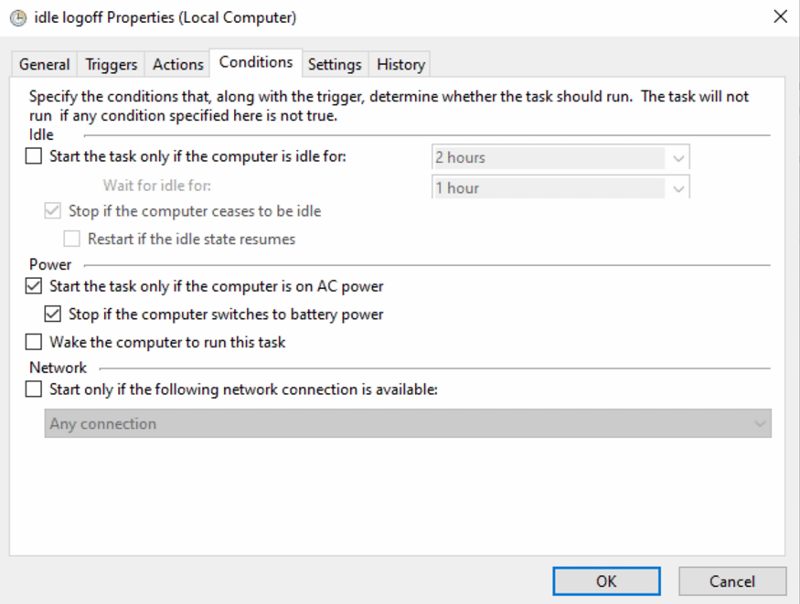 Now, the /I should set the check box for Start the task only if the computer is idle for: and add 120 minutes in the pulldown box, right?
Now, the /I should set the check box for Start the task only if the computer is idle for: and add 120 minutes in the pulldown box, right?
But, it doesn't.
Also, I'd like to set the Wait for idle for: 16 minutes but there appears to be no opportunity using the schtasks command at all. Well, I can do without that....
Any insights?
Everything seems to be working fine except the command line command for making the Scheduled Task.
Here it is:
schtasks /create /TN "idle logoff" /RU "NT AUTHORITY\SYSTEM" /IT /RL HIGHEST /SC ONIDLE /I 120 /TR C:\Users\Public\Scripts\logoff.bat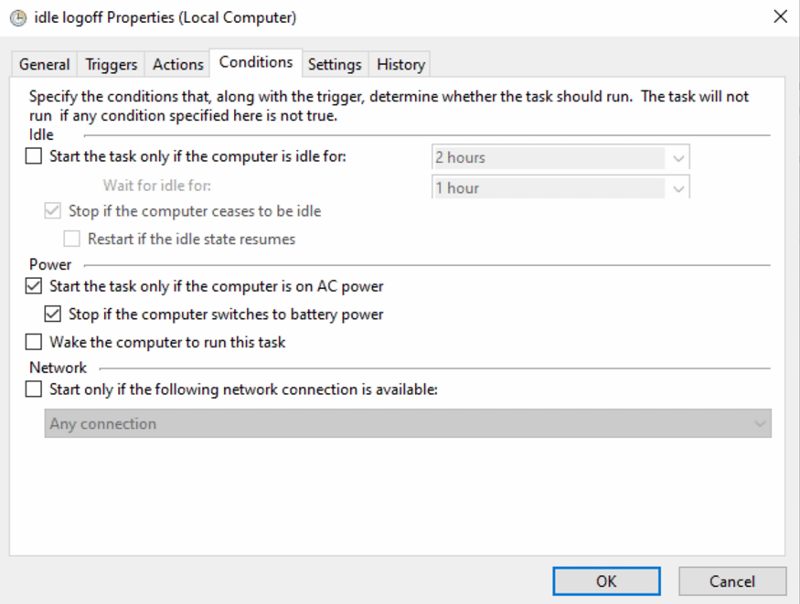 Now, the /I should set the check box for Start the task only if the computer is idle for: and add 120 minutes in the pulldown box, right?
Now, the /I should set the check box for Start the task only if the computer is idle for: and add 120 minutes in the pulldown box, right?But, it doesn't.
Also, I'd like to set the Wait for idle for: 16 minutes but there appears to be no opportunity using the schtasks command at all. Well, I can do without that....
Any insights?
ASKER
McKnife: Good question!
I tried that before and was stopped by a recent Windows update.
https://www.experts-exchange.com/questions/29176454/GPO-to-schedule-Windows-restarts.html
https://www.experts-exchange.com/questions/29177792/GPO-deployed-but-startup-script-from-GPO-not-running-Need-to-debug.html
I was tempted to revisit but this one is almost exactly the same in that regard.
In the first case I needed to reboot the computers at 9 p.m.
In this case I need to log off the user account upon 120 minutes of idle.
The scripts are nearly identical:
shutdown -r
shutdown -l
The difference is in the scheduled task setup.
In looking, while the local Task Scheduler allows one to enter any times in Conditions, the GPO Task Scheduler interface only allows values from its pulldown selector. Not suitable in this case.
I wasn't pressed to pursue all the solutions the first time. Maybe now.
Also, it makes me wonder here if PowerShell might not have a command that's better than "schtasks"?
I tried that before and was stopped by a recent Windows update.
https://www.experts-exchange.com/questions/29176454/GPO-to-schedule-Windows-restarts.html
https://www.experts-exchange.com/questions/29177792/GPO-deployed-but-startup-script-from-GPO-not-running-Need-to-debug.html
I was tempted to revisit but this one is almost exactly the same in that regard.
In the first case I needed to reboot the computers at 9 p.m.
In this case I need to log off the user account upon 120 minutes of idle.
The scripts are nearly identical:
shutdown -r
shutdown -l
The difference is in the scheduled task setup.
In looking, while the local Task Scheduler allows one to enter any times in Conditions, the GPO Task Scheduler interface only allows values from its pulldown selector. Not suitable in this case.
I wasn't pressed to pursue all the solutions the first time. Maybe now.
Also, it makes me wonder here if PowerShell might not have a command that's better than "schtasks"?
ASKER CERTIFIED SOLUTION
membership
This solution is only available to members.
To access this solution, you must be a member of Experts Exchange.
Please note that I edited my code by adding the parameter /f in order to overwrite (possibly already present) tasks of the same name!
ASKER
What a great idea! Thanks! I've got one in testing now.
Tasks may be pre-configured using group policy preference task items - please try that.