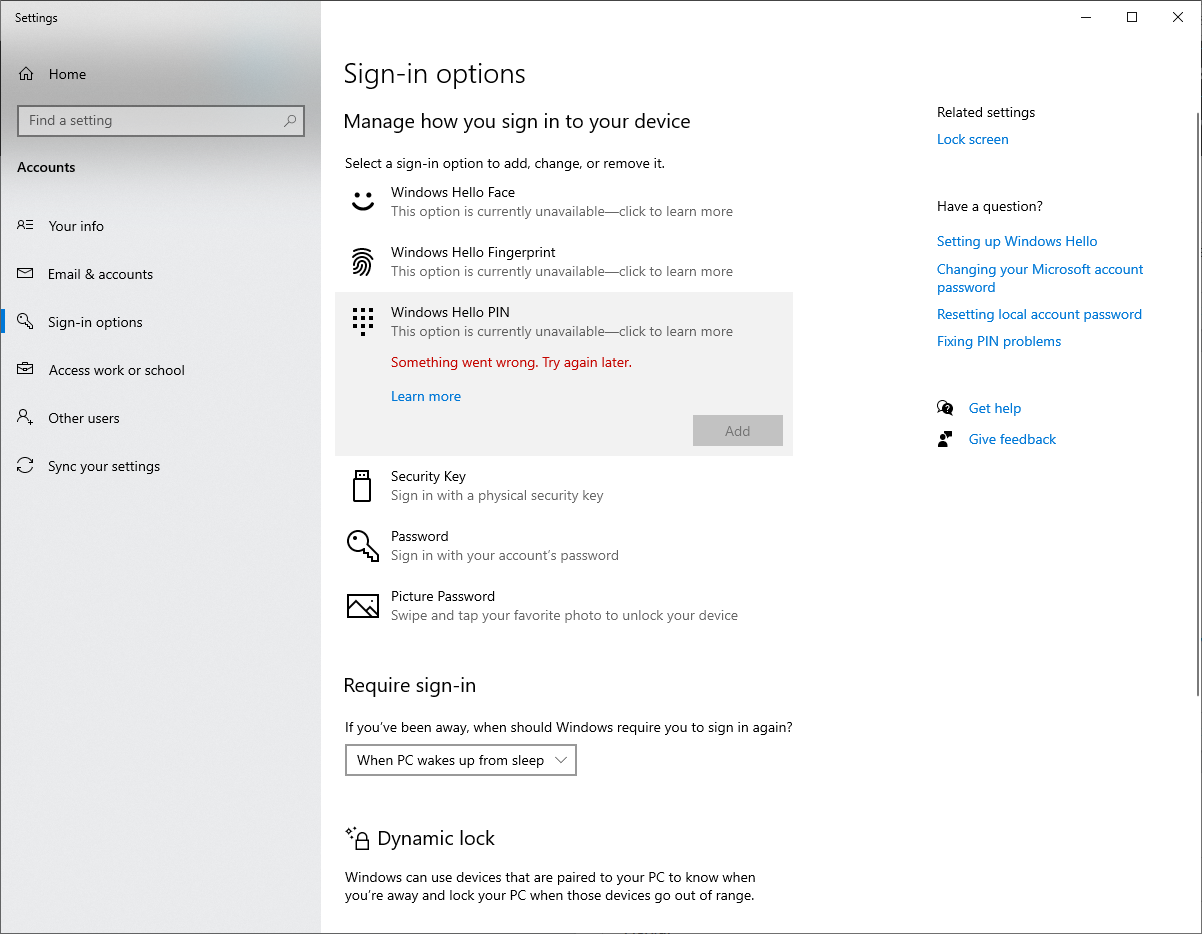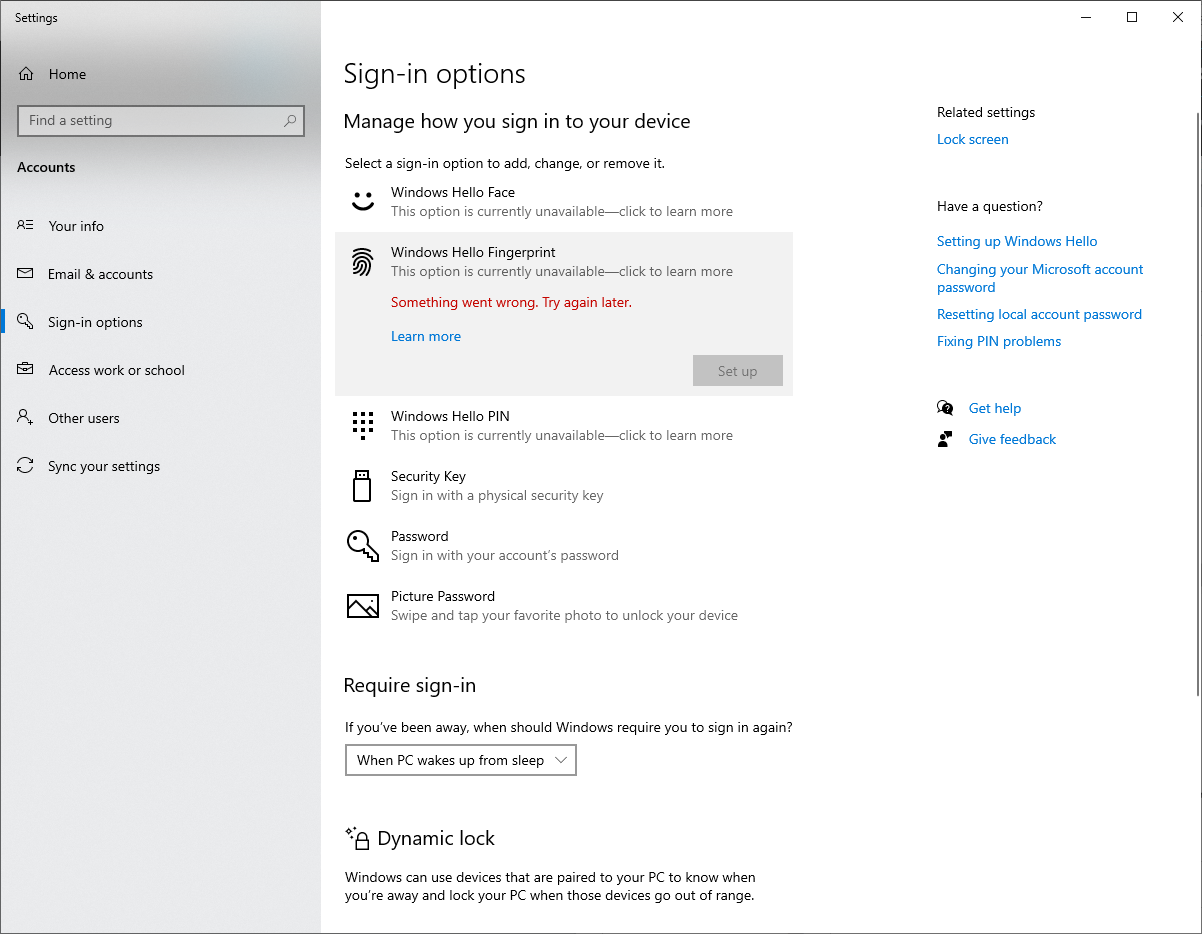Mark Salazar
asked on
Windows 10 HELLO "This option is currently unavailable." "Something went wrong. Try again later."
Windows 10 HELLO "This option is currently unavailable." "Something went wrong. Try again later."
**WORKS Fine with a Local Admin User account --Not working with a Domain Admin User account.
I have followed many of the recommendations online of which, many are similar with advice as follows...
Running the latest Windows 10 build.
I have gone into the BIOS to ensure TPM is enabled.
I have also cleared the TPM history.
Gone into gpedit.msc to enable WIndows Hello
Gone into gpedit.msc to enable Windows Hello for Business.
Within gpedit.msc, enabled the necessary Biotmetric features
Ran "gpupdate /force" from an elevated CMD prompt.
Under Device Management for the biometric hardware, I unchecked "Allow this device to safe power".
Checked for updated drivers and drivers are fine. Same device worked before....
Restarted and yet, the same, "This option is currently unavailable." "Something went wrong. Try again later." error continues to repeat itself.
Had it previously working with a previous DC profile user account on a different Windows 2016 DC.
This same laptop is now connected to a new Windows 2016 DC with the same policies in place.
Has anyone had success with resolving this issue?
**WORKS Fine with a Local Admin User account --Not working with a Domain Admin User account.
I have followed many of the recommendations online of which, many are similar with advice as follows...
Running the latest Windows 10 build.
I have gone into the BIOS to ensure TPM is enabled.
I have also cleared the TPM history.
Gone into gpedit.msc to enable WIndows Hello
Gone into gpedit.msc to enable Windows Hello for Business.
Within gpedit.msc, enabled the necessary Biotmetric features
Ran "gpupdate /force" from an elevated CMD prompt.
Under Device Management for the biometric hardware, I unchecked "Allow this device to safe power".
Checked for updated drivers and drivers are fine. Same device worked before....
Restarted and yet, the same, "This option is currently unavailable." "Something went wrong. Try again later." error continues to repeat itself.
Had it previously working with a previous DC profile user account on a different Windows 2016 DC.
This same laptop is now connected to a new Windows 2016 DC with the same policies in place.
Has anyone had success with resolving this issue?
Hello has nothing to do with the TPM. Where you using facial recognition? Fingerprint? or PIN?
What is the brand and model of your notebook?
You might need to update the driver of the web camera of your notebook.
https://h30434.www3.hp.com/t5/Notebook-Software-and-How-To-Questions/Windows-sign-in-options-quot-currently-unavailable-quot/m-p/7525326#M270068
You might need to update the driver of the web camera of your notebook.
https://h30434.www3.hp.com/t5/Notebook-Software-and-How-To-Questions/Windows-sign-in-options-quot-currently-unavailable-quot/m-p/7525326#M270068
ASKER
ASKER CERTIFIED SOLUTION
membership
This solution is only available to members.
To access this solution, you must be a member of Experts Exchange.