M
asked on
The laptop is not detecting any bluetooth devices
HP EliteBook x360 830 G6
OS: Windows 10 version 1903
Issue: The laptop is not detecting any bluetooth devices
A windows update did not resolve the issue.
In device manager, the bluetooth status is not working
OS: Windows 10 version 1903
Issue: The laptop is not detecting any bluetooth devices
A windows update did not resolve the issue.
In device manager, the bluetooth status is not working
In Device manager, right-click the bluetooth device uninstall and then reboot the machine
Are you talking about a blue tooth receiver plugged into your laptop or is there a built in bluetooth device in your laptop? For a bluetooth device built into your system, you may need to go to the HP support website and download drivers for your bluetooth device. for an external device windows should install drivers for it, for any device plugged into the usb ports of your laptop always wait at least 2 - 3 minutes for windows to find and install drivers for that device before trying to plug it into another usb port
Make sure your Bluetooth device is on and able to be detected
On the laptop:
1. Type 'bluetooth' in the taskbar search box, and then select "Bluetooth and other devices settings".
2. Turn on Bluetooth, if it is not already turned on.
3. Select "Add Bluetooth or other device", and then in the "Add a device" dialog box, select Bluetooth.
4. Select your device from the list, and then follow the on-screen instructions
On the laptop:
1. Type 'bluetooth' in the taskbar search box, and then select "Bluetooth and other devices settings".
2. Turn on Bluetooth, if it is not already turned on.
3. Select "Add Bluetooth or other device", and then in the "Add a device" dialog box, select Bluetooth.
4. Select your device from the list, and then follow the on-screen instructions
If you still don't get anywhere with it. Device manager- Uninstall AND remove software drivers, reboot
go to HP: https://support.hp.com/us-en/drivers/selfservice/hp-elitebook-x360-830-g6-notebook-pc/26625607
Go down Driver-Chipset and downloand and run the Intel chipset installation Utility
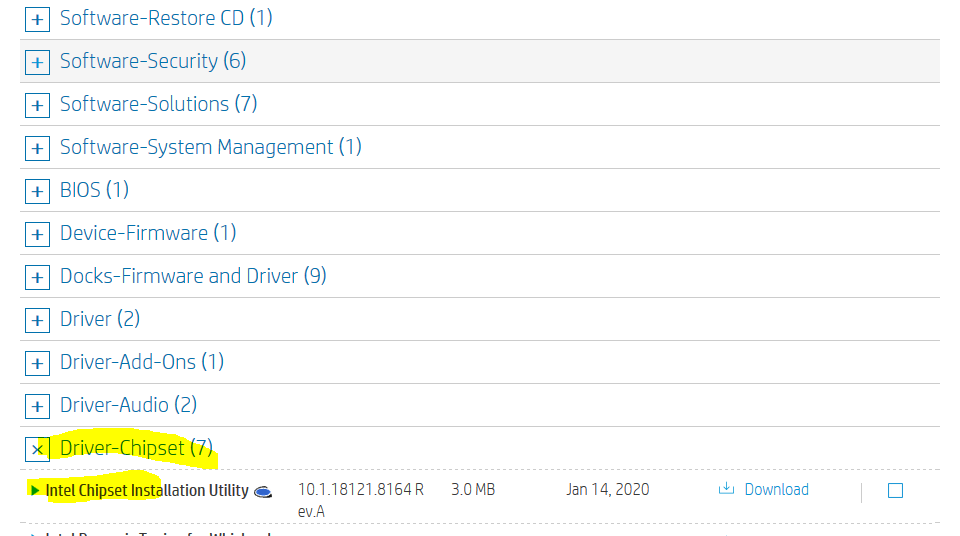
go to HP: https://support.hp.com/us-en/drivers/selfservice/hp-elitebook-x360-830-g6-notebook-pc/26625607
Go down Driver-Chipset and downloand and run the Intel chipset installation Utility
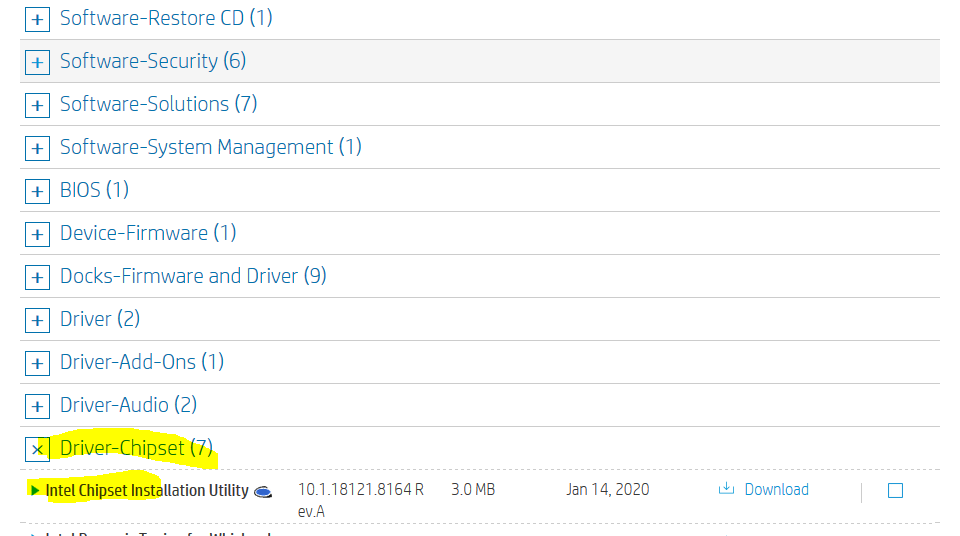
ASKER
The bluetooth driver installation failed and the chipset installation failed too.
did you right-click uninstall and click remove software drivers and reboot?
Once you do that, if it doesn't reset I sent you the link in my above post directly to the HP site for your drivers...look in my preceding post
Once you do that, if it doesn't reset I sent you the link in my above post directly to the HP site for your drivers...look in my preceding post
ASKER
I am schedule to try the other suggestions, tomorrow
post a screenshot of device manager showing the bluetooth device plse
ASKER
Nobus, I will not post a screen shot. When I viewed the bluetooth properties, it told me that the device is not working.
ASKER
Robert R, I am referring to a bluetooth device without a receiver. The laptop would not detect a wireless headset.
ASKER
All, at this point, I will have to run a diagnostic test, update the BIOS, and maybe have HP replace the system board.
i don't understand why you don't post a screenshot; if you give no info - you limit our possibility to help YOU
ASKER
All,
Thank you for your time on this. I will let the vendor know what they say do to do did not work.
Thank you for your time on this. I will let the vendor know what they say do to do did not work.
ASKER CERTIFIED SOLUTION
membership
This solution is only available to members.
To access this solution, you must be a member of Experts Exchange.