bjennings
asked on
Powershell Delete items older than question
Hi,
I have a powershell script that removes files inside a folder older than a certain number of days. It works on some files and not others and I cannot figure out why it won't delete certain files. Here is the script.
So the wierd part is if I run the first part of the script...It does list all the files I expect to be deleted. But when I run the entire thing with the -WhatIf switch, it only will delete one of the files. Please see the below image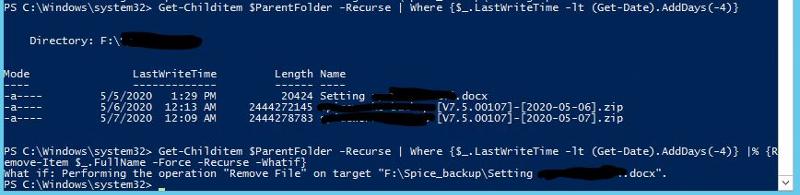
I have a powershell script that removes files inside a folder older than a certain number of days. It works on some files and not others and I cannot figure out why it won't delete certain files. Here is the script.
$OlderThan = (get-date).AddDays(-2) #Change number to whatever is necessary
$ParentFolder = "redacted" #Change to necessary Directory
get-childitem $ParentFolder -recurse | where {$_.lastwritetime -lt $olderthan} |% {Remove-Item $_.FullName -force -Recurse} So the wierd part is if I run the first part of the script...It does list all the files I expect to be deleted. But when I run the entire thing with the -WhatIf switch, it only will delete one of the files. Please see the below image
ASKER CERTIFIED SOLUTION
membership
This solution is only available to members.
To access this solution, you must be a member of Experts Exchange.
You should use the -File argument for Get-ChildItem (because you do not want to filter folders by date), and accordingly remove the -Recurse argument for Remove-Item:
Open in new window