phoffric
asked on
Some web pages are garbled until I hit F5
MSI WS65 9TK laptop I9-9880H CPU
Intel UHD Graphics 630, NVIDIA Quadro RTX 3000
Windows 10 Pro
Samsung 4K 6290 TV monitor
I go to a web page and it is garbled. I hit F5 and it is ok. On a number of sites, I have to go through a number of web pages, and have to hit F5 before I can activate a link to get to the next page. A bit of a nuisance since this always happens on certain sites that I visit frequently. Sometimes I enter data and hit Save, only to realize that I forgot to hit F5 before entering, and the result is that it didn't save my data. I then hit F5 and reenter my data.
I think this occurred after a Windows Update about a month ago. Can you fix this?
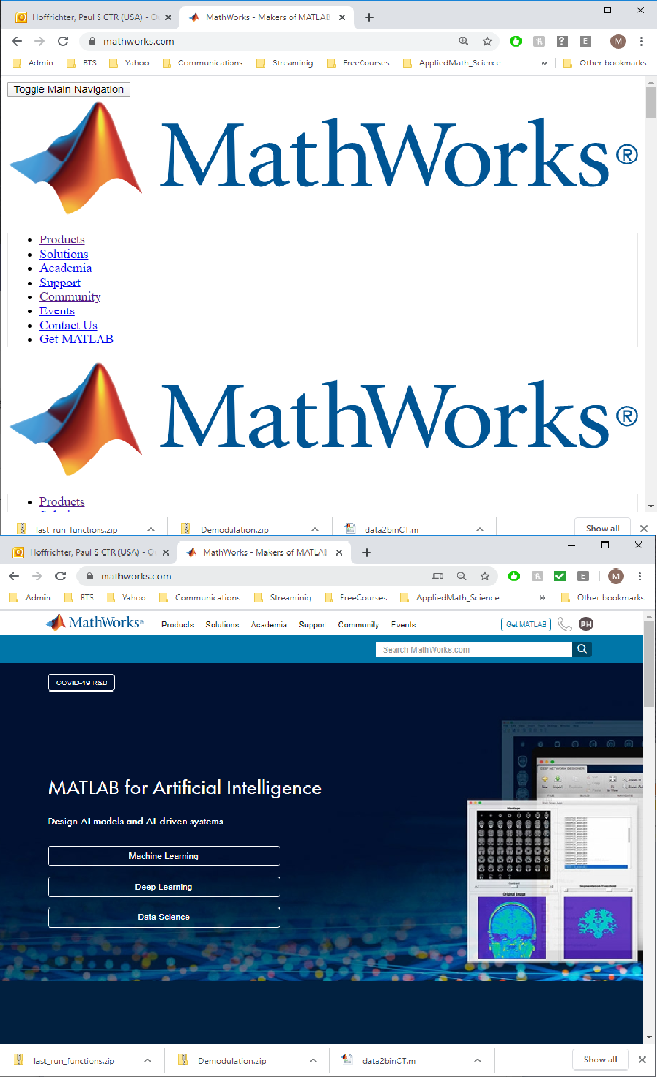
Thanks,
Paul
Intel UHD Graphics 630, NVIDIA Quadro RTX 3000
Windows 10 Pro
Samsung 4K 6290 TV monitor
I go to a web page and it is garbled. I hit F5 and it is ok. On a number of sites, I have to go through a number of web pages, and have to hit F5 before I can activate a link to get to the next page. A bit of a nuisance since this always happens on certain sites that I visit frequently. Sometimes I enter data and hit Save, only to realize that I forgot to hit F5 before entering, and the result is that it didn't save my data. I then hit F5 and reenter my data.
I think this occurred after a Windows Update about a month ago. Can you fix this?
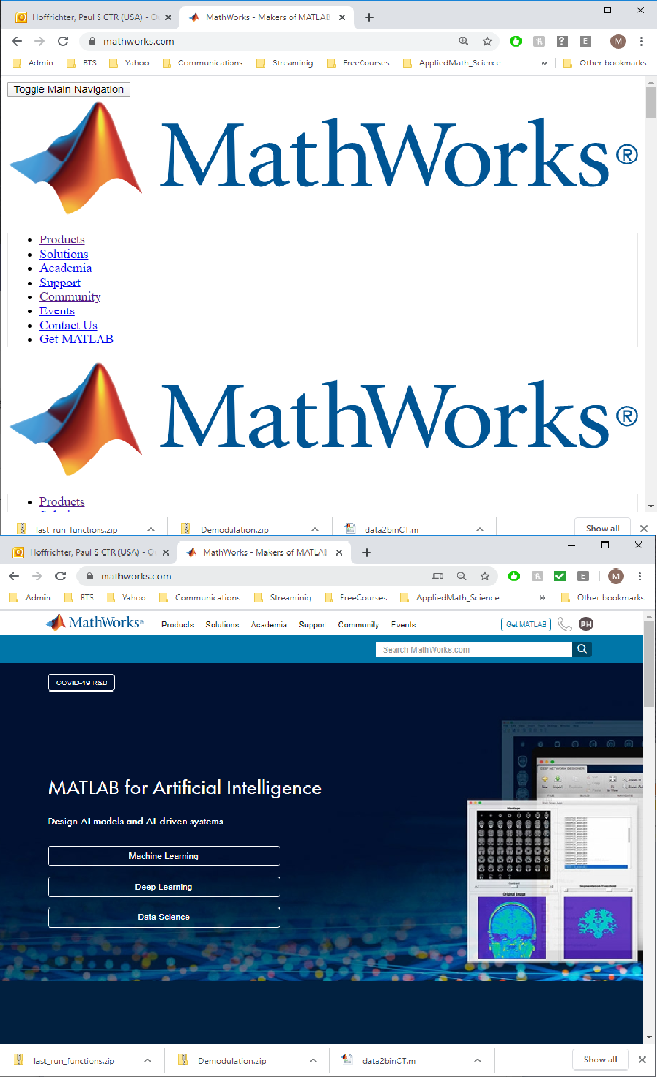
Thanks,
Paul
Can you show us an example of a "garbled " page along with its URL?
As Arana mentioned, provide a clickable URL showing the problem you're seeing.
ASKER
I had the capture and forgot to include it. It is now in the OP. When I came to this EE page initially, it was really junk - almost all black with some white words. I exited chrome and came back in, but now the page looks good. But some URLs always mess me up - like timecards.
It looks like you have several extensions installed. AdBlock can cause behavior like that when it falsely blocks JS or CSS files for a page. When you press F5 to refresh the page, it has already scanned them so it does not block them the second time.
Are you going through a proxy, the garbled page is likely a result of an interrupted connection during the transfer.F5 is a refresh, reload page.
You could install wireshark and then capture packets see whether when the issue occurs wireshark reflects a reset packet that terminated the connection, data transfer.
You could install wireshark and then capture packets see whether when the issue occurs wireshark reflects a reset packet that terminated the connection, data transfer.
ASKER
i do not see any proxy.
i will tell adblock to whitelist the trouble pages, and see what happens in the next few days.
Thank you.
i will tell adblock to whitelist the trouble pages, and see what happens in the next few days.
Thank you.
adblock could term the processing when it runs into an ad on the page...
SOLUTION
membership
This solution is only available to members.
To access this solution, you must be a member of Experts Exchange.
SOLUTION
membership
This solution is only available to members.
To access this solution, you must be a member of Experts Exchange.
ASKER
Chrome Version 81.0.4044.138 (Official Build) (64-bit)
The problem seems to have gone away. I did whitelist mathworks.
The problem seems to have gone away. I did whitelist mathworks.
ASKER
I was given a business laptop so no doubt I'm behind a software firewall plus my router has a firewall
At times the issue can be a result of a third party ad that pushed a malformed stream that could result as noted earlier to issues interpreting the rendering of the page.
ASKER
Thought it was fixed but then I had timecard problems again (and I turned off ad blocker for the page); and now this:
Before F5:
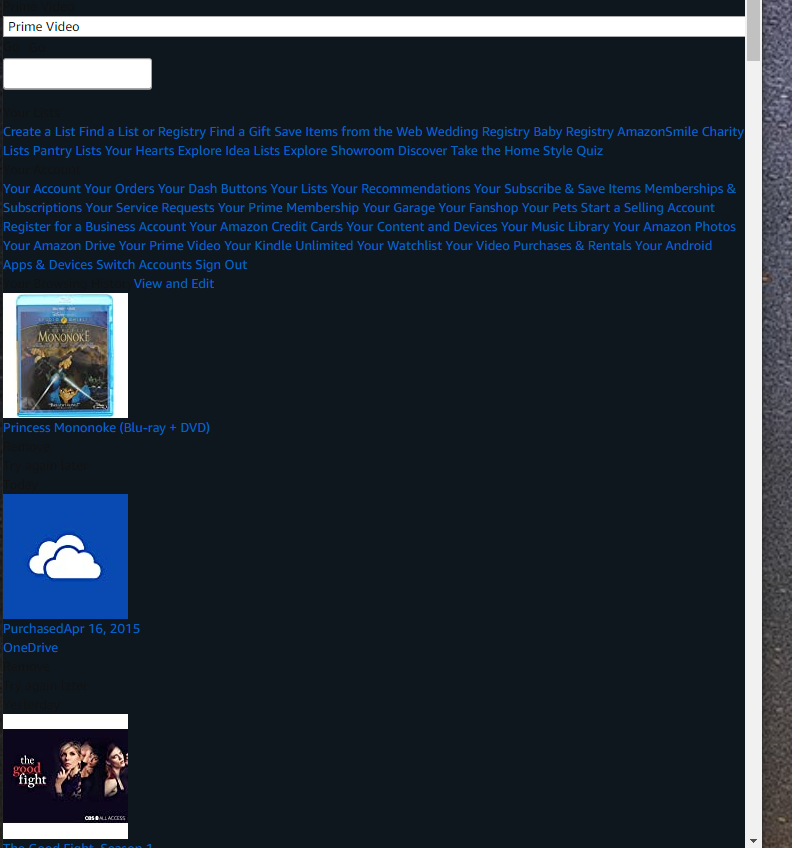 After F5:
After F5:
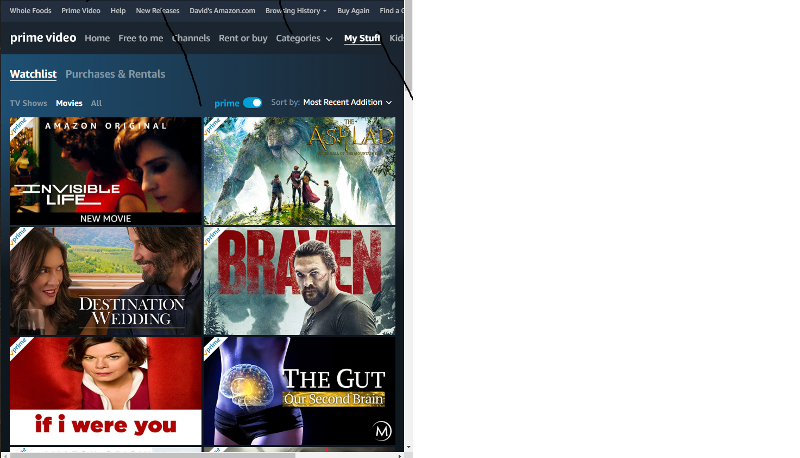 Not familiar with some of the details mentioned. Honestly, when I thought it was fixed, I was going to ignore the details. But now I'm stuck with this nuisance. So, if you can break down the process in simple steps to resolve this issue, I would appreciate it.
Not familiar with some of the details mentioned. Honestly, when I thought it was fixed, I was going to ignore the details. But now I'm stuck with this nuisance. So, if you can break down the process in simple steps to resolve this issue, I would appreciate it.
Before F5:
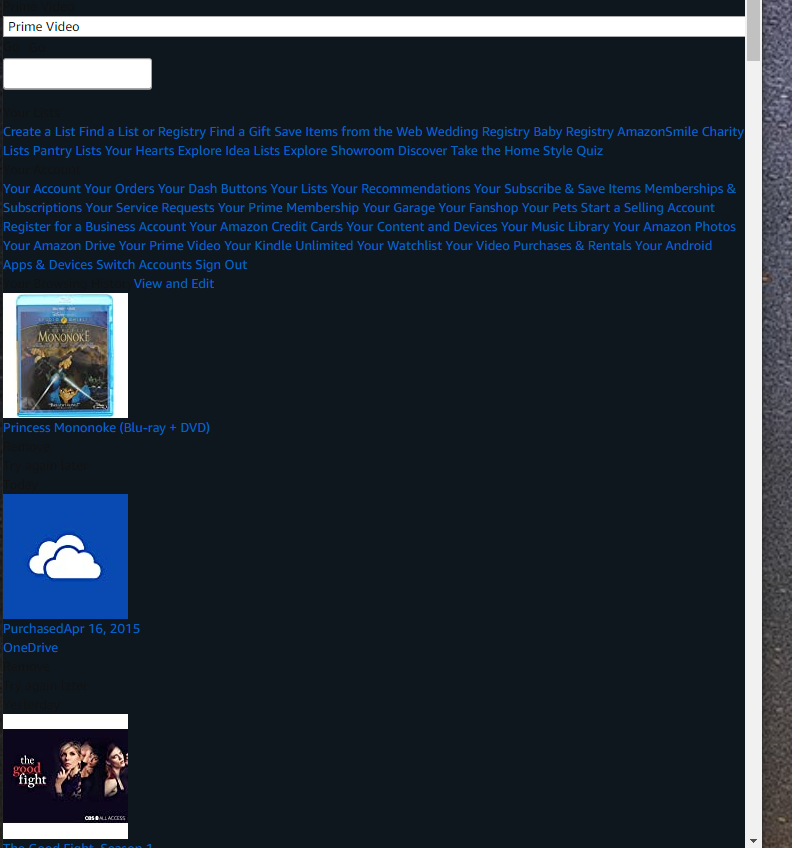 After F5:
After F5: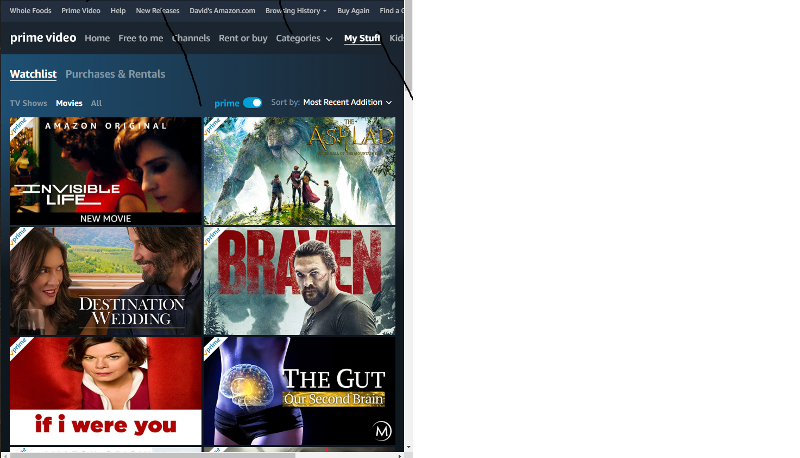 Not familiar with some of the details mentioned. Honestly, when I thought it was fixed, I was going to ignore the details. But now I'm stuck with this nuisance. So, if you can break down the process in simple steps to resolve this issue, I would appreciate it.
Not familiar with some of the details mentioned. Honestly, when I thought it was fixed, I was going to ignore the details. But now I'm stuck with this nuisance. So, if you can break down the process in simple steps to resolve this issue, I would appreciate it.
ASKER
1) This site has badly broken HTML.
https://validator.w3.org/nu/?doc=https%3A%2F%2Fwww.mathworks.com%2F suggests this is true, as a few egregious errors show up.
Maybe I should call MathWorks and tell them about their web developers slacking off.
And same for Amazon:
https://validator.w3.org/nu/?doc=https://www.amazon.com/gp/video/mystuff/watchlist/movie/prime/ref=atv_mstff_wtlp_redrct?ie=UTF8&page=1&sort=DATE_ADDED_DESC
Now, it is easy to find complete fault with those two poorly written scripts. But, I wonder why I had no problems for 6 weeks. Maybe I installed something or got a Windows Update. (I don't even control the updates - handled by my company.)
The issue is the often related to the feeds of ads that likely mess with it .....
Ads subsidize....
Ads subsidize....
ASKER
1. This just started happening recently; something changed. Any idea what may have changed and how to remedy it.
2. The timecard site has two links:
Download on the 🍎 store.
Get it on google play.
When I toggled between adblock states, the page rendered ok.
Did I miss a resolution on how to fix this problem?
2. The timecard site has two links:
Download on the 🍎 store.
Get it on google play.
When I toggled between adblock states, the page rendered ok.
Did I miss a resolution on how to fix this problem?
The Adblock might be the one that terminates to data transfer when it detects an "ad"
An F5 might also be a way that Adblock sees that you want the data. Possibly functioning as a gray listing mechanism.
Access page, Adblock detects and blocks.
If you really want the data you refresh. All data is retried, possibly, the offending "ad" is not present.
An F5 might also be a way that Adblock sees that you want the data. Possibly functioning as a gray listing mechanism.
Access page, Adblock detects and blocks.
If you really want the data you refresh. All data is retried, possibly, the offending "ad" is not present.
ASKER
I just went to Outlook Web App (was behaving reasonably all day), but this time it was garbled. No ads on this page.
SOLUTION
membership
This solution is only available to members.
To access this solution, you must be a member of Experts Exchange.
It is not easy, but the ads are provided by several analytics type firms. doubleclikc, googleanalytics, etc. much depends on how far or how much time ... one thing you should do is make sure your cookie handling in the browser does not allow third party cookies.
You can then look at the cookies you have with the variation of analytics, ads, etc. and then using the local %systemdir%\drivers\etrc\hosts
add
127.0.0.1 with the URl
you will get broken images displayed when these URLs are accessed for ads.
You can then look at the cookies you have with the variation of analytics, ads, etc. and then using the local %systemdir%\drivers\etrc\hosts
add
127.0.0.1 with the URl
you will get broken images displayed when these URLs are accessed for ads.
have you tried using other browser, just immediatly after you see a garbled page and before pressing F5, use annother browser, most likely you already have explorer or edge or even also another one, do this in order to discard a firewall.proxy filter issue, so we can focus on your specific browser and or specific addon,
another way to pinpoint the problem is that once you see a garbled page, close the browser (dont press F5) open it again with all addons disabled and open the site that you had problems before closing the browser, if it looks fine then definately is an addon/extension problem, if it doesnt look good in browser safe mode then it is either a browser setting or a firewall or security (antivirus?) causing the issue.
another way to pinpoint the problem is that once you see a garbled page, close the browser (dont press F5) open it again with all addons disabled and open the site that you had problems before closing the browser, if it looks fine then definately is an addon/extension problem, if it doesnt look good in browser safe mode then it is either a browser setting or a firewall or security (antivirus?) causing the issue.
These types of issues are transitions and likely common item would be whether the browser interest the data it receives or there is like I. This case adblocker ....
Consider this, you have two phones on different carriers.
you use and call and you get a poor connection. What do you do?
1) hang up and redial.
2) use the other phone to make the call?
a, if you choose one the second call has no issues.
B. Using the other phone to make the call is also has no issues.
No conclusion can be reached.
Consider this, you have two phones on different carriers.
you use and call and you get a poor connection. What do you do?
1) hang up and redial.
2) use the other phone to make the call?
a, if you choose one the second call has no issues.
B. Using the other phone to make the call is also has no issues.
No conclusion can be reached.
This case adblocker ....
He already said he disabled the adblocker and still had problems.
That is why I suggest him to either disable all extensions (not just adblocker and not just whitelisting the page)
or using a different browser.
some AV solutions also have web filters and adblockers that are not necessarily browser extensions.
I provided in my earlier remarks the explanation that fortunately for me covers all scenarios.
The comments prior and after that deal with issues with the data being served versus the suggestion to try another browser.
The comments prior and after that deal with issues with the data being served versus the suggestion to try another browser.
ASKER
I have Internet Explorer, edge, and chrome. Possibly there are multiple causes. I don't see why I shouldn't just get rid of ad blocker. The laptop came with Webroot and if it has add ons to the browser, I don't think I'm supposed to disable it.
I'll try to figure out what add-ons I have. I would stop using Chrome except that I've been directed to use Chrome for certain websites where Internet Explorer will not work properly.
I don't think I should install Wireshark on my business machine because no doubt the business is monitoring me and now they'll think I'm trying to monitor them perhaps to defeat some of their monitoring.
Thanks for the suggestions.
I could start using Internet Explorer for any sites that work. But all my bookmarks are sync'd in chrome across all my devices. Keeping IE bookmarks in Chrome bookmarks in sync is another problem. I'll let you know what add-ons I have and I'll start pruning the tree.
I'll try to figure out what add-ons I have. I would stop using Chrome except that I've been directed to use Chrome for certain websites where Internet Explorer will not work properly.
I don't think I should install Wireshark on my business machine because no doubt the business is monitoring me and now they'll think I'm trying to monitor them perhaps to defeat some of their monitoring.
Thanks for the suggestions.
I could start using Internet Explorer for any sites that work. But all my bookmarks are sync'd in chrome across all my devices. Keeping IE bookmarks in Chrome bookmarks in sync is another problem. I'll let you know what add-ons I have and I'll start pruning the tree.
Have you asked anyone at the business if they have had that problem and what did they do about it?
Business, check whether there is a proxy. It too can cut the data I fit detects something that should not be ....
Raise the issue with network admin's then if you can not ....
Raise the issue with network admin's then if you can not ....
ASKER
The other members of my team are with a different company, and they are they both have a different model and setup.
About proxy. We talked about this early on. I looked at Chrome settings, searched for proxy, and found nothing.
This discussion seems to be generic, and I would have expected to see this problem elsewhere. I happen to be on a another PC using Chrome that is sync'd with Google Account (so all bookmarks and settings are the same), and I have gone to the usual suspects, like EE, MathWorks, Amazon prime, timecards, and I cannot get a garbled web page. This PC has AdBlock on it as well. It has Norton SafeWeb instead of WebRoot.
Does this information help narrow down the cause of the problem?
About proxy. We talked about this early on. I looked at Chrome settings, searched for proxy, and found nothing.
This discussion seems to be generic, and I would have expected to see this problem elsewhere. I happen to be on a another PC using Chrome that is sync'd with Google Account (so all bookmarks and settings are the same), and I have gone to the usual suspects, like EE, MathWorks, Amazon prime, timecards, and I cannot get a garbled web page. This PC has AdBlock on it as well. It has Norton SafeWeb instead of WebRoot.
Does this information help narrow down the cause of the problem?
An intermittent issue is just that intermittent. The issue could be as narrow as a specific time
A proxy can be transparent wccp handler on the onside interface.
To get to the bottom you have to capture everything.
The content of page, network traffic to understand what is going on at the time when this issue comes up.
How are IPs allocated to systems? Switching IPS between the two systems
Of course a firewall can be setup to limit bandwidth based on the MAC address...
I.e. If a network person wanted to mess with you, they could put. Bandwidth liter on you based on the system.
Where if you have multiple things going on, the connection saturates impacting the external if they made sure their game is not affecting your work related things.
A proxy can be transparent wccp handler on the onside interface.
To get to the bottom you have to capture everything.
The content of page, network traffic to understand what is going on at the time when this issue comes up.
How are IPs allocated to systems? Switching IPS between the two systems
Of course a firewall can be setup to limit bandwidth based on the MAC address...
I.e. If a network person wanted to mess with you, they could put. Bandwidth liter on you based on the system.
Where if you have multiple things going on, the connection saturates impacting the external if they made sure their game is not affecting your work related things.
ASKER
Could you give me instruction steps to get the information necessary to resolve the issue?
I have never seen this problem on this PC, but always see it several times a day on the business laptop.
I have never seen this problem on this PC, but always see it several times a day on the business laptop.
the laptop on wifi or wired?
these are intermittent and ..
Not sure what suggestion?
Is it consistent ?
Or you have it happen once in a while?
these are intermittent and ..
Not sure what suggestion?
Is it consistent ?
Or you have it happen once in a while?
ASKER
Laptop uses Windows 10 Pro
PC uses Windows 10 Home
IE on laptop gives no problems.
Chrome on laptop gives problems a couple times a day.
Chrome on PC gives no problems.
Both PC and laptop are wired.
Usual suspects are: EE, MathWorks, Amazon prime, timecards
Chrome on laptop has these extensions:
AdBlock
Enable Teams Calling
Google Docs Offline
Honey
Norton Safe Search
Norton Safe Web
Tiny WebFilter: Anti-Porn & BLock Adult Sites
Webroot Filtering Extension
Chrome Apps:
Docs, Sheets, Slides
IE "Manage Add-ons" window shows Toolbars and Extensions:
XML DOM Document Enabled
Skype for Business Browse Helper Disabled
Microsoft OneDrive for Business Browser New
Lync Click to Call Disabled
Not Available:
Send to OneNote Enabled
OneNote Linked Notes Enabled
Webroot Inc.
Webroot Filtering Extension Enabled
PC uses Windows 10 Home
IE on laptop gives no problems.
Chrome on laptop gives problems a couple times a day.
Chrome on PC gives no problems.
Both PC and laptop are wired.
Usual suspects are: EE, MathWorks, Amazon prime, timecards
Chrome on laptop has these extensions:
AdBlock
Enable Teams Calling
Google Docs Offline
Honey
Norton Safe Search
Norton Safe Web
Tiny WebFilter: Anti-Porn & BLock Adult Sites
Webroot Filtering Extension
Chrome Apps:
Docs, Sheets, Slides
IE "Manage Add-ons" window shows Toolbars and Extensions:
XML DOM Document Enabled
Skype for Business Browse Helper Disabled
Microsoft OneDrive for Business Browser New
Lync Click to Call Disabled
Not Available:
Send to OneNote Enabled
OneNote Linked Notes Enabled
Webroot Inc.
Webroot Filtering Extension Enabled
SOLUTION
membership
This solution is only available to members.
To access this solution, you must be a member of Experts Exchange.
ASKER
Thank you Arana. I'll try disabling all of them. (I may need permission to do so.)
Interestingly, 10 hours ago, after a cold start, all four sites were good. Then just now, the timecard and Amazon sites were bad. EE and MathWorks were good. So, it may take a delay of some hours per day after enabling them.
Interestingly, 10 hours ago, after a cold start, all four sites were good. Then just now, the timecard and Amazon sites were bad. EE and MathWorks were good. So, it may take a delay of some hours per day after enabling them.
ASKER
I removed all extensions except Chrome apps(Docs, Sheets, Slides), which I marked disabled. Still have problems.
I just tried the current version of Firefox (76.0 64-bit) and MS Edge the sites work perfectly. I use Ublock origin for ad blocking on bot Edge and Firefox. you should give edge a try, its already installed on windows 10 PCs. If they also fail there, thenwe need to look at areas other than the browser and the add ons in Chrome.
From what I read above, the problem does not always happen. Since both your laptop and PC are wired to the same network, we can dismiss router and network access issues.Intermittant probles could be the result of a hardware issue too. For example if you have some bad memory higher up the pool, it won't get used until until more memory in in use. Some memory errors will not cause a system crash, depends on the error and where it happens.
.
From what I read above, the problem does not always happen. Since both your laptop and PC are wired to the same network, we can dismiss router and network access issues.Intermittant probles could be the result of a hardware issue too. For example if you have some bad memory higher up the pool, it won't get used until until more memory in in use. Some memory errors will not cause a system crash, depends on the error and where it happens.
.
These types of errors relate to an interruption of the transfer of data.
at whicih point the browser tries to render the page as best as it can.
a refresh can backfill the cache ..
at whicih point the browser tries to render the page as best as it can.
a refresh can backfill the cache ..
The point is its only happening on one PC. Both are connected to the same network one works one does not, so the problem is not the network. If it only fails on one browser (chrome in this case) then we should persue browser or extension issues. If it fails on more than one browser, then its not likely to be a browser issue and in that case, I would take a look at hardware, because the symptoms are intermittent. Software or settings issues rarely cause intermittent problems from different software (browsers). Except maybe some certain style of downloaded ad (Note: the mathworks site does not contain any ads).. If we are going to look at the hardware, memory and the nic are two components worth checking out.
There some facts and a lot of ifs in this statement, all meant to isolate the problem area -- all need to be true to get to the root issue. If any of the facts (works on one PC, but not the other or both PCs connected to the same network etc.) are not true it skews the logic. Only phoffric can certify them.
There some facts and a lot of ifs in this statement, all meant to isolate the problem area -- all need to be true to get to the root issue. If any of the facts (works on one PC, but not the other or both PCs connected to the same network etc.) are not true it skews the logic. Only phoffric can certify them.
ASKER
>> The point is its only happening on one PC.
True - only fails on the new business laptop.
>> Both are connected to the same network one works one does not, so the problem is not the network.
All devices in question for comparison are connected via ethernet to one router.
>> If it only fails on one browser (chrome in this case)
Only fails on the new business laptop in Chrome.
>> If it fails on more than one browser
In my tests, there were no failures on IE. (I don't have installed Firefox as I have phone, tablets, and PC/laptops all sync'd to chrome.
>> If we are going to look at the hardware, memory and the nic are two components worth checking out.
Could you please provide the steps to check out the hardware. Thanks.
True - only fails on the new business laptop.
>> Both are connected to the same network one works one does not, so the problem is not the network.
All devices in question for comparison are connected via ethernet to one router.
>> If it only fails on one browser (chrome in this case)
Only fails on the new business laptop in Chrome.
>> If it fails on more than one browser
In my tests, there were no failures on IE. (I don't have installed Firefox as I have phone, tablets, and PC/laptops all sync'd to chrome.
>> If we are going to look at the hardware, memory and the nic are two components worth checking out.
Could you please provide the steps to check out the hardware. Thanks.
ASKER
On second thought, why would the nic hardware discriminate against chrome, but be fine with IE? In fact, why would any hardware discriminate?
Should I uninstall chrome and reinstall it in case it somehow got corrupted? If you think this is a good idea, what steps do I need to take to save useful information, like history and bookmarks, and anything else you can think of?
If hardware is a problem, then this new laptop is under warranty, I would bet, and I can get a new laptop.
Should I uninstall chrome and reinstall it in case it somehow got corrupted? If you think this is a good idea, what steps do I need to take to save useful information, like history and bookmarks, and anything else you can think of?
If hardware is a problem, then this new laptop is under warranty, I would bet, and I can get a new laptop.
The issue with intermittent is its intermittent.
Unless and until you can replicate the issue at will, determine what causes the issue, then see how to solve it.
Trying aimlessly is just doing something ..
Setup a new system for yourself if you have the resource and see if the issue shows up or disappears.
Unless and until you can replicate the issue at will, determine what causes the issue, then see how to solve it.
Trying aimlessly is just doing something ..
Setup a new system for yourself if you have the resource and see if the issue shows up or disappears.
ASKER CERTIFIED SOLUTION
membership
This solution is only available to members.
To access this solution, you must be a member of Experts Exchange.
ASKER
Tornado warning on Wed, and a few minutes later, lost power. Just got it back 24 hours later.
Apologies for not providing complete information. Please see OP edit with this information (first few lines).
>> new copy should eliminate any sort of chrome code/cache issue
Is there a way to remove cache without reinstalling, and if so how will it affect my settings, passwords, and anything else? (I know cache improves speed, and I am not concerned about that.)
If I reinstall, what effect on my settings, passwords, and anything else will there be?
Apologies for not providing complete information. Please see OP edit with this information (first few lines).
>> new copy should eliminate any sort of chrome code/cache issue
Is there a way to remove cache without reinstalling, and if so how will it affect my settings, passwords, and anything else? (I know cache improves speed, and I am not concerned about that.)
If I reinstall, what effect on my settings, passwords, and anything else will there be?
SOLUTION
membership
This solution is only available to members.
To access this solution, you must be a member of Experts Exchange.
ASKER
@ Arnold,
>> One, you can go through to clear your cache while exempting forms, cookies, passwords from being deleted.
Could you provide the steps to do this and I will try it out.
What are the forms that you refer to? What happens if I don't exempt forms, and what happens if I do? I do not know what forms are.
>> One, you can go through to clear your cache while exempting forms, cookies, passwords from being deleted.
Could you provide the steps to do this and I will try it out.
What are the forms that you refer to? What happens if I don't exempt forms, and what happens if I do? I do not know what forms are.
SOLUTION
membership
This solution is only available to members.
To access this solution, you must be a member of Experts Exchange.
ASKER
I did the clearing. Thanks for the steps. After awhile, got the garbling as I drilled down in a MATLAB community page. Looks like uninstall time. Maybe I should first do a check disk on the SSD after the uninstall and before the reinstall.
[corrected] Chkdsk unneeded.
Does this issue only occur for the two sites?
Does this issue only occur for the two sites?
That should read, chkdsk is not needed,
ASKER
>> Does this issue only occur for the two sites?
I hadn't been on long enough to do the rounds.
Ok, I won't do the chkdsk. thanks.
I hadn't been on long enough to do the rounds.
Ok, I won't do the chkdsk. thanks.
Identifying the culprit add-on is to evaluate which add-ones scans and could interrupt data transfer between the remote site and the browser.
One option as a validation mechanism is to setup and use a proxy server through which to browse on the laptop.
The issue could appear intermittently based on actions of the adblocker (detects an ad that should be blocked) or norton's safe web tool that similarly detects the content and blocks, terms the transfer.
Consider this scenario, the employer has two vehicles to perform a task. One has speed, time governors, vehA.
Everytime you take VehB you go through without issues.
When you use VehA the car shutsdown. On each occasion you get stuck in traffic.
One option as a validation mechanism is to setup and use a proxy server through which to browse on the laptop.
The issue could appear intermittently based on actions of the adblocker (detects an ad that should be blocked) or norton's safe web tool that similarly detects the content and blocks, terms the transfer.
Consider this scenario, the employer has two vehicles to perform a task. One has speed, time governors, vehA.
Everytime you take VehB you go through without issues.
When you use VehA the car shutsdown. On each occasion you get stuck in traffic.
ASKER
Also got garbled on the web outlook owa site.
I disabled in Chrome HW acceleration (based on online reading). Went to Amazon prime as before. Didn't get garbled, but just showed up with a blueish screen, some words at the top, and nothing else.
Not sure what all my changes on this computer are affecting other computers. But on my cell phone, for the first time ever, chrome got garbles when I went to accuweather. LOL.
I am getting pessimistic. Maybe I'll just live with hitting F5 a couple of times, although on one site that would not accept input, the F5 caused me to lose the site, and I had to start over again.
Time to install Firefox? Hate to lose all that chrome sync'ing on all my devices.
I disabled in Chrome HW acceleration (based on online reading). Went to Amazon prime as before. Didn't get garbled, but just showed up with a blueish screen, some words at the top, and nothing else.
Not sure what all my changes on this computer are affecting other computers. But on my cell phone, for the first time ever, chrome got garbles when I went to accuweather. LOL.
I am getting pessimistic. Maybe I'll just live with hitting F5 a couple of times, although on one site that would not accept input, the F5 caused me to lose the site, and I had to start over again.
Time to install Firefox? Hate to lose all that chrome sync'ing on all my devices.
ASKER
Just reset Chrome. Will see what happens.
Firefox has syncing too, though not the point.
My guess there is a packet reset that terms the data transfer the source of which needs to be determined in an effort to isolate the issue.
Introduce a proxy through which you can determine where the issue might be.
Generally, if it was I in this scenario, and having no control over the remote sites, i would try using a proxy though thinking further it would seem in the days where all connections are secure potentially unproductive.
One thing is to switch IPs between the systems.
One can mess with a colleague by setting a firewall rule to rate limit the data transfer rate based on the MAC address. ..
My guess there is a packet reset that terms the data transfer the source of which needs to be determined in an effort to isolate the issue.
Introduce a proxy through which you can determine where the issue might be.
Generally, if it was I in this scenario, and having no control over the remote sites, i would try using a proxy though thinking further it would seem in the days where all connections are secure potentially unproductive.
One thing is to switch IPs between the systems.
One can mess with a colleague by setting a firewall rule to rate limit the data transfer rate based on the MAC address. ..
ASKER
>> One thing is to switch IPs between the systems.
>> One can mess with a colleague by setting a firewall rule to rate limit the data transfer rate based on the MAC address. ..
Hey Arnold, this sounds interesting. First I'll reinstall Chrome tomorrow.
I have Windows 10 Pro.
Come to think of it, I was having some unrelated issue a few weeks after getting this laptop. The company IT department said they had to share the screen with me and take control. They moved fast, and solved whatever problem was there at the time. But I started noticing this garbling shortly afterwards. I let it drop since it was only a F5 to resolve. But, as I just mentioned, some very special sites wouldn't let me enter data (no problem, as F5 usually solves that issue), but then the F5 kicks me out, so all my drilling down to enter data is wasted. The second time around, as with the other garbling, the site allows the text fields to be sensitized.
So, I am game. Do you have suggestions on setting a firewall rule? (I haven't done before that so I'll need some help.) I have webroot, and I thought I saw that Windows Defender Firewall is disabled.
>> One can mess with a colleague by setting a firewall rule to rate limit the data transfer rate based on the MAC address. ..
Hey Arnold, this sounds interesting. First I'll reinstall Chrome tomorrow.
I have Windows 10 Pro.
Come to think of it, I was having some unrelated issue a few weeks after getting this laptop. The company IT department said they had to share the screen with me and take control. They moved fast, and solved whatever problem was there at the time. But I started noticing this garbling shortly afterwards. I let it drop since it was only a F5 to resolve. But, as I just mentioned, some very special sites wouldn't let me enter data (no problem, as F5 usually solves that issue), but then the F5 kicks me out, so all my drilling down to enter data is wasted. The second time around, as with the other garbling, the site allows the text fields to be sensitized.
So, I am game. Do you have suggestions on setting a firewall rule? (I haven't done before that so I'll need some help.) I have webroot, and I thought I saw that Windows Defender Firewall is disabled.
The firewall rule example dealt with network firewall,router or switch.
If the issue is network related, checking the settings of the network card configuration, advanced mtu,windowing, jumbo fames?
An interruption in data transfer will have an appearance you described.
If the issue is network related, checking the settings of the network card configuration, advanced mtu,windowing, jumbo fames?
An interruption in data transfer will have an appearance you described.
ASKER
Hey arnold, I do not know how to give you good information to make an evaluation and make progress. Could you please provide the steps?
You could install wireshark on your laptop.
Nslookup matlab' web site as an example.
In wireshark, set a rule to capture packers to that IP.
Now open chrome, and go to the site. If it breaks you're in luck.
You can look through the sent and received packets to see whether the last packet was a reset, terminating connection.
Is it one sent from the server or issued fromYOUr side.
I does it happen on any site with ads and large contnet? I.e. Pick a news site and see if you get this issue..
To resolve an issue, it is a must to identify the circumstances under which they occur and must be reproduce able...
Nslookup matlab' web site as an example.
In wireshark, set a rule to capture packers to that IP.
Now open chrome, and go to the site. If it breaks you're in luck.
You can look through the sent and received packets to see whether the last packet was a reset, terminating connection.
Is it one sent from the server or issued fromYOUr side.
I does it happen on any site with ads and large contnet? I.e. Pick a news site and see if you get this issue..
To resolve an issue, it is a must to identify the circumstances under which they occur and must be reproduce able...
ASKER
I tried the path that appears the easiest. I uninstalled Chrome and reinstalled it. No problems in last 3 hours. But tomorrow and the work week is another time for checking.
Reading through the things tried earlier, it seems these sites work OK with other browsers on the same PC and with chrome on other PCs on the same network segment. Given that, its highly unlikely to be any upstream router / firewall issue. As I mentioned way back the most likely culprit is the chrome package installed. He has already removed the addons and cleared local data (except passwords and form data). The result of reinstalling chrome will define the next most likely culprit. As I see it, should the problem continue, I would run the long version diagnostics (especially memory) from the PC OEM. Assuming its a Dell,l HP or Lenovo -- They all provide easy to use hardware diagnostics. You can check my rational back a few days ago.
.
.
ASKER
MSI WS65 9TK laptop I9-9880H
As noted in my previous post I did a reinstallation of the Chrome browser. The next day all is working well for a few hours. I recall going to a website that didn't work, and then I tested a number of other sites including EE. They were mostly garbled as well. I found that unusual to have so many garbled hits in a short period of time.
For the last 24 hours and just now to be sure, about 5 of the culprit sites are all working. I found that the reinstallation process takes only a couple minutes so I will do that if the interval of installation required is 24 hours or more.
Maybe over time, I will see what catalyst causes all these sites to become garbled.
FYI, the Windows updates screen does not give me an option to check or make an update. That appears to be controlled from some Central I.T. location. For all I know, maybe some alteration is going on without my realizing it.
As noted in my previous post I did a reinstallation of the Chrome browser. The next day all is working well for a few hours. I recall going to a website that didn't work, and then I tested a number of other sites including EE. They were mostly garbled as well. I found that unusual to have so many garbled hits in a short period of time.
For the last 24 hours and just now to be sure, about 5 of the culprit sites are all working. I found that the reinstallation process takes only a couple minutes so I will do that if the interval of installation required is 24 hours or more.
Maybe over time, I will see what catalyst causes all these sites to become garbled.
FYI, the Windows updates screen does not give me an option to check or make an update. That appears to be controlled from some Central I.T. location. For all I know, maybe some alteration is going on without my realizing it.
So, If you are still having trouble after re-installing chrome, its time to verify your hardware is OK. What kind of PC do you have (Brand / model)?
A laptop, wireless connection, Signal, quality potentially an interruption in the wireless connection will manifest what you see in the browser.
ASKER
Fred,
The make and model is in my last post as well as in the OP.
So far, two days since the last reinstall with no problems.
I put the laptop to sleep and will wake it later.
The make and model is in my last post as well as in the OP.
So far, two days since the last reinstall with no problems.
I put the laptop to sleep and will wake it later.
ASKER
Since my last reinstallation a few days ago I have had no Chrome garbling. I was tempted to close this question with the answer being to reinstall Chrome.
However, something is weird with my laptop that may possibly have affected this better Behavior.
I started getting protected folder error messages in my documents. I learned that Windows Defender will do this to protect me. I was surprised because I was protected by Webroot. I looked for Webroot and I can't find any trace of it now. I wrote to the IT department and ask them where is Webroot. Haven't heard back from them. As soon as I hear back, I may have a better idea ad to whether Webroot related to this problem. I never discussed the Chrome garbling issue with the IT group. But their automated monitoring system probably detected my multiple re installations of Chrome. Could they have deduced my problem I wonder. Seems unlikely.
Anyway, I've enjoyed Chrome the last few days without having to hit F5. It's actually a nice relief.
However, something is weird with my laptop that may possibly have affected this better Behavior.
I started getting protected folder error messages in my documents. I learned that Windows Defender will do this to protect me. I was surprised because I was protected by Webroot. I looked for Webroot and I can't find any trace of it now. I wrote to the IT department and ask them where is Webroot. Haven't heard back from them. As soon as I hear back, I may have a better idea ad to whether Webroot related to this problem. I never discussed the Chrome garbling issue with the IT group. But their automated monitoring system probably detected my multiple re installations of Chrome. Could they have deduced my problem I wonder. Seems unlikely.
Anyway, I've enjoyed Chrome the last few days without having to hit F5. It's actually a nice relief.
ASKER
I don't know whether problem was solved by the disappearing of webroot (replaced by Defender - along with protected document issues!!), or my re-installing chrome. But I was just told by IT that they plan on installing webroot again. We'll see what happens when that happens.
ASKER
If your knee does not hurt, then you forget that you have a knee.
It's been 11 months and I forgot about this question because Chrome stopped hurting.
I do not recall whether the problem continued a little longer after 2020-06-22, and just fizzled away, or whether all of our efforts including the AV software changes that IT made helped.
I have removed most extensions and only have two enabled - Web Threat Shield and Cisco Webex Extension.
I hope I have not jinxed this problem by remembering it.
Thanks all for all of your insights and diagnosing a very difficult problem without having access to the laptop!
It's been 11 months and I forgot about this question because Chrome stopped hurting.
I do not recall whether the problem continued a little longer after 2020-06-22, and just fizzled away, or whether all of our efforts including the AV software changes that IT made helped.
I have removed most extensions and only have two enabled - Web Threat Shield and Cisco Webex Extension.
I hope I have not jinxed this problem by remembering it.
Thanks all for all of your insights and diagnosing a very difficult problem without having access to the laptop!
@phoffric, you said, "I hope I have not jinxed this problem by remembering it."
Which gave me a good laugh this morning.
Well said!
Which gave me a good laugh this morning.
Well said!