Delete GPO
Delete GPO
I have a Map Drive GPO that worked just fine. I can logon to client computer and see the G: Drive mapped
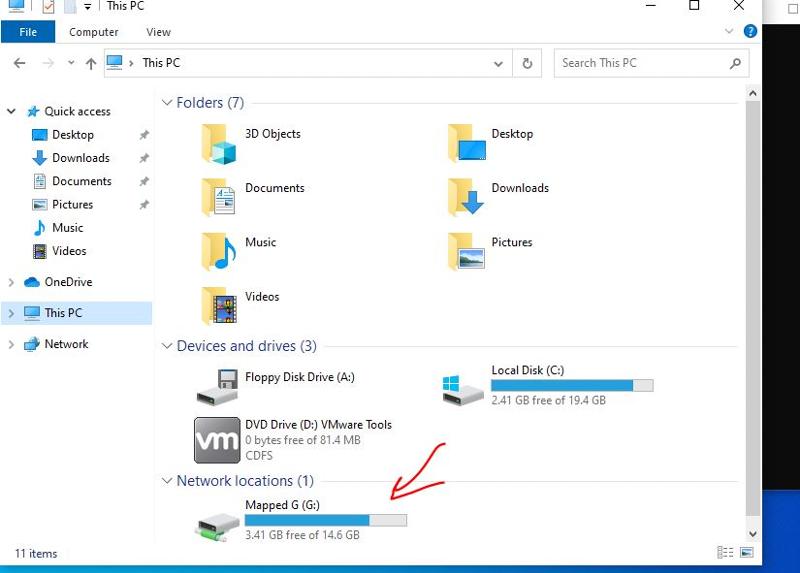
I have I deleted the GPO and run gpupdate /force , but I still see the mapped drive G there
the GPO Preference was applied in the default domain policy:
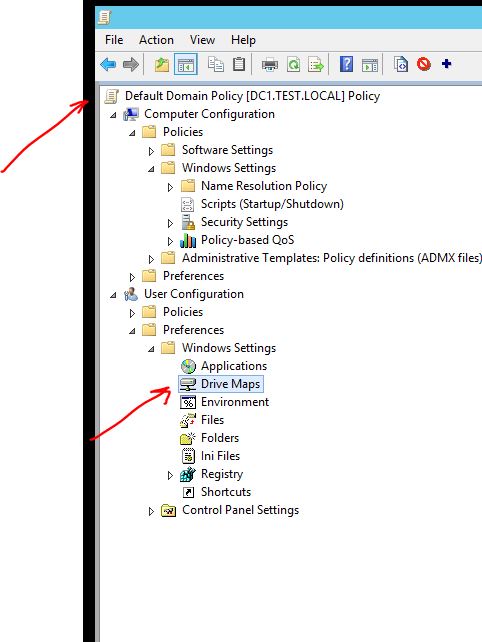
Any idea why it is acting that way ?
Thank you
I have a Map Drive GPO that worked just fine. I can logon to client computer and see the G: Drive mapped
I have I deleted the GPO and run gpupdate /force , but I still see the mapped drive G there
the GPO Preference was applied in the default domain policy:
Any idea why it is acting that way ?
Thank you
ASKER CERTIFIED SOLUTION
membership
This solution is only available to members.
To access this solution, you must be a member of Experts Exchange.
See more about Preferences here:
https://www.windowstechno.com/group-policy-understanding-group-policy-preferences/