Excel, Grouping and Sorting Properly
If you make a pivot table of your table and just select asin for the Rows then you will get a 1-column table which has 1 row for each unique asin. You don't have to pre-sort to do this.
Another approach is to use the Subtotal function on the Data Ribbon, under Outline. You could use the function to get minimum of price, for example, and then just show the subtotal rows. For this you will have to pre-sort.
Another approach is to use the Subtotal function on the Data Ribbon, under Outline. You could use the function to get minimum of price, for example, and then just show the subtotal rows. For this you will have to pre-sort.
ASKER
OfferDetails (3).csv
Sure, ill post the worksheet here. Make sure to format the ASIN colomun to Number with no decimal points, then create a custom category with 10x 0s to add leading 0s removed by Excel. I then created 2 level of sort, First by Asin (Smallest to Largest) and then by Price (Smallest to Largest). This is how i originally setup the sheet to view it in a way that makes sense. The Last part was to only keep the Lowest Price or Top most price for that asin.
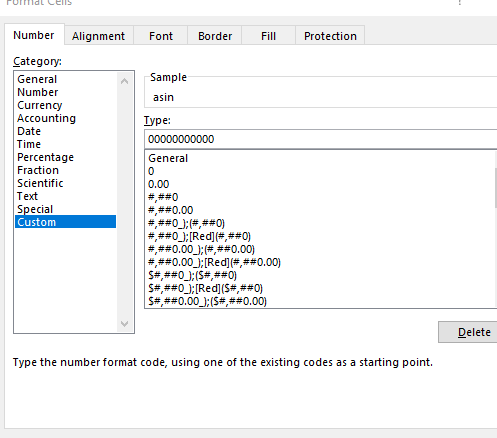
I then cut the ASIN Column over by price to be the first column for a better viewing setup.
Sure, ill post the worksheet here. Make sure to format the ASIN colomun to Number with no decimal points, then create a custom category with 10x 0s to add leading 0s removed by Excel. I then created 2 level of sort, First by Asin (Smallest to Largest) and then by Price (Smallest to Largest). This is how i originally setup the sheet to view it in a way that makes sense. The Last part was to only keep the Lowest Price or Top most price for that asin.
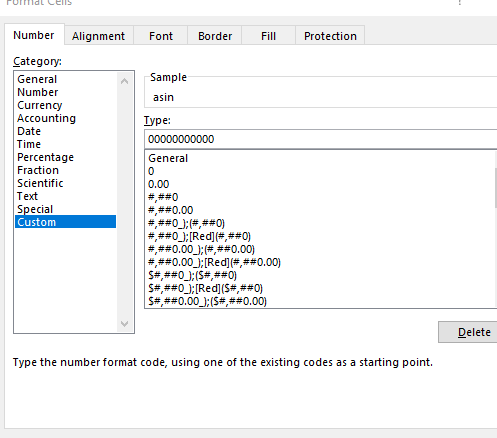
I then cut the ASIN Column over by price to be the first column for a better viewing setup.
ASKER CERTIFIED SOLUTION
membership
This solution is only available to members.
To access this solution, you must be a member of Experts Exchange.
ASKER
Thank you so much Gary. I will spend the next hour studying pivot tables, good knowledge to know.
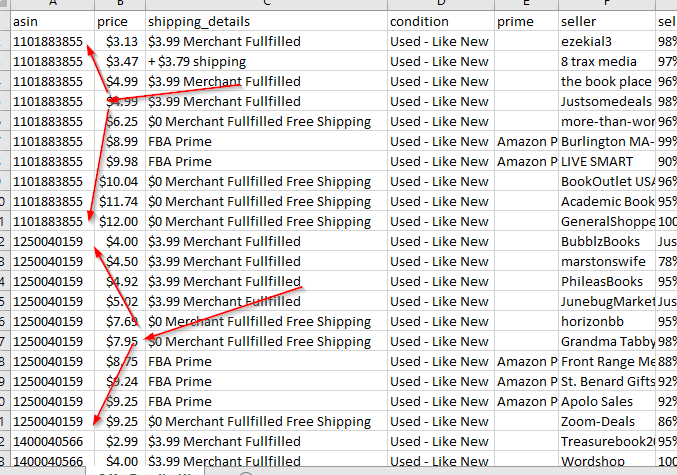
Gowflow