Windows cannot find the Microsoft Software License Terms
"Windows cannot find the Microsoft Software License Terms. Make sure the installation sources are valid and restart the installation."
I am running a server decommission for a client.
They have two physical HP Servers running as Citrix XenApp servers And then some VMWare Hosts. The VMWare Hosts are being decommissioned.
Currently 2 Domain Controllers (running as VMs and running Server 2012 R2 Datacenter). The plan is to recycle both Citrix servers as 2016 Domain Controllers. Both of the Citrix servers running on Server 2008 R2 Enterprise and are to be upgraded to Server 2016 (first to Server 2012 R2 Datacenter and then to Server 2016). Client has the correct licenses in place. Spec of the Citrix servers (both the same):
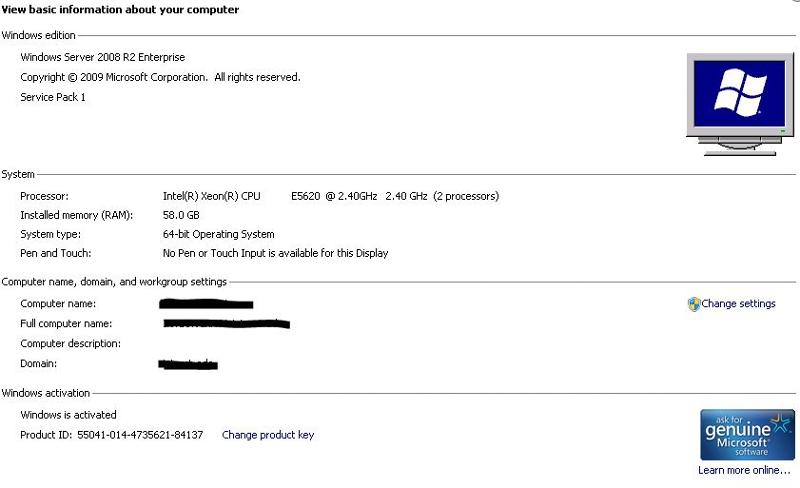
So, I logged onto the MS Volume License Center yesterday and downloaded the 2012 R2 ISO. Running the setup.eve from the first HP server via RDP and getting:
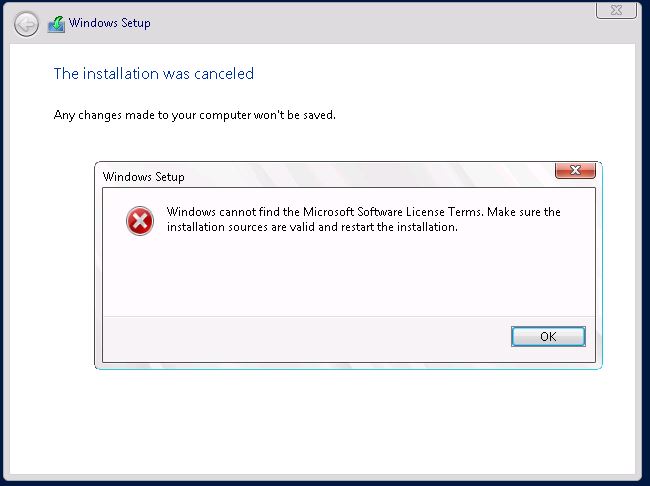
I have searched the web for this error and there seems to be a few fixes:
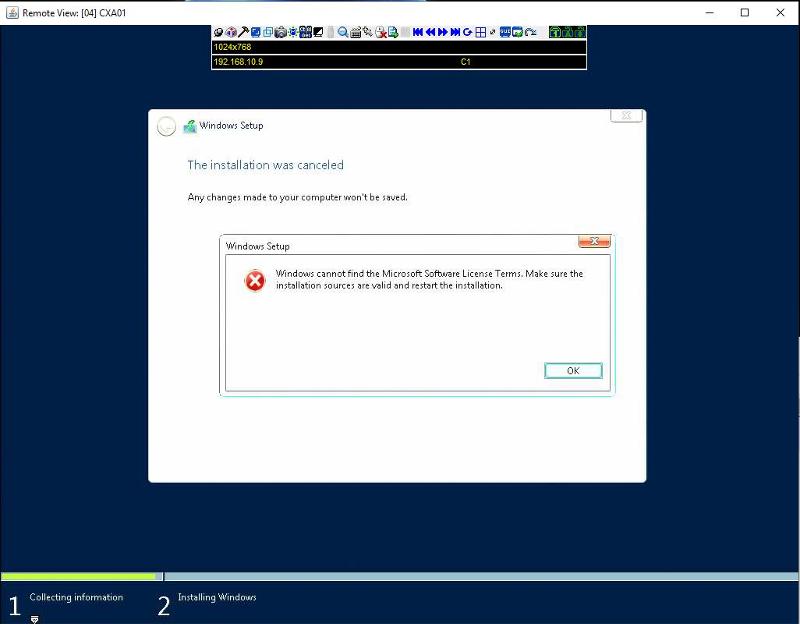
Any thoughts?
I am running a server decommission for a client.
They have two physical HP Servers running as Citrix XenApp servers And then some VMWare Hosts. The VMWare Hosts are being decommissioned.
Currently 2 Domain Controllers (running as VMs and running Server 2012 R2 Datacenter). The plan is to recycle both Citrix servers as 2016 Domain Controllers. Both of the Citrix servers running on Server 2008 R2 Enterprise and are to be upgraded to Server 2016 (first to Server 2012 R2 Datacenter and then to Server 2016). Client has the correct licenses in place. Spec of the Citrix servers (both the same):
So, I logged onto the MS Volume License Center yesterday and downloaded the 2012 R2 ISO. Running the setup.eve from the first HP server via RDP and getting:
I have searched the web for this error and there seems to be a few fixes:
- Corrupt ISO - have downloaded twice from MS VLSC and same result
- When getting this error on a VM increase the RAM. Not this as it not a VM
- Change the \sources\ei.cfg file to state 'OEM' as Channel - tried and same result
- Mount as ISO - tried that. Same Result
- Boot from DVD
Any thoughts?
The download is corrupt.
Download it again. If the same thing happens, then download it via a different ISP source.
You could also use MSDN or TechNet to download a copy and activate it later.
EDIT: We've seen this when we slipstream updates into the install image and then recreate the .ISO file. Try and find an earlier version of the OS .ISO.
Download it again. If the same thing happens, then download it via a different ISP source.
You could also use MSDN or TechNet to download a copy and activate it later.
EDIT: We've seen this when we slipstream updates into the install image and then recreate the .ISO file. Try and find an earlier version of the OS .ISO.
ASKER
Hi Phillip
I have tried downloading again using the Download Manager and same result..
Client (nor I) have MSDN or TechNet subscription. Are there public links for the ISO?
Can I use the download from the Evaluation Center (https://www.microsoft.com/en-gb/evalcenter/evaluate-windows-server-2012-r2 ) and then activate using the Key the client has?
I have tried downloading again using the Download Manager and same result..
Client (nor I) have MSDN or TechNet subscription. Are there public links for the ISO?
Can I use the download from the Evaluation Center (https://www.microsoft.com/en-gb/evalcenter/evaluate-windows-server-2012-r2 ) and then activate using the Key the client has?
ASKER
Another update. I downloaded the same ISO from VLSC using IE, ran it on my local PC and:

So the ISO is working OK.
So I shared the folder I have the ISO in and mounted it onto server I want to upgrade. Same error about the License Terms.
Copied the ISO to the server and get the same error.
Each attempt, I click on the 'No Updates' options.
So the ISO is working OK.
So I shared the folder I have the ISO in and mounted it onto server I want to upgrade. Same error about the License Terms.
Copied the ISO to the server and get the same error.
Each attempt, I click on the 'No Updates' options.
That's nothing short of weird. Just weird.
Do you have physical access to the host? Try putting the .ISO file on a USB flash drive, plug it in to the host, mount that in the VM, and boot to see if it's happy.
Another option may be virtual optical via iLO Advanced, iDRAC Enterprise, or Intel RMM. Maybe.
Flatten the host and re-install.
What is the hardware setup?
Do you have physical access to the host? Try putting the .ISO file on a USB flash drive, plug it in to the host, mount that in the VM, and boot to see if it's happy.
Another option may be virtual optical via iLO Advanced, iDRAC Enterprise, or Intel RMM. Maybe.
Flatten the host and re-install.
What is the hardware setup?
ASKER
Hi Phillip
Please check my original post :-)
Its not a VM. It is a HP DL360, physical server running Server 2008 R2. And 'due to COVID19 lock-down in UK, I need to carry this out remotely' as their offices are closed to staff/contractors.
My thoughts are that it has to be something with the server/s and not the ISO, as above, it works fine on my PC I have in that office which I can RDP to. I have tried to run the same ISO on the 2nd HP DL360 and get exactly the same result.
Please check my original post :-)
Its not a VM. It is a HP DL360, physical server running Server 2008 R2. And 'due to COVID19 lock-down in UK, I need to carry this out remotely' as their offices are closed to staff/contractors.
My thoughts are that it has to be something with the server/s and not the ISO, as above, it works fine on my PC I have in that office which I can RDP to. I have tried to run the same ISO on the 2nd HP DL360 and get exactly the same result.
HPE has a funky setup process that requires their provisioning disk to be run prior to OS install? Maybe it is that?
ASKER
Thanks. I think it might be to do with HPE's 'Intelligent Provisiong' and as per https://support.hpe.com/hpesc/public/docDisplay?docId=mmr_kc-0108654 I was going to disable it.
Connected via KVM and instead of rebooting the server I accidentally shut it down. :-)
The client is in serviced offices and I have emailed them asking them to power the server back up for me. So will post on here again once I have access.
Connected via KVM and instead of rebooting the server I accidentally shut it down. :-)
The client is in serviced offices and I have emailed them asking them to power the server back up for me. So will post on here again once I have access.
That's it. Intelligent Provisioning. With it enabled one needs to boot from that disk.
No iLO installed? Or, unkown username/password?
No iLO installed? Or, unkown username/password?
ASKER
No iLO :-(
ASKER
ASKER CERTIFIED SOLUTION
membership
This solution is only available to members.
To access this solution, you must be a member of Experts Exchange.
ASKER
Yes, the servers are 10 years. Client (and I) were hopeful they could be recycled into simple Domain Controller so AD, DNS, DHCP, Print etc.
If that is not possible, they could run the DHCP, DNS etc. off of their Cisco Meraki MX84. But not Print Server.
Any thoughts?
If that is not possible, they could run the DHCP, DNS etc. off of their Cisco Meraki MX84. But not Print Server.
Any thoughts?
Something to think about:
$/Hr for you to work on this.
New Intel Server System R1208SPOSHORR 1U single socket, E3-1230v6, 64GB ECC, Intel RAID with flash backed Cache, and 8x 480GB Intel SSD D3-S4510/D3-S4610 depending on workload in RAID 6.
Times are tight. Okay, if they can, lease the box. A small monthly nut would be better than a large cash outlay.
Don't waste time on old iron.
$/Hr for you to work on this.
New Intel Server System R1208SPOSHORR 1U single socket, E3-1230v6, 64GB ECC, Intel RAID with flash backed Cache, and 8x 480GB Intel SSD D3-S4510/D3-S4610 depending on workload in RAID 6.
Times are tight. Okay, if they can, lease the box. A small monthly nut would be better than a large cash outlay.
Don't waste time on old iron.
If they are large enough for AD, then a server is something that would be required.
It's easier to manage on-premises even if everything is moving to O365/Azure AD.
Another option would be an HPE MicroServer. Similar setup to the Intel though in a small box.
EDIT: Peer-to-Peer is not an option unless there are a couple of PCs. It's a real pain otherwise.
It's easier to manage on-premises even if everything is moving to O365/Azure AD.
Another option would be an HPE MicroServer. Similar setup to the Intel though in a small box.
EDIT: Peer-to-Peer is not an option unless there are a couple of PCs. It's a real pain otherwise.
ASKER
30 users max. Two printers. On-prem server is overkill at this point. They used to be a larger company supporting upt to 150 users, 1/3 of them remote.
I think client best placed with Azure AD for this with Meraki MX84 doing most of the network services.
Its the Printers that boggle me. Need to have them shared centrally so there is very little management on that front. Both printers are leased and have a cost per copy so client needs to limit who can print on colour and that all defaults are consistently set across the users.
I think client best placed with Azure AD for this with Meraki MX84 doing most of the network services.
Its the Printers that boggle me. Need to have them shared centrally so there is very little management on that front. Both printers are leased and have a cost per copy so client needs to limit who can print on colour and that all defaults are consistently set across the users.
Local AD with Group Policy delivering printers to users based on security group membership or OU location would be best.
Azure AD with InTune for management may offer some way to do it, but that's not something I am familiar with.
Azure AD with InTune for management may offer some way to do it, but that's not something I am familiar with.
ASKER
Working from https://docs.microsoft.com/en-us/windows-server/upgrade/upgrade-2008r2-to-2012r2 When I look at the
"Open the Registry Editor, go to the HKEY_LOCAL_MACHINE\SOFTWARE\Microsoft\WindowsNT\CurrentVersion hive, and then copy and paste the Windows Server BuildLabEx (version) and EditionID (edition) into the same location as above." This is what I see:
"7601.24545.amd64fre.win7sp1_ldr_escrow.200102-1707"- that doesn't look right! Checking out https://www.gaijin.at/en/infos/windows-version-numbers it looks as though the Build numberis recorded wrongly on the server.