Dean Cantave
asked on
Configure Captcha Plug-In on Wordpress Blog
I need assistance configuring Captcha plug-in on my Wordpress blog
Start with a plugin supporting https://developers.google.com/recaptcha/docs/v3 which provides very good non-intrusive CAPTCHA processing.
ASKER
David, do I just add this code to my contact form?
Are you wanting the CAPTCHA used on the comment form, or a contact form, or something else? The easiest way is generally to install a plugin that takes care of the code for the purpose you intend. That way you just need to create your own API keys and enter them into the plugin config.
For example, I commonly use the Google ReCAPTCHA v3 on contact forms built using the Contact Form 7 plugin. For that plugin, I just add my API keys to the plugin config, and it affects all contact forms built using the plugin.
For example, I commonly use the Google ReCAPTCHA v3 on contact forms built using the Contact Form 7 plugin. For that plugin, I just add my API keys to the plugin config, and it affects all contact forms built using the plugin.
ASKER
Terry I am wanting it used on the contact form. I installed a CAPTCHA plug-in that was relatively simple and spam bots somehow got around that so I need to install something else a little stronger so my site doesn't succumb to spam bots.
Would you like assistance with installing and configuring the Contact Form 7 plugin, with ReCAPTCHA?
For most sites, I also install the "Contact Form CFDB7" plugin to keep a copy of form submissions, and the "Material Design for Contact Form 7" to change the form display to an especially responsive & user-friendly format.
For most sites, I also install the "Contact Form CFDB7" plugin to keep a copy of form submissions, and the "Material Design for Contact Form 7" to change the form display to an especially responsive & user-friendly format.
ASKER
Terry,
I have Contact Form 7 plugin already installed. I think I want to keep the current CAPTCHA that I have installed and I also installed Akismet just now. My hosting company got wind of my site sending spam emails which I do not understand how that happened, but per their advice I installed Akismet. I think I need to get a security audit done on the site at this point but let me see if this works for now. They have my public IP blocked until they feel the issue is fixed so let me see what they say and I will reply back! Thank you for your help!
I have Contact Form 7 plugin already installed. I think I want to keep the current CAPTCHA that I have installed and I also installed Akismet just now. My hosting company got wind of my site sending spam emails which I do not understand how that happened, but per their advice I installed Akismet. I think I need to get a security audit done on the site at this point but let me see if this works for now. They have my public IP blocked until they feel the issue is fixed so let me see what they say and I will reply back! Thank you for your help!
ASKER CERTIFIED SOLUTION
membership
This solution is only available to members.
To access this solution, you must be a member of Experts Exchange.
Best of luck with your project anyway... and don't forget to close the question when you're done with it :-)
ASKER
Terry, thank you! How can I change the address field so that it isn't visible? The hosting company is telling me that a script is responsible for sending the emails from my site. I have the script path location.
I think that even if Contact Form 7 is used on the site, it may not be used for the default WordPress comment submission feature. Is it the comment form at the bottom of blog posts that you're having the problem with?
Do you want comments on the site at all? It is possible to deactivate them pretty easily.
Do you want comments on the site at all? It is possible to deactivate them pretty easily.
ASKER
Terry,
The contact form on the "Contact Us" tab of my site was the issue, not comments under blog posts. I actually haven't posted one blog post since I stood the site up. However, it appears that I am no longer having issues with spam bots at this point since adding Akismet, but I do need to tighten up several things with this blog in light of whats happened.
I do want comments on the blog but I'll have to address that when I get to that point. I had disqus on my other blog but I don't really use it at this point.
The contact form on the "Contact Us" tab of my site was the issue, not comments under blog posts. I actually haven't posted one blog post since I stood the site up. However, it appears that I am no longer having issues with spam bots at this point since adding Akismet, but I do need to tighten up several things with this blog in light of whats happened.
I do want comments on the blog but I'll have to address that when I get to that point. I had disqus on my other blog but I don't really use it at this point.
If you want to post a screenshot of the Form and Mail config for your form, I might be able to make some suggestions. You can black out the domains and email addresses for privacy.
Suggestion: This question covers several topics. It's unclear which are answered + which are still persist.
For unanswered topics, open additional questions (one topic/question) for best comments/answers.
For unanswered topics, open additional questions (one topic/question) for best comments/answers.
Last topic seems to be... "How can I change the address field so that it isn't visible?"
The From/Sender will never be visible unless you specifically make it visible.
The From/Sender will never be visible unless you specifically make it visible.
ASKER
Terry and David,
Sorry for the delayed response. I'm still trying to figure out how to use the Expert Exchange website. So after adding the Akismet Plug-In my contact form has completely disappeared..SMH. The young lady that built my site is an excellent developer but she has so many clients that it's tough to reach her. I do dedicate time to do some things myself on this site in terms of maintenance and fixing issues but there are some things that are just time consuming for me to learn and fix.
As you can see there is some code in indicated by the red arrow in the screenshot where my contact form would have been. Not sure how to fix this.
To answer Davids question I could test this out and initiate a contact email to one of my personal email addresses but obviously I would have to fix this first.
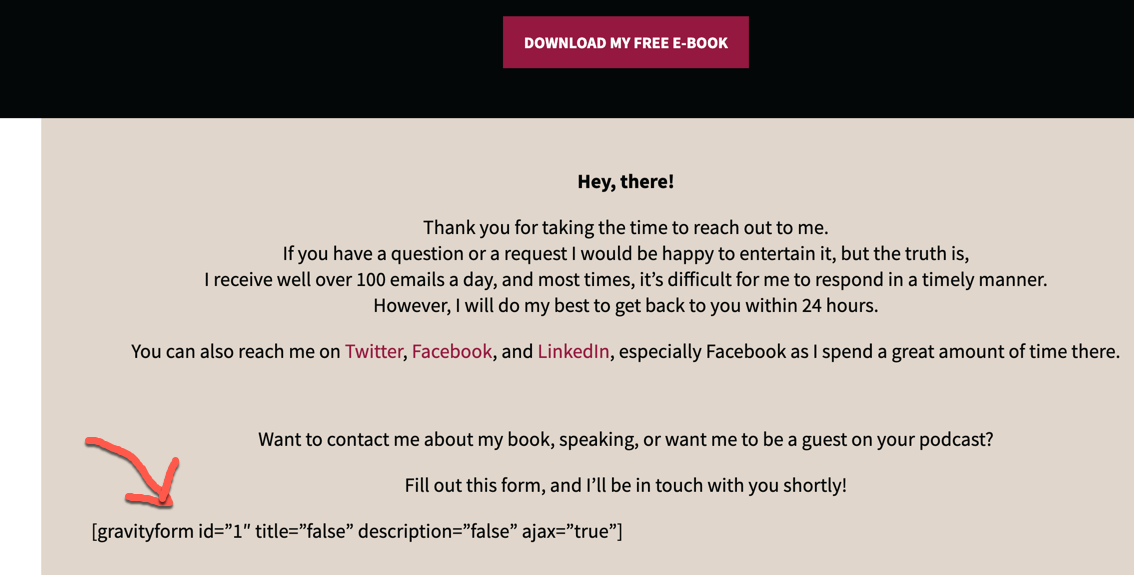
Sorry for the delayed response. I'm still trying to figure out how to use the Expert Exchange website. So after adding the Akismet Plug-In my contact form has completely disappeared..SMH. The young lady that built my site is an excellent developer but she has so many clients that it's tough to reach her. I do dedicate time to do some things myself on this site in terms of maintenance and fixing issues but there are some things that are just time consuming for me to learn and fix.
As you can see there is some code in indicated by the red arrow in the screenshot where my contact form would have been. Not sure how to fix this.
To answer Davids question I could test this out and initiate a contact email to one of my personal email addresses but obviously I would have to fix this first.
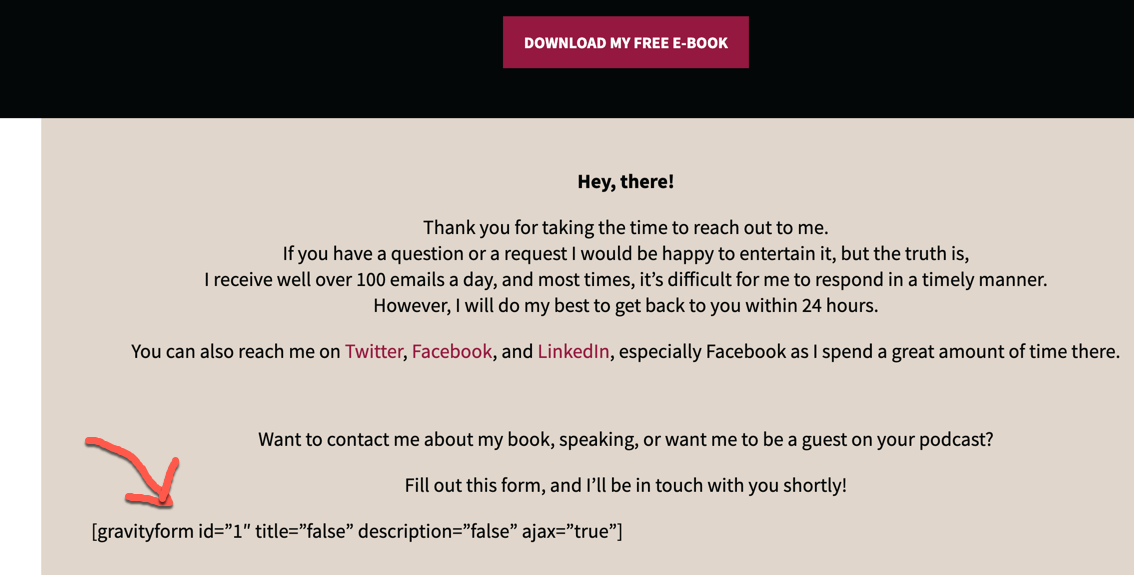
Regarding Akismet effecting your form...
1) Remove Akismet for now + work this one question till complete.
2) After this problem is debugged + fixed, open a new question about fixing Akismet interfering with your form(s).
Answering 1x problem at a time keeps questions/comments simple + understandable.
1) Remove Akismet for now + work this one question till complete.
2) After this problem is debugged + fixed, open a new question about fixing Akismet interfering with your form(s).
Answering 1x problem at a time keeps questions/comments simple + understandable.
ASKER