Can I add a website shortcut to Outlook 2016 or Outlook on O365?
I am not looking to insert link into an email. Just like I have a shortcut to a website on my desktop, I would like to have one on Outlook. However, I have noticed that it could open up within Outlook and not in a browser.
I hope this makes sense.
I hope this makes sense.
ASKER
Thanks David,
But, that would just insert a hot link such as Yahoo
What I want to do (I will just use Yahoo as the example) is put Yahoo on the actual Outlook program. For instance, under Home, put a Yahoo link where reply, reply all are or in quick steps or anywhere in the ribbon. I have Microsoft To Do on my Android phone, I have it linked to Outlook Today's tasks, and I have it in the web version. Given it revolves around Outlook, I don't want to open a browser and type it in, or find the shortcut on my desktop. I want the link right on the app.
But, that would just insert a hot link such as Yahoo
What I want to do (I will just use Yahoo as the example) is put Yahoo on the actual Outlook program. For instance, under Home, put a Yahoo link where reply, reply all are or in quick steps or anywhere in the ribbon. I have Microsoft To Do on my Android phone, I have it linked to Outlook Today's tasks, and I have it in the web version. Given it revolves around Outlook, I don't want to open a browser and type it in, or find the shortcut on my desktop. I want the link right on the app.
Are you looking to add a button on the ribbon in Outlook Desktop application?
ASKER
Yes. I can do that. But, I am looking to add a specific button. One that can host a link.
Here is a snippet of a web browser that one can add multiple website icons such as Wunderlist, Meds, etc. Ironic because Wunderlist morphed into Microsoft To Do.
Now that is on a browser. Imagine if I could do the same thing. If I could add a shortcut icon to a website on the Outlook application.
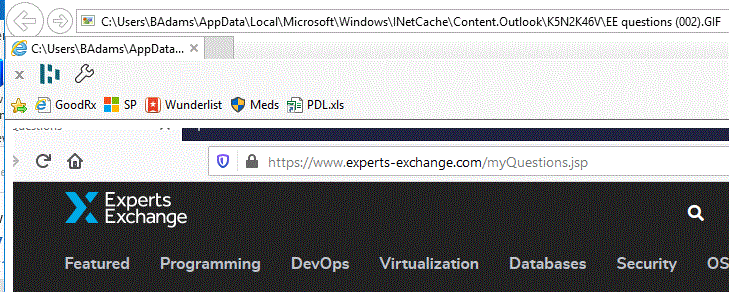
Here is a snippet of a web browser that one can add multiple website icons such as Wunderlist, Meds, etc. Ironic because Wunderlist morphed into Microsoft To Do.
Now that is on a browser. Imagine if I could do the same thing. If I could add a shortcut icon to a website on the Outlook application.
ASKER CERTIFIED SOLUTION
membership
This solution is only available to members.
To access this solution, you must be a member of Experts Exchange.
ASKER
I tried a hundred different variations of this:
Public Sub OpenMicrosoft()
Dim app As Word.Document
Set app = New Word.Document
Call app.FollowingHyperlink("https://todo.microsoft.com/")
Set app = Nothing
End Sub
I am not sure I have the write word in the first line.
This is my very first try at a macro.
Public Sub OpenMicrosoft()
Dim app As Word.Document
Set app = New Word.Document
Call app.FollowingHyperlink("https://todo.microsoft.com/")
Set app = Nothing
End Sub
I am not sure I have the write word in the first line.
This is my very first try at a macro.
1. The first line of a macro is the name, and it can not have any space, so change it to OpenMicrosoft()
2. The method should be: Call app.FollowHyperlink("https://todo.microsoft.com/") - not FollowingHyperlink.
Check if this helped.
Just to make sure you add the reference "Microsoft Work Object Library".
2. The method should be: Call app.FollowHyperlink("https://todo.microsoft.com/") - not FollowingHyperlink.
Check if this helped.
Just to make sure you add the reference "Microsoft Work Object Library".
ASKER
This error is about the reference.
To add a reference click on the Tools menu, click References.
Scroll down till you find "Microsoft Work Object Library" and select it, then click OK.
Another option is to use late binding, so you will not need to reference to the word library. like this:
To add a reference click on the Tools menu, click References.
Scroll down till you find "Microsoft Work Object Library" and select it, then click OK.
Another option is to use late binding, so you will not need to reference to the word library. like this:
Dim app As Object
Set app = CreateObject("Word.Document")ASKER
OK. A little progress. First, under Tools, the References option was greyed out.
I was able to add the code you suggested. I ran the macro and it worked. So, I saved it. I am not sure if I saved it to the correct place?
Following the instructions on how to add it to the Quick Access Toolbar: File > Options > Quick Access Toolbar and selecting 'Macros' in the drop down menu, gives me only Separator to choose from.
I was able to add the code you suggested. I ran the macro and it worked. So, I saved it. I am not sure if I saved it to the correct place?
Following the instructions on how to add it to the Quick Access Toolbar: File > Options > Quick Access Toolbar and selecting 'Macros' in the drop down menu, gives me only Separator to choose from.
ASKER
I am sorry I am so stupid. So, I started over. The macro works. I haven't saved it anywhere. What are my next steps to save it to an Outlook session.
Thanks for your time.
Thanks for your time.
Just save it under "ThisOutlookSession",
then go to File > Options > Quick Access Toolbar and selecting 'Macros' in the drop-down menu, can you find the macro?
then go to File > Options > Quick Access Toolbar and selecting 'Macros' in the drop-down menu, can you find the macro?
ASKER
Thanks!
First, why do we use Word.Document when we are in Outlook?
It would be awesome if it would stay open. I it has to be password-protected. Maybe I can get Firefox to save the password, although I don't generally like doing that.
First, why do we use Word.Document when we are in Outlook?
It would be awesome if it would stay open. I it has to be password-protected. Maybe I can get Firefox to save the password, although I don't generally like doing that.
The method FollowHyperlink is not available in the outlook library. only in Word/Excel/Access.
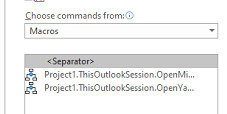
in the bottom text box enter the url
clicking on the link will open in the default browser