Windows 10 PC cannot share files with other PCs on LAN
Hi Experts,
Referring to this rough diagram of my LAN:
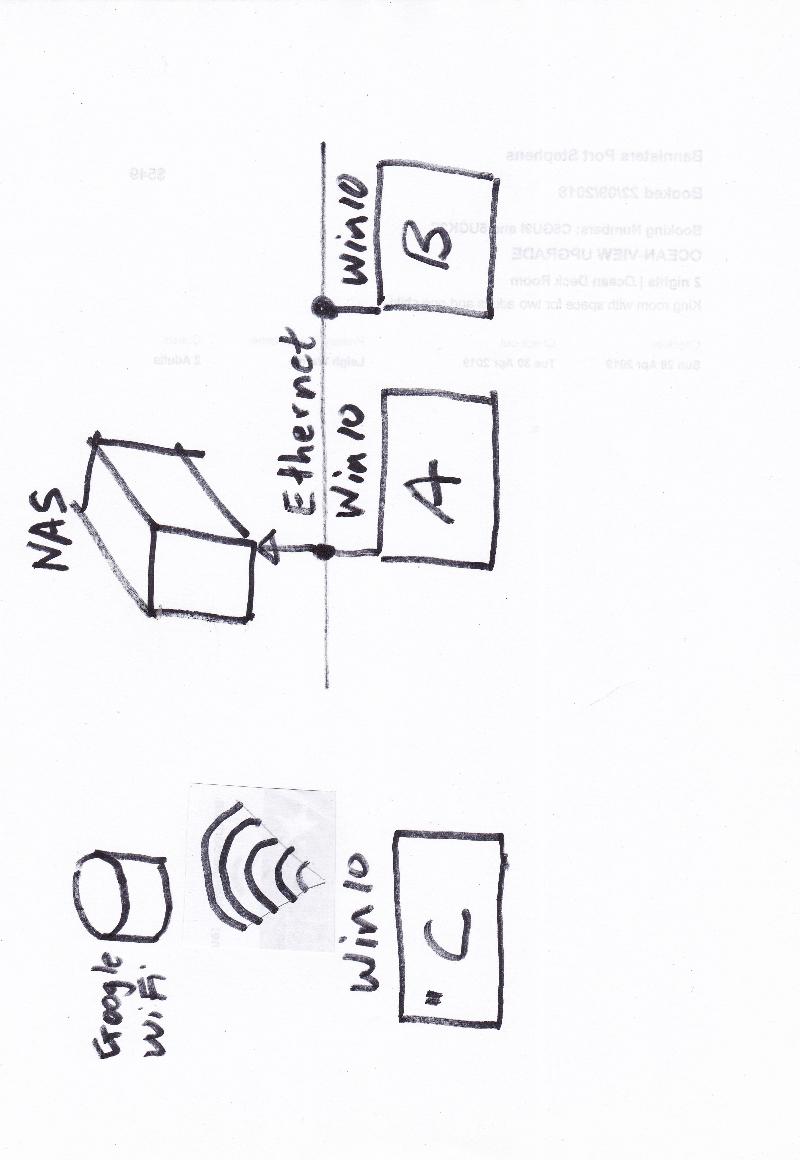
All my PCs run Windows 10 Pro.
Let's call them A, B and C.
A and B have full network features. They share folders between each other.
C is connected wirelessly. Internet is OK and it can access my NAS.
But C cannot see B or C.
I use a network scanning ap and it does not see A or B.
Conversely A and B do not see C,
Not sure if it relevant, but A and B have addresses like 192.168.0.n
My WiFi uses Google WiFi.
C's address is 192.168.86.x
Regards,
Leigh
Referring to this rough diagram of my LAN:
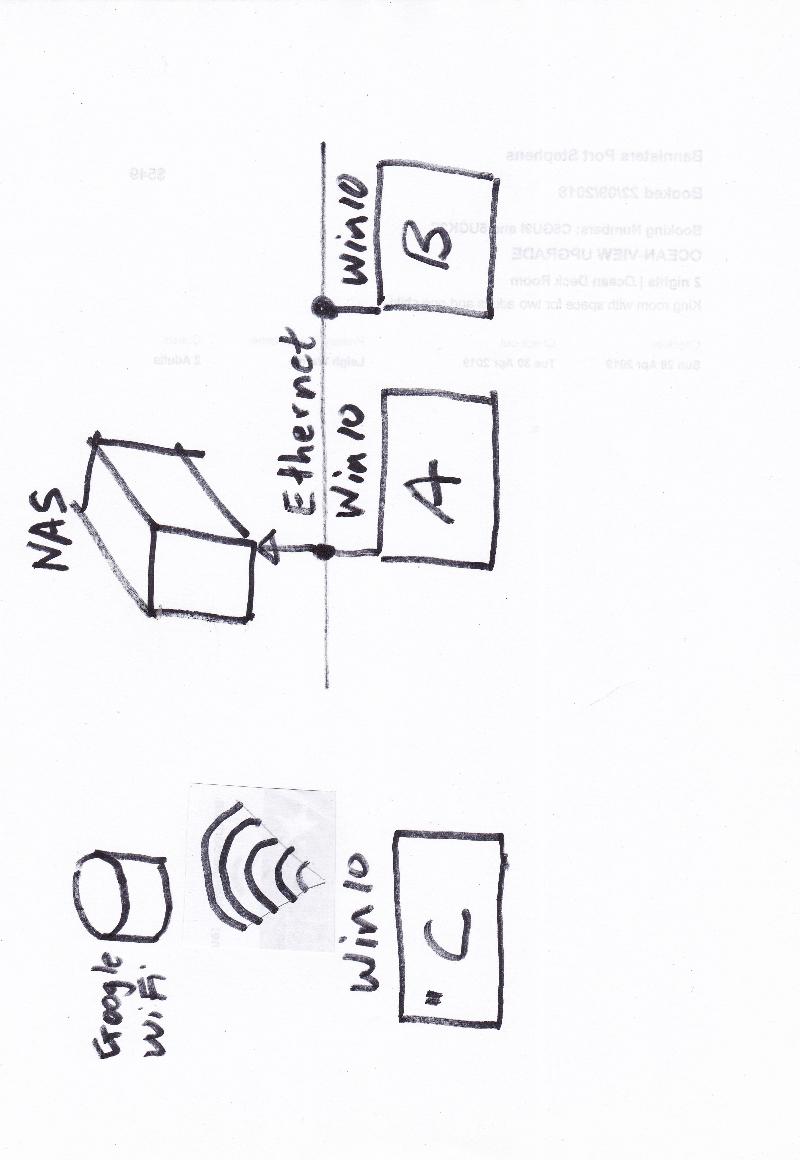
All my PCs run Windows 10 Pro.
Let's call them A, B and C.
A and B have full network features. They share folders between each other.
C is connected wirelessly. Internet is OK and it can access my NAS.
But C cannot see B or C.
I use a network scanning ap and it does not see A or B.
Conversely A and B do not see C,
Not sure if it relevant, but A and B have addresses like 192.168.0.n
My WiFi uses Google WiFi.
C's address is 192.168.86.x
Regards,
Leigh
You need to change the operating mode of Google WiFi from Mesh Mode to Bridge Mode. But, in doing so, it defeats the purpose of seamless mesh networking if you own more than one Google WiFi.
https://support.google.com/wifi/answer/6240987?hl=en
https://support.google.com/wifi/answer/6240987?hl=en
ASKER
Jackie - I have 3 Google WiFis
ASKER
Fred - How do I configure the Windows firewall in File and Printer Sharing rules to allow both subnets?
I have fiddled with some settings and the NAS is no longer reachable from C.
I have fiddled with some settings and the NAS is no longer reachable from C.
ASKER CERTIFIED SOLUTION
membership
This solution is only available to members.
To access this solution, you must be a member of Experts Exchange.
Use same range IP if possible.
If you share folder with Synology NAS, Synology has below solution.
https://www.synology.com/en-global/knowledgebase/DSM/tutorial/Backup/How_to_back_up_the_data_in_my_Google_Drive_with_Synology
Then you will be able to bring all 3 workstations to a one place
If you share folder with Synology NAS, Synology has below solution.
https://www.synology.com/en-global/knowledgebase/DSM/tutorial/Backup/How_to_back_up_the_data_in_my_Google_Drive_with_Synology
Then you will be able to bring all 3 workstations to a one place
I certainly agree that if you can keep it all on one subnet then things will be simpler:
But, since you asked about the firewall settings I mentioned, here they are. This should not affect anything negatively.
Jackie Man is right if this is on a Domain. Then the rules are already OK.
But, on a Workgroup, as this appears to be:
For each INBOUND RULE: File and Printer Sharing Rule in Profile Private and AT LEAST:
LLMNR-UDP-In
NB-Datagram-In
NB-Name-In
NB-Session-In
SMB-in
and you may want to also hit
Echo Request - ICMPv4-In
Then, open the rule properties and click on the Scope tab:
The Local IP Address will have Any IP address selected already.
The Remote IP Address will have These IP addresses selected already:
Local subnet
You will want to add the OTHER subnet:
Click Add, enter the subnet .. for example:
On A and B enter: 192.168.86.0/24
On C enter: 192.168..0.0/24
That's it!
I don't know about the NAS (and don't know which subnet it's on) but it looks like you're getting help with that.
But, since you asked about the firewall settings I mentioned, here they are. This should not affect anything negatively.
Jackie Man is right if this is on a Domain. Then the rules are already OK.
But, on a Workgroup, as this appears to be:
For each INBOUND RULE: File and Printer Sharing Rule in Profile Private and AT LEAST:
LLMNR-UDP-In
NB-Datagram-In
NB-Name-In
NB-Session-In
SMB-in
and you may want to also hit
Echo Request - ICMPv4-In
Then, open the rule properties and click on the Scope tab:
The Local IP Address will have Any IP address selected already.
The Remote IP Address will have These IP addresses selected already:
Local subnet
You will want to add the OTHER subnet:
Click Add, enter the subnet .. for example:
On A and B enter: 192.168.86.0/24
On C enter: 192.168..0.0/24
That's it!
I don't know about the NAS (and don't know which subnet it's on) but it looks like you're getting help with that.
ASKER
I pursued Jackie’s suggestion, “An easier approach is to reconfigure all of your Google WiFi by setting a custom LAN IP for each Google WiFi to make your Google WiFi sitting inside the same subnet of your NAS and wired computers”.
https://support.google.com/wifi/answer/7571856?hl=en&ref_topic=9832042
I only had to do that for the Primary Google WiFi. But I tried many times, every time I got a non-specific error, something about unable to save the changes.
But somewhere I read that the only way to save the changes was if you were using a different subnet to the one that you were trying to define for Google WiFi.
So, I now have everything running on the same subnet!
And I can share files between all the PCs – at least all the ones that are on WiFi. But not for ones with a wired connection. But I can live with that.
Regards,
Leigh
https://support.google.com/wifi/answer/7571856?hl=en&ref_topic=9832042
I only had to do that for the Primary Google WiFi. But I tried many times, every time I got a non-specific error, something about unable to save the changes.
But somewhere I read that the only way to save the changes was if you were using a different subnet to the one that you were trying to define for Google WiFi.
So, I now have everything running on the same subnet!
And I can share files between all the PCs – at least all the ones that are on WiFi. But not for ones with a wired connection. But I can live with that.
Regards,
Leigh
The Windows firewall in File and Printer Sharing rules need to allow both subnets. That's one issue.
The network routing needs to assure that the subnets can inter-communicate.
There's nothing in the diagram to suggest that's possible.
There's no explanation given that might suggest why the NAS is reachable....