Help overlaying a transparent image
Help overlaying a transparent image
I assumed I could paste a cursor with a transparent background, but that blocks out the underlying image.
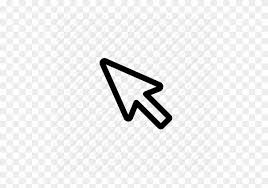
I wanted to place it on the right portion of this button image:

I tried this with MSPaint.
That would be great if you could help me out. And you could make the cursor solid as well ;)
Thanks.
I assumed I could paste a cursor with a transparent background, but that blocks out the underlying image.
I wanted to place it on the right portion of this button image:

I tried this with MSPaint.
That would be great if you could help me out. And you could make the cursor solid as well ;)
Thanks.
SOLUTION
membership
This solution is only available to members.
To access this solution, you must be a member of Experts Exchange.
ASKER CERTIFIED SOLUTION
membership
This solution is only available to members.
To access this solution, you must be a member of Experts Exchange.
SOLUTION
membership
This solution is only available to members.
To access this solution, you must be a member of Experts Exchange.
SOLUTION
membership
This solution is only available to members.
To access this solution, you must be a member of Experts Exchange.
Pleasure!
ASKER
Joe, thanks for the help. So, I feel bad asking for more.
Is there any way you could use a cursor a little larger to overlay the button? It's bit small. And provide me the image file for the icon as well? I need that to display UI after the mouseout event.
Thanks very much.
Is there any way you could use a cursor a little larger to overlay the button? It's bit small. And provide me the image file for the icon as well? I need that to display UI after the mouseout event.
Thanks very much.
SOLUTION
membership
This solution is only available to members.
To access this solution, you must be a member of Experts Exchange.
SOLUTION
membership
This solution is only available to members.
To access this solution, you must be a member of Experts Exchange.
ASKER
Perfect! Thanks for the help gents.
This question no longer allows me to attach images. So, I made a new question.
Thanks for any help you can provide.
https://www.experts-exchange.com/questions/29183217/Trouble-with-transparency-need-help-on-one-little-image.html#questionAdd
This question no longer allows me to attach images. So, I made a new question.
Thanks for any help you can provide.
https://www.experts-exchange.com/questions/29183217/Trouble-with-transparency-need-help-on-one-little-image.html#questionAdd
Joe, check out https://filedb.experts-exchange.com/incoming/2020/05_w22/1460057/button_project-information_hyperlink.png
The arrow there was not transparent.
The arrow there was not transparent.
> The arrow there was not transparent.
Correct...but what's your point? That was the author's image, not mine. As stated at that question, all I did was add a light gray, rounded-rectangular border and increased its size to match the white-on-orange PROJECT INFORMATION button (394x66), which it seems is what the author wanted...that is, he was happy with the original image that he posted, except for the border and the size. I had already supplied him with the transparent-background arrow in this question. Regards, Joe.
Correct...but what's your point? That was the author's image, not mine. As stated at that question, all I did was add a light gray, rounded-rectangular border and increased its size to match the white-on-orange PROJECT INFORMATION button (394x66), which it seems is what the author wanted...that is, he was happy with the original image that he posted, except for the border and the size. I had already supplied him with the transparent-background arrow in this question. Regards, Joe.
ASKER