Unable to Install SCCM Client.
ASKER
Wich SCCM roles are installed on this server?
Other SCCM roles on other servers?
Other SCCM roles on other servers?
Something must have gone wrong during DP installation.
Check the status under Monitoring -> System Status - Site Status
Any component not OK? Right click and select "Show messages"
Check the status under Monitoring -> System Status - Site Status
Any component not OK? Right click and select "Show messages"
ASKER
Sometimes a reboot helps
And have a look at distmgr.log on the site server.
And have a look at distmgr.log on the site server.
ASKER
Cannot believe that.
I have re-installed Windows OS and re-installed SCCM, and still have the same issue
I have re-installed Windows OS and re-installed SCCM, and still have the same issue
Maybe its missing some IIS requirements:
https://www.prajwaldesai.c
https://www.prajwaldesai.c
ASKER
I have even removed the VM, created new VM, re-installed Windows sever 2016, and installed new version of SCCM called ECM, but no luck. I do not think I have done any changes in Vmworkstation to cause this issue.
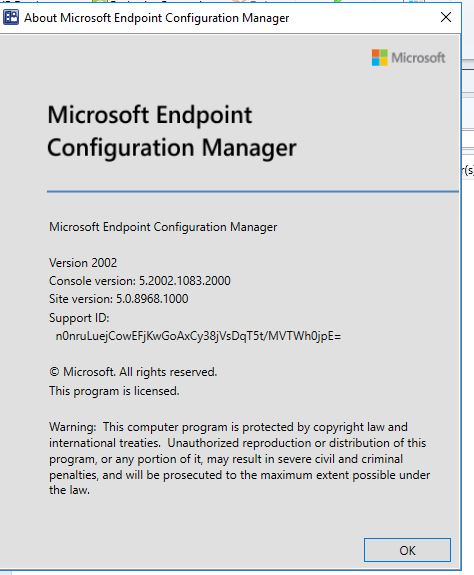
Site Status shows Green:
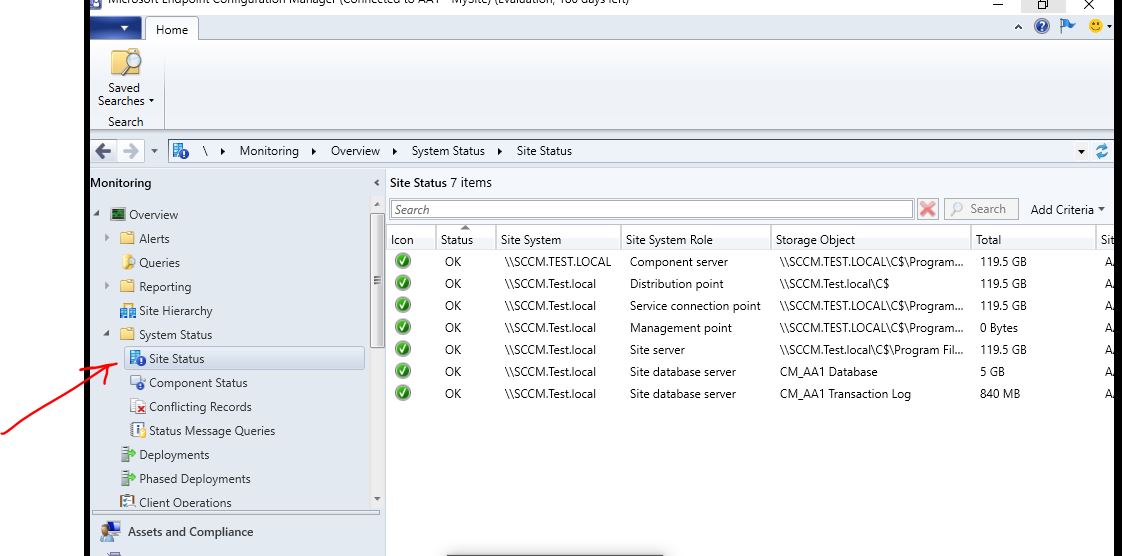
but Component Status shows one Error:
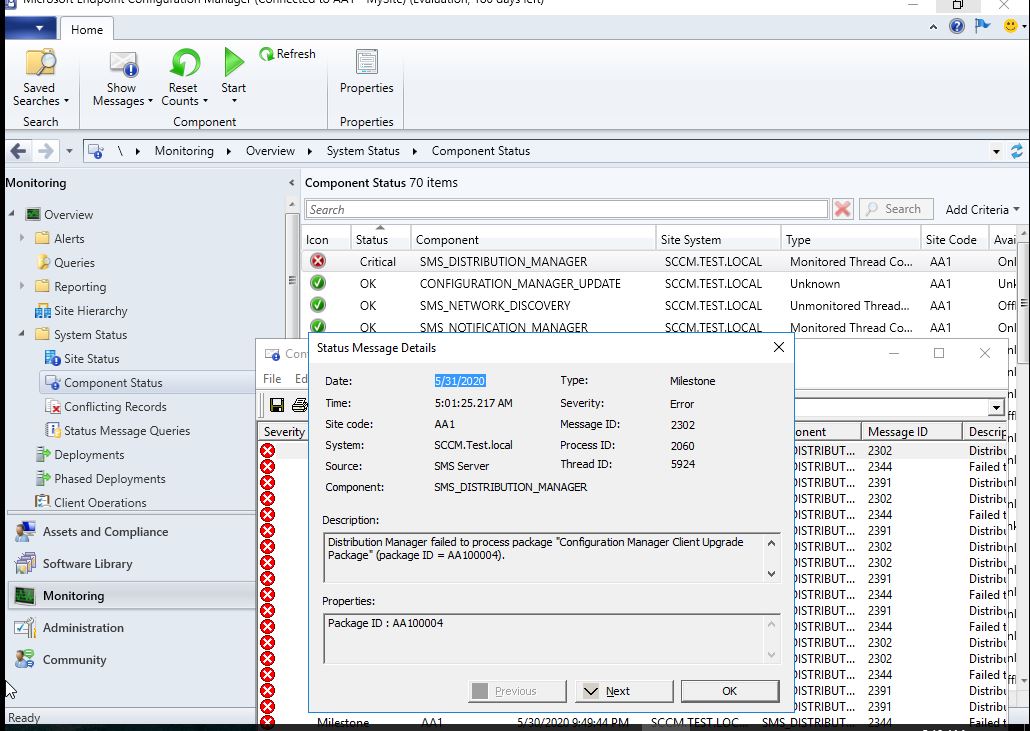
when I go to Distribution Point Configuration Status, I see the following errors:
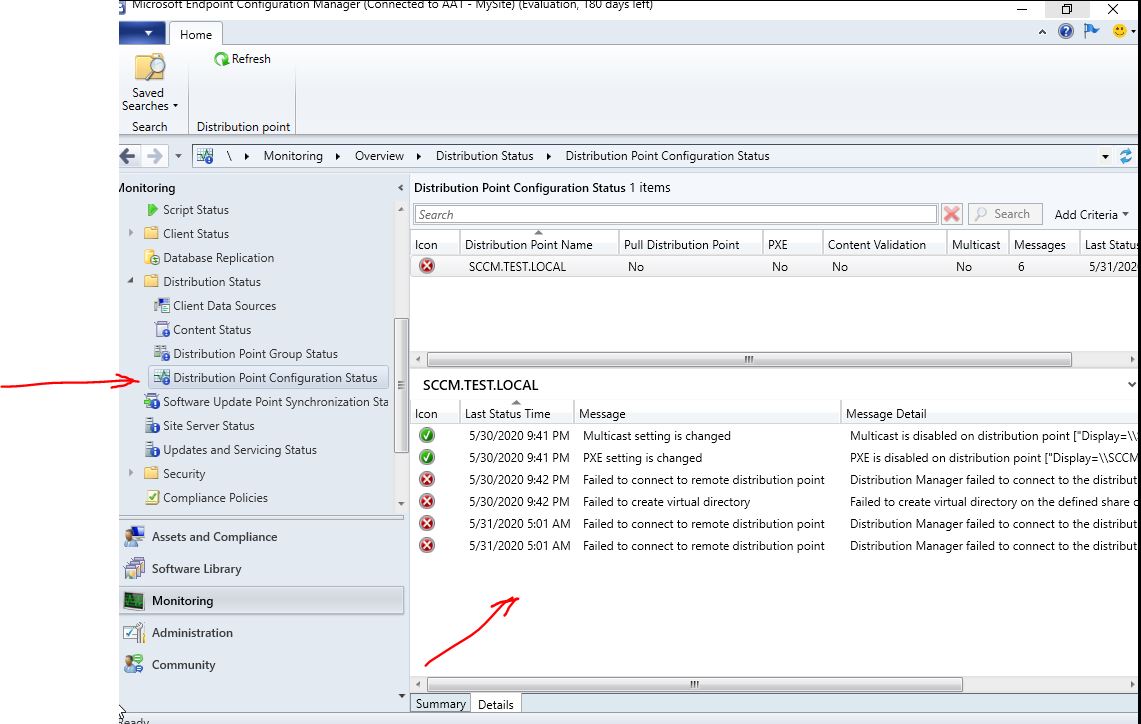
Site Status shows Green:
but Component Status shows one Error:
when I go to Distribution Point Configuration Status, I see the following errors:
ASKER
ASKER CERTIFIED SOLUTION
membership
This solution is only available to members.
To access this solution, you must be a member of Experts Exchange.
ASKER
I believe the problem is on the DNS when I have installed SCCM.
When I get at this stage of the install, I get error:
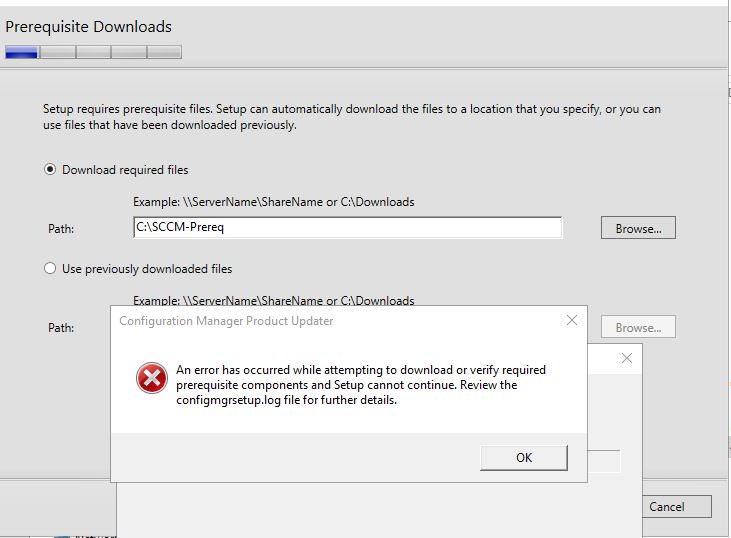 I figured out how to fix the above error, by changing the DNS server IP address that SCCM is pointing to a Google DNS 8.8.8.8 ...
I figured out how to fix the above error, by changing the DNS server IP address that SCCM is pointing to a Google DNS 8.8.8.8 ...
If I put t my DNS Server IP address (which is also my Domain Controller) on the SCCM server Network Adapter, then I get the above error.
Though My DNS Server which is also a DC has Internet Connection.
Not sure why this is happening
When I go to the log file specified on the above screenshot I see this:
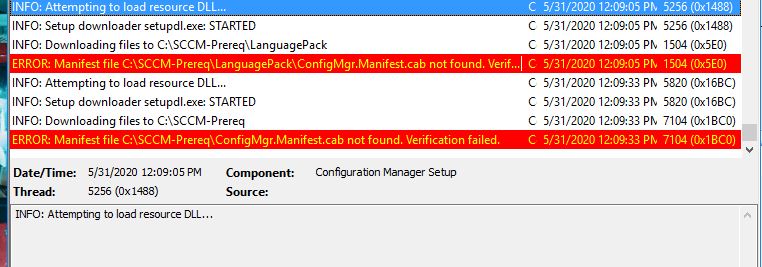
When I get at this stage of the install, I get error:
If I put t my DNS Server IP address (which is also my Domain Controller) on the SCCM server Network Adapter, then I get the above error.
Though My DNS Server which is also a DC has Internet Connection.
Not sure why this is happening
When I go to the log file specified on the above screenshot I see this:
ASKER
I have manually downloaded .cab file specified on the screenshot. I will give you feed back if I see something
ASKER
Eventually I realized is just Patience to get everything installed properly and showing with green check mark
The DNS problem is coause by a missing forward to a public DNS. The setup checks if there is an update for SCCM. But this should not be the cause for not getting the DP up and running.
Check if IIS shows application CCM_CLIENT under Default Web Site