sysnimda
asked on
How to recover 'In-Place' Archive
Hi -
I accidentally disabled 'In-place' archiving and I re-enabled however how do I re link it to original archive mailbox? Thanks!
I accidentally disabled 'In-place' archiving and I re-enabled however how do I re link it to original archive mailbox? Thanks!
ASKER
Yes, I am sorry. I have Exchange 2016.
ASKER
I disabled by accident and I have re-enabled.
The instructions for 2013 should still work. It was different for 2010.
ASKER
I do not see the mailbox listed in any of the DB. I went to Mailboxes - and then selected ... then connect a mailbox, however do not see it listed.
Sysnimda,
I want you to open exchange Management Shell and run the below command using the users email displayName
Get-Recipient "enterhisdisplaynamehere" -IncludeSoftDeletedRecipie
Paste the info here
I want you to open exchange Management Shell and run the below command using the users email displayName
Get-Recipient "enterhisdisplaynamehere" -IncludeSoftDeletedRecipie
Paste the info here
ASKER
Identity : mydomain/Company/HQ/Users/IS/User Name
ExchangeGuid : a71acf1e-0dbe-45fa-88da-efcc8600049e
ArchiveGuid : 1e7097c0-806b-4001-af22-f18dfaac7b98
PrimarySmtpAddress : username@mydomain
WhenMailboxCreated : 7/27/2016 8:03:11 PM
WhenSoftDeleted :
WhenChanged : 5/28/2020 11:07:40 AM
WhenCreated : 7/27/2016 3:35:06 PM
WhenChangedUTC : 5/28/2020 4:07:40 PM
WhenCreatedUTC : 7/27/2016 8:35:06 PM
THANK YOU FOX!
ExchangeGuid : a71acf1e-0dbe-45fa-88da-efcc8600049e
ArchiveGuid : 1e7097c0-806b-4001-af22-f18dfaac7b98
PrimarySmtpAddress : username@mydomain
WhenMailboxCreated : 7/27/2016 8:03:11 PM
WhenSoftDeleted :
WhenChanged : 5/28/2020 11:07:40 AM
WhenCreated : 7/27/2016 3:35:06 PM
WhenChangedUTC : 5/28/2020 4:07:40 PM
WhenCreatedUTC : 7/27/2016 8:35:06 PM
THANK YOU FOX!
ASKER
Thanks Fox! FYI: I disabled and then reenabled it, so not sure if this changes anything.
It looks like it's good. If the archive is not showing up in his outlook we have to do something else.
Do you now see the archive, yes or no?
Do you now see the archive, yes or no?
ASKER
No it's not showing up in Outlook. It is actually my boss. :( THANKS!
Fair enough
1. Get your boss' samaccountname
2. Open up a powershell session as your domain admin account on a domain controller
3 Run the following commands line by line you can copy and paste.
[guid]$guid = "1e7097c0-806b-4001-af22-f
get-Aduser "enterhissamaccountname" | set-aduser -Replace @{msExchArchiveguid=$guid.
1. Get your boss' samaccountname
2. Open up a powershell session as your domain admin account on a domain controller
3 Run the following commands line by line you can copy and paste.
[guid]$guid = "1e7097c0-806b-4001-af22-f
get-Aduser "enterhissamaccountname" | set-aduser -Replace @{msExchArchiveguid=$guid.
ASKER
Ok, one second....
did you press enter after you wrote the second line? I see the cursor is still sitting there.
ASKER
It took it...how can I confirm? THANKS! Fingers crossed!
Let's give it about 10 minutes...then have him restart outlook.
In the mean time run the below command in Exchange Management Shell (insert his email address)
Test-ArchiveConnectivity -UserSmtp gsingh@contoso.com
Test-ArchiveConnectivity -UserSmtp gsingh@contoso.com
ASKER
Fox...thank you so much! What did we actually do here. I apologize I am still learning. I thought it was lost since I didn't see any disconnected mail accounts. What I know is 'archive' db is set for all in place archiving. I freaked cause I thought by re-enabling the feature some how wiped the original mailbox.
Is it back?
ASKER
RunspaceId : a1fa910a-4734-4449-8c5d-9ca01204bfee
Identity :
PrimaryMRMConfiguration :
PrimaryLastProcessedTime :
ArchiveDomain :
ArchiveDatabase : archive
ArchiveMRMConfiguration :
ArchiveLastProcessedTime :
ComplianceConfiguration : ElcV2, ValidArchiveDatabase
ItemMRMProperties :
Result : Successfully logged on to the users Archive mailbox.
Error :
IsValid : True
ObjectState : New
Identity :
PrimaryMRMConfiguration :
PrimaryLastProcessedTime :
ArchiveDomain :
ArchiveDatabase : archive
ArchiveMRMConfiguration :
ArchiveLastProcessedTime :
ComplianceConfiguration : ElcV2, ValidArchiveDatabase
ItemMRMProperties :
Result : Successfully logged on to the users Archive mailbox.
Error :
IsValid : True
ObjectState : New
ASKER
My boss is trying right now...I checked exchange and I still see same space/utilization and not same as old mailbox.
Run the below command in Exchange Management shell and post the results
Get-Mailbox "enterhisemailaddress" | Select *archive*
Get-Mailbox "enterhisemailaddress" | Select *archive*
ASKER
ArchiveDatabase : archive
ArchiveGuid : 1e7097c0-806b-4001-af22-f18dfaac7b98
ArchiveName : {In-Place Archive -Belinda Castano}
JournalArchiveAddress :
ArchiveQuota : 68 GB (73,014,444,032 bytes)
ArchiveWarningQuota : 61.2 GB (65,713,000,448 bytes)
ArchiveDomain :
ArchiveStatus : None
ArchiveState : Local
AutoExpandingArchiveEnabled : False
DisabledArchiveDatabase : archive
DisabledArchiveGuid : f2e7660e-9a98-4cc9-84ae-9123f509aa70
ArchiveRelease :
ArchiveGuid : 1e7097c0-806b-4001-af22-f18dfaac7b98
ArchiveName : {In-Place Archive -Belinda Castano}
JournalArchiveAddress :
ArchiveQuota : 68 GB (73,014,444,032 bytes)
ArchiveWarningQuota : 61.2 GB (65,713,000,448 bytes)
ArchiveDomain :
ArchiveStatus : None
ArchiveState : Local
AutoExpandingArchiveEnabled : False
DisabledArchiveDatabase : archive
DisabledArchiveGuid : f2e7660e-9a98-4cc9-84ae-9123f509aa70
ArchiveRelease :
ASKER
Did I do the wrong GUID? should it be -- DisabledArchiveGuid : f2e7660e-9a98-4cc9-84ae-9123f509aa70
So let's rewind. YOu had originally disabled his archive, correct? YOu then enabled it again, correct?
Run the below again, let's check something
Get-Recipient "enterhisdisplaynamehere" -IncludeSoftDeletedRecipie
Run the below again, let's check something
Get-Recipient "enterhisdisplaynamehere" -IncludeSoftDeletedRecipie
ASKER
That is correct sir...
Identity : doamin/Company/HQ/Users/IS/Belinda Castano
ExchangeGuid : a71acf1e-0dbe-45fa-88da-efcc8600049e
ArchiveGuid : 1e7097c0-806b-4001-af22-f18dfaac7b98
PrimarySmtpAddress : bcastano@domain
WhenMailboxCreated : 7/27/2016 8:03:11 PM
WhenSoftDeleted :
WhenChanged : 5/28/2020 11:07:40 AM
WhenCreated : 7/27/2016 3:35:06 PM
WhenChangedUTC : 5/28/2020 4:07:40 PM
WhenCreatedUTC : 7/27/2016 8:35:06 PM
Identity : doamin/Company/HQ/Users/IS/Belinda Castano
ExchangeGuid : a71acf1e-0dbe-45fa-88da-efcc8600049e
ArchiveGuid : 1e7097c0-806b-4001-af22-f18dfaac7b98
PrimarySmtpAddress : bcastano@domain
WhenMailboxCreated : 7/27/2016 8:03:11 PM
WhenSoftDeleted :
WhenChanged : 5/28/2020 11:07:40 AM
WhenCreated : 7/27/2016 3:35:06 PM
WhenChangedUTC : 5/28/2020 4:07:40 PM
WhenCreatedUTC : 7/27/2016 8:35:06 PM
If that disabled archive is really his original archive he should now have an archive in his outlook that is empty.
Verify with him
Verify with him
ASKER
ASKER
I think it's still empty...Still waiting for confirmation.
ASKER
She does not have archive mail. I am sorry.
ASKER
'previous archive mail' Its fresh new archive mail account.
Exactly...the disabled one is the original one...no problem we will restore from the original archive to this one...
Open Exchange Management shell and run the following command
New-MailboxRestoreRequest -Name "bcastano" -SourceMailbox "f2e7660e-9a98-4cc9-84ae-9
Open Exchange Management shell and run the following command
New-MailboxRestoreRequest -Name "bcastano" -SourceMailbox "f2e7660e-9a98-4cc9-84ae-9
ASKER
I got this....
[PS] C:\Windows\system32>New-MailboxRestoreRequest -Name "bcastano" -SourceMailbox "f2e7660e-9a98-4cc9-84ae-9123f509aa70
" -TargetMailbox "1e7097c0-806b-4001-af22-f18dfaac7b98" -AllowLegacyDNMismatch -AcceptLargeDataLoss -BadItemLimit Unlim
ited -LargeItemLimit Unlimited -ConflictResolutionOption KeepSourceItem -verbose
WARNING: When an item can't be read from the source database or it can't be written to the destination database, it
will be considered corrupted. By specifying a non-zero BadItemLimit, you are requesting Exchange not copy such items to
the destination mailbox. At move completion, these corrupted items will not be available at the destination mailbox.
WARNING: When an item can't be read from the source database or it can't be written to the destination database, it
will be considered corrupted. By specifying a non-zero LargeItemLimit, you are requesting Exchange not copy such items
to the destination mailbox. At move completion, these corrupted items will not be available at the destination mailbox.
The operation couldn't be performed because 'f2e7660e-9a98-4cc9-84ae-9123f509aa70' couldn't be found.
+ CategoryInfo : NotSpecified: (:) [New-MailboxRestoreRequest], ManagementObjectNotFoundException
+ FullyQualifiedErrorId : [Server=HDQ-EXC1,RequestId=c3c357e2-586d-4d84-9061-e3e391eb653e,TimeStamp=5/28/2020 6:59
:58 PM] [FailureCategory=Cmdlet-ManagementObjectNotFoundException] C3B4D628,Microsoft.Exchange.Management.Migratio
n.MailboxReplication.MailboxRestoreRequest.NewMailboxRestoreRequest
+ PSComputerName : mysystem
[PS] C:\Windows\system32>New-MailboxRestoreRequest -Name "bcastano" -SourceMailbox "f2e7660e-9a98-4cc9-84ae-9123f509aa70
" -TargetMailbox "1e7097c0-806b-4001-af22-f18dfaac7b98" -AllowLegacyDNMismatch -AcceptLargeDataLoss -BadItemLimit Unlim
ited -LargeItemLimit Unlimited -ConflictResolutionOption KeepSourceItem -verbose
WARNING: When an item can't be read from the source database or it can't be written to the destination database, it
will be considered corrupted. By specifying a non-zero BadItemLimit, you are requesting Exchange not copy such items to
the destination mailbox. At move completion, these corrupted items will not be available at the destination mailbox.
WARNING: When an item can't be read from the source database or it can't be written to the destination database, it
will be considered corrupted. By specifying a non-zero LargeItemLimit, you are requesting Exchange not copy such items
to the destination mailbox. At move completion, these corrupted items will not be available at the destination mailbox.
The operation couldn't be performed because 'f2e7660e-9a98-4cc9-84ae-9123f509aa70' couldn't be found.
+ CategoryInfo : NotSpecified: (:) [New-MailboxRestoreRequest], ManagementObjectNotFoundException
+ FullyQualifiedErrorId : [Server=HDQ-EXC1,RequestId=c3c357e2-586d-4d84-9061-e3e391eb653e,TimeStamp=5/28/2020 6:59
:58 PM] [FailureCategory=Cmdlet-ManagementObjectNotFoundException] C3B4D628,Microsoft.Exchange.Management.Migratio
n.MailboxReplication.MailboxRestoreRequest.NewMailboxRestoreRequest
+ PSComputerName : mysystem
Ok open Exchange admin Center and verify if you see the archive mailbox in there.....DO NOT CONNECT IT YET
Open Mailboxes from Recipients option in EAC.
Click on More option followed by Connect a Mailbox. After that, a list of disconnected mailboxes i.e soft-deleted, disabled mailboxes is shown.
From the list shown choose the disabled mailbox that you want to reconnect. Click on Connect.
Click on Yes Button for confirming the choice of reconnection.
Open Mailboxes from Recipients option in EAC.
Click on More option followed by Connect a Mailbox. After that, a list of disconnected mailboxes i.e soft-deleted, disabled mailboxes is shown.
From the list shown choose the disabled mailbox that you want to reconnect. Click on Connect.
Click on Yes Button for confirming the choice of reconnection.
This is what happened...when you disabled the original archive it was put in a soft deleted state and put in that disabled archive database
Then you clicked enable archive and it created a new Archive.
All you had to do was reconnect the one you disabled. YOu can now do that once you find it in the EAC. You have to verify which one it is, then disable the new archive and reconnect the one in the EAC
Then you clicked enable archive and it created a new Archive.
All you had to do was reconnect the one you disabled. YOu can now do that once you find it in the EAC. You have to verify which one it is, then disable the new archive and reconnect the one in the EAC
ASKER
ASKER
After I enabled, I researched online and found an article to just restore disconnected mailbox, however I could not find the disconnected mail box.
If you see the mailbox you need to reconnect this is what you need to do now-
1. Disable the current archive that is connected to her mailbox as it is the wrong one. It will have a new time stamp when you disable it.
2. Once disabled connect the one you have found in the EAC that was disabled earlier by you
1. Disable the current archive that is connected to her mailbox as it is the wrong one. It will have a new time stamp when you disable it.
2. Once disabled connect the one you have found in the EAC that was disabled earlier by you
Are you saying you still don't see the disabled archived mailbox? Refresh the disconnected mailbox page if you don't see
ASKER
ASKER
Sorry FOX, no I havnt disabled it.
Exactly, you have 30 days before it's purged out. All you had to do was reconnect the original archive.
ASKER
Ok, I disabled it right now.I do not see her archive mail box to connect.
the archive mailbox just doesn't disappear. Run the below 2 commands in Exchange management Shell and post the results
$dbs = Get-MailboxDatabase
$dbs | foreach {Get-MailboxStatistics -Database $_.DistinguishedName} | where {$_.DisconnectReason -eq "SoftDeleted"} | Format-List DisplayName,MailboxGuid,Le
$dbs = Get-MailboxDatabase
$dbs | foreach {Get-MailboxStatistics -Database $_.DistinguishedName} | where {$_.DisconnectReason -eq "SoftDeleted"} | Format-List DisplayName,MailboxGuid,Le
Let's pipe it out to a .csv file (create a temp folder) on your c:drive
$dbs = Get-MailboxDatabase
$dbs | foreach {Get-MailboxStatistics -Database $_.DistinguishedName} | where {$_.DisconnectReason -eq "SoftDeleted"} | Format-List DisplayName,MailboxGuid,Le
$dbs = Get-MailboxDatabase
$dbs | foreach {Get-MailboxStatistics -Database $_.DistinguishedName} | where {$_.DisconnectReason -eq "SoftDeleted"} | Format-List DisplayName,MailboxGuid,Le
ASKER
I saved .csv and I get nothing just a plain notepad document with no data. Man I am scared.
Different syntax below remember to create a folder named temp on your c:drive
$dbs = Get-MailboxDatabase
$dbs | foreach {Get-MailboxStatistics -Database $_.DistinguishedName} | where {$_.DisconnectReason -eq "SoftDeleted"} | Select DisplayName,MailboxGuid,Le
$dbs = Get-MailboxDatabase
$dbs | foreach {Get-MailboxStatistics -Database $_.DistinguishedName} | where {$_.DisconnectReason -eq "SoftDeleted"} | Select DisplayName,MailboxGuid,Le
Very Odd. Ok let's just use the gui. Go back in to disconnected mailboxes and check every database for her archive mailbox that was originally disabled. The disabled archives might be going to a different database
ASKER
I go to EAC - Recipients - Mailboxes - select ... and then I have three servers to choose from and I check all of them. Only one server has disconnected mailboxes, however she isn't listed.
something is wrong then. Question are you sure the archive mailboxes are hosted on prem? Some places have their archives stored in a cloud solution.
ASKER
It is on-prem let me try one thing
click the field that says "disconnected date" until is shows the most recent date in order
ASKER
Go back to disconnected mailboxes and click the field that says "disconnected date" until is shows the most recent date in order,
you should see the one you disabled earlier and even the one you disabled a little while ago. If you don't see either one of those disabled archives something is wrong.
you should see the one you disabled earlier and even the one you disabled a little while ago. If you don't see either one of those disabled archives something is wrong.
ASKER
I sorted and I only see 15 mail accounts and boss isn't listed.
You checked all the servers, not just that one? You don't even see the archive you disabled a little while ago? Check all the servers in the list
in Exchange Management shell run the below 2 commands this time we are doing disabled not soft deleted
$dbs = Get-MailboxDatabase
$dbs | foreach {Get-MailboxStatistics -Database $_.DistinguishedName} | where {$_.DisconnectReason -eq "Disabled"} | Format-Table DisplayName,Database,Disco
$dbs = Get-MailboxDatabase
$dbs | foreach {Get-MailboxStatistics -Database $_.DistinguishedName} | where {$_.DisconnectReason -eq "Disabled"} | Format-Table DisplayName,Database,Disco
ASKER
[PS] C:\Windows\system32>$dbs | foreach {Get-MailboxStatistics -Database $_.DistinguishedName} | where {$_.DisconnectRea
son -eq "SoftDeleted"} | Format-List DisplayName,MailboxGuid,LegacyDN,Database,*Guid*,When*
[PS] C:\Windows\system32>$dbs = Get-MailboxDatabase
[PS] C:\Windows\system32>$dbs | foreach {Get-MailboxStatistics -Database $_.DistinguishedName} | where {$_.DisconnectRea
son -eq "Disabled"} | Format-Table DisplayName,Database,DisconnectDate
DisplayName Database DisconnectDate
----------- -------- --------------
Adriana Davalos exdb1 5/12/2020 7:27:47 PM
Ranulfo Vazquez exdb1 5/14/2020 12:33:45 PM
Abraham Lozano exdb1 5/14/2020 12:11:04 PM
Jiezi Jacobo exdb1 5/14/2020 2:42:34 PM
Luis Garcia exdb1 5/12/2020 5:42:32 PM
Ricardo Alcantar exdb1 5/12/2020 4:53:25 PM
Ana Laura Davalos exdb2 5/12/2020 2:33:44 PM
Miriam Alvarado exdb2 5/14/2020 4:33:51 PM
Valentin Rubio exdb2 5/15/2020 3:38:45 AM
Enrique Zuniga exdb2 5/14/2020 2:41:17 PM
Jose Barragan exdb2 4/29/2020 12:33:12 AM
Edgar Cruz exdb3 5/12/2020 1:45:51 PM
Jesus Grimaldo exdb3 5/12/2020 12:33:41 PM
Maria Villaseñor exdb3 5/12/2020 3:00:47 PM
Leobardo De Luna exdb3 5/12/2020 3:09:47 PM
son -eq "SoftDeleted"} | Format-List DisplayName,MailboxGuid,LegacyDN,Database,*Guid*,When*
[PS] C:\Windows\system32>$dbs = Get-MailboxDatabase
[PS] C:\Windows\system32>$dbs | foreach {Get-MailboxStatistics -Database $_.DistinguishedName} | where {$_.DisconnectRea
son -eq "Disabled"} | Format-Table DisplayName,Database,DisconnectDate
DisplayName Database DisconnectDate
----------- -------- --------------
Adriana Davalos exdb1 5/12/2020 7:27:47 PM
Ranulfo Vazquez exdb1 5/14/2020 12:33:45 PM
Abraham Lozano exdb1 5/14/2020 12:11:04 PM
Jiezi Jacobo exdb1 5/14/2020 2:42:34 PM
Luis Garcia exdb1 5/12/2020 5:42:32 PM
Ricardo Alcantar exdb1 5/12/2020 4:53:25 PM
Ana Laura Davalos exdb2 5/12/2020 2:33:44 PM
Miriam Alvarado exdb2 5/14/2020 4:33:51 PM
Valentin Rubio exdb2 5/15/2020 3:38:45 AM
Enrique Zuniga exdb2 5/14/2020 2:41:17 PM
Jose Barragan exdb2 4/29/2020 12:33:12 AM
Edgar Cruz exdb3 5/12/2020 1:45:51 PM
Jesus Grimaldo exdb3 5/12/2020 12:33:41 PM
Maria Villaseñor exdb3 5/12/2020 3:00:47 PM
Leobardo De Luna exdb3 5/12/2020 3:09:47 PM
Very very odd.
Run this command
Get-RetentionPolicy
Run this command
Get-RetentionPolicy
I don't see anything from the database exc1
ASKER
[PS] C:\Windows\system32>Get-RetentionPolicy
Name RetentionPolicyTagLinks Guid
---- ----------------------- ----
Default MRM Policy {Recoverable Items 14 days move to archive,... a79f6a1c-f1a0-43fc-b3fa-d5d1d2b0dbc3
ArbitrationMailbox {Never Delete, AsyncOperationNotification, ... db737f0d-b407-4de0-a49b-92b959b7254a
Archive all over 6 months {6 Month Archive} 1eee7ebe-a7fa-4649-a39b-edcfadf93dec
Archive-24 months {Archive after 2 years-Personal} bf29dc57-79d0-4816-8d1f-e7dcf47147dc
Name RetentionPolicyTagLinks Guid
---- ----------------------- ----
Default MRM Policy {Recoverable Items 14 days move to archive,... a79f6a1c-f1a0-43fc-b3fa-d5d1d2b0dbc3
ArbitrationMailbox {Never Delete, AsyncOperationNotification, ... db737f0d-b407-4de0-a49b-92b959b7254a
Archive all over 6 months {6 Month Archive} 1eee7ebe-a7fa-4649-a39b-edcfadf93dec
Archive-24 months {Archive after 2 years-Personal} bf29dc57-79d0-4816-8d1f-e7dcf47147dc
ASKER
This is weird...I am thinking maybe I should restore from Veeam Backup. I just don't know if I should reenable the feature and then restore to original location?
There is something wrong with this picture.
I don't see anything that you disabled today and you have disabled 2 archives today, niether one of them are showing up
I don't see anything that you disabled today and you have disabled 2 archives today, niether one of them are showing up
does the veem backup have her archive?
ASKER
Should I reenable In Place Archiving and then do restore?
Try this command below
Get-MailboxDatabase "colexc1\archive" | Get-MailboxStatistics | where {$_.DisconnectReason -eq "Disabled"} | Format-Table DisplayName,Database,Disco
Get-MailboxDatabase "colexc1\archive" | Get-MailboxStatistics | where {$_.DisconnectReason -eq "Disabled"} | Format-Table DisplayName,Database,Disco
ASKER
I think her retention policy was set to none on her mail account. Which probably explains why we can't find it.
Is that her archive on Veem?
ASKER
[PS] C:\Windows\system32>Get-MailboxDatabase "colexc1\archive" | Get-MailboxStatistics | where {$_.DisconnectReason -eq
"Disabled"} | Format-Table DisplayName,Database,DisconnectDate
Cannot process argument transformation on parameter 'Identity'. Cannot convert value "colexc1\archive" to type
"Microsoft.Exchange.Configuration.Tasks.DatabaseIdParameter". Error: "'colexc1\archive' is not a valid value for the
identity.
Parameter name: Identity"
+ CategoryInfo : InvalidData: (:) [Get-MailboxDatabase], ParameterBindin...mationException
+ FullyQualifiedErrorId : ParameterArgumentTransformationError,Get-MailboxDatabase
+ PSComputerName : hdq-exc1.corp.oesglobal.com
"Disabled"} | Format-Table DisplayName,Database,DisconnectDate
Cannot process argument transformation on parameter 'Identity'. Cannot convert value "colexc1\archive" to type
"Microsoft.Exchange.Configuration.Tasks.DatabaseIdParameter". Error: "'colexc1\archive' is not a valid value for the
identity.
Parameter name: Identity"
+ CategoryInfo : InvalidData: (:) [Get-MailboxDatabase], ParameterBindin...mationException
+ FullyQualifiedErrorId : ParameterArgumentTransformationError,Get-MailboxDatabase
+ PSComputerName : hdq-exc1.corp.oesglobal.com
ASKER
Yes
Good thing you have that back up. Look up restoring a disabled mailbox archive from veem backup.
Restoring from Veem backup
https://helpcenter.veeam.com/docs/backup/explorers/vex_restoring_single.html?ver=100
https://helpcenter.veeam.com/docs/backup/explorers/vex_restoring_single.html?ver=100
ASKER
I think I found something.Should reenable and then restore.
https://helpcenter.veeam.com/docs/backup/explorers/vex_single_target_mailbox.html?ver=100
https://helpcenter.veeam.com/docs/backup/explorers/vex_single_target_mailbox.html?ver=100
Yes I was about to say that. Enable the archive and then restore to the archive folder
You are on the right track now.
ASKER
Hey, FOX I cannot thank you enough for staying with me. I have never received this type of support even when I have paid for it. THANK YOU SO MUCH!!!! Fingers crossed! I hope this goes well. You deserve a medal!!!!
It will go well. Looks like you have a good backup in place!!!
ASKER
Ok is that the original one from this morning or the last one you disabled....check the timestamp on it
ASKER
Disconnect @ 6:01:56 PM. Just odd. Why would it have that time and all of sudden come up as a disconnected mailbox?
I'm glad your back...probably because of the database sync
Ok let's run this again...
Get-Recipient "enterhisdisplaynamehere" -IncludeSoftDeletedRecipie
Get-Recipient "enterhisdisplaynamehere" -IncludeSoftDeletedRecipie
ASKER
ok here you go...Thank you!
[PS] C:\Windows\system32>Get-Recipient "Belinda Castano" -IncludeSoftDeletedRecipients | Select Identity,ExchangeGuid,Ar
chiveGuid,primarysmtpaddress,when*
Identity : domain/OES/HQ/Users/IS/Belinda Castano
ExchangeGuid : a71acf1e-0dbe-45fa-88da-efcc8600049e
ArchiveGuid : 00000000-0000-0000-0000-000000000000
PrimarySmtpAddress : bcastano@domain
WhenMailboxCreated : 7/27/2016 8:03:11 PM
WhenSoftDeleted :
WhenChanged : 5/28/2020 6:09:12 PM
WhenCreated : 7/27/2016 3:35:06 PM
WhenChangedUTC : 5/28/2020 11:09:12 PM
WhenCreatedUTC : 7/27/2016 8:35:06 PM
[PS] C:\Windows\system32>Get-Recipient "Belinda Castano" -IncludeSoftDeletedRecipients | Select Identity,ExchangeGuid,Ar
chiveGuid,primarysmtpaddress,when*
Identity : domain/OES/HQ/Users/IS/Belinda Castano
ExchangeGuid : a71acf1e-0dbe-45fa-88da-efcc8600049e
ArchiveGuid : 00000000-0000-0000-0000-000000000000
PrimarySmtpAddress : bcastano@domain
WhenMailboxCreated : 7/27/2016 8:03:11 PM
WhenSoftDeleted :
WhenChanged : 5/28/2020 6:09:12 PM
WhenCreated : 7/27/2016 3:35:06 PM
WhenChangedUTC : 5/28/2020 11:09:12 PM
WhenCreatedUTC : 7/27/2016 8:35:06 PM
ASKER
[PS] C:\Windows\system32>Get-Mailbox "bcastano@domain" | Select *archive*
ArchiveDatabase :
ArchiveGuid : 00000000-0000-0000-0000-000000000000
ArchiveName : {}
JournalArchiveAddress :
ArchiveQuota : 68 GB (73,014,444,032 bytes)
ArchiveWarningQuota : 61.2 GB (65,713,000,448 bytes)
ArchiveDomain :
ArchiveStatus : None
ArchiveState : None
AutoExpandingArchiveEnabled : False
DisabledArchiveDatabase : archive
DisabledArchiveGuid : 7d01c03b-8caa-4c3f-b910-a4ad30617fc8
ArchiveRelease :
ArchiveDatabase :
ArchiveGuid : 00000000-0000-0000-0000-000000000000
ArchiveName : {}
JournalArchiveAddress :
ArchiveQuota : 68 GB (73,014,444,032 bytes)
ArchiveWarningQuota : 61.2 GB (65,713,000,448 bytes)
ArchiveDomain :
ArchiveStatus : None
ArchiveState : None
AutoExpandingArchiveEnabled : False
DisabledArchiveDatabase : archive
DisabledArchiveGuid : 7d01c03b-8caa-4c3f-b910-a4ad30617fc8
ArchiveRelease :
Ok good....
so it is now showing no archive....
Try to connect that archive again now when it errored out.
so it is now showing no archive....
Try to connect that archive again now when it errored out.
Question,
Do you believe the one you are trying to connect is her original archive that you disabled this morning?
Do you believe the one you are trying to connect is her original archive that you disabled this morning?
ASKER
Well not 100% but at this point what do we have to lose by reconnecting it. I know she will want to know how this one came up but not original if it doesn't work.
ASKER
Is there any way to see the size of the archive mailbox while disconnected? It is very big file i am sure.
In the gui where you tried to connect copy the mailboxguid and put it in below...also the database
Get-MailboxStatistics -Database "Mailbox Database" -StoreMailboxIdentity "putmailboxguidIdhere"
Get-MailboxStatistics -Database "Mailbox Database" -StoreMailboxIdentity "putmailboxguidIdhere"
the database says archive and the mailbox guid is the identity number
ASKER
Bingo
[PS] C:\Windows\system32>Get-MailboxStatistics -Database "archive" -StoreMailboxIdentity "f2e7660e-9a98-4cc9-84ae-9123f5
09aa70"
DisplayName ItemCount StorageLimitStatus LastLogonTime
----------- --------- ------------------ -------------
In-Place Archive - Bel... 418775 5/27/2020 8:54:04 AM
[PS] C:\Windows\system32>Get-MailboxStatistics -Database "archive" -StoreMailboxIdentity "f2e7660e-9a98-4cc9-84ae-9123f5
09aa70"
DisplayName ItemCount StorageLimitStatus LastLogonTime
----------- --------- ------------------ -------------
In-Place Archive - Bel... 418775 5/27/2020 8:54:04 AM
Ok that looks like it...let's try the below (change the email address to hers)
New-MailboxRestoreRequest -SourceStoreMailbox "In-Place Archive - Belinda Castano" -SourceDatabase "archive" -TargetMailbox pilarp@contoso.com -TargetIsArchive
New-MailboxRestoreRequest -SourceStoreMailbox "In-Place Archive - Belinda Castano" -SourceDatabase "archive" -TargetMailbox pilarp@contoso.com -TargetIsArchive
ASKER
[PS] C:\Windows\system32>New-MailboxRestoreRequest -SourceStoreMailbox "In-Place Archive - Belinda Castano" -SourceDatab
ase "archive" -TargetMailbox bcastano@oesglobal.com -TargetIsArchive
WARNING: An unexpected error has occurred and a Watson dump is being generated: Mailbox 'Belinda Castano' has no
archive. Mailbox 'Belinda Castano' has no archive.
+ CategoryInfo : NotSpecified: (:) [New-MailboxRestoreRequest], MailboxHasNoArchiveException
+ FullyQualifiedErrorId : Microsoft.Exchange.Management.Tasks.MailboxHasNoArchiveException,Microsoft.Exchange.Mana
gement.Migration.MailboxReplication.MailboxRestoreRequest.NewMailboxRestoreRequest
+ PSComputerName : hdq-exc1.corp.oesglobal.com
ase "archive" -TargetMailbox bcastano@oesglobal.com -TargetIsArchive
WARNING: An unexpected error has occurred and a Watson dump is being generated: Mailbox 'Belinda Castano' has no
archive. Mailbox 'Belinda Castano' has no archive.
+ CategoryInfo : NotSpecified: (:) [New-MailboxRestoreRequest], MailboxHasNoArchiveException
+ FullyQualifiedErrorId : Microsoft.Exchange.Management.Tasks.MailboxHasNoArchiveException,Microsoft.Exchange.Mana
gement.Migration.MailboxReplication.MailboxRestoreRequest.NewMailboxRestoreRequest
+ PSComputerName : hdq-exc1.corp.oesglobal.com
Ok good...now go enable her archive mailbox
ASKER
Hit Enable? Will this reconnect her old mail account? I am confuse. I thought that shot an error message on last cmd. Sorry.
1. Enable the archive, it will be a blank archive...we will then restore the info from her original archive
Run this after you enable the archive....once the ArchiveGuid is populated with a number we can restore
Get-Mailbox bcastano@oesglobal.com | Select *archive*
we are almost there buddy
Get-Mailbox bcastano@oesglobal.com | Select *archive*
we are almost there buddy
ASKER
Ok, sorry...I enabled.
ASKER
[PS] C:\Windows\system32>Get-Mailbox bcastano@oesglobal.com | Select *archive*
ArchiveDatabase : archive
ArchiveGuid : 263cb630-7235-4217-9821-830bfb500711
ArchiveName : {In-Place Archive -Belinda Castano}
JournalArchiveAddress :
ArchiveQuota : 68 GB (73,014,444,032 bytes)
ArchiveWarningQuota : 61.2 GB (65,713,000,448 bytes)
ArchiveDomain :
ArchiveStatus : None
ArchiveState : Local
AutoExpandingArchiveEnabled : False
DisabledArchiveDatabase : archive
DisabledArchiveGuid : 7d01c03b-8caa-4c3f-b910-a4ad30617fc8
ArchiveRelease :
ArchiveDatabase : archive
ArchiveGuid : 263cb630-7235-4217-9821-830bfb500711
ArchiveName : {In-Place Archive -Belinda Castano}
JournalArchiveAddress :
ArchiveQuota : 68 GB (73,014,444,032 bytes)
ArchiveWarningQuota : 61.2 GB (65,713,000,448 bytes)
ArchiveDomain :
ArchiveStatus : None
ArchiveState : Local
AutoExpandingArchiveEnabled : False
DisabledArchiveDatabase : archive
DisabledArchiveGuid : 7d01c03b-8caa-4c3f-b910-a4ad30617fc8
ArchiveRelease :
ok let's try this command again if it doesn't work we will use another one
New-MailboxRestoreRequest -SourceStoreMailbox "In-Place Archive - Belinda Castano" -SourceDatabase "archive" -TargetMailbox bcastano@oesglobal.com -TargetIsArchive
New-MailboxRestoreRequest -SourceStoreMailbox "In-Place Archive - Belinda Castano" -SourceDatabase "archive" -TargetMailbox bcastano@oesglobal.com -TargetIsArchive
ASKER
ok
[PS] C:\Windows\system32>New-MailboxRestoreRequest -SourceStoreMailbox "In-Place Archive - Belinda Castano" -SourceDatab
ase "archive" -TargetMailbox bcastano@oesglobal.com -TargetIsArchive
Name TargetMailbox Status
---- ------------- ------
MailboxRestore corp.oesglobal.com/OES/HQ/Users/IS/Belinda ... Queued
[PS] C:\Windows\system32>New-MailboxRestoreRequest -SourceStoreMailbox "In-Place Archive - Belinda Castano" -SourceDatab
ase "archive" -TargetMailbox bcastano@oesglobal.com -TargetIsArchive
Name TargetMailbox Status
---- ------------- ------
MailboxRestore corp.oesglobal.com/OES/HQ/Users/IS/Belinda ... Queued
ASKER CERTIFIED SOLUTION
membership
This solution is only available to members.
To access this solution, you must be a member of Experts Exchange.
ASKER
I must of entered something wrong?
[PS] C:\Windows\system32>Get-MailboxRestore | Select Name,TargetMailbox,*guid*
Get-MailboxRestore : The term 'Get-MailboxRestore' is not recognized as the name of a cmdlet, function, script file,
or operable program. Check the spelling of the name, or if a path was included, verify that the path is correct and
try again.
At line:1 char:1
+ Get-MailboxRestore | Select Name,TargetMailbox,*guid*
+ ~~~~~~~~~~~~~~~~~~
+ CategoryInfo : ObjectNotFound: (Get-MailboxRestore:String) [], CommandNotFoundException
+ FullyQualifiedErrorId : CommandNotFoundException
[PS] C:\Windows\system32>Get-MailboxRestore | Select Name,TargetMailbox,*guid*
Get-MailboxRestore : The term 'Get-MailboxRestore' is not recognized as the name of a cmdlet, function, script file,
or operable program. Check the spelling of the name, or if a path was included, verify that the path is correct and
try again.
At line:1 char:1
+ Get-MailboxRestore | Select Name,TargetMailbox,*guid*
+ ~~~~~~~~~~~~~~~~~~
+ CategoryInfo : ObjectNotFound: (Get-MailboxRestore:String) [], CommandNotFoundException
+ FullyQualifiedErrorId : CommandNotFoundException
ASKER
my bad omg
sorry bad syntax...I'm getting drowsy
Get-MailboxRestoreRequest | Select Name,TargetMailbox,*guid*
Get-MailboxRestoreRequest | Select Name,TargetMailbox,*guid*
ASKER
[PS] C:\Windows\system32>Get-MailboxRestoreRequest | Select Name,TargetMailbox,*guid*
Name TargetMailbox RequestGuid
---- ------------- -----------
MailboxRestore corp.oesglobal.com/OES/HQ/Users/IS/B... aa0ff319-1c8b-4141-8d7d-d95ba1567dfd
Name TargetMailbox RequestGuid
---- ------------- -----------
MailboxRestore corp.oesglobal.com/OES/HQ/Users/IS/B... aa0ff319-1c8b-4141-8d7d-d95ba1567dfd
Now
Get-MailboxRestoreRequestS
Get-MailboxRestoreRequestS
ASKER
[PS] C:\Windows\system32>Get-MailboxRestoreRequestStatistics "aa0ff319-1c8b-4141-8d7d-d95ba1567dfd"
Name StatusDetail TargetAlias PercentComplete
---- ------------ ----------- ---------------
MailboxRestore CopyingMessages bcastano 11
Name StatusDetail TargetAlias PercentComplete
---- ------------ ----------- ---------------
MailboxRestore CopyingMessages bcastano 11
ASKER
I see data growing...Shes not online right now, but I have good feeling. I cant believe this bro.
You are the man right about now. If it was the blank archive we were restoring it would be done by now. Every now and then just run this below to check the progress.
Get-MailboxRestoreRequestS
Get-MailboxRestoreRequestS
ASKER
FOX honestly who are you bro! You saved me! What is your overall assumption on what happened here?
ASKER
She's going to want a incident report from me.
Do you guys have webmail ?
Give yourself rights to her mailbox with the below and then open up her mailbox in webmail
Add-MailboxPermission bcastano@oesglobal.com -User "youremailaddress" -AccessRights FullAccess -Automapping $False
Then open up her mailbox in webmail
open up your webmail
to the top right click your initials(or picture)
Open another mailbox
input her email address
scroll down to see if the archive is populating
Give yourself rights to her mailbox with the below and then open up her mailbox in webmail
Add-MailboxPermission bcastano@oesglobal.com -User "youremailaddress" -AccessRights FullAccess -Automapping $False
Then open up her mailbox in webmail
open up your webmail
to the top right click your initials(or picture)
Open another mailbox
input her email address
scroll down to see if the archive is populating
ASKER
Yes, I texted her just now...how can I send you $donation (a little something).
Did you open up her mailbox in your webmail? Let's not party yet...I want to make sure it's the right one populating
ASKER
ok
I went to OWA and attempted to access but access denied
[PS] C:\Windows\system32>Add-MailboxPermission mail -User "mail" -AccessRights F
ullAccess -Automapping $False
Identity User AccessRights IsInherited Deny
-------- ---- ------------ ----------- ----
corp.oesglobal.co... CORP\jaime.campos {FullAccess} False False
I went to OWA and attempted to access but access denied
[PS] C:\Windows\system32>Add-MailboxPermission mail -User "mail" -AccessRights F
ullAccess -Automapping $False
Identity User AccessRights IsInherited Deny
-------- ---- ------------ ----------- ----
corp.oesglobal.co... CORP\jaime.campos {FullAccess} False False
It take a few minutes before the permissions kick in,,,try again in 10 minutes...in the meantime let's check the progress
Get-MailboxRestoreRequestS
Get-MailboxRestoreRequestS
ASKER
14 percent -- Its probably over 50 GB.
Fair enough check her mailbox again in about 10 minutes - once you see it populating you can remove your permissions in the gui or below with this
Remove-MailboxPermission "heremailaddress" -User "Youremailaddress" -AccessRights FullAccess -Confirm:$False
Remove-MailboxPermission "heremailaddress" -User "Youremailaddress" -AccessRights FullAccess -Confirm:$False
ASKER
I also texted her...I know she will ask me why all of sudden it came up in disconnected mailboxes. She will also want to know how I got it to work.She just responded right now and checking
This will be your incident report to her:
Your archive mailbox was inadvertently disabled at "put in the date and time".
I was not able to connect your disabled archive box back during the day in the conventional method as it wasn't showing up in disconnected mailboxes until the mailbox databases synced at 6 pm.
Once the databases synced up I was able to see the disconnected mailbox and when attempting to connect it back it threw an error stating the archive mailbox was already in use.
I then enabled a new archive and restored your original archive mailbox data to the new enabled archive.
I apologize for any inconvenience this may have caused you
Your archive mailbox was inadvertently disabled at "put in the date and time".
I was not able to connect your disabled archive box back during the day in the conventional method as it wasn't showing up in disconnected mailboxes until the mailbox databases synced at 6 pm.
Once the databases synced up I was able to see the disconnected mailbox and when attempting to connect it back it threw an error stating the archive mailbox was already in use.
I then enabled a new archive and restored your original archive mailbox data to the new enabled archive.
I apologize for any inconvenience this may have caused you
Was it you or someone else that disabled the original archive?
ASKER
Hey Fox, I just started this job a month half ago...we had some network switches down a week ago and I was able to restore quickly and my boss was very happy. I have been doing good but I dropped the ball this AM. I had multiple screens opened and I accidently disabled her account when I met to do my own accoutn. If it wasn't for you, I would be lost. I cannot thank you enough. Please contact me if you can by email.
Ish happens bro. Each one teach one. You are a hero right about now. Let's be glad it wasn't her primary mailbox. She cannot be that mad. You have rectified the issue within 24 hours without having to contact Microsoft and/or spending any real loot. She will be glad trust me.
check her mailbox now via webmail
ASKER
It is updating!!!!! Thanks you!!!!
Ok don't forget to remove your permissions whenever you are ready...you don't want her saying you have full view of her mailbox
Remove-MailboxPermission "heremailaddress" -User "Youremailaddress" -AccessRights FullAccess -Confirm:$False
Go get some rest now!!!!!!
Remove-MailboxPermission "heremailaddress" -User "Youremailaddress" -AccessRights FullAccess -Confirm:$False
Go get some rest now!!!!!!
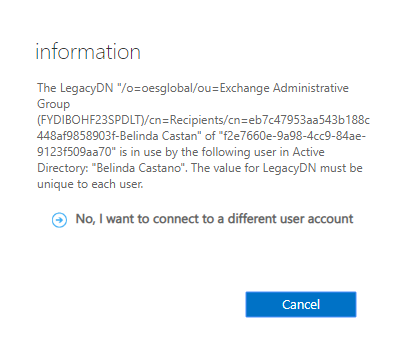
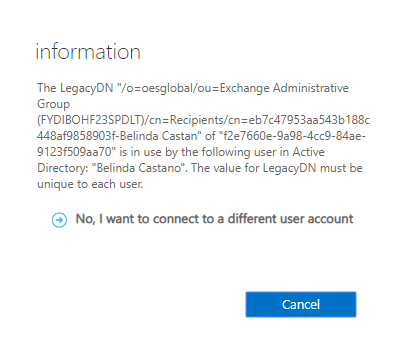
https://technewskb.com/reconnect-disabled-archive-mailbox-exchange-2013/