Uninstall completely Microsoft Visual Studio 2019
Hi Experts!
I want to uninstall visual studio 2019 completely:

However, when going into Control Panel, I don't see the actual Visual Studio 2019, just a bunch of other Visual Studios installs:
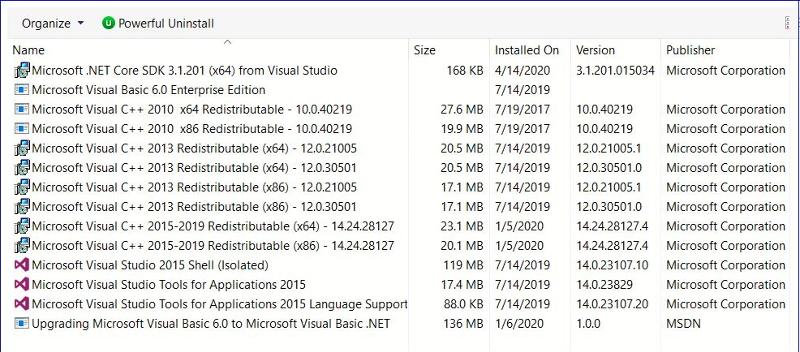
So my question is, I want uninstall al the "Microsoft Visual" that are related with Visual Studio 2019.
Also uninstall any not in use and leave those that are.
After all uninstall, delete the folder C:\ProgramData\Microsoft\V
Please help
I want to uninstall visual studio 2019 completely:
However, when going into Control Panel, I don't see the actual Visual Studio 2019, just a bunch of other Visual Studios installs:
So my question is, I want uninstall al the "Microsoft Visual" that are related with Visual Studio 2019.
Also uninstall any not in use and leave those that are.
After all uninstall, delete the folder C:\ProgramData\Microsoft\V
Please help
ASKER
"you use the visual studio 2019 installer to uninstall."
yes, which line in the image (add/.remove screen) I need to uninstall?
SOLUTION
membership
This solution is only available to members.
To access this solution, you must be a member of Experts Exchange.
ASKER
Oh thru Apps & Features, not thru Add/Remove of Control Panel?
Ok will do.
Ok will do.
ASKER CERTIFIED SOLUTION
membership
This solution is only available to members.
To access this solution, you must be a member of Experts Exchange.
SOLUTION
membership
This solution is only available to members.
To access this solution, you must be a member of Experts Exchange.
SOLUTION
membership
This solution is only available to members.
To access this solution, you must be a member of Experts Exchange.
ASKER
Thanx, will do!
ASKER
Hi, question, any order specific for uninstall them?
ASKER
I uninstalled them, but went to find the VB icon, it was there. I double-clicked on it and Microsoft Visual Studio is installed:
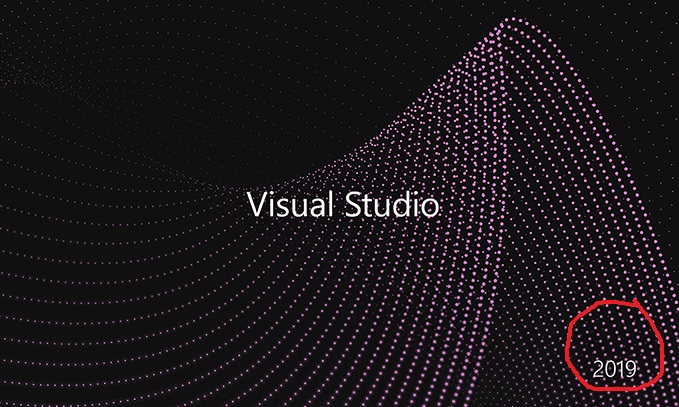
Checked out the File Location , and still there (C:\Program Files (x86)\Microsoft Visual Studio\2019\Community\Comm
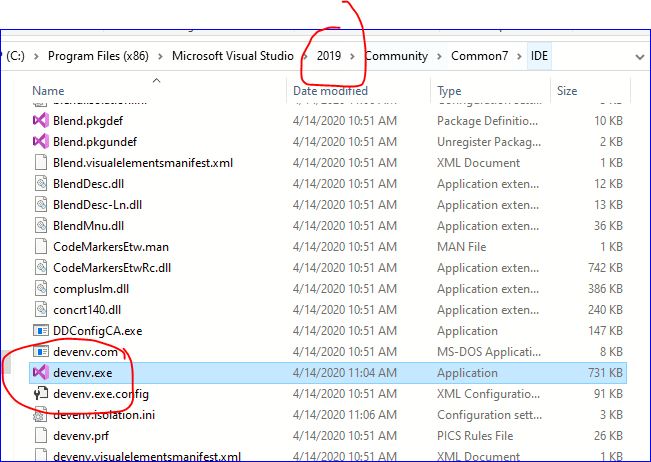
I want to completely uninstall VS 2019, how can I do this?
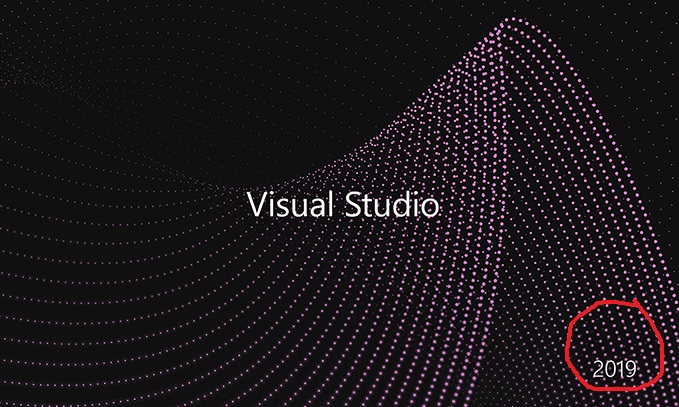
Checked out the File Location , and still there (C:\Program Files (x86)\Microsoft Visual Studio\2019\Community\Comm
I want to completely uninstall VS 2019, how can I do this?
SOLUTION
membership
This solution is only available to members.
To access this solution, you must be a member of Experts Exchange.
ASKER
u mean, delete folder C:\Program Files (x86)\Microsoft Visual Studio\?
I don't know why you don't have the visual studio installer in your program list
in C:\Program Files (x86)\Microsoft Visual Studio\Installer try running
vs_installer.exe and select the uninstall/remove option
in C:\Program Files (x86)\Microsoft Visual Studio\Installer try running
vs_installer.exe and select the uninstall/remove option
ASKER
so you're left with deleting the visual studio folder you want to resinstall and then remove
ASKER
Ok, sorry to ask again, the folder to delete is 'C:\Program Files (x86)\Microsoft Visual Studio\'?
SOLUTION
membership
This solution is only available to members.
To access this solution, you must be a member of Experts Exchange.
ASKER
Hi,
The 'c:\programdata\microsoft\v
But did find '%appdata%\visual Studio Setup' and '%appdata%\Microsoft\Visual
Should I also delete above these last two?
The 'c:\programdata\microsoft\v
But did find '%appdata%\visual Studio Setup' and '%appdata%\Microsoft\Visual
Should I also delete above these last two?
yes delete them all.
ASKER
Ok I did, will restart the computer if everything is ok
ASKER
Ok, after deleting, now SQL doesn't work:
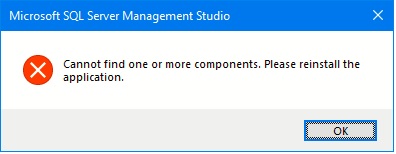
Also, running Visual Studio is still on; i found this folder where the shortcut run from: C:\Program Files (x86)\Microsoft Visual Studio
So I am assuming to fix this is uninstall SQL and reinstall it and delete C:\Program Files (x86)\Microsoft Visual Studio
Correct?
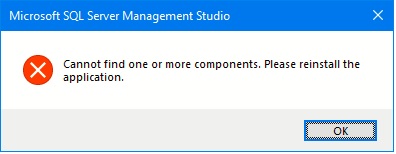
Also, running Visual Studio is still on; i found this folder where the shortcut run from: C:\Program Files (x86)\Microsoft Visual Studio
So I am assuming to fix this is uninstall SQL and reinstall it and delete C:\Program Files (x86)\Microsoft Visual Studio
Correct?
ASKER
Correction:
Not delete C:\Program Files (x86)\Microsoft Visual Studio, rather:
C:\Program Files (x86)\Microsoft Visual Studio\2017 (which is empty)
C:\Program Files (x86)\Microsoft Visual Studio\2019
also reinstall SQL
So, now, the above ok to proceed?
Not delete C:\Program Files (x86)\Microsoft Visual Studio, rather:
C:\Program Files (x86)\Microsoft Visual Studio\2017 (which is empty)
C:\Program Files (x86)\Microsoft Visual Studio\2019
also reinstall SQL
So, now, the above ok to proceed?
do a repair install of sql management studio
ASKER
Ok
repair sql 2017
ASKER
Sorry about that, I meant that thats the problem when doing a repair. When running repair, the second image is displayed.
sql server AND SSMS are two entirely different products.
Do you want SQL 2017 on the system?
SQL 2017 AND SSMS
or just SSMS?
Do you want SQL 2017 on the system?
SQL 2017 AND SSMS
or just SSMS?
ASKER
All
reinstall sql server 2017, reboot, install ssms
It will install some Visual studio components.
ASKER
Should I uninstall SQL completely first? or just install in this same instance?
ASKER
Thank u!
Not to wait anymore, I just uninstall SQL and reinstalled it (hope there is no consequences of deleting all SQL)
Not to wait anymore, I just uninstall SQL and reinstalled it (hope there is no consequences of deleting all SQL)
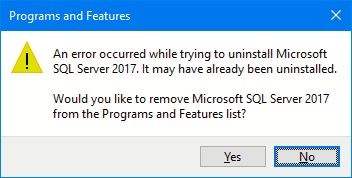
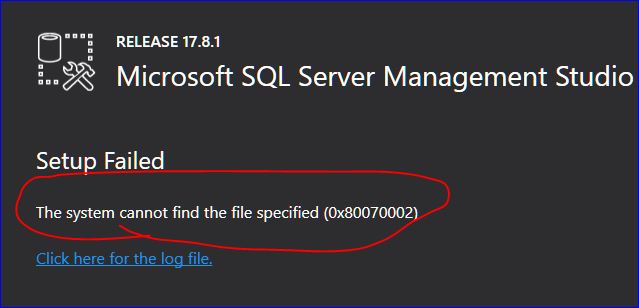
You will still have components related to SSDT tools.