Lightroom Classic 9.2.1 Mac Doesn't Play Videos
For no known reason, Videos that were imported into Lightroom Classic for Mac and that USED TO play now longer do so.
Here's an example:

I double-click on one , and I get a blank player window
Sometimes I'll see just a flash of the video.
When I try and purge the Video cache, Lightroom just hangs, and I have to Force Quit.
I moved the Video cache, with the hope that this would help, but there is no change.
If I open the file in the Finder, and double-click, QuickTime Player will play the video.
Any idea why Lightroom Classic isn't playing these videos anymore?
Thanks.
Here's an example:

I double-click on one , and I get a blank player window
Sometimes I'll see just a flash of the video.
When I try and purge the Video cache, Lightroom just hangs, and I have to Force Quit.
I moved the Video cache, with the hope that this would help, but there is no change.
If I open the file in the Finder, and double-click, QuickTime Player will play the video.
Any idea why Lightroom Classic isn't playing these videos anymore?
Thanks.
ASKER CERTIFIED SOLUTION
membership
This solution is only available to members.
To access this solution, you must be a member of Experts Exchange.
The command to use is...
Also be sure to mention what's changed on your system.
Rarely do systems just start behaving differently. Usually some change precipitates behavioral changes.
ffmpeg -i $your-file-name-hereAlso be sure to mention what's changed on your system.
Rarely do systems just start behaving differently. Usually some change precipitates behavioral changes.
ASKER
Kathryns-iMac-Pro-2:~ kathryn$ /Users/kathryn/Downloads/ffmpeg -i /Volumes/KWRaid\ 20T/D65_BEST/lightroom_database/\[VIDEOS\]/IMG_0226.mov
ffmpeg version N-98023-g0842fd2c25-tessus https://evermeet.cx/ffmpeg/ Copyright (c) 2000-2020 the FFmpeg developers
built with Apple clang version 11.0.0 (clang-1100.0.33.17)
configuration: --cc=/usr/bin/clang --prefix=/opt/ffmpeg --extra-version=tessus --enable-avisynth --enable-fontconfig --enable-gpl --enable-libaom --enable-libass --enable-libbluray --enable-libdav1d --enable-libfreetype --enable-libgsm --enable-libmodplug --enable-libmp3lame --enable-libmysofa --enable-libopencore-amrnb --enable-libopencore-amrwb --enable-libopenh264 --enable-libopenjpeg --enable-libopus --enable-librubberband --enable-libshine --enable-libsnappy --enable-libsoxr --enable-libspeex --enable-libtheora --enable-libtwolame --enable-libvidstab --enable-libvmaf --enable-libvo-amrwbenc --enable-libvorbis --enable-libvpx --enable-libwavpack --enable-libwebp --enable-libx264 --enable-libx265 --enable-libxavs --enable-libxvid --enable-libzimg --enable-libzmq --enable-libzvbi --enable-version3 --pkg-config-flags=--static --disable-ffplay
libavutil 56. 49.100 / 56. 49.100
libavcodec 58. 90.100 / 58. 90.100
libavformat 58. 44.100 / 58. 44.100
libavdevice 58. 9.103 / 58. 9.103
libavfilter 7. 84.100 / 7. 84.100
libswscale 5. 6.101 / 5. 6.101
libswresample 3. 6.100 / 3. 6.100
libpostproc 55. 6.100 / 55. 6.100
Input #0, mov,mp4,m4a,3gp,3g2,mj2, from '/Volumes/KWRaid 20T/D65_BEST/lightroom_database/[VIDEOS]/IMG_0226.mov':
Metadata:
major_brand : qt
minor_version : 0
compatible_brands: qt
creation_time : 2012-08-23T02:33:29.000000Z
make : Apple
make-eng : Apple
encoder : 5.1
encoder-eng : 5.1
date : 2012-08-22T22:29:37-0400
date-eng : 2012-08-22T22:29:37-0400
model : iPhone 4S
model-eng : iPhone 4S
com.apple.quicktime.make: Apple
com.apple.quicktime.creationdate: 2012-08-22T22:29:37-0400
com.apple.quicktime.software: 5.1
com.apple.quicktime.model: iPhone 4S
Duration: 00:03:17.47, start: 0.000000, bitrate: 42 kb/s
Stream #0:0(und): Audio: aac (LC) (mp4a / 0x6134706D), 22050 Hz, mono, fltp, 23 kb/s (default)
Metadata:
creation_time : 2012-08-23T02:33:29.000000Z
handler_name : Core Media Audio
Stream #0:1(und): Video: h264 (Main) (avc1 / 0x31637661), yuv420p(tv, bt709), 192x108, 17 kb/s, 15 fps, 15 tbr, 600 tbn, 1200 tbc (default)
Metadata:
rotate : 90
creation_time : 2012-08-23T02:33:29.000000Z
handler_name : Core Media Video
encoder : H.264
Side data:
displaymatrix: rotation of -90.00 degrees
At least one output file must be specified
My guess is the rotation metadata in combination with the .mov container is causing Lightroom to lose it's mind.
Try this.
Run ffmpeg, doing whatever rotation you require, exporting to a rotated video inside a .mp4 container.
This will drop the rotation metadata.
https://www.ostechnix.com/how-to-rotate-videos-using-ffmpeg-from-commandline/ provides a good overview of various video rotation approaches.
Try this.
Run ffmpeg, doing whatever rotation you require, exporting to a rotated video inside a .mp4 container.
This will drop the rotation metadata.
https://www.ostechnix.com/how-to-rotate-videos-using-ffmpeg-from-commandline/ provides a good overview of various video rotation approaches.
ASKER
Kathryns-iMac-Pro-2:~ kathryn$ /Users/kathryn/Downloads/ffmpeg-2 ; exit;
ffmpeg version 4.2.3-tessus https://evermeet.cx/ffmpeg/ Copyright (c) 2000-2020 the FFmpeg developers
built with Apple clang version 11.0.0 (clang-1100.0.33.17)
configuration: --cc=/usr/bin/clang --prefix=/opt/ffmpeg --extra-version=tessus --enable-avisynth --enable-fontconfig --enable-gpl --enable-libaom --enable-libass --enable-libbluray --enable-libdav1d --enable-libfreetype --enable-libgsm --enable-libmodplug --enable-libmp3lame --enable-libmysofa --enable-libopencore-amrnb --enable-libopencore-amrwb --enable-libopenh264 --enable-libopenjpeg --enable-libopus --enable-librubberband --enable-libshine --enable-libsnappy --enable-libsoxr --enable-libspeex --enable-libtheora --enable-libtwolame --enable-libvidstab --enable-libvmaf --enable-libvo-amrwbenc --enable-libvorbis --enable-libvpx --enable-libwavpack --enable-libwebp --enable-libx264 --enable-libx265 --enable-libxavs --enable-libxvid --enable-libzimg --enable-libzmq --enable-libzvbi --enable-version3 --pkg-config-flags=--static --disable-ffplay
libavutil 56. 31.100 / 56. 31.100
libavcodec 58. 54.100 / 58. 54.100
libavformat 58. 29.100 / 58. 29.100
libavdevice 58. 8.100 / 58. 8.100
libavfilter 7. 57.100 / 7. 57.100
libswscale 5. 5.100 / 5. 5.100
libswresample 3. 5.100 / 3. 5.100
libpostproc 55. 5.100 / 55. 5.100
Hyper fast Audio and Video encoder
usage: ffmpeg [options] [[infile options] -i infile]... {[outfile options] outfile}...
Use -h to get full help or, even better, run 'man ffmpeg'
logout