how to reserve an IP address in DHCP for a client
WatchGuard XTM 330 how to reserve an IP address in DHCP for a new device?
I'm installing a security camera NVR and would like my DHCP to reserve the IP it gives this new device
I can't seem to find where to do this in the Watchguard
I'm installing a security camera NVR and would like my DHCP to reserve the IP it gives this new device
I can't seem to find where to do this in the Watchguard
ASKER
how about a hint? where is DHCP, I see
Dashboard
System Status
Network <-Interface<- all I see is Config Interfaces in Mixed, DNS and WINS
Firewall
Subscription Services
Authentication
VPN
System
Dashboard
System Status
Network <-Interface<- all I see is Config Interfaces in Mixed, DNS and WINS
Firewall
Subscription Services
Authentication
VPN
System
I gave you the command to be used with the config file or command line.
https://www.watchguard.com/help/docs/fireware/12/en-US/CLI/CLI_Reference_v12_6.pdf
https://www.watchguard.com/help/docs/fireware/12/en-US/CLI/CLI_Reference_v12_6.pdf
ASKER CERTIFIED SOLUTION
membership
This solution is only available to members.
To access this solution, you must be a member of Experts Exchange.
ASKER
thanks
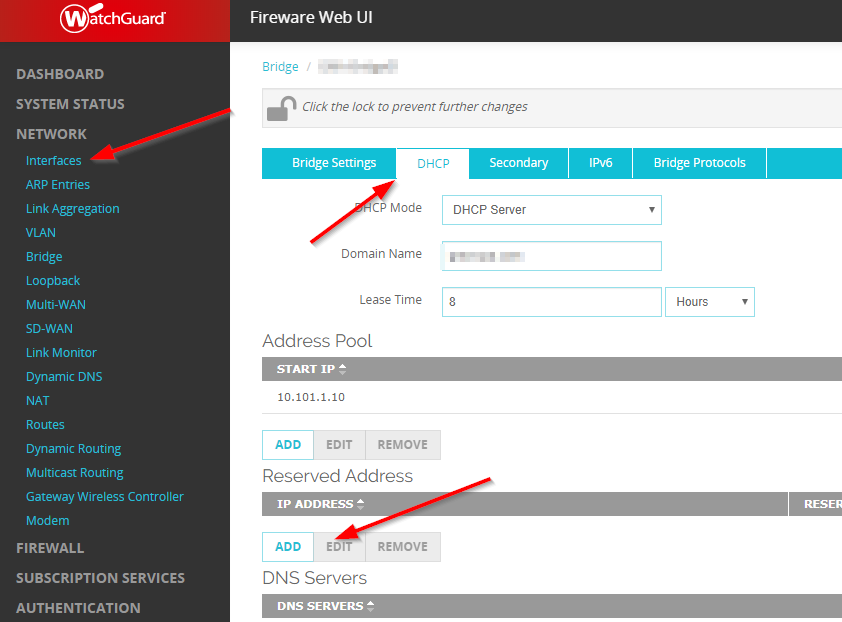
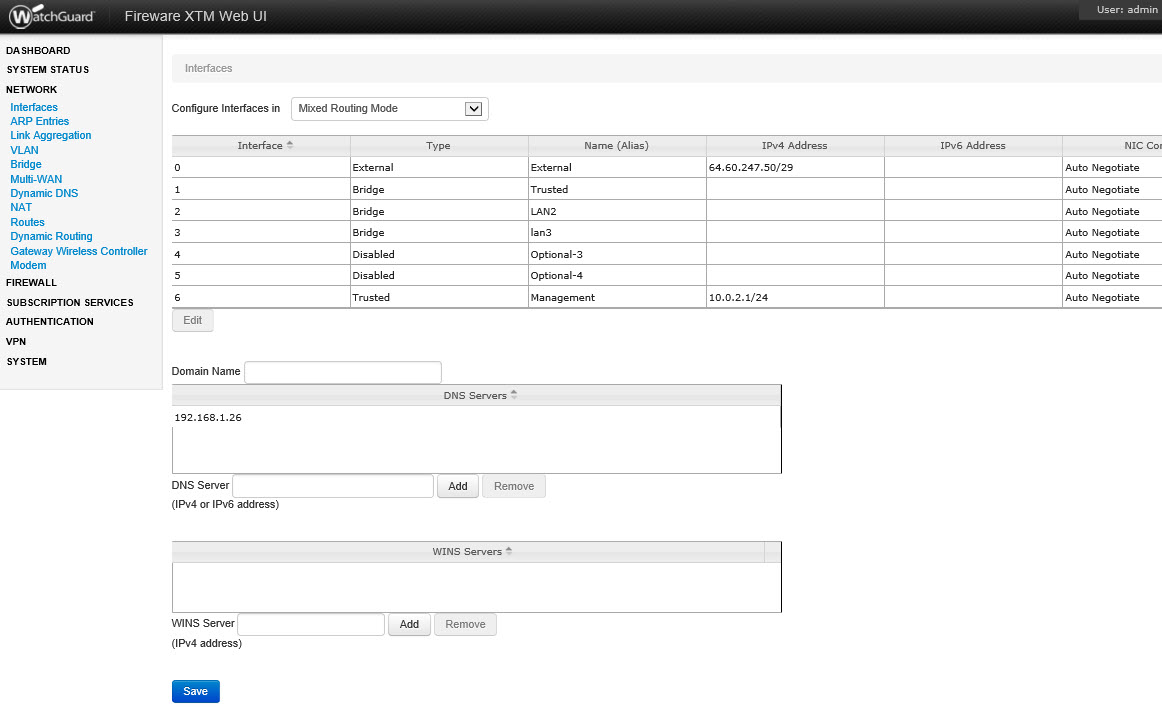
Obviously, you should focus on the reservation option, for example
reservation new_reservation_01 00:aa:bb:cc:dd:99 10.0.0.20