Restore image on Hyper V
How can i add recovery USB drive to Hyper V VM?
So I have a Vm and I want to restore a image which is in root of C drive. It is asking to add repair disc. I couldnt figure out how.
So I have a Vm and I want to restore a image which is in root of C drive. It is asking to add repair disc. I couldnt figure out how.
ASKER CERTIFIED SOLUTION
membership
This solution is only available to members.
To access this solution, you must be a member of Experts Exchange.
ASKER
Thanks, Is there any document to follow?
Also there are 3 vhd files from backup.
Also there are 3 vhd files from backup.
You mount a vhdx file by double clicking it at the host. Then use the backup software as usual. Documentation for that, you mean?
ASKER
Thanks,I am attaching pic how the backup folder looks like, So how to do these?
Capture1.PNG
Capture2.PNG
Capture1.PNG
Capture2.PNG
SOLUTION
membership
This solution is only available to members.
To access this solution, you must be a member of Experts Exchange.
ASKER
the file are in root of of c drive on that machine
I hoped that you would understand this procedure. Put these folders of the 1st screenshot on a drive that the VM can see. That can be a USB drive (mount it as described) or a virtual drive that you create in windows, mount it and copy these files and folders on and then dismount it and connect it to your VM.
ASKER
Thanks
I have mounted a drive
Mount-VHD -path d;\backup.vhdx
Diskmanagement assined drive letter
Copied the files
Dismount-VHD -path d:\backu.vhdx
And then right click VM> Settings>newhardware>SCSI controller>ADD>Harddrive
Added the windows 10 ISO
and boot from it
Repair your computer
1) Use USB drive>EFI SCSI drive, it didnt do anything(it rebooted and took me to login screen)
I have mounted a drive
Mount-VHD -path d;\backup.vhdx
Diskmanagement assined drive letter
Copied the files
Dismount-VHD -path d:\backu.vhdx
And then right click VM> Settings>newhardware>SCSI controller>ADD>Harddrive
Added the windows 10 ISO
and boot from it
Repair your computer
1) Use USB drive>EFI SCSI drive, it didnt do anything(it rebooted and took me to login screen)
I can follow until the point where you boot the ISO. Did you get to the point where you could select "repair my computer"?
SOLUTION
membership
This solution is only available to members.
To access this solution, you must be a member of Experts Exchange.
ASKER
thanks David, McKnife
Yes
i got it till there In the attached win10
Capture4.PNG
and then I select USB. I have these options now
Capture3.PNG
I selected first one it didnt do any thing it restarted and is is on login screen
Yes
i got it till there In the attached win10
Capture4.PNG
and then I select USB. I have these options now
Capture3.PNG
I selected first one it didnt do any thing it restarted and is is on login screen
Click on troubleshoot - somewhere behind you find the "restore an image" option.
Sorry, bedtime here - will add instructions tomorrow.
Sorry, bedtime here - will add instructions tomorrow.
ASKER
Thanks David, I booted from DVd and then I was able to repair
MCknife yes there is restore an image option
Capture5.PNG
This was the file i had in C drive it didnt take new drive attached
MCknife yes there is restore an image option
Capture5.PNG
This was the file i had in C drive it didnt take new drive attached
Ok, are you good then, restore finished?
ASKER
No McKnife, it is not showing the drive we attached
SOLUTION
membership
This solution is only available to members.
To access this solution, you must be a member of Experts Exchange.
So the partition at the bottom is your backup partition? Please don't leave me guessing. If so, did you compare the size and file number on it to the partition you copied from?
No comment has been added to this question in more than 21 days, so it is now classified as abandoned.
I have recommended this question be closed as follows:
Split:
-- 'McKnife' (https:#a43103651)
-- 'McKnife' (https:#a43104603)
-- 'David Johnson, CD' (https:#a43104815)
-- 'McKnife' (https:#a43105810)
If you feel this question should be closed differently, post an objection and the moderators will review all objections and close it as they feel fit. If no one objects, this question will be closed automatically the way described above.
seth2740
Experts-Exchange Cleanup Volunteer
I have recommended this question be closed as follows:
Split:
-- 'McKnife' (https:#a43103651)
-- 'McKnife' (https:#a43104603)
-- 'David Johnson, CD' (https:#a43104815)
-- 'McKnife' (https:#a43105810)
If you feel this question should be closed differently, post an objection and the moderators will review all objections and close it as they feel fit. If no one objects, this question will be closed automatically the way described above.
seth2740
Experts-Exchange Cleanup Volunteer
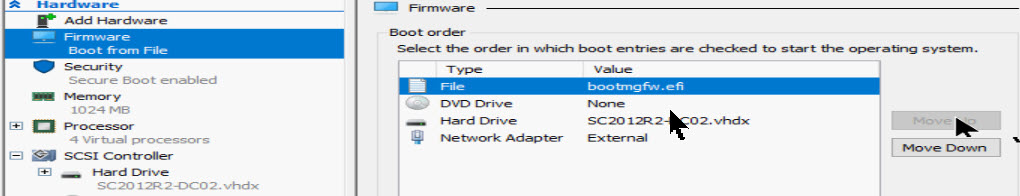
Suggest you use veeam community meditation (free for up to 10 items)