Linux install 19.04 Server & Desktop for a 32 bit machine still throwing errors.
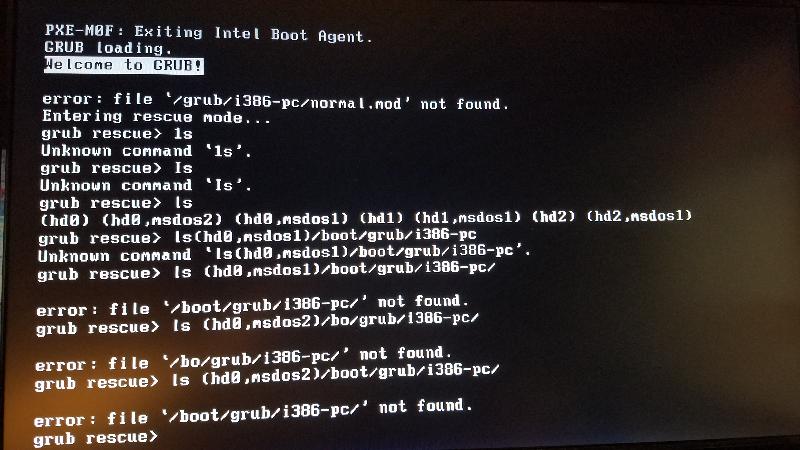 Trying to get linux installed on a 2 TB HHD. I have the Linux Server Ubuntu 19.04 & Linux Desktop Ubuntu 19.04 ISO file on two separate DVD's
Trying to get linux installed on a 2 TB HHD. I have the Linux Server Ubuntu 19.04 & Linux Desktop Ubuntu 19.04 ISO file on two separate DVD's I have the boot configured to start up and hit the DVD player unfortunately I get the startup and then I get this:
error: file '/grub/i386-pc/normal.mod'
I looked it up and realize I need to search the hard drives for it. I originally had Grub2 on the disks and on the hard drives. I also even had the HHDs with both the ISO's and the Grub2 files on them.
I am so confused. I guess there are 15 different ways to install Linux from all the flavors and I have a mix of them all.
If I have the Hard Drives ready to go and could run the ISO files with Linux Server Ubuntu 19.04 & Linux Desktop Ubuntu 19.04 ISO file on two separate DVD's.
Do I need to have the Grub files on the ISO disks or put grub files on the HHDs. when booting up. Otherwise I get GRUB RESCUE.
I understand from this link I have to find the normal.mod file and point the prefix variable to the correct partition. Well from the image the correct partition is (hd0) (hd0,msdos2) (hd0,msdos1) which is the partitions I created in my other post pertaining to an installation.
I am lost again and wondering how the heck I am going to get Linux installed. I am the king of try fail try fail keep going fail go some more fail ask for help go until failure and getup and go again until I succeed.
What on God's Green Earth have I gotten confused here. If you can please advise. Thank you.
ASKER
Dr. Klahn
Are you going to install the desktop version of Ubuntu, or the server version, or both? Yes both. I have partitioned the drives L:\LinuxServer U:\Ubuntu. My plan was to do both.
The drive is blank now. It was not originally. I had both the Server + Grub2 and Desktop + Grub2 on each partition listed accordingly above.
Then (assuming there is nothing on the target drive you need to save), download a drive eraser such as Darik's Boot and Nuke, and erase at least the first million sectors of the target drive.
I was under the impression since the drives partitioned both were NTFS formatted, that on of the other EE members said it was irrelevant as far as the formatting was concerned. I read that Linux would reformat accordingly to the installs needs. Is that not right. Sounds like you are saying I need to format regardless that Windows NTFS might be confusing the situation....?
Do these formatting tools work off of Windows or do I need to run off command line controls....?
Are you going to install the desktop version of Ubuntu, or the server version, or both? Yes both. I have partitioned the drives L:\LinuxServer U:\Ubuntu. My plan was to do both.
The drive is blank now. It was not originally. I had both the Server + Grub2 and Desktop + Grub2 on each partition listed accordingly above.
Then (assuming there is nothing on the target drive you need to save), download a drive eraser such as Darik's Boot and Nuke, and erase at least the first million sectors of the target drive.
I was under the impression since the drives partitioned both were NTFS formatted, that on of the other EE members said it was irrelevant as far as the formatting was concerned. I read that Linux would reformat accordingly to the installs needs. Is that not right. Sounds like you are saying I need to format regardless that Windows NTFS might be confusing the situation....?
Do these formatting tools work off of Windows or do I need to run off command line controls....?
ASKER CERTIFIED SOLUTION
membership
This solution is only available to members.
To access this solution, you must be a member of Experts Exchange.
Use EXT4 for your filesystem, else you're in for a very long/complex installation process.
SOLUTION
membership
This solution is only available to members.
To access this solution, you must be a member of Experts Exchange.
ASKER
I am wondering if McAfee's File Shredder would do the same thing to the hard Drives. Like this Dariks Boot & Nuke tool does. McAfee File Shredder
Darik's Boot and Nuke zeros all sectors of the drive. The file shredder is not the same type of product; what it does is write over the sectors of a deleted file while leaving the file structure, the partition, and the MBR intact.
ASKER
Part of the problem is I was putting this on a Window 7 Pro machine 32 bit. So I could not use the 20.04. What I think I am going to do is see if McAfee Shredder will erase all files and formats on these hard drives and move the install to that same hard drive mounted on a 64 bit machine and see if it takes. First thing in the morning. I am spent. I have to figure out a way to get better at this stuff.
As Dr. Klahn mentioned.
Start over from scratch nuking the disk.
It's unlikely you'll make much progress with Linux with true 32 bit software, as 32 bit software was retired before Trusty (16.04) released.
Even if you only have 4G of memory installed, you'll make your life much simpler sticking with 64 bit (standard) software Focal + packages.
Start over from scratch nuking the disk.
It's unlikely you'll make much progress with Linux with true 32 bit software, as 32 bit software was retired before Trusty (16.04) released.
Even if you only have 4G of memory installed, you'll make your life much simpler sticking with 64 bit (standard) software Focal + packages.
ASKER
Well I opened up a can of worms here. Got McAfee corporate involved unintentionally. I posted the problem of the Shredder tool and they called wanting a upper tier engineer to see what was going on with the Shredder. The shredder on McAfee's Total Protection software was not actually working on the hard drive I had. Not as prescribed it would. That is another story. The hard drive itself formats just fine and comes back healthy as it is fairly new and has been problem-free for the time I have had it. It has been used very lightly. Since McAfee was so interested in the errors I was getting with their software on the 32 bit machine and I have moved the installation using the same hard drive to another machine. This machine is 64 bit and has 16 g of ram. (Funny enough McAfee has the same problem on that machine with McAfee Total Protection as did before.) So the machine is not the problem and neither is the hard drive from what I can tell. All checks identify the HD is operating correctly.
With all that, if someone could check my work, I need to ....
With all that, if someone could check my work, I need to ....
- Remove the windows drive altogether on this newer machine and boot to DVD first then the HD I want to install to?
- I have the DVD Iso File ready to go for both Linux Server 20.04 & Ubuntu Desktop 20.04
- Do I start the PC up with boot sequence set first to the DVD drive then the blank HD? Do I disconnect the Widows HD on the machine so the BIOS never activates it.
- Do I need to use the grub tool in order to install or should the ISO file autostart a GUI I can easily work with? That is what I thought would happen but maybe I have to do a more?
- I do not know how Grub works. I assume that the ISO file should activate a simple GUI prompting me to install one of the Linux/Ubuntu setups. I would have assumed this would have been a simpler setup but it seems something is not happening in the way everyone else here expects it that I am not seeing here on my end. Any final thoughts are certainly appreciated.
1) Remove the windows drive altogether on this newer machine and boot to DVD first then the HD I want to install to?
You can certainly do this. Unsure what benefit this provides.
2) I have the DVD Iso File ready to go for both Linux Server 20.04 & Ubuntu Desktop 20.04
As mentioned above. You can only install one of these. Either Server or Desktop edition. Whichever you install last, overwrites any other installation.
If you require GUI interactivity, you'll install the Desktop edition.
If you're comfortable using ssh (command line) for all work, then you'll install the Server edition.
3) Do I start the PC up with boot sequence set first to the DVD drive then the blank HD? Do I disconnect the Widows HD on the machine so the BIOS never activates it.
You'll boot to DVD to start your installation process.
You may require setting your boot priority to prefer DVD/USB first, before your hard drives.
4) Do I need to use the grub tool in order to install or should the ISO file autostart a GUI I can easily work with? That is what I thought would happen but maybe I have to do a more?
Your installer will walk you through disk partitioning as required.
GRUB will be involved... behind the scenes... After you have a bootable system, if required, you can modify your boot sequence in many ways by editing GRUB files.
And... I've rarely modified a GRUB file, since running Linux machines starting in 1994. Normally defaults are sufficient.
5) I do not know how Grub works. I assume that the ISO file should activate a simple GUI prompting me to install one of the Linux/Ubuntu setups. I would have assumed this would have been a simpler setup but it seems something is not happening in the way everyone else here expects it that I am not seeing here on my end. Any final thoughts are certainly appreciated.
In simple terms, GRUB manages the boot process. Likely you'll never interact with GRUB.
https://opensource.com/article/17/3/introduction-grub2-configuration-linux provides a good starting point for understanding GRUB.
If you have specific GRUB questions afterward, open a new question with your specific GRUB questions, as digging into GRUB can be a long conversation.
You can certainly do this. Unsure what benefit this provides.
2) I have the DVD Iso File ready to go for both Linux Server 20.04 & Ubuntu Desktop 20.04
As mentioned above. You can only install one of these. Either Server or Desktop edition. Whichever you install last, overwrites any other installation.
If you require GUI interactivity, you'll install the Desktop edition.
If you're comfortable using ssh (command line) for all work, then you'll install the Server edition.
3) Do I start the PC up with boot sequence set first to the DVD drive then the blank HD? Do I disconnect the Widows HD on the machine so the BIOS never activates it.
You'll boot to DVD to start your installation process.
You may require setting your boot priority to prefer DVD/USB first, before your hard drives.
4) Do I need to use the grub tool in order to install or should the ISO file autostart a GUI I can easily work with? That is what I thought would happen but maybe I have to do a more?
Your installer will walk you through disk partitioning as required.
GRUB will be involved... behind the scenes... After you have a bootable system, if required, you can modify your boot sequence in many ways by editing GRUB files.
And... I've rarely modified a GRUB file, since running Linux machines starting in 1994. Normally defaults are sufficient.
5) I do not know how Grub works. I assume that the ISO file should activate a simple GUI prompting me to install one of the Linux/Ubuntu setups. I would have assumed this would have been a simpler setup but it seems something is not happening in the way everyone else here expects it that I am not seeing here on my end. Any final thoughts are certainly appreciated.
In simple terms, GRUB manages the boot process. Likely you'll never interact with GRUB.
https://opensource.com/article/17/3/introduction-grub2-configuration-linux provides a good starting point for understanding GRUB.
If you have specific GRUB questions afterward, open a new question with your specific GRUB questions, as digging into GRUB can be a long conversation.
ASKER
I think something is wrong with either the disk or the ISO file itself. Here is why.
1) Remove the windows drive altogether on this newer machine and boot to DVD first then the HD I want to install to?
You can certainly do this. Unsure what benefit this provides.
I am certain I understand the boot sequence. I go into F2 and set the boot sequence there to start with the DVD. Then I also launch the F10 because F12 launches the network. PXE is what F12 Says. F10 at reboot says simply Boot. So I go into the screen BIOS at F10 and pick the DVD drive to boot to. I watch the DVD spin up "light up for about 2 seconds and nothing after that. Then it goes to the empty or blank drive then it goes to WIndows Drive where it runs up that OS and that is it. Very frustrating. The ISO is burned and I have checked the file size of the ISO seems to be spot on. Baffled
2) I have the DVD Iso File ready to go for both Linux Server 20.04 & Ubuntu Desktop 20.04
As mentioned above. You can only install one of these. Either Server or Desktop edition. Whichever you install last, overwrites any other installation.
I did Partition the 2 TB drive into two parts so does that count as two or are you saying you cannot install Desktop vs Server on one hard drive. I am pretty sure the Partition reads as I designated during the partition as L:\ for Linux Server and U:\ for the Ubuntu Desktop. So with a Partitioned drive I assume I should be able to tell the GUI or install process which drive to install to? I am guessing here at this point. Thought I was of average skill and knowledge sure as heck doubting it now. Its like Linux has taken offense to me and does not want to work with me. Like its gotten personal and I do not know why. LOL...! I am pretty sure I wear deodorant and brush my teeth every day...?
If you require GUI interactivity, you'll install the Desktop edition.
If you're comfortable using ssh (command line) for all work, then you'll install the Server edition.
If Putty is doable I can try it. What would be the command to launch the ISO file in SSH?
I found this but not sure if it is what I need. https://www.cyberciti.biz/tips/how-to-mount-iso-image-under-linux.html
3) Do I start the PC up with boot sequence set first to the DVD drive then the blank HD? Do I disconnect the Widows HD on the machine so the BIOS never activates it.
You'll boot to DVD to start your installation process.
You may require setting your boot priority to prefer DVD/USB first, before your hard drives.
I did notice that the USB Boot (it only says "USB" not DVD/USB) & UEFI Boot is disabled in the BIOS could one of those be the culprit?
1) Remove the windows drive altogether on this newer machine and boot to DVD first then the HD I want to install to?
You can certainly do this. Unsure what benefit this provides.
I am certain I understand the boot sequence. I go into F2 and set the boot sequence there to start with the DVD. Then I also launch the F10 because F12 launches the network. PXE is what F12 Says. F10 at reboot says simply Boot. So I go into the screen BIOS at F10 and pick the DVD drive to boot to. I watch the DVD spin up "light up for about 2 seconds and nothing after that. Then it goes to the empty or blank drive then it goes to WIndows Drive where it runs up that OS and that is it. Very frustrating. The ISO is burned and I have checked the file size of the ISO seems to be spot on. Baffled
2) I have the DVD Iso File ready to go for both Linux Server 20.04 & Ubuntu Desktop 20.04
As mentioned above. You can only install one of these. Either Server or Desktop edition. Whichever you install last, overwrites any other installation.
I did Partition the 2 TB drive into two parts so does that count as two or are you saying you cannot install Desktop vs Server on one hard drive. I am pretty sure the Partition reads as I designated during the partition as L:\ for Linux Server and U:\ for the Ubuntu Desktop. So with a Partitioned drive I assume I should be able to tell the GUI or install process which drive to install to? I am guessing here at this point. Thought I was of average skill and knowledge sure as heck doubting it now. Its like Linux has taken offense to me and does not want to work with me. Like its gotten personal and I do not know why. LOL...! I am pretty sure I wear deodorant and brush my teeth every day...?
If you require GUI interactivity, you'll install the Desktop edition.
If you're comfortable using ssh (command line) for all work, then you'll install the Server edition.
If Putty is doable I can try it. What would be the command to launch the ISO file in SSH?
I found this but not sure if it is what I need. https://www.cyberciti.biz/tips/how-to-mount-iso-image-under-linux.html
3) Do I start the PC up with boot sequence set first to the DVD drive then the blank HD? Do I disconnect the Widows HD on the machine so the BIOS never activates it.
You'll boot to DVD to start your installation process.
You may require setting your boot priority to prefer DVD/USB first, before your hard drives.
I did notice that the USB Boot (it only says "USB" not DVD/USB) & UEFI Boot is disabled in the BIOS could one of those be the culprit?
If you're not going to install both, put aside the one you are not going to use as this will make things much simpler.
Then (assuming there is nothing on the target drive you need to save), download a drive eraser such as Darik's Boot and Nuke, and erase at least the first million sectors of the target drive.
At that point the drive will be ready for a new installation of linux and nothing will be on the drive that can confuse the installer. Do a vanilla install using the default values and you should get a successful install.