Importing Quickbooks Data into Excel 2016
I have a Quickbooks backup file (*.QBB) that I need to open in Microsoft Excel 2016. I've found a few vague instructions online [1], but nothing that is proving to be helpful.
Can someone please point me in the right direction?
Thanks!
[1] https://www.upgradenrepair.com/msoffice/applications/Excel/Howtouse/quickbooksfile.html
Can someone please point me in the right direction?
Thanks!
[1] https://www.upgradenrepair.com/msoffice/applications/Excel/Howtouse/quickbooksfile.html
I don't know what a *QBB file looks like, but if the information you showed in your footnote 1 is reasonably correct, I am guessing the process should be relatively easy. Excel 2016 is pretty good at bringing in data from outside systems/sources. What does the *QBB file look like?
ASKER
Thank you, Tom. I'm not sure what you are asking when you say "what it looks like". When I attempt to import as a text file it shows up as garble. I'm with ya, there's gotta be a good way to do this that's not obvious to me. For example, the directions I mentioned in the first post require a choice in 2k16. When I choose "import from a Text File", this is how it looks:
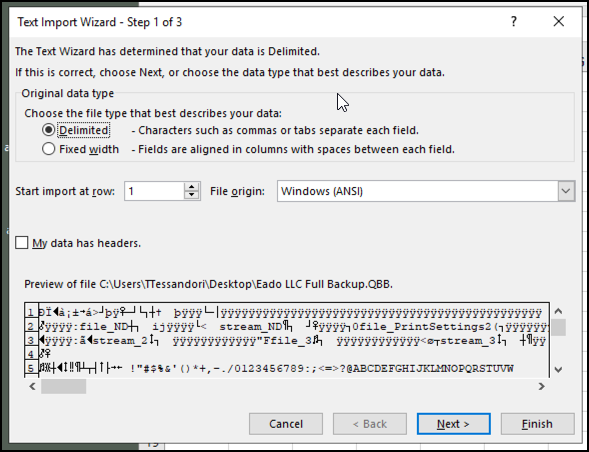
Thanks!
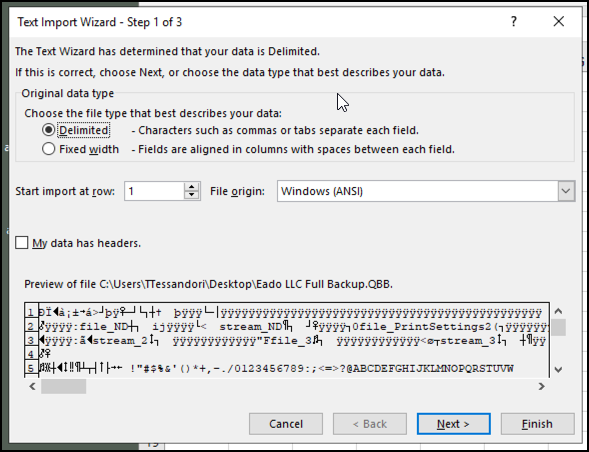
Thanks!
ASKER CERTIFIED SOLUTION
membership
This solution is only available to members.
To access this solution, you must be a member of Experts Exchange.
ASKER
Thank you for this. I don't have Quickbooks, I've only got the file. I've made several attempts to download and install Quickbooks and none of versions that will install offer this functionality.
Had anyone been able to import to Excel from the Quickbooks Backup file?
Had anyone been able to import to Excel from the Quickbooks Backup file?
Have you tried opening it with Data>Get External Data>From Other Sources > From Data Connection Wizard? Search for the file on you computer and open. Don't know if this works, but give it a try.
ASKER
The closest I could come up with is "Data Feed" that allows me to select a file. Unfortunately I'm getting errors pretty consistently from there.
I do have a trial of Quickbook Enterprise installed and have the QBB open, but the original set of directions for "Send to Excel" aren't as straightforward. In other words, even when I choose dates I know that data is there, the exports are still showing blank.
I do have a trial of Quickbook Enterprise installed and have the QBB open, but the original set of directions for "Send to Excel" aren't as straightforward. In other words, even when I choose dates I know that data is there, the exports are still showing blank.
Hmmmm... I am not much help at the moment. You could call the number shown in the link below, and tell them you were sent a qbb back file and were trying to open in Excel and see if they would help. I'm still checking around.
https://quickbookscustomersupportnumber.com/open-qbb-file-without-quickbooks/
https://quickbookscustomersupportnumber.com/open-qbb-file-without-quickbooks/
Do you know the version of the Quick Books QBB file?
ASKER
I believe it's Quickbooks 2019.
Hi Tessando, were you able to get down the road with this? I see you have awarded points, and I am not sure I gave you much help...