web controller yelds error on ms/access form
Hi -
On my app I am trying to use the web browser to open a local html page.
I am attaching the page as it is.
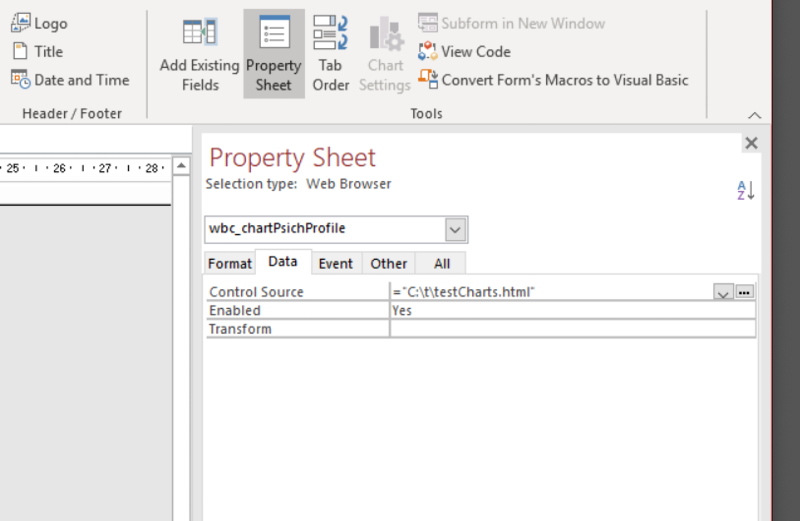
The, itself runs perfectly on all the browser I have tested and it is a very dimple derivative of the google charts initial sample codes.
However, run running under the web broser I am getting error messages as follows:
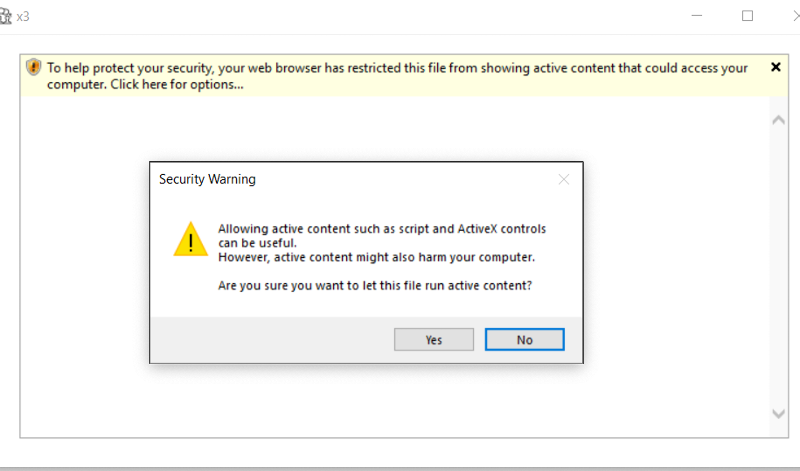
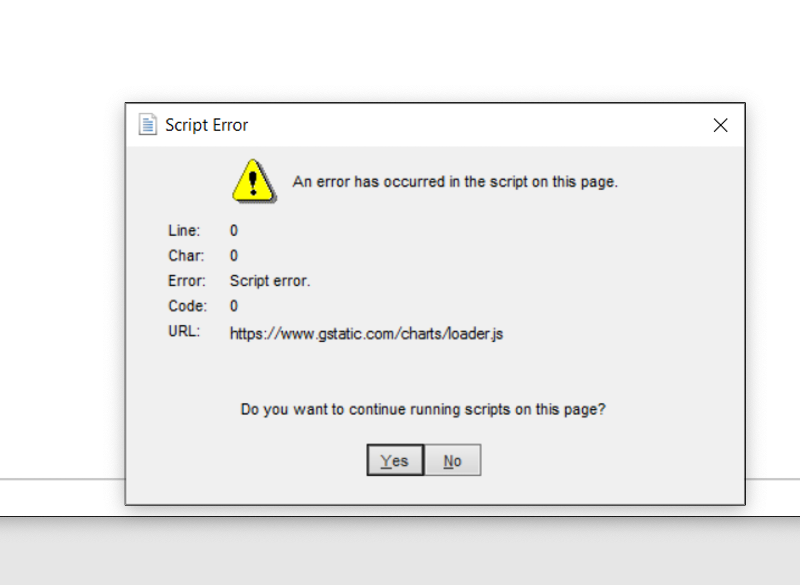
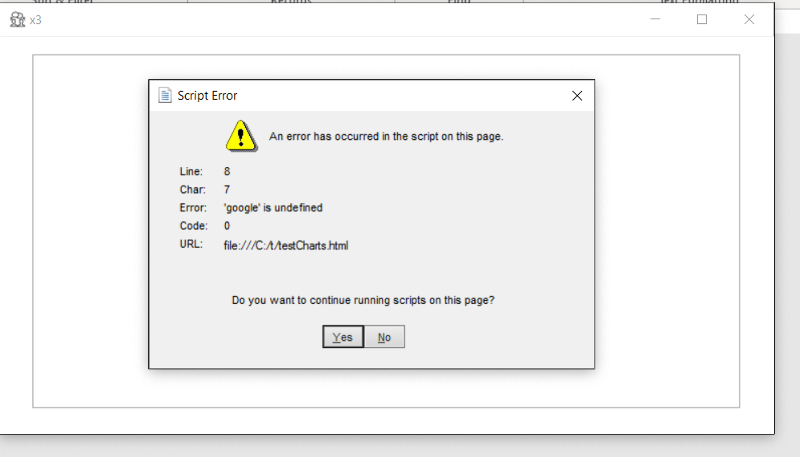
can anyone help?
testCharts.html
On my app I am trying to use the web browser to open a local html page.
I am attaching the page as it is.
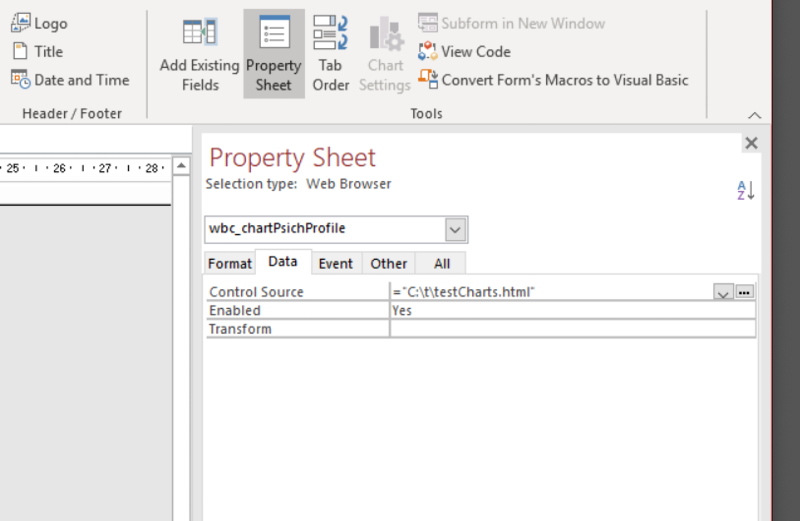
The, itself runs perfectly on all the browser I have tested and it is a very dimple derivative of the google charts initial sample codes.
However, run running under the web broser I am getting error messages as follows:
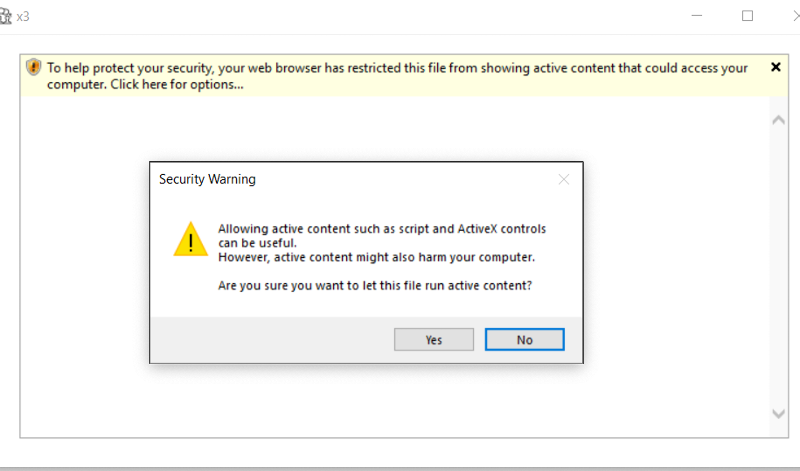
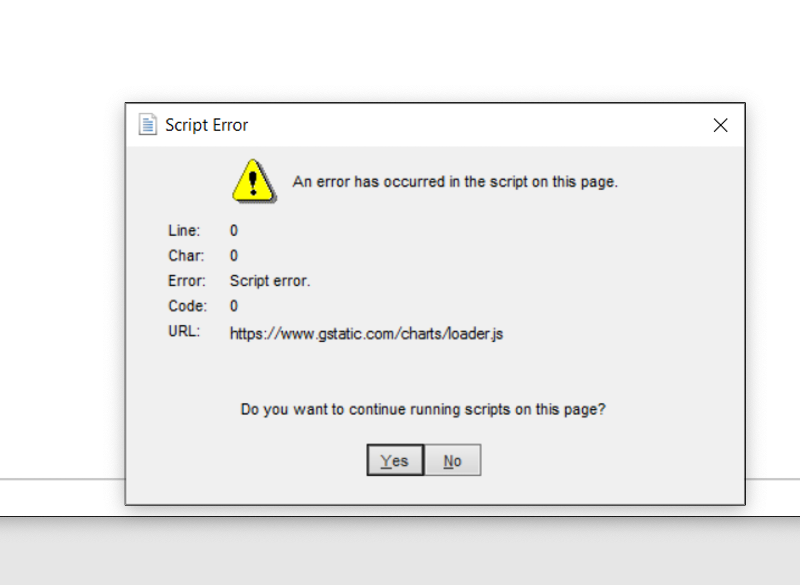
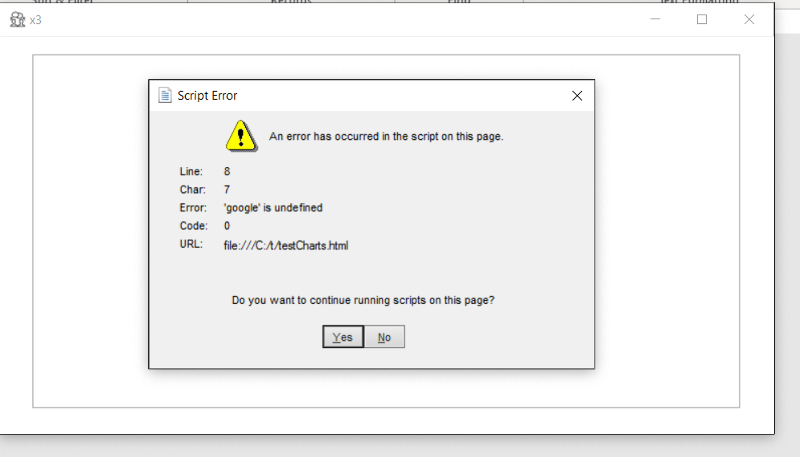
can anyone help?
testCharts.html
ASKER CERTIFIED SOLUTION
membership
This solution is only available to members.
To access this solution, you must be a member of Experts Exchange.
ASKER
ASKER
Source code now is:
Private Sub Box1_Click()
ctlWebBrowser.Navigate ("about:blank")
DoEvents
ctlWebBrowser.Navigate ("C:\t\testCharts.html")
End Sub
You still stuck on this or no?
Again, try:
ctlWebBrowser.Navigate ("\\<ComputerName>\C$\t\testCharts.html")
Jim.
Again, try:
ctlWebBrowser.Navigate ("\\<ComputerName>\C$\t\testCharts.html")
Jim.
ASKER
Sort of.....
It now opens the page after issuing the warning ( I did set rendering as Edge). But no way to drop security ( I have tried all suggestions including modifying the internet security options dropping down ALL security (a crime I know). The only thing I did not do was modifying the register (the app must run on a different computer and I just hate to modify the registry
....
Will try again tomorrow at dawn (Lisbon time)
It now opens the page after issuing the warning ( I did set rendering as Edge). But no way to drop security ( I have tried all suggestions including modifying the internet security options dropping down ALL security (a crime I know). The only thing I did not do was modifying the register (the app must run on a different computer and I just hate to modify the registry
....
Will try again tomorrow at dawn (Lisbon time)
ASKER
Kindest regards
Joao
Joao
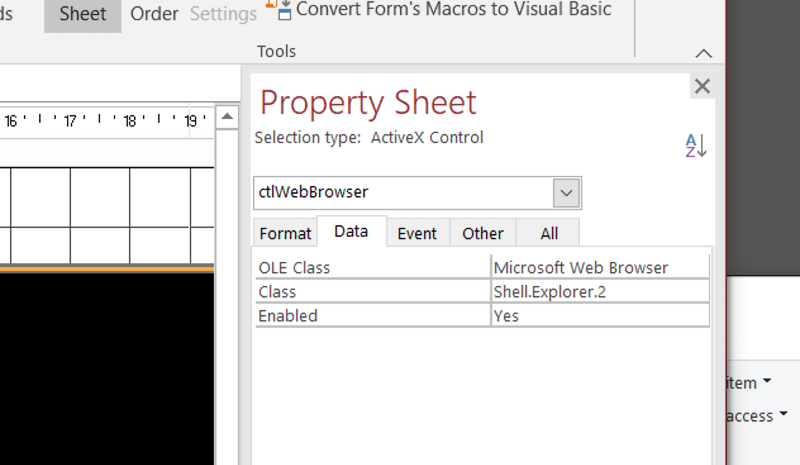
ASKER
Now behaviour became a bit tricky..
The file itself opens correctly when I use EDGE,
Please check the screenshots:
and it is interactive! it sit on my C drive (I am attaching the file (TestCharts) duly corrected.
The 2 screenshots are sent to document interactivity.
Now on the webbrowser control I have:
then the form code is:
Open in new window
When I run exactly the same file I am getting: a blank form...
any ideas?
testCharts.html