marrowyung
asked on
downlaod song from itune to my iphone.
hi,
it seems now when I purchase a song from itune on PC and song is not going to appear in my iphone , I bought 3 x songs already and how can I download it to my iphone ?
previously it download automatically and it will appear on my iphone when I launch music app on my iphone, now it is not !
it seems now when I purchase a song from itune on PC and song is not going to appear in my iphone , I bought 3 x songs already and how can I download it to my iphone ?
previously it download automatically and it will appear on my iphone when I launch music app on my iphone, now it is not !
is your phone using the same account as iTunes and is the phone authorized in iTunes?
ASKER
yes ! can't see why ! don't tell me must use cable to download to my iPhone from PC.
is your iCloud storage full?
ASKER
I don't think so ! but can check.. however should there be any error message because of this and I don't have it.
What are the versions of iTunes and iOS?
In your iPhone, goto the Settings of Apple Music app and check whether your app is set to show your downloaded songs only.
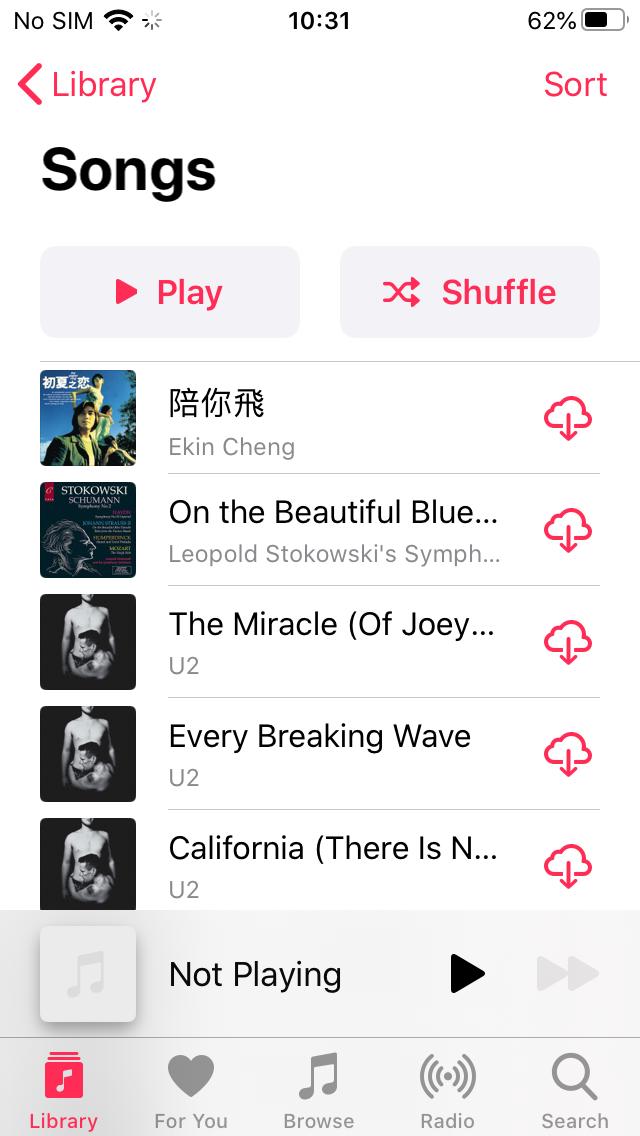
In Apple Music app, goto Library -> Songs and you will see all of your puchased songs and you need to click the download icon on the right side of the song title before you can listen to the purchased songs.
In your iPhone, goto the Settings of Apple Music app and check whether your app is set to show your downloaded songs only.
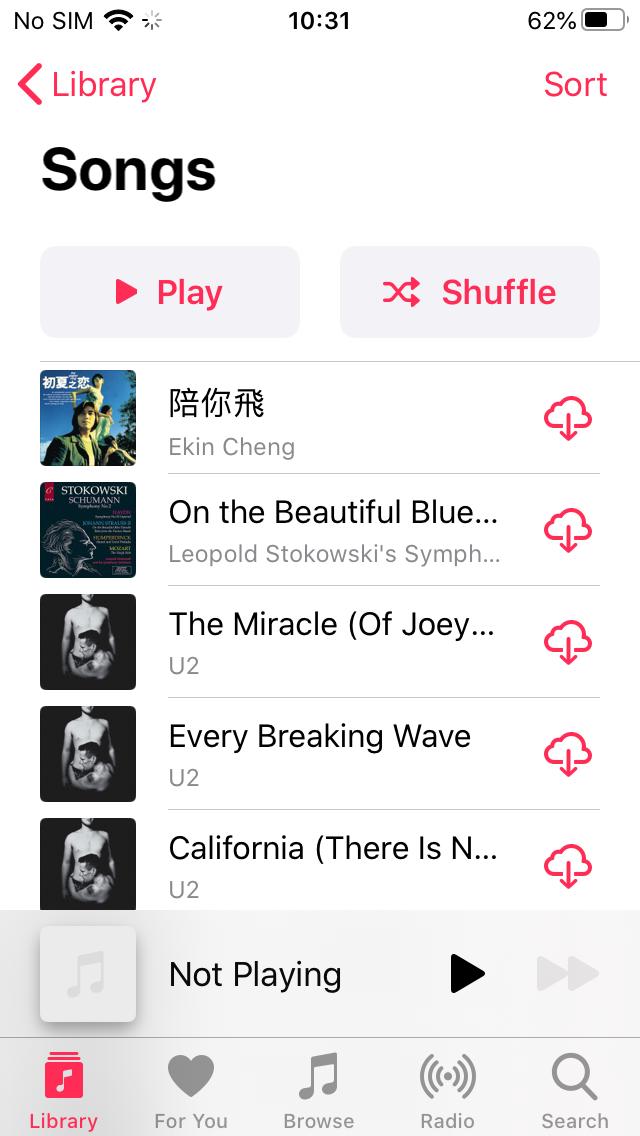
In Apple Music app, goto Library -> Songs and you will see all of your puchased songs and you need to click the download icon on the right side of the song title before you can listen to the purchased songs.
ASKER CERTIFIED SOLUTION
membership
This solution is only available to members.
To access this solution, you must be a member of Experts Exchange.
ASKER
Jackie man,
"What are the versions of iTunes and iOS?"
latest one , itune for Windows10.
Jazz Kaur,
sign out and in does works !
"What are the versions of iTunes and iOS?"
latest one , itune for Windows10.
Jazz Kaur,
sign out and in does works !
Awesome!