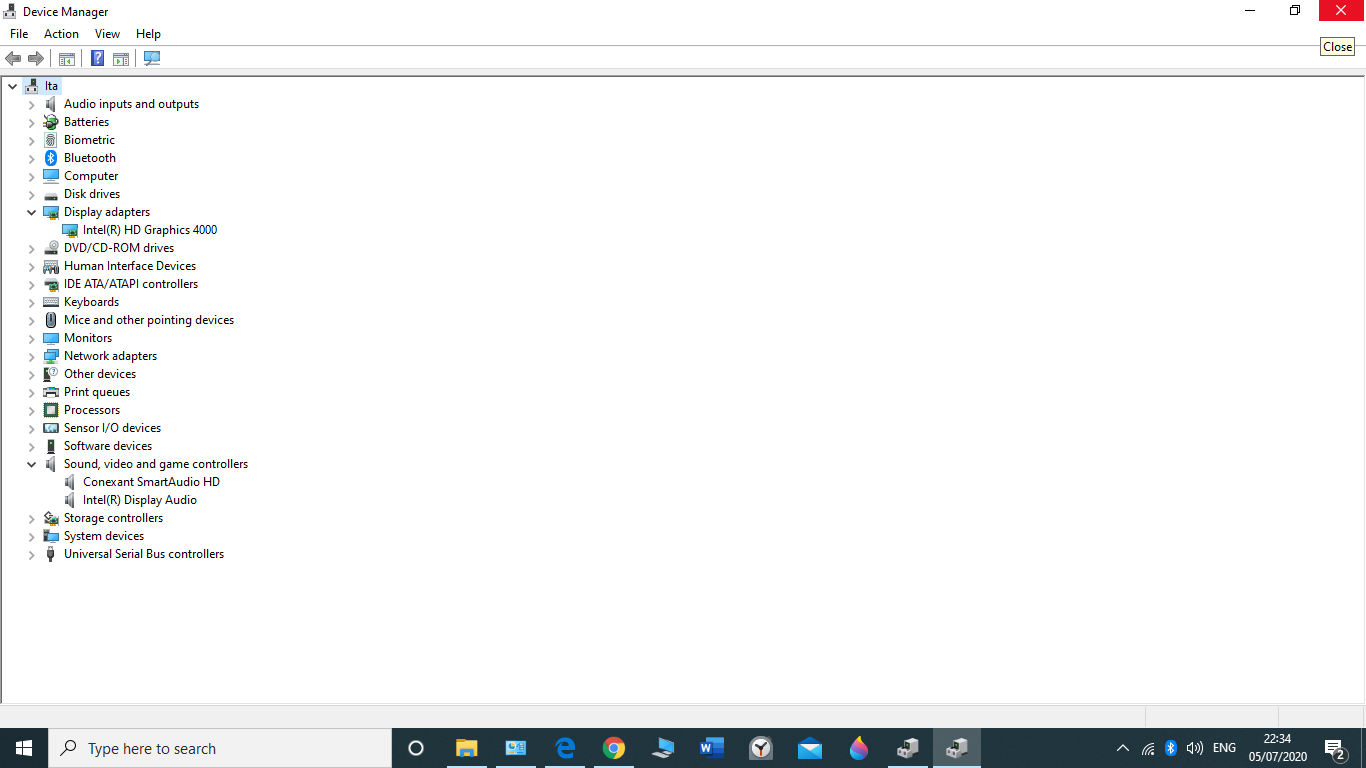Is there a Webcam or not?
This is a Dell Vostro 3460. upgraded from Windows 8 to Windows 10 and running well. However I want to activate the camera. But is there a camera. Nothing shows up in Device Manager (no 'Camera' entry, not included in 'Sound, Video and Gaming' or in 'Display adaptors'. when I click on 'Camera' app I get message 'we cant find your camera' and error message 0X00Fs4244 - no camera attached'.
However there seems to be a camera fitted - I am attaching a photograph of the top rim with what looks like a camera. Could it be there, but not 'connected or properly installed'.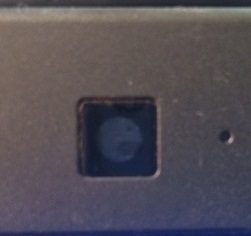
However there seems to be a camera fitted - I am attaching a photograph of the top rim with what looks like a camera. Could it be there, but not 'connected or properly installed'.
Enable the integrated camera in BIOS.
ASKER
Thanks for your answer. How do i enable the camera in BIOS. I am running a Dell Vostro on Windows 10
ASKER CERTIFIED SOLUTION
membership
This solution is only available to members.
To access this solution, you must be a member of Experts Exchange.
SOLUTION
membership
This solution is only available to members.
To access this solution, you must be a member of Experts Exchange.
ASKER
The Camera is already 'enabled' in the BIOS listing
then you have 2 possibilities :
hardware : camera or connection broken
software : os or driver corrupt
you can check the soft solution by running from a live cd, like ubuntu : https://ubuntu.com/download/desktop
the hardware option can by verified by opening the system and inspecting the hardware
hardware : camera or connection broken
software : os or driver corrupt
you can check the soft solution by running from a live cd, like ubuntu : https://ubuntu.com/download/desktop
the hardware option can by verified by opening the system and inspecting the hardware
Open Device Manager and click on Scan for hardware changes. And verify that the camera is not hidden in Device Manager. If both suggestions won't help, I would start thinking of buying an external camera because the internal camera might be broken.
but anyway your Q is answered : thers is a webcam
ASKER
I ran scan and searched device manager listings but no sign. There is a webcam. I cant find it.
SOLUTION
membership
This solution is only available to members.
To access this solution, you must be a member of Experts Exchange.
SOLUTION
membership
This solution is only available to members.
To access this solution, you must be a member of Experts Exchange.
ASKER
I got this from a family member and don’t know if it ever worked. I did open it to add memory some time ago so I might check if it is connected.
did you try ubuntu?
ASKER
I didn’t try Ubuntu as I am out of my depth. I am going to buy an external camera
ASKER
By the way I recently upgraded the OS from Windows 8 to Windows 10. Would this have anything to do with the problem?
I have ascertained that the previous owner never attempted to use the camera.
I have ascertained that the previous owner never attempted to use the camera.
SOLUTION
membership
This solution is only available to members.
To access this solution, you must be a member of Experts Exchange.