Can
asked on
Passwords hashes doent sync to Azure AD?
Hi all,
This morning I have changed my password in my on-prem AD. With my account, I can access all on-prem resources. Yet, when I try to login to Azure AD, Microsoft Teams, or Exchange webmail, I get the incorrect password error. First, I thought there was an issue with the password hash sync. But via Azure AD the sync seems fine and even after I manually sync the password hashes, I cannot log in to Azure AD or Teams. At this moment around 8 more people who changed their password cannot log in to Microsoft Teams. How can I troubleshoot this?
Thanks in advance.
This morning I have changed my password in my on-prem AD. With my account, I can access all on-prem resources. Yet, when I try to login to Azure AD, Microsoft Teams, or Exchange webmail, I get the incorrect password error. First, I thought there was an issue with the password hash sync. But via Azure AD the sync seems fine and even after I manually sync the password hashes, I cannot log in to Azure AD or Teams. At this moment around 8 more people who changed their password cannot log in to Microsoft Teams. How can I troubleshoot this?
Thanks in advance.
ASKER
Hi Jazz,
Thanks for your reply. Unfortunately, full password sync didn't help. I also tried a password hash sync for a specific user. When I check the metaverse object log it shows the password sync is successful:
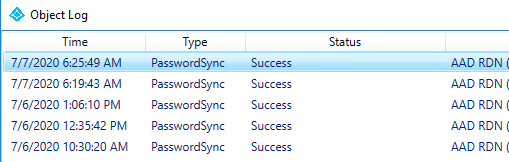
But when I try to login to Azure AD or Microsoft Teams I still get the wrong password error:
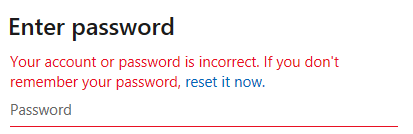
The failed login attempts are also seen in Azure AD:
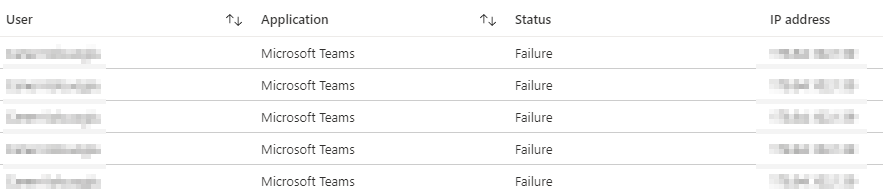
Thanks for your reply. Unfortunately, full password sync didn't help. I also tried a password hash sync for a specific user. When I check the metaverse object log it shows the password sync is successful:
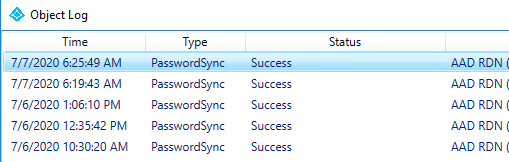
But when I try to login to Azure AD or Microsoft Teams I still get the wrong password error:
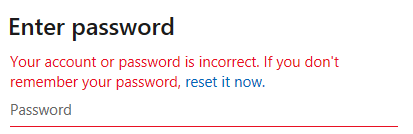
The failed login attempts are also seen in Azure AD:
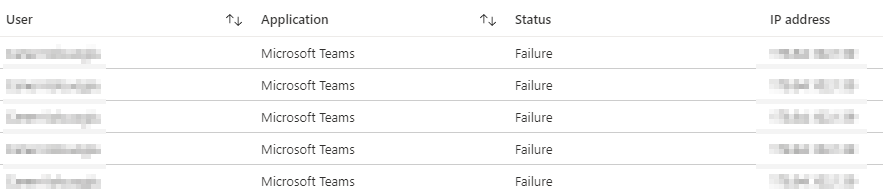
That’s odd. Also, does it by any chance recognize the old password(s)? Otherwise, I would recommend looking at this troubleshooting guide then to try to pinpoint the issue further (skip the tasks already tried):
https://docs.microsoft.com/en-us/azure/active-directory/hybrid/tshoot-connect-password-hash-synchronization
Are they all using the web version of MS Teams as well or the desktop app?
https://docs.microsoft.com/en-us/azure/active-directory/hybrid/tshoot-connect-password-hash-synchronization
Are they all using the web version of MS Teams as well or the desktop app?
ASKER
ASKER
It seems that other users are able to use the new password after around 20 minutes. (sync happens after 30 minutes). So at this moment I only have my own account which doesn't get synchronized.
I came across this community post link and some of the replies at end it sounds similar to your account problem.
https://community.spiceworks.com/topic/2045079-ad-connect-re-sync-password-after-changing-in-azure-ad
https://community.spiceworks.com/topic/2045079-ad-connect-re-sync-password-after-changing-in-azure-ad
ASKER CERTIFIED SOLUTION
membership
This solution is only available to members.
To access this solution, you must be a member of Experts Exchange.
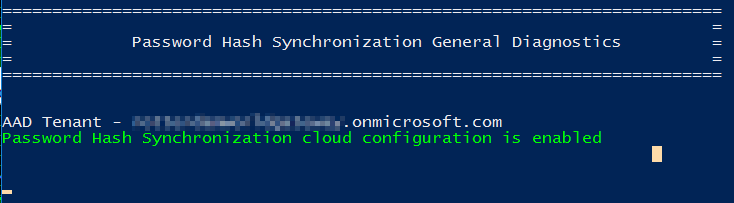 It is now for around 30 minutes idle at this stage. Believing the Microsoft document it should continue to this:
It is now for around 30 minutes idle at this stage. Believing the Microsoft document it should continue to this: 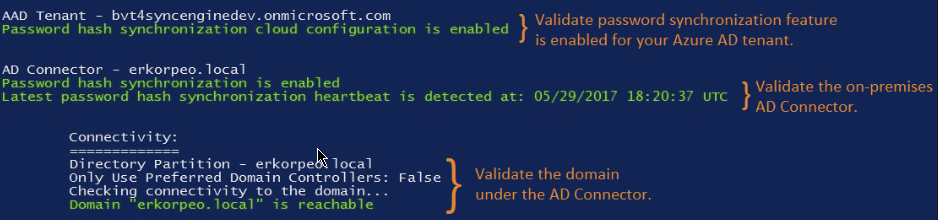
I would actually recommend running a full password synchronization (see links below for the script):
https://techcommunity.microsoft.com/t5/itops-talk-blog/powershell-basics-how-to-force-a-full-password-sync-in-azuread/ba-p/900063
https://www.anexinet.com/blog/forcing-password-synchronization-with-the-azure-ad-connection-tool/