How to get list of MS exchange 2013 / 2016 users enabled for activesync, OWA, MAPI, POP3, IMAP by command line
I am looking for a command that should generate exchange user's details as per the following format:
Exchange 203/2016 Weekly report:
User Last_logon_time Total_quota Used_quota OWA_mobile Active_sync OWA MAPI IMAP POP3
User1 Date_time 10GB 5GB Enabled Enabled Enabled Disabled Enabled Disabled
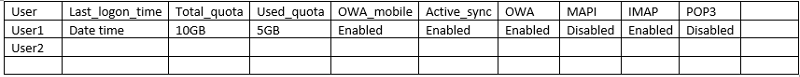
I have tested one command that generates a few things like last logon time, total quota & used quota. Please help for rest of the properties.
Get-Mailbox | Get-MailboxStatistics | Select DisplayName,LastLogonTime,
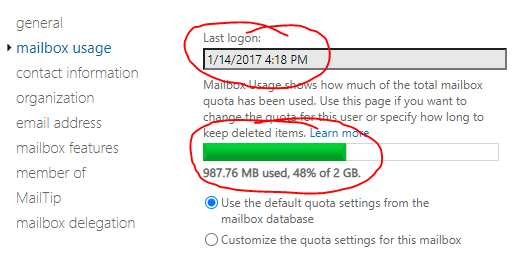
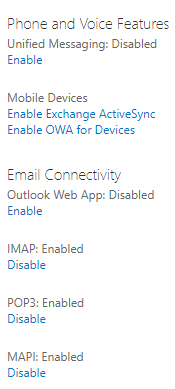
Exchange 203/2016 Weekly report:
User Last_logon_time Total_quota Used_quota OWA_mobile Active_sync OWA MAPI IMAP POP3
User1 Date_time 10GB 5GB Enabled Enabled Enabled Disabled Enabled Disabled
I have tested one command that generates a few things like last logon time, total quota & used quota. Please help for rest of the properties.
Get-Mailbox | Get-MailboxStatistics | Select DisplayName,LastLogonTime,
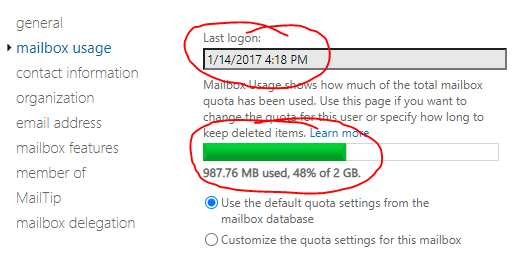
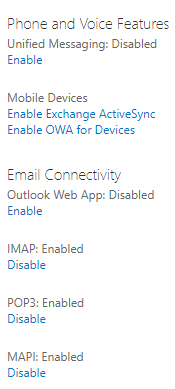
ASKER
Bravo! Thanks for the quick solution.
Get-CasMailbox -ResultSize Unlimited gives me desirable result.
As I am not from coding background, code next to the pipe did not work for me.
Can we save the result Get-CasMailbox -ResultSize Unlimited in CSV format? If yes, I will open it to excel straight.
Though manual import of the text file generated by the command Get-CasMailbox -ResultSize is working.
Get-CasMailbox -ResultSize Unlimited gives me desirable result.
As I am not from coding background, code next to the pipe did not work for me.
Can we save the result Get-CasMailbox -ResultSize Unlimited in CSV format? If yes, I will open it to excel straight.
Though manual import of the text file generated by the command Get-CasMailbox -ResultSize is working.
| export-csv activesync.csv -notype.
ASKER CERTIFIED SOLUTION
membership
This solution is only available to members.
To access this solution, you must be a member of Experts Exchange.
ASKER
[PS] C:\Windows\system32>get-casmailbox |ft PrimarySmtpAddress, SamAccountName, DisplayName, ActiveSyncEnabled, OWAEnabled, OWAforDevicesEnabled, PopEnabled, ImapEnabled >c:\activesync2.txt
is giving desired result but in text format.
But as soon as I put "| export-csv c:\activesync.csv -notype" this gives:
is giving desired result but in text format.
But as soon as I put "| export-csv c:\activesync.csv -notype" this gives:
| ClassId2e4f51ef21dd47e99d3c952918aff9cd | pageHeaderEntry | pageFooterEntry | autosizeInfo | shapeInfo | groupingEntry |
| 033ecb2bc07a4d43b5ef94ed5a35d280 | Microsoft.PowerShell.Commands.Internal.Format.TableHeaderInfo |
Try using | export-csv c:\activesync.csv
And don't use -notype
OR
And don't use -notype
OR
| Export-Csv -nti blabla.csvASKER
Tried | export-csv c:\activesync.csv
with & without -notype
&
| Export-Csv -nti blabla.csv
But is giving same result as with
" | export-csv c:\activesync.csv -notype"
with & without -notype
&
| Export-Csv -nti blabla.csv
But is giving same result as with
" | export-csv c:\activesync.csv -notype"
Try
| Export-CSV "C:\MailBoxFeatures.csv" -NoTypeInformation -Encoding UTF8ASKER
Same result :(
ASKER
I found two very good scripts.
Generate Reports for Exchange ActiveSync Device Statistics
https://gallery.technet.microsoft.com/scriptcenter/Generate-Reports-for-59557b49
Get-EASDeviceReport.ps1-1.03
&
Get-MailboxReport.ps1
https://gallery.technet.microsoft.com/scriptcenter/Generate-Mailbox-Size-and-3f408172
Generate Mailbox Size and Information Reports using PowerShell
I wish to create this report that should email weekly.
Generate Reports for Exchange ActiveSync Device Statistics
https://gallery.technet.microsoft.com/scriptcenter/Generate-Reports-for-59557b49
Get-EASDeviceReport.ps1-1.03
&
Get-MailboxReport.ps1
https://gallery.technet.microsoft.com/scriptcenter/Generate-Mailbox-Size-and-3f408172
Generate Mailbox Size and Information Reports using PowerShell
I wish to create this report that should email weekly.
| DisplayName | Mailbox Type | Total Mailbox Size (GB) | Mailbox Recoverable Item Size (GB) | Deleted Items Folder Size (GB) | Audit Enabled | Issue Warning Quota | Prohibit Send Quota | Prohibit Send Receive Quota | Account Enabled | Last Mailbox Logon | Last Logon IP Adress/city/country | Primary Mailbox Database | Primary Email Address | Organizational Unit | Sync Age (Days) | DeviceID | DeviceAccessState | DeviceModel | DeviceType | DeviceFriendlyName | DeviceOS | LastSyncAttemptTime | LastSuccessSync | OWA_mobile | Active_sync | OWA | IMAP | POP3 |
| Administrator | Do not show system or discovery mailboxes | 2 | 0 | 0 | Enabled | 45 GB | 46 GB | 100 GB | Show only TRUE | 29-06-2020 11:21 | 1.1.1.1 if we can get country or city name then it will be great | Mailbox Database 0113842332 | Administrator@domain.com | domain.com/Users | 0 | 7DP52ON7777CT98SJ39FM7K | Allowed | iPhone10C6 | iPhone | iPhone X | iOS 13.5.1 17F80 | 08-07-2020 12:59 | 08-07-2020 12:59 | Enabled | Enabled | Enabled | Enabled | Disabled |
ASKER
He was helpful and provided me leads so that I may have my desired results by working out further.
I understand everyone has limitation & support upto a certain limit.
I got a solution from him.
Thanks for the support.
I understand everyone has limitation & support upto a certain limit.
I got a solution from him.
Thanks for the support.
You are most welcome...
if ($_.ActiveSyncEnabled) { $ActiveSync++ }
if ($_.OWAEnabled) { $OWA++ }
if ($_.POPEnabled) { $POP++ }
if ($_.ImapEnabled) { $Imap++ }
if ($_.MapiEnabled) { $Mapi++ }
}
$Count = New-Object psobject
$Count | Add-Member -Name ActiveSyncEnabled -Type NoteProperty -value $ActiveSync
$Count | Add-Member -Name OWAEnabled -Type NoteProperty -value $OWA
$Count | Add-Member -Name POPEnabled -Type NoteProperty -value $POP
$Count | Add-Member -Name ImapEnabled -Type NoteProperty -value $Imap
$Count | Add-Member -Name MapiEnabled -Type NoteProperty -value $Mapi
$Count | ft