PowerShell no-brainer for many :)
PowerShell no-brainer for many :)
I'm running this command - Get-AzPolicyAlias -ResourceTypeMatch "storage" -ListAvailable
All works just fine. But when i look at the results, it seems the paths are too long and they stop with ... (3 dots). I have uploaded an image to illustrate. How can i get the full result displayed? I tried piping to file, but same thing. Am i missing something, is data even hidden i wonder?
Thank you
send-to-EE.JPG
I'm running this command - Get-AzPolicyAlias -ResourceTypeMatch "storage" -ListAvailable
All works just fine. But when i look at the results, it seems the paths are too long and they stop with ... (3 dots). I have uploaded an image to illustrate. How can i get the full result displayed? I tried piping to file, but same thing. Am i missing something, is data even hidden i wonder?
Thank you
send-to-EE.JPG
Get-AzPolicyAlias -ResourceTypeMatch "storage" -ListAvailable | FT | export-csv c:\temp\results.csv -notypeinformation
ASKER CERTIFIED SOLUTION
membership
This solution is only available to members.
To access this solution, you must be a member of Experts Exchange.
ASKER
Thank you everyone. I will test each guidance tomorrow. Thanks.
You can also pipe the output to Out-Gridview if you want to also be able to filter the output.
ASKER
The first 2 suggestions didn't work, but thank you.
@ Footech I think yours worked, although I discovered something odd. Maybe not all data is displayed in csv file. Here's what i mean.
Open the file and do a search for 'public' and select 'find all'. It takes me to a cell (see image attached) but I do not see the word public?
If you look at the cell it only displays microsoft.storage/storageaccounts/accounttype but if you look at the find results, it shows a string much much longer than what is displayed in the cell. Does that make sense?
I've attached the file as well. If you would, open it, search 'public', select 'find all'. And look at the results.
EE2.JPG
az-data.csv.
Thanks.
@ Footech I think yours worked, although I discovered something odd. Maybe not all data is displayed in csv file. Here's what i mean.
Open the file and do a search for 'public' and select 'find all'. It takes me to a cell (see image attached) but I do not see the word public?
If you look at the cell it only displays microsoft.storage/storageaccounts/accounttype but if you look at the find results, it shows a string much much longer than what is displayed in the cell. Does that make sense?
I've attached the file as well. If you would, open it, search 'public', select 'find all'. And look at the results.
EE2.JPG
az-data.csv.
Thanks.
ASKER
Hi again - i can shed more light.
If i copy the cell with microsoft.storage/storageaccounts/accounttype and paste it into a new worksheet, it produces a list, which is what the search is exposing. What 's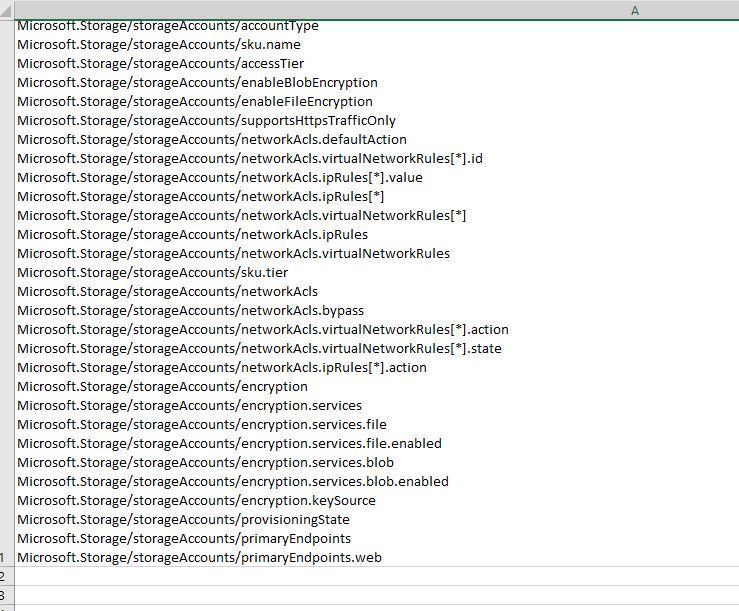
What's happing here then? Is this by design? Does it mean I'd have to copy and paste every cell to get the full list? Thank you.
If i copy the cell with microsoft.storage/storageaccounts/accounttype and paste it into a new worksheet, it produces a list, which is what the search is exposing. What 's
What's happing here then? Is this by design? Does it mean I'd have to copy and paste every cell to get the full list? Thank you.
That's why I suggested auto fit row height. For a single row you could just expand the height using your mouse to drag the border.
The strings for that property are joined by newlines, hence their appearance in Excel. You could join by other characters, but I think it makes it less readable than what I've suggested.
The strings for that property are joined by newlines, hence their appearance in Excel. You could join by other characters, but I think it makes it less readable than what I've suggested.
ASKER
What a numpty! Me, not you :)
I didn't read your reply properly. Thanks for your help. Cough cough, I now see all data :)
I didn't read your reply properly. Thanks for your help. Cough cough, I now see all data :)
Open in new window
OROpen in new window