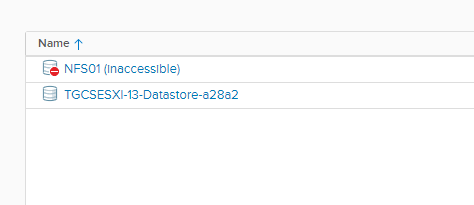Storage
--
Questions
--
Followers
Top Experts
ESXI 6.7
DRS
HA mode
I lost a NFS storage device last night. It is now recovered.
But on vcenter it is marked as inaccessible.
I tried to unmount it but it was in use.
The Storage is empty no VMs data is located on the storage.
I was able to remove it from the ESXI level
esxcli storage nfs remove -v NFS01
All 4 of my ESXI hosts now do not have the Datastore
My problem is it still is in the Datastore cluster
When I go to datastore Clusters and select my datastore cluster I still see NFS01
How to I remove it from the datastore cluster..????
when I select unmount datastore I get an empty list which means the esxi hosts do not have the datastore any longer.
It is also seen at the top level vcenter.
How do I remove this inaccessible datastore from these levels?
Thank you
Tom
I got it out of the datastore cluster simply by drop and drag from vsphere
So how to remove it from the datacenter level is the question?
Zero AI Policy
We believe in human intelligence. Our moderation policy strictly prohibits the use of LLM content in our Q&A threads.
check the VM objects, check the VMX files for any references.
check the VM objects? where or what
Check the VMX files only found a reference in the VeeamReplicaSummary section






EARN REWARDS FOR ASKING, ANSWERING, AND MORE.
Earn free swag for participating on the platform.
I got around the problem
I shutdown both VMs and removed them from inventory
After that the Datastore was gone.
So I then created my new Datastore with same name NFS01 assign it to all the ESXI Hosts added it to the datastore cluster.
registered both VMs back to the cluster.
The powered them on both came up fine.
The both still have that datastore list
I plan to move both those VMs to that datastore anyway.
Will see what happens.
Thanks
Tom
Storage
--
Questions
--
Followers
Top Experts
Computer data storage, often called storage or memory, is a technology consisting of computer components and recording media used to retain digital data. In addition to local storage devices like CD and DVD readers, hard drives and flash drives, solid state drives can hold enormous amounts of data in a very small device. Cloud services and other new forms of remote storage also add to the capacity of devices and their ability to access more data without building additional data storage into a device.