GStoner
asked on
SharePoint Task - Related Items link is not visible.
I have a SharePoint Online Task List that includes "Related Items", which is set to display the InfoPath form that contains all of the information submitted with the form. When you select a Task, it includes a link to the Related Items.
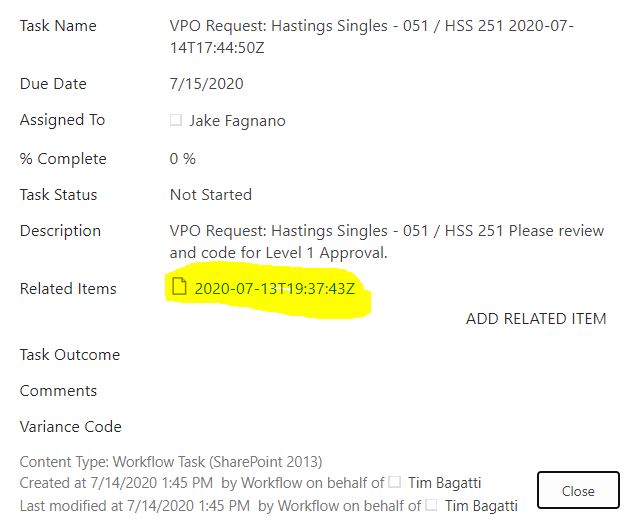
My problem is that the Related Items link is not visible to everyone. For some users, it's just not there. All users have full access to this list. I cannot find a security setting that is specific to that Related Items link.
Some users don't have the link. Any idea where this is controlled?
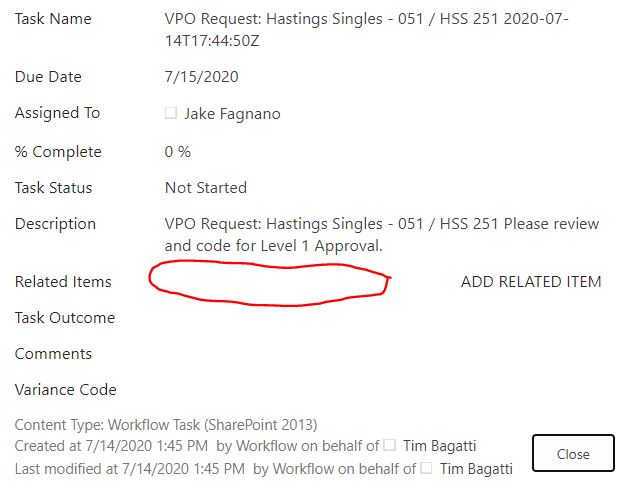
My problem is that the Related Items link is not visible to everyone. For some users, it's just not there. All users have full access to this list. I cannot find a security setting that is specific to that Related Items link.
Some users don't have the link. Any idea where this is controlled?
ASKER
I saw that article as well, but look at the second comment from Nitin. That is the problem I'm having - the field is blank for some users, but not others.
Can you submit a screenshot of the Edit Column page and the group(s) section? That page would help with troubleshooting further.
ASKER
ASKER
I just figured out the problem. There was an Impersonation Step in a separate workflow that assigns Full Control to the Task. Within that Impersonation Step, the users are defined.
So, this had nothing to do with the task list security. The Impersonation Step allows other users to have full access to tasks that have been generated by other user requests.
So, this had nothing to do with the task list security. The Impersonation Step allows other users to have full access to tasks that have been generated by other user requests.
ASKER CERTIFIED SOLUTION
membership
This solution is only available to members.
To access this solution, you must be a member of Experts Exchange.
Reference:
https://blog.tallan.com/2015/01/21/adding-related-items-field-to-your-list-in-sharepoint-2013-and-sharepoint-online/