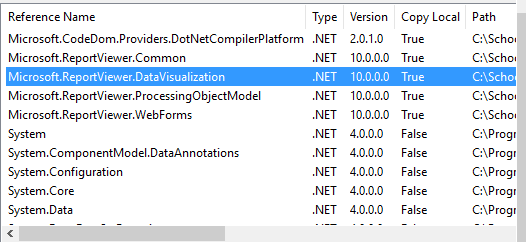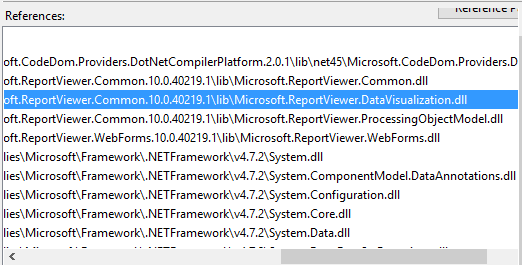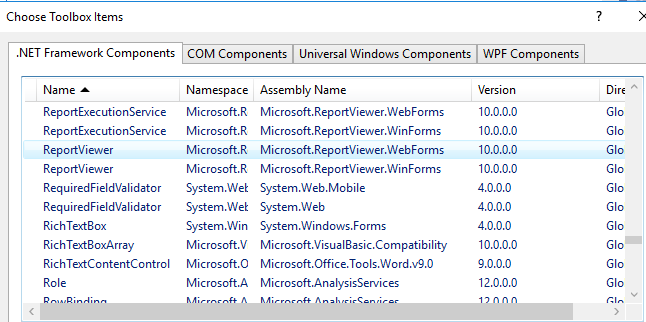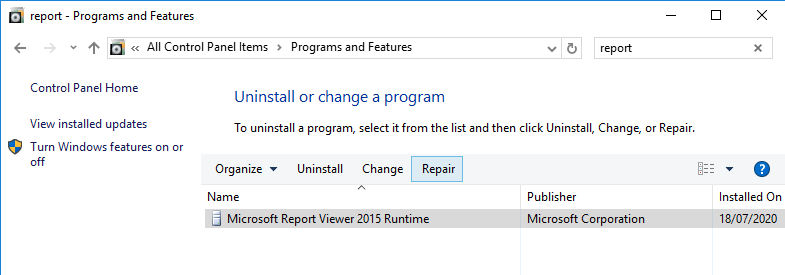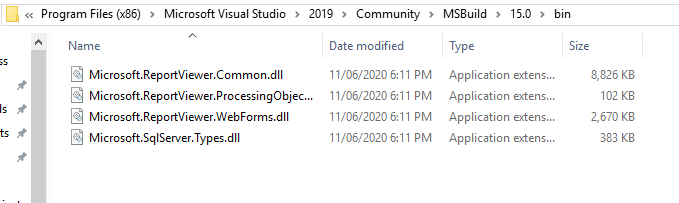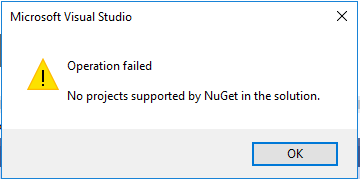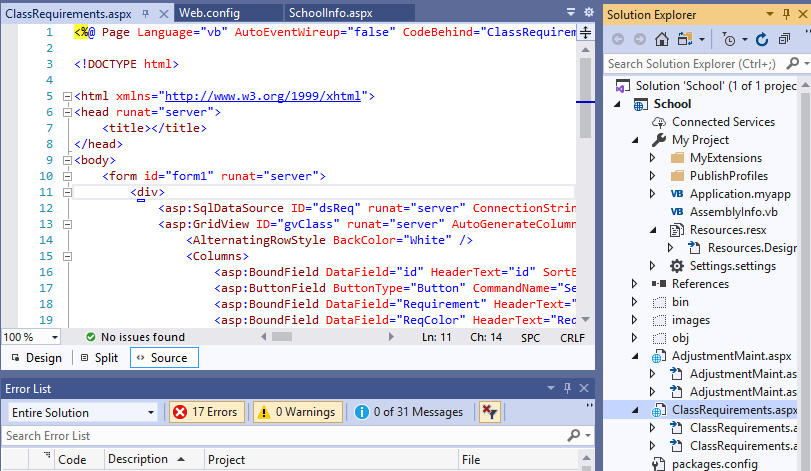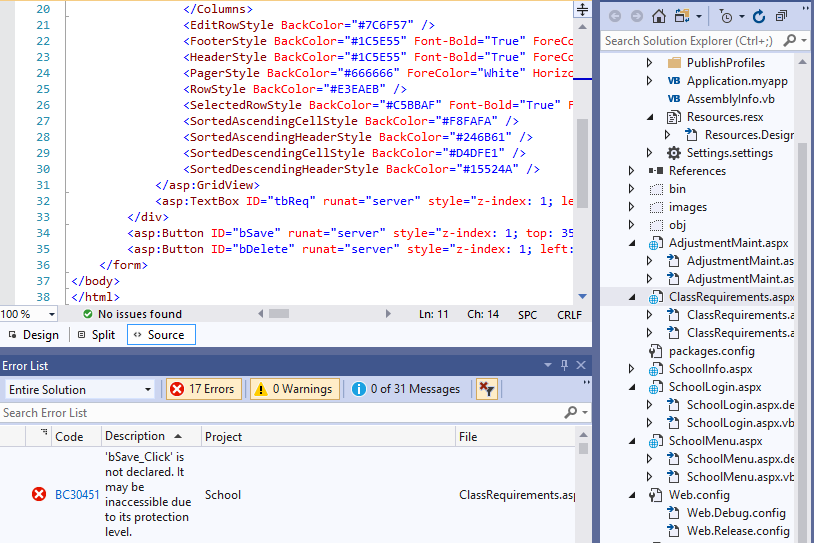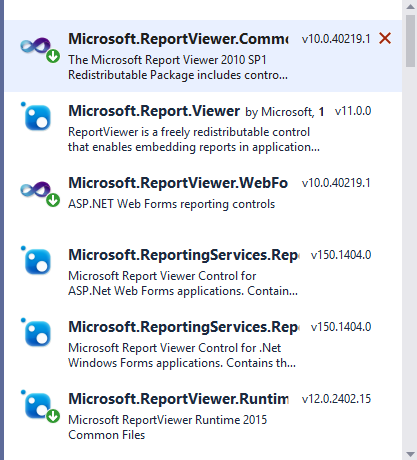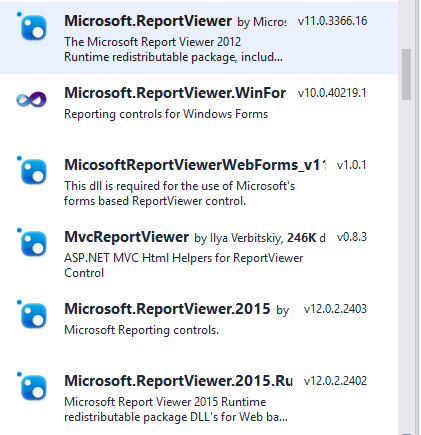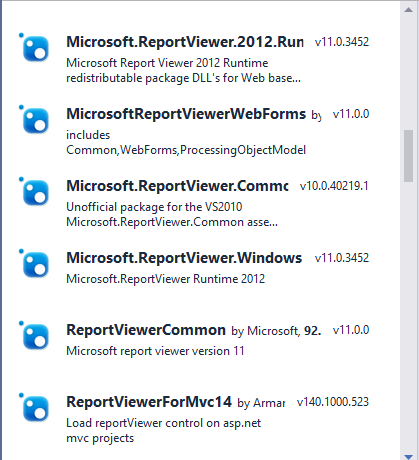Report Viewer
Share your webconfig (after replacing information that is private and need not to be available to public)
ASKER
Thanks Aditya
<?xml version="1.0"?>
<!--
For more information on how to configure your ASP.NET application, please visit
https://go.microsoft.com/fwlink/?LinkId=169433
-->
<configuration>
<connectionStrings>
<add name="SchoolDataConnectionString" connectionString="Data Source=WIN-GGQKG2961Q8\SCHOOLDATASQL;Initial Catalog=SchoolData;Integrated Security=True"
providerName="System.Data.SqlClient" />
<add name="SchoolDataConnectionString2" connectionString="Data Source=WIN-GGQKG2961Q8\SCHOOLDATASQL;Initial Catalog=SchoolData;Integrated Security=True"
providerName="System.Data.SqlClient" />
</connectionStrings>
<system.web>
<compilation debug="true" strict="false" explicit="true" targetFramework="4.7.2">
<assemblies>
<add assembly="Microsoft.ReportViewer.WebForms, Version=10.0.0.0, Culture=neutral, PublicKeyToken=B03F5F7F11D50A3A"/>
<add assembly="Microsoft.ReportViewer.Common, Version=10.0.0.0, Culture=neutral, PublicKeyToken=B03F5F7F11D50A3A"/>
<add assembly="Microsoft.Build.Framework, Version=4.0.0.0, Culture=neutral, PublicKeyToken=B03F5F7F11D50A3A"/>
<add assembly="System.Management, Version=4.0.0.0, Culture=neutral, PublicKeyToken=B03F5F7F11D50A3A"/>
</assemblies>
</compilation>
<httpRuntime targetFramework="4.7.2"/>
</system.web>
<system.codedom>
<compilers>
<compiler language="c#;cs;csharp" extension=".cs" type="Microsoft.CodeDom.Providers.DotNetCompilerPlatform.CSharpCodeProvider, Microsoft.CodeDom.Providers.DotNetCompilerPlatform, Version=2.0.1.0, Culture=neutral, PublicKeyToken=31bf3856ad364e35" warningLevel="4" compilerOptions="/langversion:default /nowarn:1659;1699;1701"/>
<compiler language="vb;vbs;visualbasic;vbscript" extension=".vb" type="Microsoft.CodeDom.Providers.DotNetCompilerPlatform.VBCodeProvider, Microsoft.CodeDom.Providers.DotNetCompilerPlatform, Version=2.0.1.0, Culture=neutral, PublicKeyToken=31bf3856ad364e35" warningLevel="4" compilerOptions="/langversion:default /nowarn:41008 /define:_MYTYPE=\"Web\" /optionInfer+"/>
</compilers>
</system.codedom>
</configuration>
Check the version for 'Microsoft.ReportViewer.WebForms' and 'Microsoft.ReportViewer.Common'
Did you upgrade your project? If so, try installing a newer version of report builder (first uninstall the current version, rebuild and then install)
ASKER
try installing it in VS 2019 via NuGet Manager
ASKER
Go to Tools-> NuGet Package Manager->Manage Nuget Packages for Solution.
You can either look at installed click on the report viewer and then upgrade, or go to browse and search for it.
You can either look at installed click on the report viewer and then upgrade, or go to browse and search for it.
btw: you're modifying the solution's version, not the globally installed version.
ASKER
What type of project do you have?
attach an image of the solution explorer
ASKER
ASKER CERTIFIED SOLUTION
membership
This solution is only available to members.
To access this solution, you must be a member of Experts Exchange.
ASKER
So, you've accepted a comment as a solution. Is everything ok now?
ASKER
I thought I submitted this must have not
Fixed uninstalled version 10 and installed 15
Thanks for you expert assistance
Fixed uninstalled version 10 and installed 15
Thanks for you expert assistance
SOLUTION
membership
This solution is only available to members.
To access this solution, you must be a member of Experts Exchange.
ASKER
Again thanks for your expertise