Spell Check VB6 with MS Word
I have a form in VB6 that has a narrative text box in it. I need to spell check that box whenever a user types their content into that field? Is there a way to use the spell check from MS Word to accomplish this? If so, could you provide me with what I need to exactly do? Thank you in advance.
ASKER CERTIFIED SOLUTION
membership
This solution is only available to members.
To access this solution, you must be a member of Experts Exchange.
I have no way of testing that. If you do then please make a comment one way or the other in the article.
ASKER
On your article is says "The code expects an ActiveX textbox named "Text1" and an ActiveX command button named "SpellCheck"
Is this basically the Textbox found in the VB6 program on the toolbox
Is this basically the Textbox found in the VB6 program on the toolbox
In the code as written, both are expected to be ActiveX controls. Is that a problem? If so let me know and I can probably help modify the code.
ASKER
One more thing on your article. When I run the code, the dialog box for spell check does not appear or seems to be recessed in the background. Is there a way to make sure it comes to the front of the application once the spell check button is pressed?
ASKER
My screen does not show the spelling box. It is hidden. However when I push Alt+Tab, then I can locate it and make it appear. It is completely hidden before that.
I guess my question is there a way to bring that dialog box to the front?
I guess my question is there a way to bring that dialog box to the front?
ASKER
I found the problem! It comes up behind my form and it locks the form so you can't move it. So then I never see it because I can't even move the form. You'll notice the same thing on yours if you try to move Form1 while the spell check screen is open.
In my case I might have to move the form via the program somehow when the spell check is running.
In my case I might have to move the form via the program somehow when the spell check is running.
I believe I've found a solution. This shows the beginning of the code. I added line 20.
Private Sub SpellCheck_Click()
Dim objWord As Object
Dim objDoc As Object
Dim strResult As String
Const QUOTE = """"
On Error GoTo ErrorRoutine
App.OleRequestPendingTimeout = 999999
Set objWord = GetObject("Word.Application")
If TypeName(objWord) <> "Nothing" Then
' Word is already open
Set objWord = GetObject(, "Word.Application")
Else
' Create an instance of Word
Set objWord = CreateObject("Word.Application")
End If
Me.Show
Select Case objWord.version
'Office 2000 and later
Case "9.0", "10.0", "11.0", "14.0", "15.0"
Set objDoc = objWord.Documents.Add(, , 1, True)
'Office 97
Case "8.0"
Set objDoc = objWord.Documents.Add
Case Else
MsgBox "Sorry but your version of Word seems to be " & QUOTE & objWord.version _
& QUOTE & " and that version is not currently supported.", vbOKOnly + vbExclamation, "Spelling Checker"
Exit Sub
End SelectASKER
That didn't work because it shows the form still in front of the spell checker. It seems the only way around it is to Hide the Form and then make it appear after the spell checker session is over
Yes I agree I had Me.Hide just before the App.OleRequestPendingTimeo
Other possible solutions:
If you'd like me to I'll spend some time trying to find out how to move the spellcheck window from behind your form.
- If your form's StartUpPosition property is set to 2 - CenterScreen, change it to 0 - WindowsDefault
- Open your form, manually move it to where it's conveniently out of the way of the spellcheck window and then use code that you can find on the web to save the form's position and open the form at that position the next time.
- Dim a Long variable and at the top of the command button code save the form's Left value, change the form's Left value to 0 and when the spellcheck code is done set Left back to the saved left value.
If you'd like me to I'll spend some time trying to find out how to move the spellcheck window from behind your form.
ASKER
that would be great if you could assist but let me pose this as a new question.
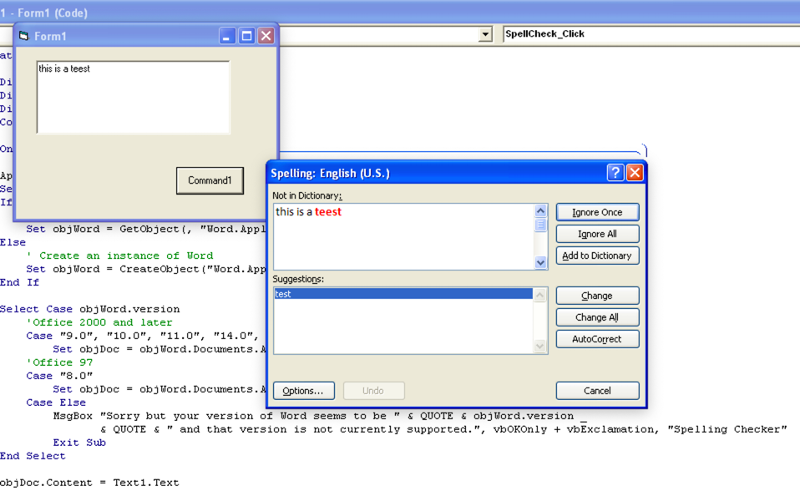
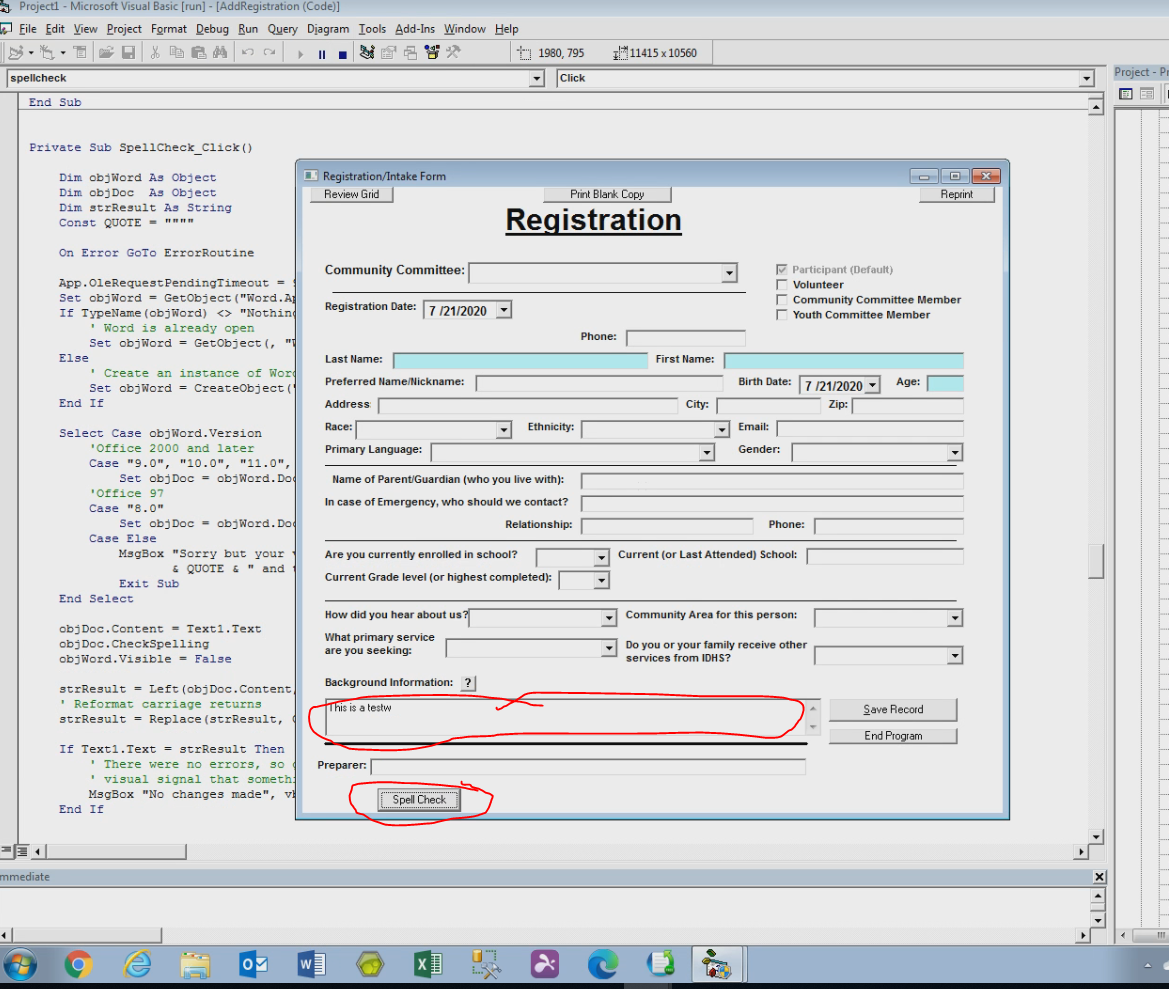
ASKER